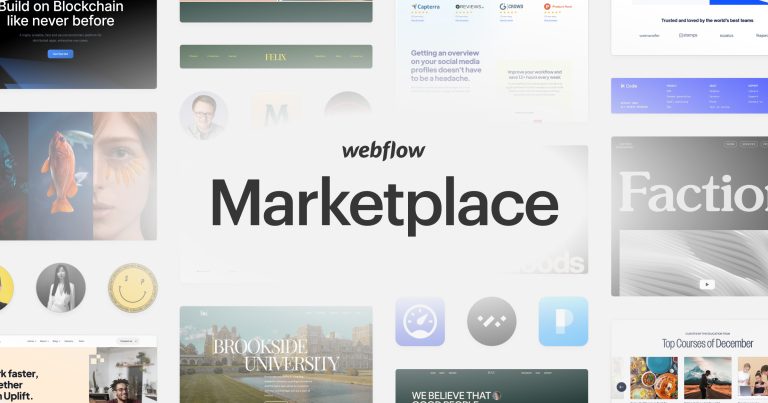Buy One, Get One Free (BOGO): Easy steps to set up A BOGO Discount on Shopify
For customers using Shopify online store platform. You must have at least once encountered the “buy one get one free” (BOGO) promotion. You might wonder why they have the resources to do that. Or for people who own a Shopify store and want to learn how to increase sales. Therefore, the buy one, get one free (BOGO) method will be very helpful for you. We’ll learn how to buy one get one free (BOGO) on Shopify functions, how to set it up, and why you should use it.
How useful is the Buy One Get One Free Strategy for Shopify?
You will benefit greatly from the buy one, get one technique, or BOGO. This tactic can be used by store owners to get rid of outdated inventory. Therefore, using this tactic will enable you to “strike two targets with one arrow.” It not only helps you manage inventory but also quickly boosts sales in your store.
BOGO marketing strategies frequently outperform upselling and upselling. 66% of buyers, according to Shopify, prefer BOGO discounts to other kinds of deals. This is due to everyone’s love of free things. Then, a marketing tactic is known as “buy one get one” includes pairing a free item with a pricey one.
Here is a list of actions to take before opening a Shopify store so that you can see how the Buy One Get One Strategy works for your store.

Prior to launching a buy one, get one campaign, this is crucial
Before adopting the BOGO method, careful planning is required. This will increase your chances of success and assist you in monitoring the proper parameters for the greatest outcomes.
1. Recognize your target market
You must comprehend your target audience, including how they behave or what triggers a response from them. How did you find out that? You can figure out when customers frequent your store the most used data from previous measurements.
Additionally, this study indicates when to implement the BOGO technique. Understanding your target market can help you better understand their purchasing habits and how to design BOGO deals that would appeal to them.
2. Create a Collection
The next step is to select a collection. Finding your products is made simpler for customers when you add them to a collection. If, after reviewing your inventory, you decide that you need to build a collection of beauty goods because you need to sell a certain group of cosmetics quickly before they go out of style. Consequently, you can offer a cleanser as a gift when someone purchases something pricey like perfume.
3. Set your price
Never lose sight of the fact that your primary goal in employing this method was to boost Shopify sales. As a result, you must set a fair price to avoid losing money. You can sell a product for double its value using the BOGO marketing tactic. A $20 watch, for instance, could be sold for $35 or $40 because it would come with a free item.
Have you observed the potency of Shopify’s Free Buy One Get One? People tend to respond swiftly to incentives. Therefore, the BOGO technique might help you generate significant sales provided your price plan is defined.
How to set up Buy 1 Get 1 Discount on Shopify

By doing the following, you can manually set up “Buy 1 Get 1” (BOGO) in your Shopify store:
- From the homepage of your Shopify store, select “Discounts” from the navigation menu on the left.
- Click the “Automatic Discounts” option for that.
- Next, select “Generate Code Automatically” from the menu.
- Give your new BOGO promotion a name.
- After that, choose “Buy X, Get Y.”
- List the things you wish to offer, making sure to select “Free” in the drop-down menu.
- Finally, enter the day on which you wish to launch your BOGO deal, then click “Save discount.”
Customers that participate in this manual BOGO will need to buy two of the promotion’s products and then submit a designated discount code at the checkout.
Automatically create a Buy One Get One Discount (No Coupon Code)
However, there are several quick and easy solutions to implement an automatic “Buy 1 Get 1 Free” offer.
The BOGO app may be integrated into your Shopify store for convenience. Once configured, your customers will be able to add items from your store to their carts and check out without needing to use a promo code to take advantage of any BOGO promotions.
When making several purchases, create a “Buy One Get One” offer
You can set up various purchase options for any and all of the products in your Shopify store whether you use the manual BOGO setup technique or the automatic third-party app method.
Set up Buy One Get One Free on Shopify ured BOGO, free products won’t be put in the customer’s cart. The two stated products must be manually added, and when paying, the discount code must be entered.
However, some third-party applications will complete the entire process automatically. The BOGO app will add a purchase one get one free option to the product page, making the entire transaction incredibly simple and user-friendly.
Conclusion
Shopify’s “buy one get one free (BOGO)” strategy is a very good strategy for you to attract customers to buy your products on your shop. If you are a shop owner on Shopify and are looking for ways to increase sales for your store, then the buy one get one free (BOGO) strategy is a pretty good choice for you.
If you have any doubts, contact us. You will be satisfied at ONEXTDIGITAL, where we have top experts dedicated to providing services and E-Commerce development on platforms such as Shopify, Magento, and Bigcommerce .
>> Read also:
Shopify Errors: The Most Common Problems And How To Deal With Them