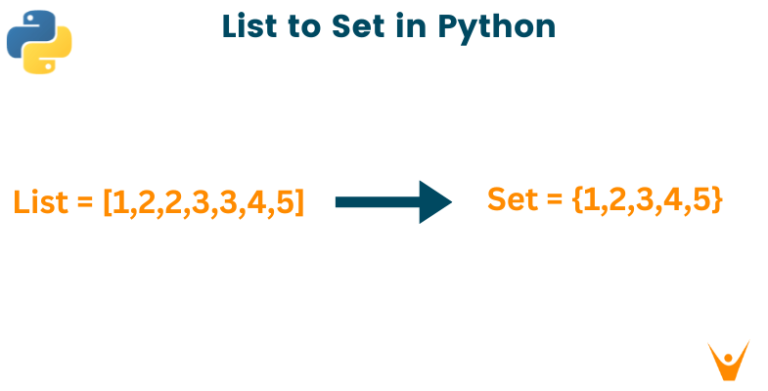Shopify errors: The most common problems and how to deal with them
Shopify is one of the largest eCommerce platforms in the world today. So it’s no surprise that every business starts their online store journey on Shopify or migrates to Shopify from another platform over time. However, if you are new to Shopify, you may encounter some errors or warnings. But don’t worry too much because in this article, we will explain to you about common Shopify errors and how to solve them.
1. Error 500
Causes: It’s not your fault. This error means that the server or website is currently experiencing internal problems and the server team will resolve the issue. This error message can be see not only by store owners, but also by customers.
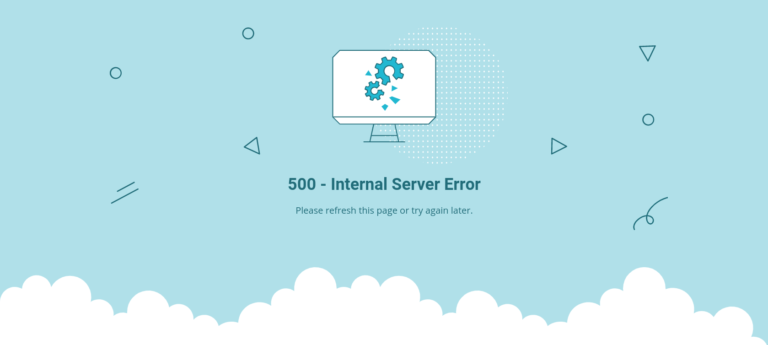
Solution: Don’t worry because it won’t last more than 1 day. You should contact Shopify Support for more information.
2. SSL error
Causes: Secure Sockets Layer (SSL) certificates increase the security of your website. In addition, they have many other benefits, including search engine optimization (SEO). This error occurs when switching to a custom domain because it takes 48 hours to activate the SSL certificate for the new domain.
Solution: This error is automatically resolved after 48 hours. However, if the problem persists, contact Shopify Support team.
3. Error 404
Causes: Many Shopify users face this problem. It appeared not only on Shopify, but also on the web. Below is an example of a 404 error. This error means that the website you are looking for was not found or is not available.
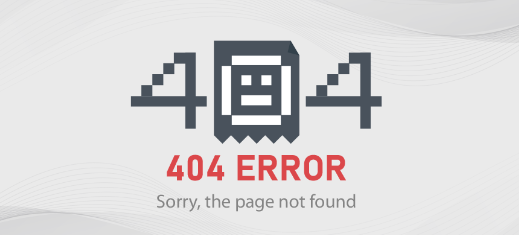
Solution:
- Open Shopify and select Section Navigation.
- Then select Add First URL Redirect.
- Finally, you find the old URL and enter the new URL to which you want to redirect your visitors.
4. Failed to save theme
Causes: Shopify will test run each theme and check for issues. Similar to the Liquid error, the “Can’t save theme” error occurs because Shopify thinks you’re providing the customer with the wrong theme due to a theme issue.
Solution: Check and correct the current programming and try to debug the code.
5. Image loading error
Causes: This happens if the file you’re trying to upload is in the wrong format or too big for Shopify. decision:
Solution: Shopify limits images to 20MB, as anything larger will slow down your site significantly. Check if your image format is suitable and its size is less than 20 MB, if not, resize it by changing the resolution. 5.
6. Unsuccessful translation error
Causes: Most Shopify themes are in English. However, some themes allow you to add other languages. Or if you have a custom theme, you can install other languages through your app. But sometimes in such cases there is a lack of translation for languages.
Solution:
- From your Shopify admin page, go to Online Store and select Themes.
- Select the themes you want to edit, click Features and then Edit Languages.
- Select “Filter this page” and then “Filter translations”. In the second drop-down menu, click Missing or Done.
- Click Add Filter.
- If the error persists, check and fix the theme wrapper and try to debug the code.
7. Communication failure with the server
Causes: This error occurs when your computer cannot connect to your Shopify store. This problem may be on your end or on the server.
Solution: Check that your computer is connected to the Internet and that the connection is stable. If it’s not an internet issue on your end, you can wait for the server to resolve the issue or contact the Shopify team to see if they can provide more information about the issue.
8. Inventory stock error
You can see the inventory import error below.
{“errors”:”Unable to claim inventory”}
{“errors”:”Inventory not available; Asked for {5184082563=u003e1}, got {5184082563=u003e0}”}
Causes: This error message means that this product is no longer available. Out of stock or insufficient quantity.
Solution: To go around this, either raise your inventory and resubmit the transaction, or cancel the purchase in your system and reimburse the client using your physical marketplace merchant account.
9. Product stock error
Error message:
{“errors”:{“order”:[“Line items is invalid”],”line_items”:[“Title can’t be blank”]}}
Causes: When the product is unavailable or has been deleted from your website, this error happens. There are two ways that a product might be deleted: either it has been taken from Shopify or you have declared it unavailable in your store when it isn’t.
Solution: This order has to be managed manually, or, as in the previous situation, the order needs to be canceled in your system and the consumer should be refunded in your physical marketplace merchant account.
10. Customer email error
Error message:
{“errors”:{“customer”:[“Email is invalid”],”order”:[“Customer Email is invalid”]}}
Causes: This error is displayed when Shopify tries to validate a customer’s email address and finds it invalid. This can happen for several reasons, including an email error, no email, no Mail Exchanger record for the domain (MX record), or an incorrect DNS record for the domain.
Solution: The decision depends on your preferences. You can cancel the order or change the email address to a valid one and send it back.
10. Product variant error
Error message:
Cannot find product variant, sku: 1234567890, retailerRef: 54321012345
Causes: This happens when a certain type or item is not available in the inventory system. This often happens when you remove a product from Shopify or make it unavailable in your store. However, if you use eBay, you may receive the following error:
- If you personally create your eBay listing. (This means the product is not available on eBayLINK or Shopify.)
- If you use multiple built-in tools or programs to manage your listings other than eBayLINK. It is not supported and may cause similar problems.
Solution: You can treat this problem as a product inventory error: manage the order manually or cancel it in your system and return your real school to the buyer in your Marketplace sales account.
Conclusion
Shopify is one of the most user-friendly systems for any online business. However, if you are new to utilizing Shopify eCommerce, you may encounter various shopify errors that can affect your store’s performance and functionality. So far, we’ve discussed the most frequent shopify errors and how to resolve them.
At ONEXT DIGITAL, we have industry specialists who specialize in web development and service delivery on platforms such as Shopify. Furthermore, we provide high-quality products and services to help you efficiently enhance your company’s landing page. Therefore, whether you need a new Shopify store, or want to improve your existing one, we can help you with:
- Shopify store design and development
- Shopify theme customization and installation
- Shopify app integration and development
- Shopify SEO and marketing
- Shopify support and maintenance
We have successfully completed over 50 Shopify projects, ranging from small to large-scale e-commerce websites. Additionally, we work closely with our clients to understand their needs and goals, and provide them with tailor-made solutions that suit their budget and timeline. Moreover, we also follow the best practices and standards of Shopify development, ensuring high-quality and secure websites. Contact us today and let us know your requirements and preferences, and we will provide you with a free quote and consultation.