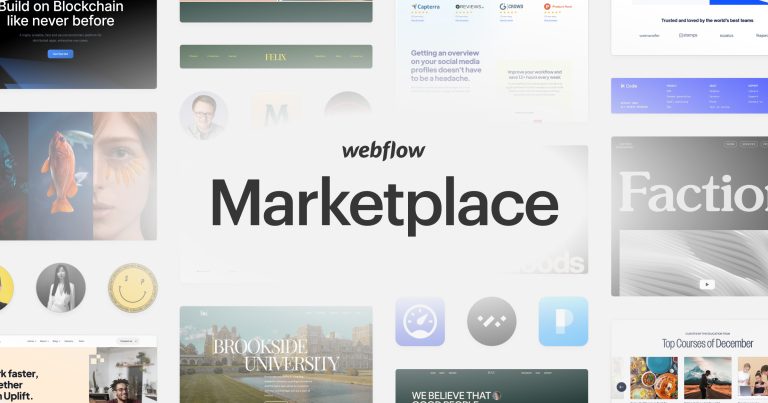Shopify Inbox Best Practices: Paving the Way for E-Commerce Success
In the ever-evolving realm of e-commerce, establishing effective customer communication is paramount for sustained success. At OnextDigital, we recognize the pivotal role robust customer support plays in cultivating enduring client relationships. In this comprehensive guide, we embark on a exploration of Shopify Inbox. Our aim is to illuminate its feature set, optimize communication strategies, and provide a detailed roadmap for a seamless setup.
What Is Shopify Inbox?
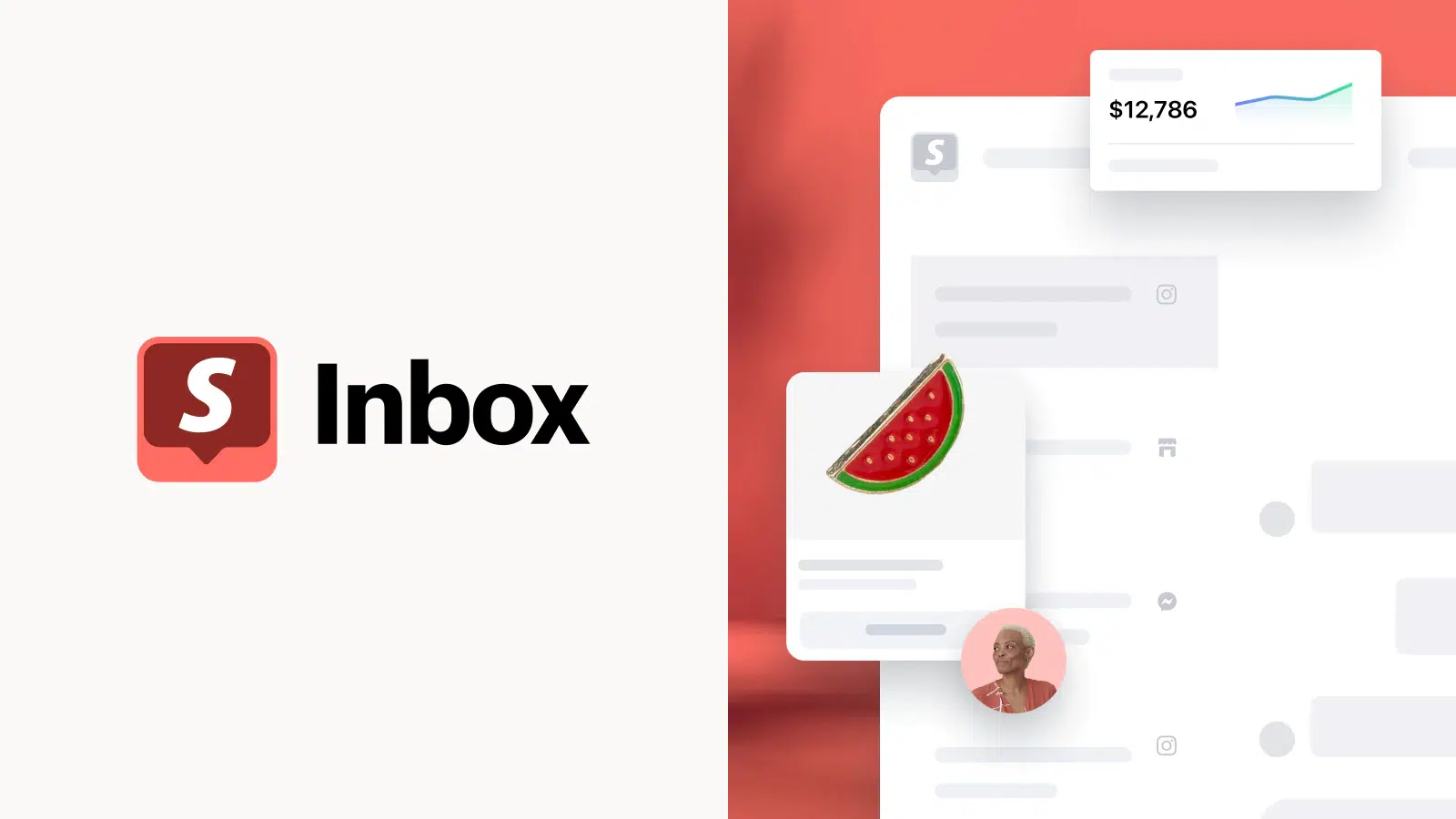
A Paradigm Shift in Customer Interaction
Shopify Inbox is not just another application; it stands as the linchpin of e-commerce triumph, reshaping how businesses engage with their customers. This innovative solution offers a transformative approach to customer support, ensuring that customers not only feel valued but also genuinely heard.
Shopify Inbox: A Unified Hub for Customer Inquiries
Shopify Inbox serves as a centralized hub for managing all customer inquiries, simplifying the process of addressing customer concerns across multiple platforms. This unified approach streamlines customer support, enabling businesses to provide quicker, more efficient responses.
The Shopify Inbox Feature Set
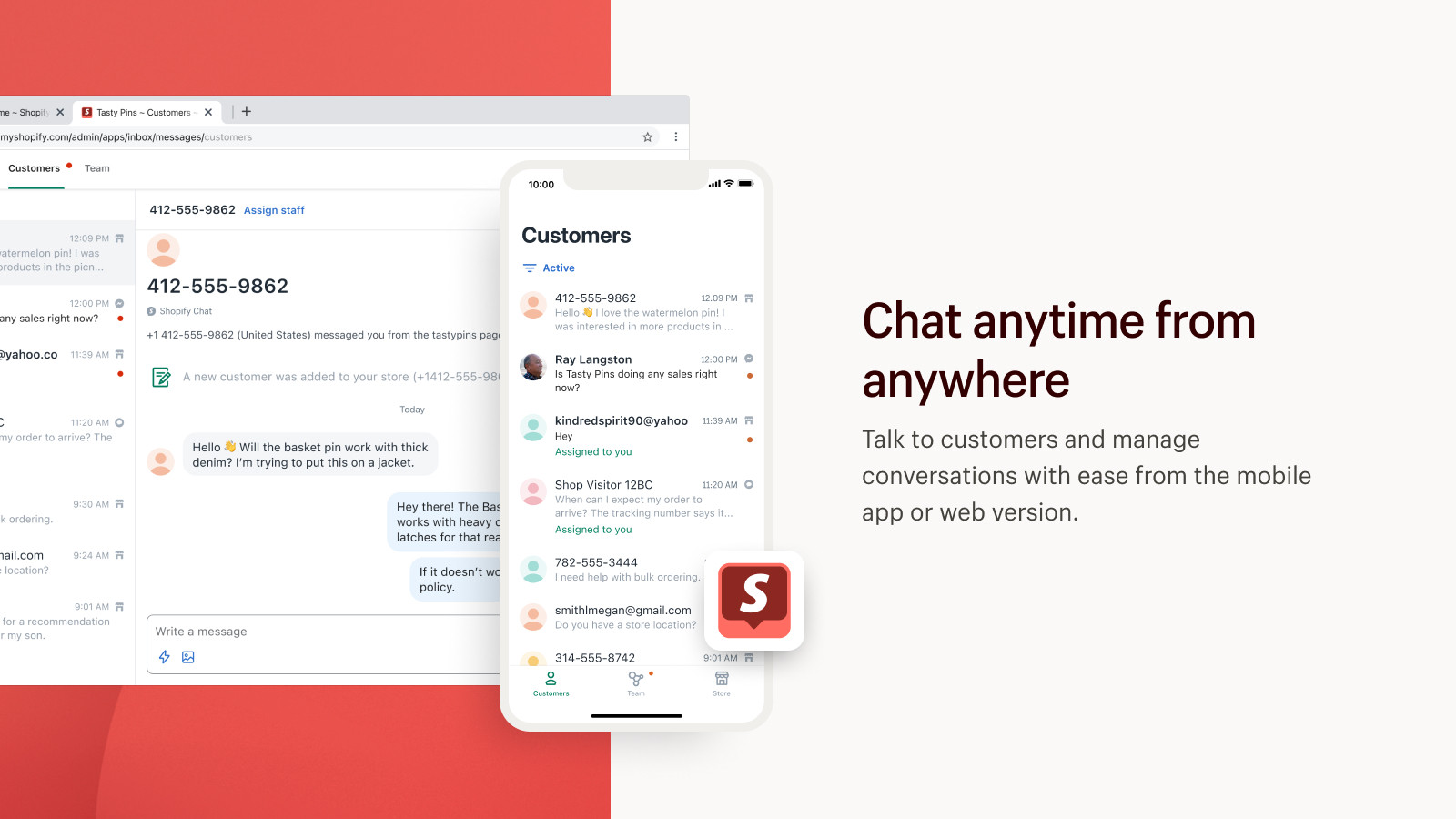
1. Automated Welcome and Informational Messages
In the fast-paced world of live chat interactions, swiftness is of the essence. Shopify Inbox excels in providing automated welcome messages, instantly reassuring customers that their messages have been received. It also offers valuable estimated response times, setting clear expectations for customers. Additionally, it allows businesses to communicate their unavailability and promise timely email responses, keeping customers well-informed.
2. Follow Up Emails
Seamless continuity in customer interactions is a key objective for any business. Shopify Inbox simplifies this by facilitating the collection of customer contact details at the beginning of a chat. In the event of disconnection or the need for further assistance, a customer service agent can effortlessly reach out later. This feature ensures smooth and uninterrupted discussions, preventing the loss of vital information.
3. Access to Messages on Multiple Channels
Modern customers expect round-the-clock customer service. Shopify Inbox acknowledges this and provides a comprehensive solution. It incorporates an integrated inbox that allows for the management of customer inquiries, regardless of whether you are using a computer or a mobile device. The flexibility continues as you can communicate with customers through email, social media, and even SMS. Moreover, Shopify Inbox offers dedicated iOS and Android apps, ensuring easy access to your communication channels from anywhere.
4. Connections with Alternative Messaging Apps
Shopify Inbox extends its reach by seamlessly integrating with popular social networks such as Facebook Messenger, Instagram, and Twitter. This strategic integration empowers customers to engage with customer service representatives without the need to visit the website. The convenience and flexibility this provides are invaluable. Furthermore, SMS and email chats are readily available, enabling seamless communication regardless of the platform customers prefer.
5. FAQs for Easy Messaging
Efficiency in customer service is a win-win for both customers and support teams. Shopify Inbox simplifies the process with its built-in FAQ feature. Businesses can create their FAQs or choose from pre-made ones. These FAQs are thoughtfully categorized, allowing customers to quickly find answers to their specific questions. Whether it’s inquiries about shipping policies or refund procedures, customers can obtain the information they need promptly. Additionally, Shopify Inbox offers rapid replies, which operate similarly to canned responses, streamlining the process of addressing frequently asked questions.
6. Simple Branding
Brand consistency is paramount in e-commerce, and Shopify Inbox recognizes this. It simplifies branding by allowing store owners to customize the appearance of their chat box. You can choose the color scheme, adjust the size, shape, and style of the chat button, and even reposition it within the chat window to ensure it aligns seamlessly with your brand identity. This level of customization ensures that every customer interaction is on-brand and visually appealing.
7. Quick Order Status Updates
Keeping customers informed about their orders is a critical aspect of customer service. Shopify Inbox streamlines this with its automated responses for order status inquiries. When a customer inquires about their order status, the system prompts them to provide their order number and associated email address. In a matter of seconds, Shopify Inbox provides the customer with their order’s current status, ensuring that customers stay informed about their purchases.
8. Conversations Turned to Conversions
Live chat isn’t merely a customer service channel; it’s a potent tool for driving conversions. Shopify Inbox empowers businesses to guide customers through the purchasing process, addressing their questions and providing vital information about products. This proactive approach can overcome potential obstacles that may deter customers from completing their purchases.
Moreover, Shopify Inbox offers features like cart actions, discount code distribution, and chat classifications to assist businesses in turning conversations into sales opportunities. Intelligent technology classifies and labels conversations, helping businesses identify those with the highest potential for conversion.
Setting Up Shopify Inbox
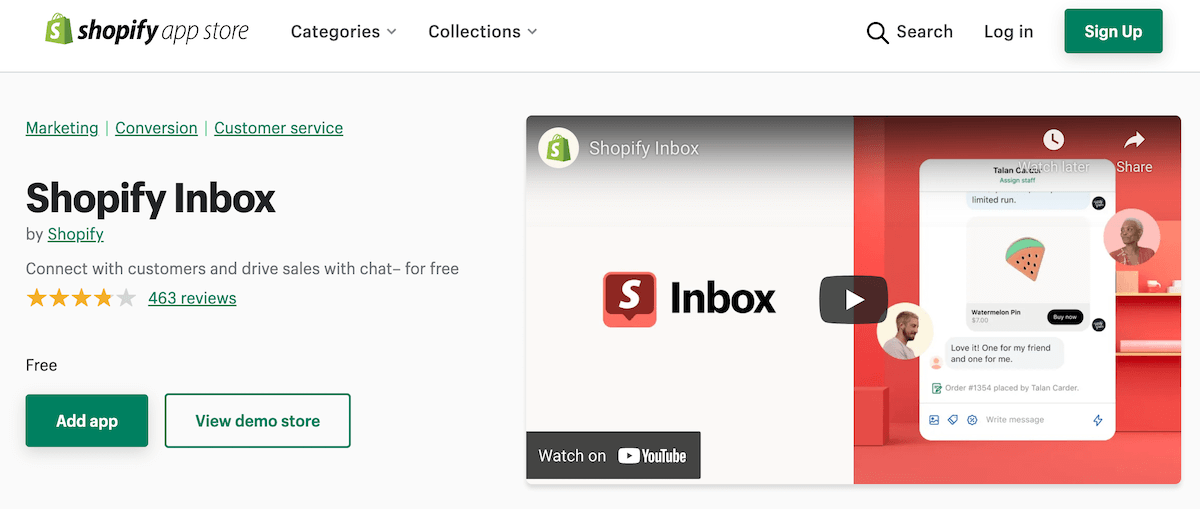
1. Installing Shopify Inbox
Initiate the process by visiting the Shopify App Store. Search for Shopify Inbox and proceed to install the application. This initial step is both hassle-free and critical in streamlining your customer communication.
2. Configuring Settings
Customization is key. Customize the application to align with your brand’s identity and preferences. You can customize the appearance of the chat widget on your online store, set up automated messages and quick replies, and enable email follow-ups for customers who leave the chat.
3. Training and Team Collaboration
An adept support team is the backbone of excellent service. OnextDigital encourages you to invest in training your team on the effective utilization of Shopify Inbox. You can manage conversations from online store chat and the Shop app, send product links, photos, and discounts, and view customer profile and cart details. You can also collaborate with your team members by assigning chats, adding notes, and transferring conversations.
4. Monitoring and Analysis
Continuous improvement is integral to e-commerce success. Utilizing metrics such as chat volume, response time, conversion rate, and message classification to understand how chat is impacting your sales and customer satisfaction. You can also use feedback from customers to improve your service quality.
In Closing
To sum up, Shopify Inbox isn’t just an application; it represents the cornerstone of delivering outstanding customer support. By streamlining communication, providing a versatile set of features, and offering a straightforward setup process, this innovative solution propels your e-commerce business to new heights. Your customers will undoubtedly appreciate the effort, and your business’s success will speak volumes.
OnextDigital remains committed to supporting your journey towards e-commerce excellence. Whether you are a new or an existing Shopify merchant, we can help you achieve your e-commerce goals with our customized solutions and services. Contact us today and let us show you how we can transform your online store with Shopify Inbox.