How to accept Apple pay for your Shopify store
When making a purchase, customers no longer need to enter their address or credit card information. Shopify merchants currently accept payments through a variety of channels, including Stripe, Shopify Payments, PayPal, Apple Pay, and others. However, Apple users have access to Apple Pay, a more convenient and secure payment method. You can get all the information you need about Apple Pay in this guide. As a Shopify seller, it will also provide you with a step-by-step method to activate and maximize Shopify Apple Pay.
What is Apple Pay?

A payment processor and digital wallet service is Apple Pay. It has developed well beyond its original purpose as a contactless payment system for Apple products including iPhones, iPads, and Macs. It makes use of Apple’s biometric system, which essentially uses face- or fingerprint-scanning technology (Touch ID) (Face ID).
This extra level of security makes Apple Pay a lot more secure than a regular contactless card.
Shopify and Apple Pay integrate quite quickly. As a result, customers making purchases from the Shopify store using Apple devices won’t need to create an account or waste time inputting their personal and payment information again. With a few taps on their iPhone, they can quickly skip the payment procedure.
Advantages of Apple Pay on Shopify
Shopify payments and transactions now offer a completely new experience thanks to Apple Pay. But in addition to giving your clients a smooth experience, it also has several advantages for you.
1. Simple to install and inexpensive
It’s straightforward and fast to integrate Apple Pay into your Shopify store. After setting up it, you can offer consumers to use the app to pay on your Shopify store in only a few minutes.
There are no additional fees or hidden charges when you add Apple Pay to your store if you use any of the following payment gateways: Shopify Payments, First Data Payeezy, Authorize.net, CyberSource, Braintree, or Stripe.
2. Speak to more clients
In the US, more than 200 million individuals utilize Apple devices. In addition, there is a steady rise in the number of individuals utilizing iPhones and other Apple products worldwide.
You can reach more customers if you enable Apple Pay on your Shopify site.
3. Security and safety PCI Compliance and payments
The high level of safety and security surrounding every transaction that is made possible by Apple Pay is one of the advantages that customers and merchants may take advantage of. Apple Pay raises the fact that payments conducted through Shopify are secure and safe.
A token mechanism is used by Apple Pay to create a unique code for each transaction. In addition to the device account number that Apple Pay assigns to specific cards, this number is also provided.
On top of that, Apple Pay is PCI compliant, which means its security has been verified to industry standards. This makes it one of the most secure payment gateways available.
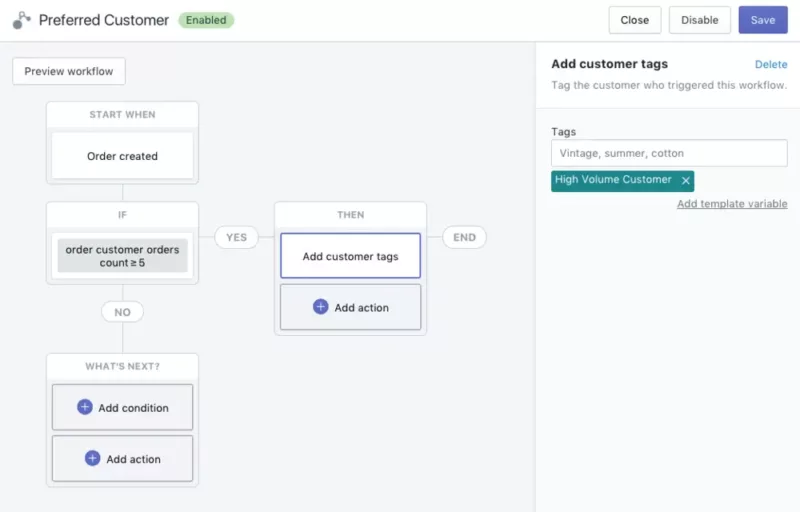
4. A quicker checkout procedure
Every time you purchase in a business, you may have to enter your home address, shipping address, and any other necessary payment information. All of that anxiety and irritation is eliminated by Apple Pay.
All consumer information is saved in a digital wallet when using Apple Pay. Users can now buy things and pay for them without having to change their payment information, so to speak.
5. A more streamlined mobile payment process
Your Shopify store will offer a faster, safer, and better checkout experience if you enable Apple Pay.
On their Apple mobile devices, your consumers can have a smooth shopping and checkout experience. The majority of consumers today shop on their mobile devices, therefore this is significant. Additionally, it means that a negative experience can affect the perception of your brand and result in a decline in conversions, sales, and revenue.
6. Lower the rate of cart abandonment
Why a customer leaves their cart empty before checking out can depend on a variety of things. These factors include difficult site navigation, several security checks during checkout, and security concerns.
Shopify’s Requirements for Using Apple Pay
To add Apple Pay to your Shopify store, you must meet some requirements. They are as follows:
You must be using one of these payment service providers:
- Shopify Payments
- First Data Payeezy
- Authorize.net
- CyberSource
- Braintree
- Stripe
On your Shopify store, an SSL certificate must be active.
You must abide by all of Apple’s Acceptable Use Policies when using Shopify.
When you fulfill these conditions, Shopify will be ready to accept Apple Pay.
How to Enable Apple Pay on Shopify
Enabling Apple Pay on your Shopify store is very easy and can be completed in under 5 minutes. Here are the steps to go about it:
- On your Shopify store admin, go to Settings Shopify Apple Pay
- Under Settings, click Payments.
- Under the Payments tab, go to the Credit Card Payment Provider section and tap Manage.
- Choose Apple Pay in the Wallets section.
- Tap Save.
Once you’ve enabled Apple Pay on your store, it will take care of the rest. Your store will be able to recognize clients who are using compatible devices after this payment mechanism is set up. Customers who use Apple devices will see a one-step purchase option during the checkout process.
You are now ready to go, and your customers may use Apple Pay to finish their purchases and check out on your website.
CONCLUSION
It makes sense to offer a simple, practical, and secure payment option to your customers. As a result, your conversion rates will rise, cart abandonment will decline, revenues will rise, and so on. You might need a game-changer, and adding Apple Pay to your Shopify store just might be it.
Get in touch with us if you have any inquiries or issues finishing the aforementioned processes. We value your comments and ONEXTDIGITAL can help if you’re seeking for a business that provide Shopify services. We promise to provide you with the highest caliber of service as a software firm with a wide range of services.





