Magento 2 CMS Pages are a collection of pages on your Magento 2 website that are used to distribute content. Content Management System is referred to as CMS. Without the requirement for advanced technical knowledge, CMS allows individuals to create, administer, and alter the content on websites. To create content for a website, you won’t need to code (or even understand how to code). Magento 2 gives you the option of translating CMS pages for various regional needs or creating CMS pages for various reasons. Also, you may limit a certain customer group’s access to certain CMS pages. Strategic use of CMS Pages may boost conversion rates by 30% while decreasing abandonment rates by 66%. When standing at your location, ignore the back-and-forth motions that are repetitious.
Steps to create CMS page in Magento 2
Although building a new CMS page usually is not difficult and only needs a tutorial. Configuring this kind of content presentation approach requires a lot of settings.
Here, we will walk you through the process of making a new CMS page step by step.
Making a CMS page is actually not that difficult, but it might be challenging to utilize all the capabilities that Magento 2’s CMS has to offer.
- You may start by going to Content, then Elements, and Pages, where you can then click the Add New Page option.
- After that, you may give the CMS page a Title and enable it.
- You may now provide CMS page content and set the title of the content.
- The URL-key of the CMS page may then be configured, and the SEO information can be defined.
- Next you select the Shop. The ability to view the CMS page will be provided.
Note: If you have not done so before, you can make a new shop view.
- After that, you may set the design and update the custom design.
- As soon as it is saved, you may move your cursor to the storefront to have a look.
Is creating CMS page in Magento 2 difficult?
You don’t have to write all of your Magento 2 CMS pages in plain text. To maximize client engagement and length of stay on the website, you may make them more fascinating by using images, videos, or even product widgets.
With the help of the Magento 2 CMS Display Rule Extension, you can additionally specify the customer group, date, day of the week, and even precise time at which the CMS page should become accessible.
Your promotional campaigns will be more successful and simpler to maintain if you use this module to specify the criteria under which you want the CMS pages to be shown.
Conclusion
The Magento 2 CMS Page is a fantastic tool for any online business since it allows you to update and maintain contents quickly and simply while saving time thanks to a user-friendly interface and SEO-friendly website design. We really hope that the information we’ve provided above will be useful to you in understanding how to establish a CMS page in Magento 2. Contact ONEXT DIGITAL so we can assist you overcome obstacles if you’re having problems building a CMS page.
ONEXT DIGITAL offers top-notch eCommerce development services by integrating trusted platforms like Magento eCommerce, BigCommerce, and Shopify. We are capable of overcoming any e-commerce difficulty, from deployment to migration, thanks to our skilled team of professionals and engineers.
You can let us know what you’d want us to write about by leaving a comment below if it has anything to do with Magento 2. It makes us very happy to hear from you!
> Read also





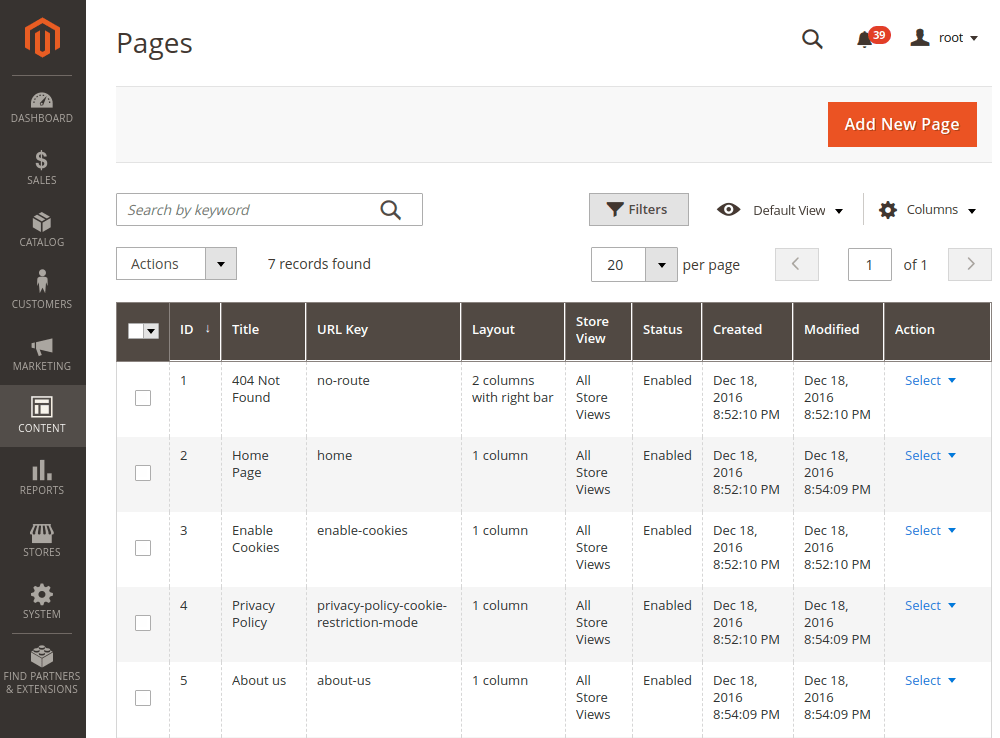
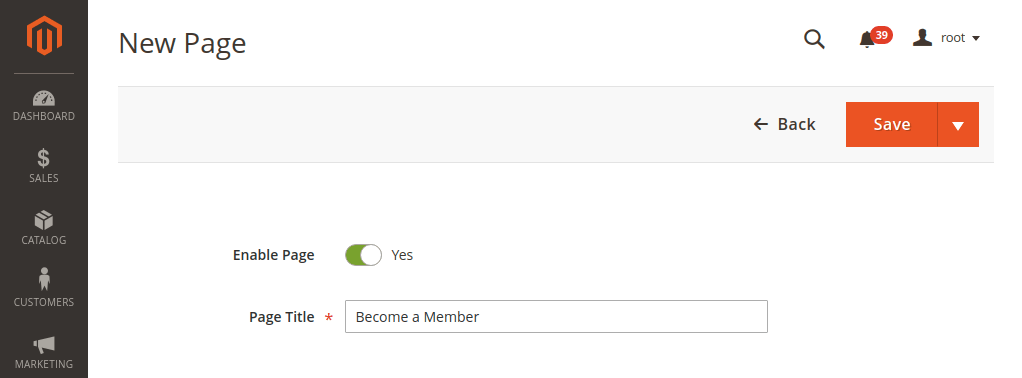
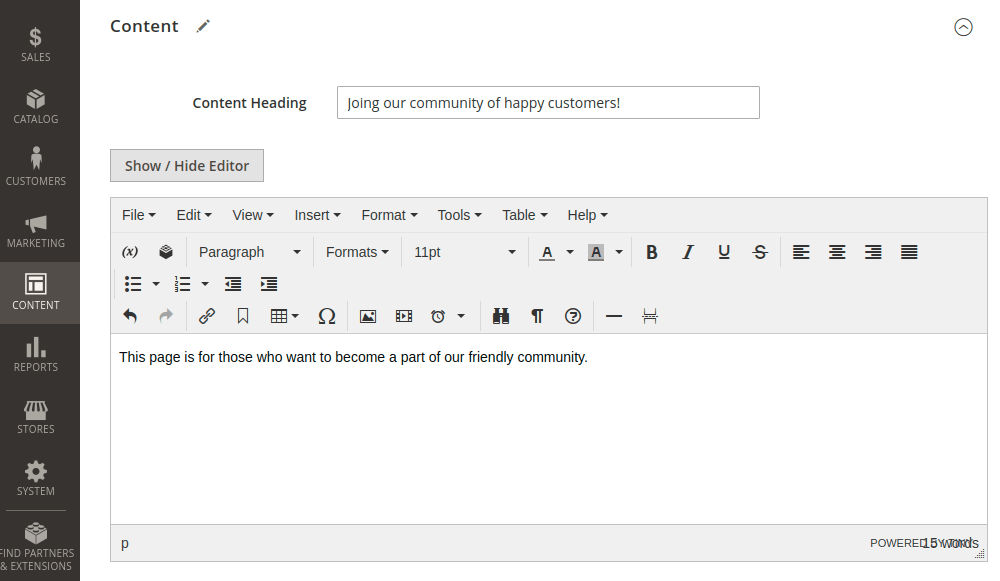
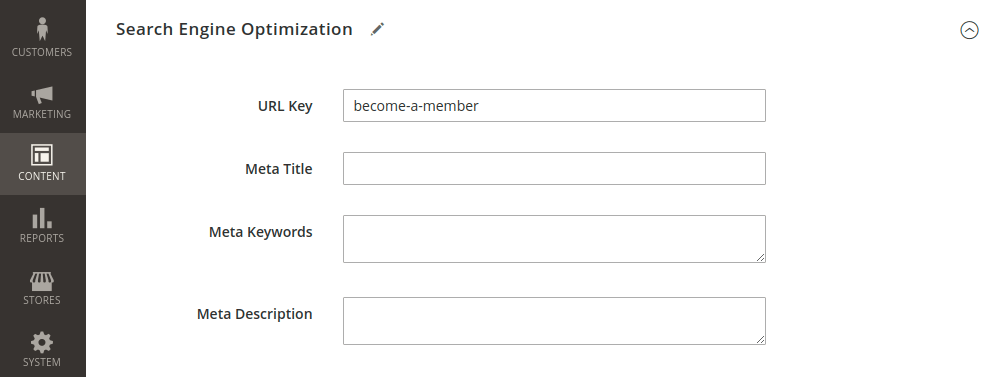
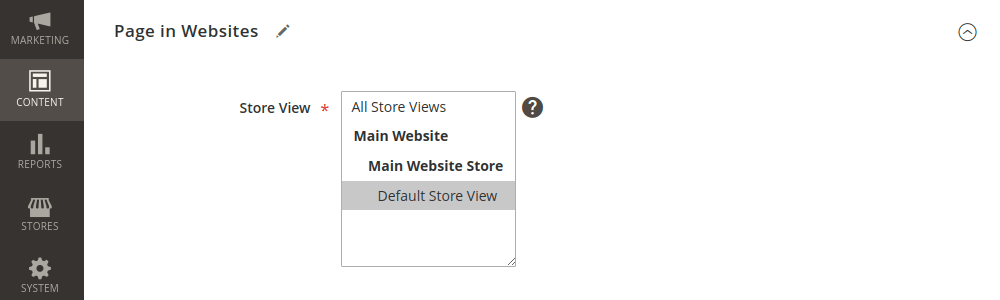
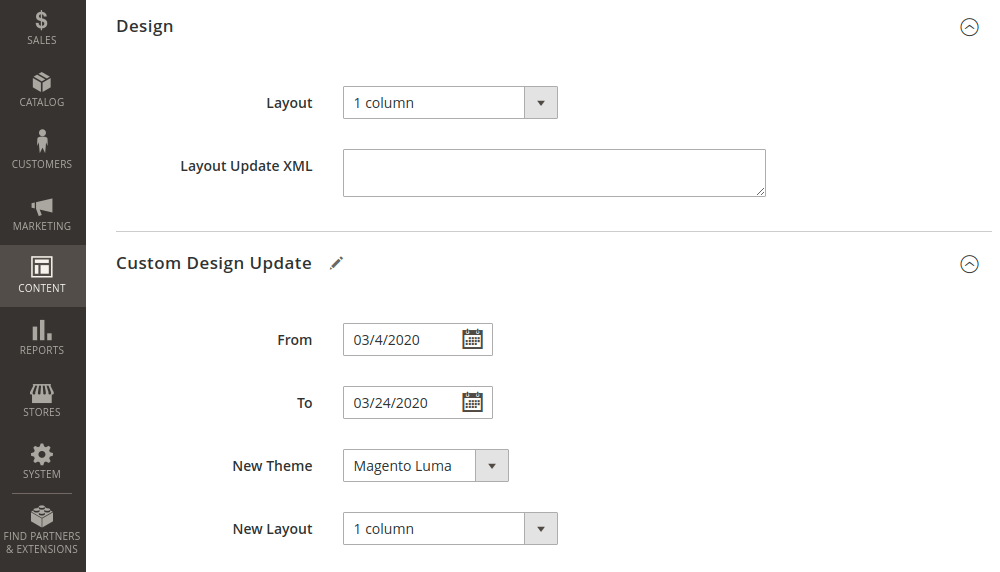
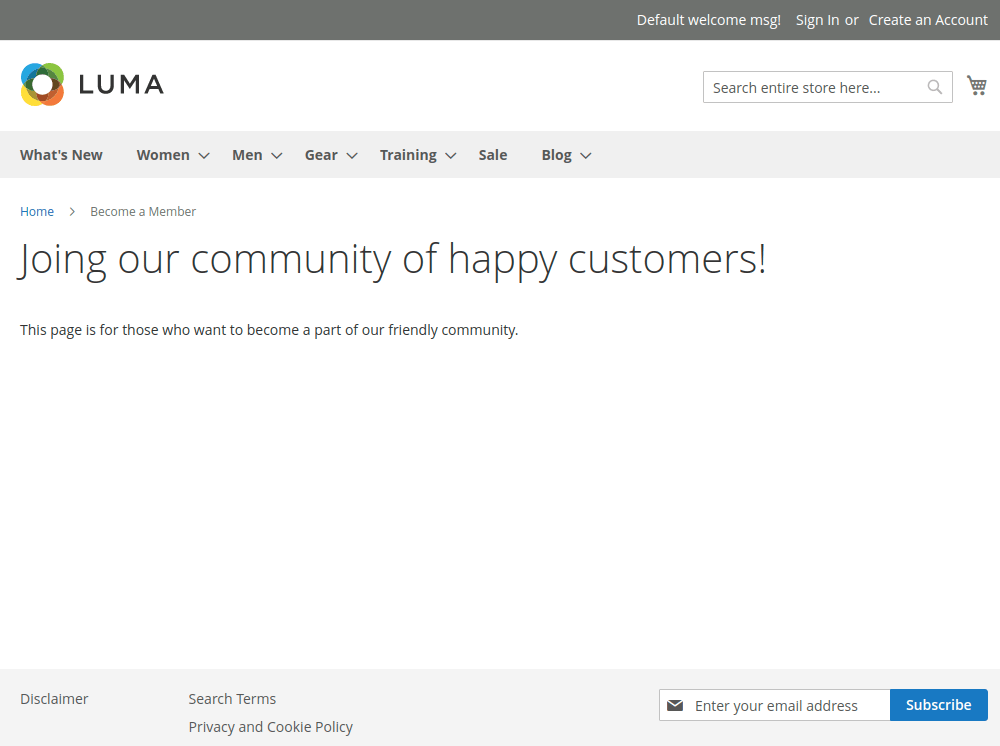
![[Update 2023] Magento 2 SEO Guide-The All-In-One Definitive Guide](https://onextdigital.com/wp-content/uploads/2023/02/banner.png)