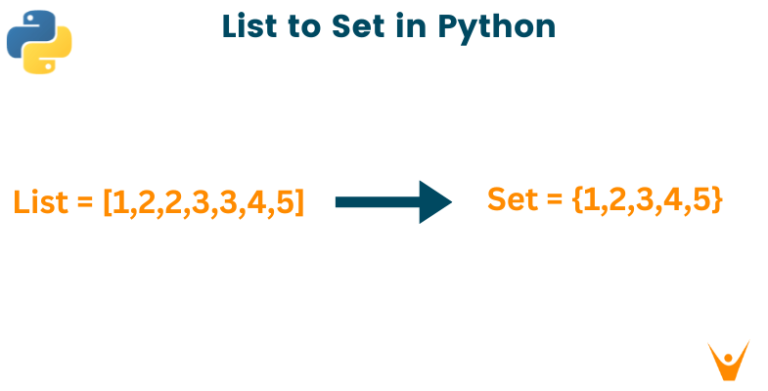[Update 2023] Magento 2 SEO Guide-The All-In-One Definitive Guide
As you know, Magento is known as SEO user-friendly by default. But it doesn’t mean you don’t have to do anything to have SEO friendly Magento e-commerce website. We will show you the fundamental knowledge about SEO Magento and Magento 2 SEO guide to avoid common mistakes. Let’s check it out!
1.What is Magento SEO?

First of all, SEO stands for Search Engine Optimization – a technique to support websites to increase traffic through free search results. If you do good SEO, a website can be highly rated by search tools (Google, Bing,…) and get high rankings on SERPs.
SEO is very important for your online store no matter what kind flatform you are using. It helps increase the quality and quantity of access to your website and bring a better experienced user.
Until now, the default SEO support is quite good for Magento 2 SEO. Besides, having many settings that you need to spend more time exploring and configuring.
2. Default Magento 2 SEO
2.1 Metadata in Magento 2 SEO guide
In the product page, you can go to Catalog => Product => Choose a product => Search Engine Optimization to start configuring this function.
Meta title
This feature is displayed as the title of your product page in the search result. Try to include the high-value keywords to get better recognition from web crawlers. Choose wisely because you are limited to under 70 characters.
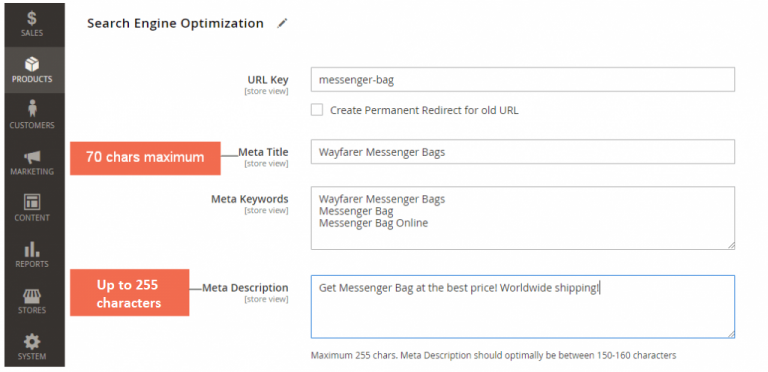
Meta Keywords
You don’t have any limitation for meta keywords here. But don’t fill in too much and pay attention to related ones.They are not shown in the SERPs. Filling in all keywords so customers can know what your product is about.
Meta Description
The maximum characters in Magento 2 is 255, with a wise meta description can help increase the clicks through search energies.
Meta Setting For Product MetaData
Maybe you are handling a website with a thousand products, this instruction can help you and set the metadata at the global level.
Go to Stores => Configuration => Catalog => Catalog => Product Fields Auto-Generation
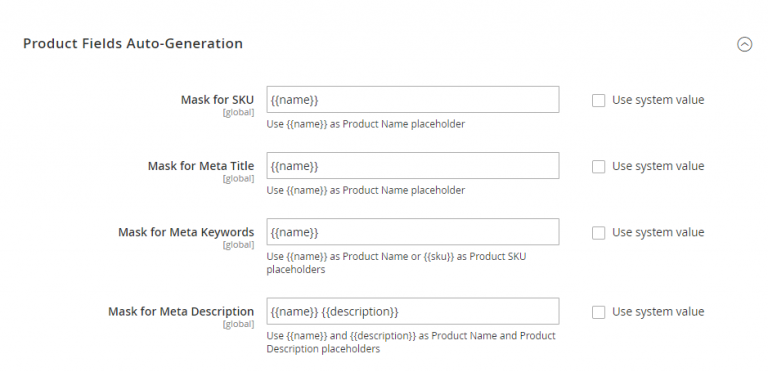
Magento 2 takes placeholders such as {{name}}, {{description}} or {{sku}} for the meta information. If you use this feature, please be careful with too-long product descriptions.
Metadata for Categories, CMS page and Homepage
Categories
Go to Catalog => Categories => Search Engine Optimization and add meta title, meta description, and meta keywords.
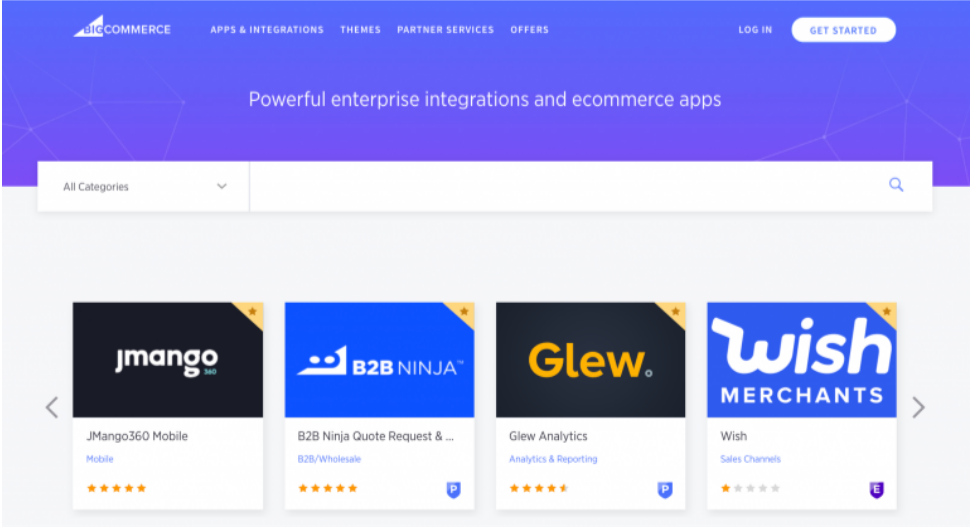
CMS Pages
Go to Content => Pages => Search Engine Optimization. And then fill in the blank fields.
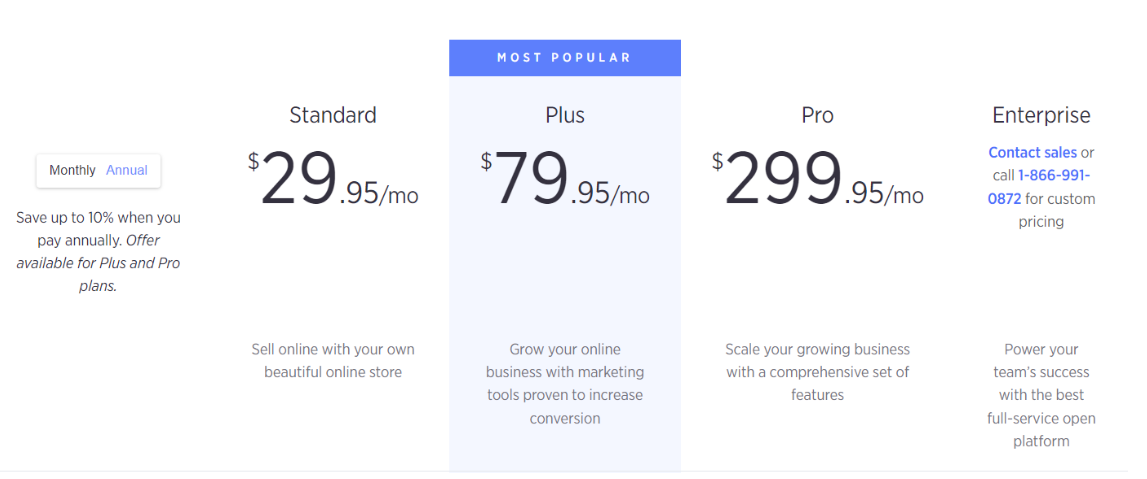
Home page
Go to Content => Page => Homepage => Page Information and fill in the empty fields.
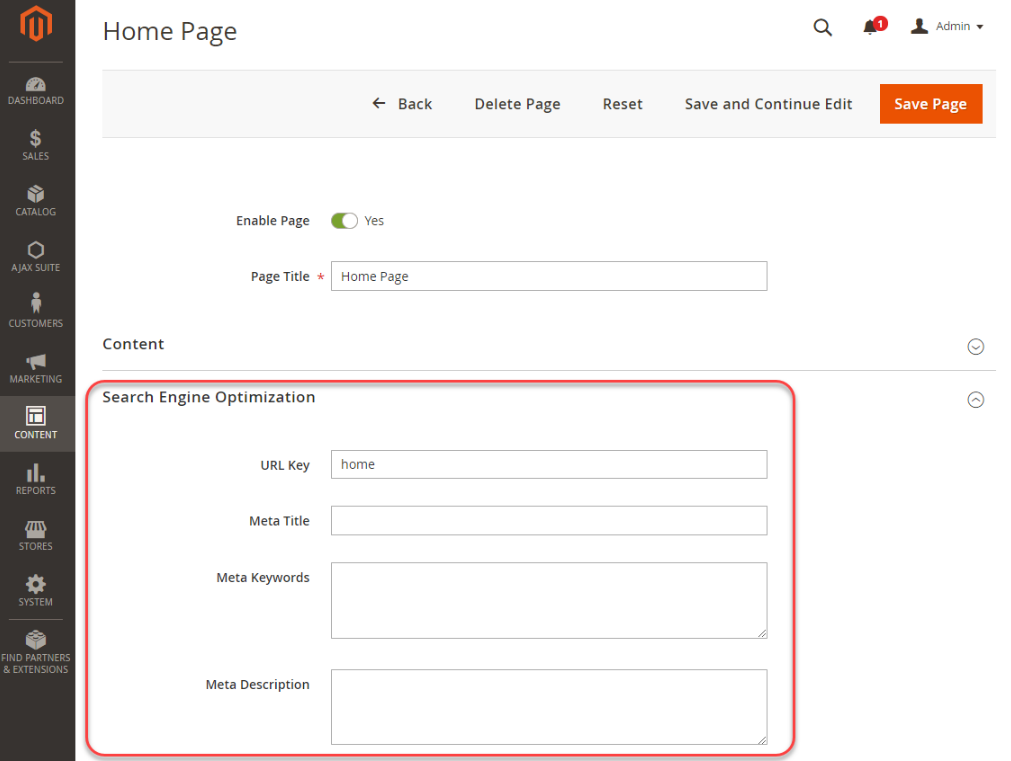
2.2 Unique content with Canonical tag in Magento 2 SEO
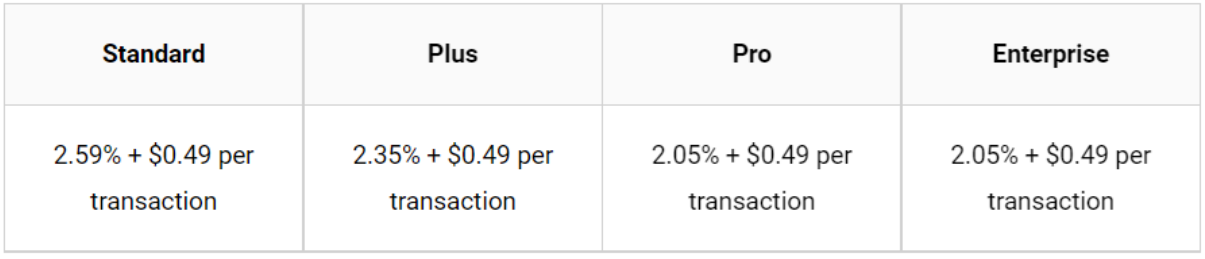
Having unique content helps improve the ability to reach customers, like an effective Magento 2 SEO tip recommended in all page content. The access to your website will be decreased when there are multiple URLs pointing to the same or similar content.
Category Path for Product
Category path for products URLs Optimization: With Use Categories Path for Product URLs your website will set options to decide whether category paths are included in product URLs.
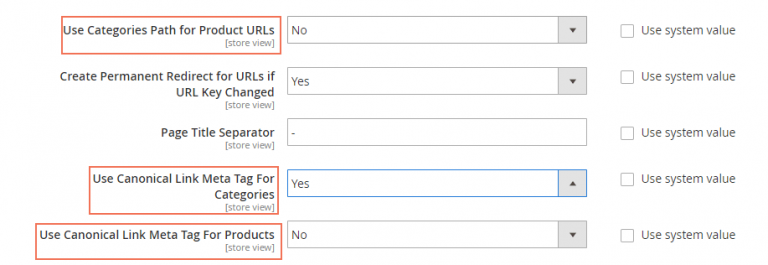
Canonical Tag for Product and Category
Canonical tag for product and categories: In Use Canonical Link Meta Tag For Categories, you can choose Yes to add the canonical tag for categories with this structure: product_list_mode=list, product_list_order=name, and other variations.URLs Optimization
2.3 URLs Optimization in Magento 2 SEO
URL Suffic
The suffix is a part of the URL, its position is after the URL key. it is “.html” or “.htm” part. In search tool optimization, it is recommended that the suffix should be excluded from the URL for 2 reasons. Firstly, this information has no value to users or search engines. And it increases the length of your URL.
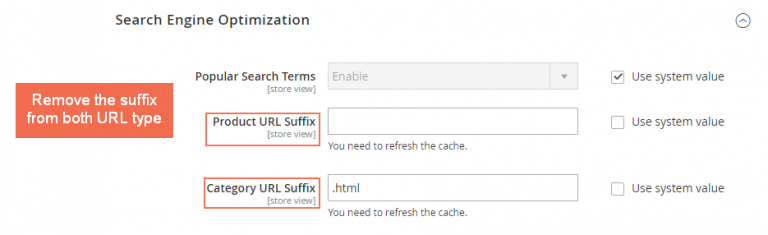
You can go to Stores => Configuration => Catalog => Categories => Search Engine Optimization. In Product URL Suffix and Category URL Suffix fields, you can set any suffix or remove them.
URL Rewrite and Redirect
A Magento 2 SEO friendly URL is one of the most important factors that are used to rank a website by search engines
You can go to Stores => Configuration => General => Web => Search Engine Optimization, then expand the Search Engine Optimization field, set Use Web Server Rewrites to Yes.
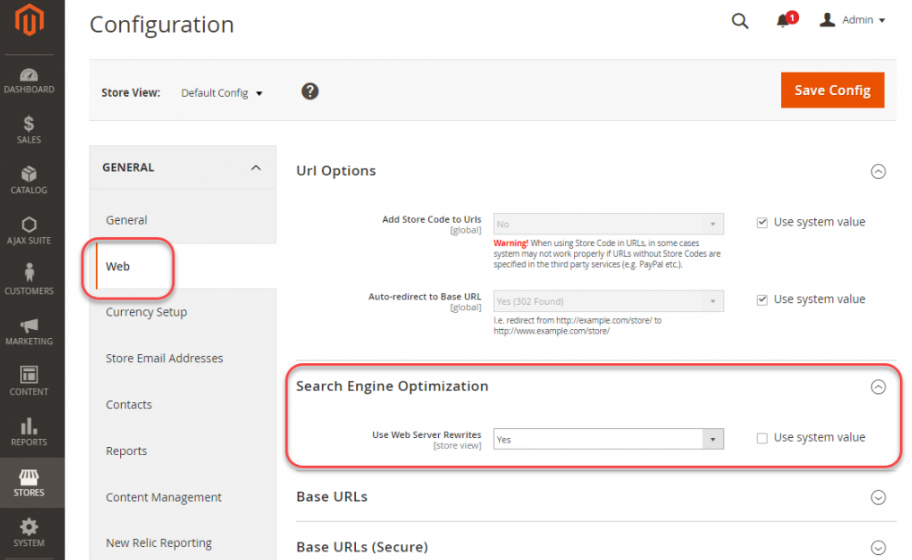
Or if you would like to set Automatic Redirect settings please go to Stores => Configuration => Catalog => Search Engine Optimization, you will see an option named Create Permanent Redirect for URLs if URL Key Changed and change to Yes.
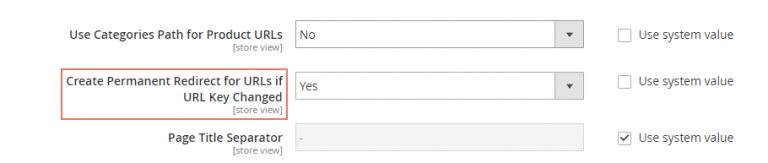
For setting product redirect, you go to Catalog => Product, then choose the product that you would like to change, Search Engine Optimization and update the URL Key.
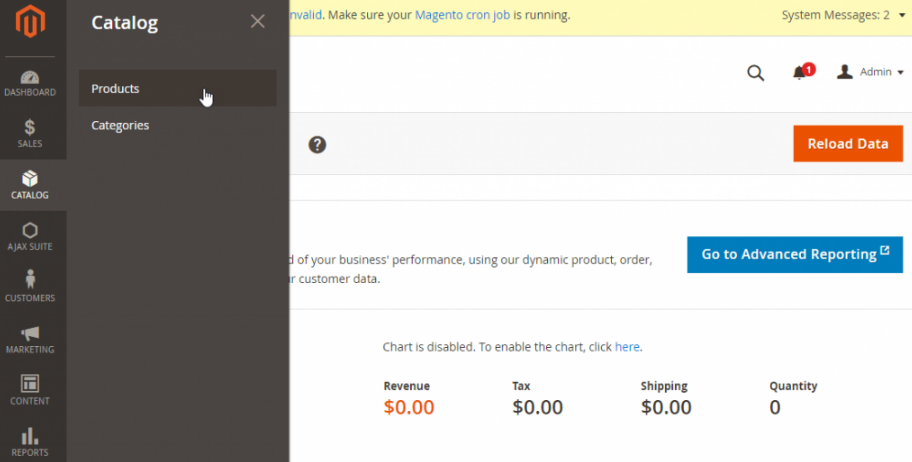
Just make sure that Create Permanent Redirect for old URL checkbox is selected, tab Save and clear cache to complete.
Category URL Redirect
In Catalog, choose the Categories instead of Product, find Category in the tree and continue to find Search Engine Optimization and repeat the same for the Product.
Create a URL Rewrite
Go to Marketing => SEO & Search => URL Rewrites and click Add URL Rewrite button , in Create URL Rewrite field, choose Product from the dropdown list a product and click Skip Category Selection button under the category tree to go to URL Rewrite Information.
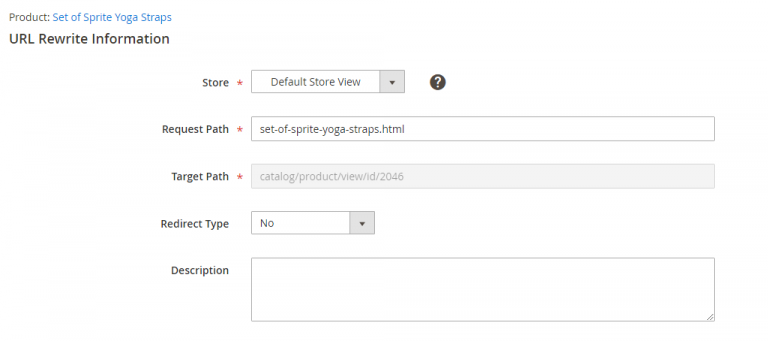
In Store: you choose a Magento level that URL Rewrite is applied. If you have multiple store views, let’s select Store.
In Request Path: please enter the new path for the product. You can add a suffix with the new path if it has.
In Redirect Type: Can choose No, Permanent (301), and Temporary (302).
In Description: you can give some description of this URL Rewrite.
After that, you save the configuration for this setting and see the URL Rewrite.
3. Magento 2 SEO tips to get higher rankings
A long tail keyword in the Product Page URL & The Product Name
You need to add your keyword in the URL of your product page(s), it helps search engines to understand the page content, index, and rank it.
It’s quite hard to gain the high SERP ranks if you target common short keywords. Hence, most of Magento stores now are moving to use long-tail keywords (around 3-5 words) to reach their audience quickly.
Remove all duplicate product
Duplicate products are common in Magento websites with various options ( color, size, material,…). And the solution is to create different attributes for the product to avoid duplicating.
Improve internal links by adding related products
Luckily, Magento allows you to add a number of internal links by using “Related Products”. Which means, your customer will not be limited to one product only.
You can follow this: CATALOG => Products => Related Products, Up-Sells, and Cross-Sells => Related Products => Add Related Products.
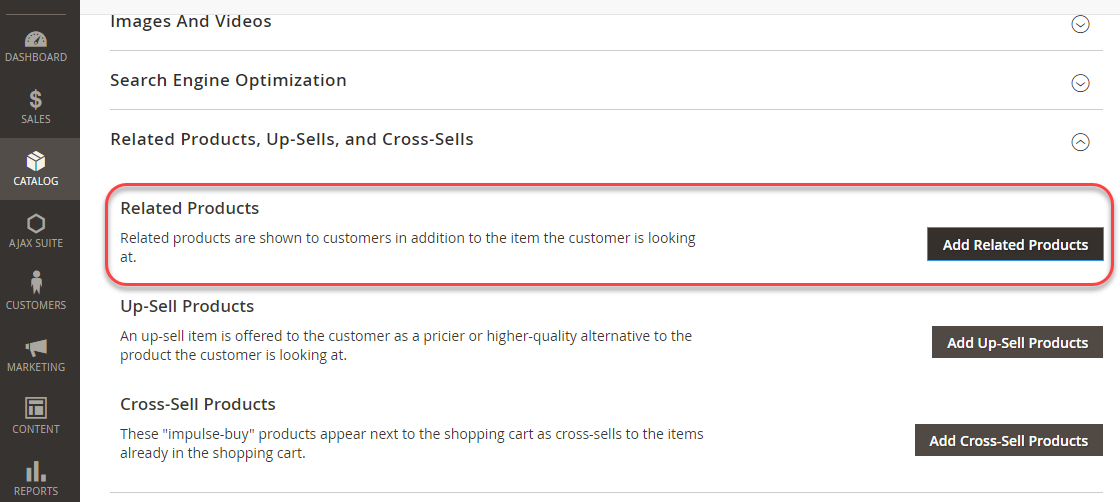
Don’t forget to insert Alt Text for all images
This text will show you what the product is about what. To add the Alt Text for your product images, in product configuration, you have to scroll down to the Images and Videos section, click on the image and fill in the Alt Text field on the top right.
Unique product descriptions, minimum in 300 words.
Not only the user but also search engines are highly evaluated with the unique description and of course that’s to be encouraged. So, let’s spend your time creating content for yourself and show it to the customers.
To sum up
SEO is one of the most important factors in Magento, it requires a lot of time and knowledge about Magento 2 SEO. This SEO Magento 2 hope that can help all of you to improve your online store and get more revenue.
Or If you still have more confusions, please contact us and share it. ONEXT Degital have 10 years experience, more than 1500 projects delivered and 98% of customers satisfied. Our expertise is Mobile APP, Web development, UX/UI design services, full-option development software services.etc. Cooperating with your company is our honor.
>Read more
10+ Best Magento Development Solutions for Small Businesses in Singapore