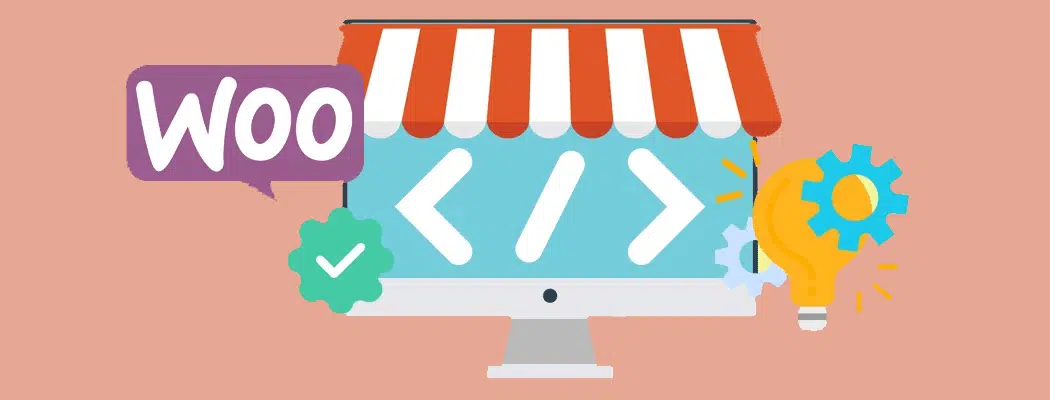WooCommerce plugins unlock a world of possibilities for shaping your online store exactly how you envision it. While WooCommerce itself provides a robust eCommerce platform for free, creating a truly unique shopping experience requires a personal touch. This is where custom WooCommerce plugin development becomes essential.
Think of a plugin as a mini software extension that integrates seamlessly with your WordPress website. It allows you to effortlessly add desired features and functionalities to your store.
While there’s a vast array of free and paid plugins available, there’s always space for innovation within the eCommerce community. By venturing into WooCommerce plugin development, you not only gain the power to tailor your store’s functionalities but also contribute your unique solutions to the ever-growing landscape of online commerce.
When to Consider Building Your Own Plugin
Thinking about building a WooCommerce plugin for your online store? Here are some key situations where WooCommerce plugin development can be a game-changer:
- Filling Feature Gaps: Does your store have specific needs not met by existing plugins? Building your own plugin lets you craft the exact functionality you require.
- Crafting a Unique Experience: Want your store to stand out? WooCommerce plugins empower you to personalize the shopping journey for your customers, from checkout to product displays, creating a memorable brand experience.
- Taking the Wheel: Developing a WooCommerce plugin grants you complete control over your store’s functionality. Unlike third-party solutions, you can customize every aspect, tailoring it perfectly to your business.
- Solving Specific Challenges: Faced with unique business hurdles, like unique product variations, custom shipping options, or specific payment gateways? A custom plugin allows you to address these challenges directly, ensuring a seamless operation for your store.
- Standing Out From the Crowd: In a competitive market, a well-crafted WooCommerce plugin can be your secret weapon. By offering unique features and an exceptional shopping experience, you can set yourself apart and attract more customers.
WooCommerce Plugin Development: 6 Key Steps
Here’s a breakdown of the essential steps involved in building your own WooCommerce plugin:
1. Define Your Goals:
Before diving into code, clearly outline what your plugin aims to achieve. What functionality will it add? What problem will it solve for your store? Having a defined purpose helps keep you focused during development.
2. Organize Your Files:
Create a structured folder within the WordPress plugins directory (wp-content/plugins/) to house all your plugin’s code and resources. This typically involves a single PHP file (e.g., /wp-content/plugins/my-plugin/my-plugin.php) containing your plugin’s core logic.
3. Set Up Your Plugin:
Add a header containing essential details about your plugin to the PHP file. This header includes the plugin’s name, description, version, author, and any other relevant information. This header ensures your plugin is properly recognized and displayed in the WordPress plugin list.
4. Check for WooCommerce:
To guarantee your plugin only functions when WooCommerce is active, you can leverage built-in WordPress functions. This involves verifying if the WooCommerce plugin is among the active plugins and then checking for the existence of your custom plugin class.
5. Capture User-Specific Discounts (Example):
This step demonstrates how to leverage WordPress hooks to capture user-specific data for customization. Here, we’ll illustrate how to capture discounts associated with individual user profiles. (Replace with your specific plugin functionality)
6. Apply Discounts (Example):
Building upon the captured user data, this step showcases how to modify product pricing based on the user’s profile. (Replace with your specific plugin functionality)
This step-by-step guide outlines the core process of crafting a WooCommerce plugin. While the example focuses on dynamic user discounts, the core principles can be applied to develop a wide range of functionalities to enhance your online store. Remember, leveraging WordPress and WooCommerce hooks empowers you to significantly extend and customize your store’s capabilities.
WooCommerce Plugin Development: Best Practices
Building a well-crafted WooCommerce plugin goes beyond functionality – it’s about creating a seamless experience for both you and your users. Here are some essential practices to consider:
1. Organize Your Code Clearly
Imagine a cluttered toolbox – that’s what your plugin’s code can become without proper organization. Namespaces act like dividers, keeping your functions, classes, and variables neatly separated. Use prefixes related to your plugin’s name to ensure your code doesn’t clash with others, making maintenance and future updates a breeze.
2. Keep Core Files Secure
Think of your plugin’s core files as the engine of your car. You wouldn’t leave the engine exposed, right? Similarly, prevent unauthorized access to these files. Implement code that restricts their execution only within the secure WordPress environment, safeguarding your plugin and your store.
3. Define User Permissions
Not everyone in your store needs full access to everything. Define user roles and capabilities for your plugin. This ensures only authorized users can modify or configure specific features, enhancing security and overall user experience within your WooCommerce admin panel.
4. Design a User-Friendly Admin Panel
A well-designed admin panel is like a well-organized kitchen – everything is intuitive and easy to find. Strive for a clean interface with clear buttons, labels, and responsive design elements. Think from a user’s perspective when crafting the layout to ensure smooth interaction with your plugin’s features.
5. Build for Expansion
Imagine your plugin as a house with room for additions. By providing well-documented actions and filters, you allow other developers to extend your plugin’s functionality without altering the core code. This fosters a collaborative environment and empowers others to contribute to your plugin’s growth.
6. Leverage Existing Resources
Think of reusing tools instead of building them from scratch. Whenever possible, utilize the existing WordPress database tables to store your plugin’s data. This keeps your plugin’s data management consistent with WordPress’s established structure, simplifying maintenance and updates.
7. Ensure Compatibility
Compatibility is key to a smooth-running store. Declare the specific versions of WordPress and WooCommerce that your plugin supports within the plugin’s metadata. This transparency helps users avoid compatibility issues and ensures your plugin works seamlessly within their existing environment.
By following these practices, you’ll be well on your way to crafting a high-quality, user-friendly WooCommerce plugin that adheres to WordPress development standards. Remember, a well-designed plugin not only enhances your store’s functionality but also contributes to a positive user experience for both you and your customers. As always, the WordPress Plugin Handbook and WooCommerce documentation offer valuable resources to delve deeper into best practices and refine your plugin development skills.
Conclusion
This guide has equipped you with the knowledge to embark on your WooCommerce plugin development adventure. Remember, crafting a custom solution requires careful planning, meticulous execution, and rigorous testing. While the process may seem intricate at first, with a strong foundation in WordPress and the right skillset, you can unlock the power to tailor your WooCommerce store to your exact needs.
However, we understand that for some businesses, especially smaller or mid-sized ones, the challenges can be significant. Limited in-house expertise, budget constraints, and time limitations can make in-house plugin development impractical. But fear not! There are alternative paths to achieving your goals.
For instance, instead of building a custom plugin from scratch, you could leverage existing solutions like the Ryviu plugin to add product reviews to your WooCommerce store. This eliminates the need for development altogether and provides a user-friendly way to implement a desired feature.
The decision to build or buy ultimately depends on your specific needs and resources. By understanding the intricacies of WooCommerce plugin development, you’re empowered to make an informed choice and unlock the full potential of your online store.
Elevate your WooCommerce store beyond the ordinary with custom plugin development. ONextDigital’s expert team can craft the perfect solution, seamlessly integrating with your existing platform. Contact us today and turn your unique needs into reality.