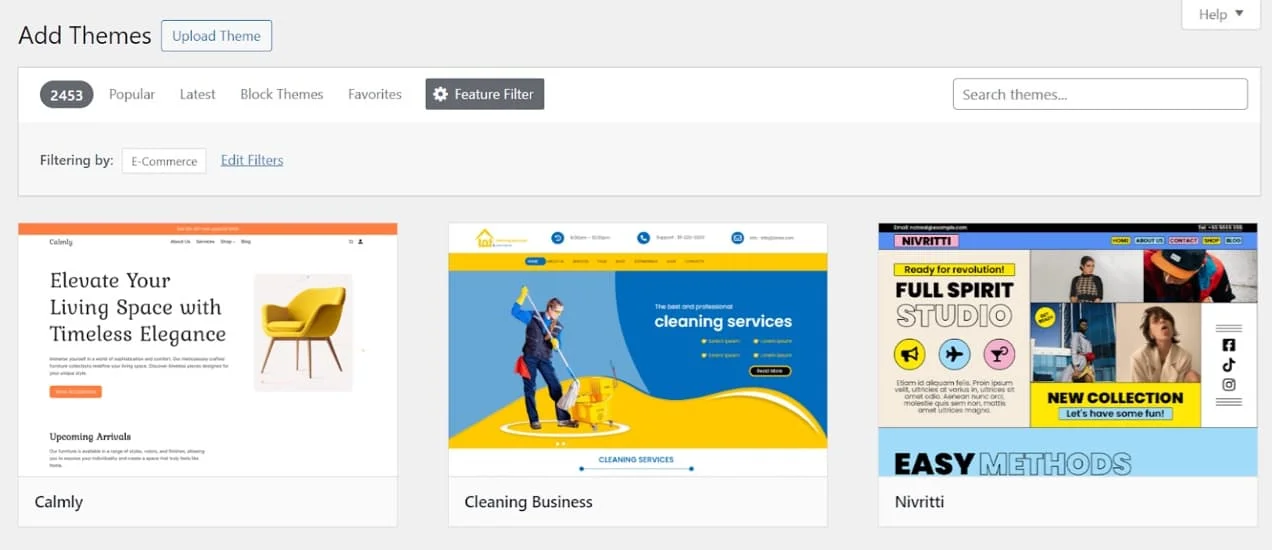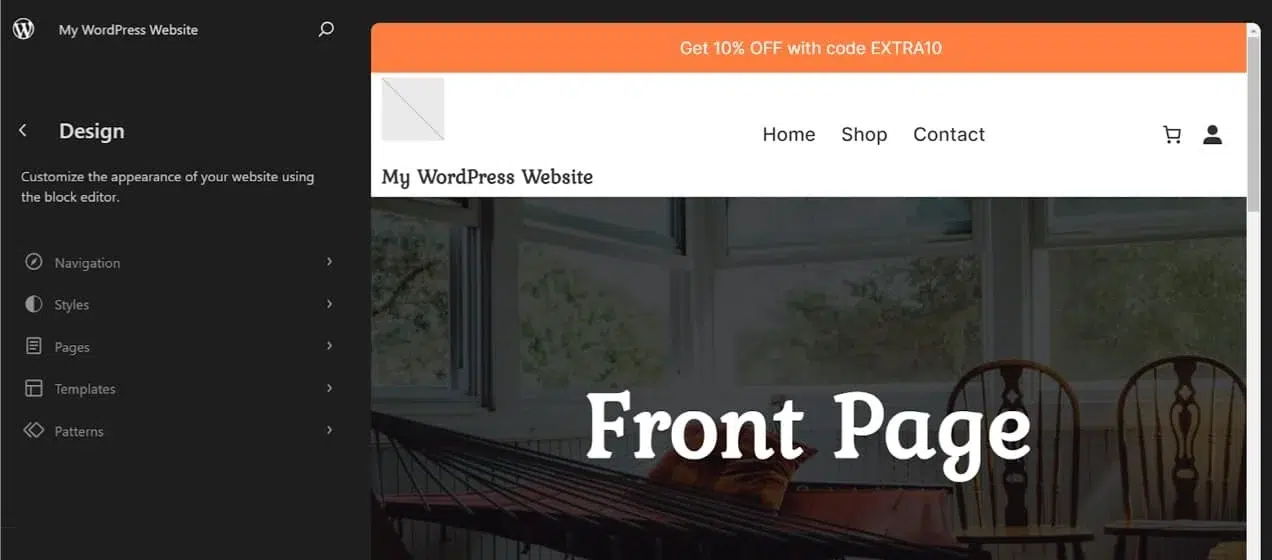WooCommerce is known for its user-friendly approach, allowing new entrepreneurs to build an online store without needing a developer from the get-go. However, that flexibility doesn’t mean you have to go it alone. If you’re already juggling the demands of running your business, have a unique customization in mind, or want to expedite your online launch, investing in professional WooCommerce development services can be a game-changer. Perhaps you’d prefer a dedicated team for ongoing maintenance and support.
A WooCommerce developer brings deep expertise to the table. They can not only help you launch a brand new store from scratch, but also optimize your existing site and refine user experience aspects (like the checkout process) to maximize conversions. Custom features tailored specifically to your shop are also within reach with a developer’s assistance.
In this guide, we’ll delve into the reasons why WooCommerce development services might be the perfect choice for your online store. We’ll also explore the areas of your ecommerce site that you can customize on your own, even with limited development experience. Finally, we’ll point you in the right direction to find top-tier WooCommerce development companies or other relevant services.
 You can also display your best-selling products, newest additions, or hand-picked selections using the corresponding blocks.
Another block you might consider is “Store Notices.” This will display any announcements you create for your customers, generated by WooCommerce or its extensions.
It’s important to remember that you’re not limited to WooCommerce blocks. You can also leverage blocks included with WordPress itself, as well as any other plugins or themes you have installed. This opens the door to features like signup forms, videos, tables, and a range of other functionalities to enhance your homepage.
You can also display your best-selling products, newest additions, or hand-picked selections using the corresponding blocks.
Another block you might consider is “Store Notices.” This will display any announcements you create for your customers, generated by WooCommerce or its extensions.
It’s important to remember that you’re not limited to WooCommerce blocks. You can also leverage blocks included with WordPress itself, as well as any other plugins or themes you have installed. This opens the door to features like signup forms, videos, tables, and a range of other functionalities to enhance your homepage.
 This will make it easier for customers to find the exact products they’re looking for.
You can also customize your product pages using the “Single Product” template within the Site Editor. This allows you to edit various elements that appear on the page, such as the product title, description, pricing, and images.
You can even add new elements to your product pages, like customer reviews, recommended products, and videos.
Any changes you make here will be reflected on all of your product pages. For instance, if you add a “Product Reviews” block, visitors will be able to read and submit reviews on every product you offer.
This will make it easier for customers to find the exact products they’re looking for.
You can also customize your product pages using the “Single Product” template within the Site Editor. This allows you to edit various elements that appear on the page, such as the product title, description, pricing, and images.
You can even add new elements to your product pages, like customer reviews, recommended products, and videos.
Any changes you make here will be reflected on all of your product pages. For instance, if you add a “Product Reviews” block, visitors will be able to read and submit reviews on every product you offer.

 Additionally, the “Proceed to Checkout” button should be prominent and easy to find.
You can even leverage the cart page for cross-selling opportunities. Simply add the “Cart Cross-Sells Products” block after the order summary.
The items displayed under “You may be interested in…” will be tailored to the shopper’s selections, encouraging them to explore complementary products.
If a customer’s cart is empty, you can choose to display a “New in store” section instead, showcasing your latest additions.
WooCommerce also allows for customization of the Checkout page. This is where shoppers enter their payment and shipping information to finalize their purchases.
While customization options on the Checkout page might seem limited, you can still add new blocks entirely. Perhaps you want to include a notification about shipping times, or a reminder about reaching a minimum purchase amount for free shipping. These are all achievable with minimal development experience.
Of course, you can always edit the available shipping and payment methods for your customers within the WooCommerce settings menu. However, if your business requires more complex shipping strategies or payment gateways beyond the default options, you might consider seeking help from a WooCommerce development professional.
Additionally, the “Proceed to Checkout” button should be prominent and easy to find.
You can even leverage the cart page for cross-selling opportunities. Simply add the “Cart Cross-Sells Products” block after the order summary.
The items displayed under “You may be interested in…” will be tailored to the shopper’s selections, encouraging them to explore complementary products.
If a customer’s cart is empty, you can choose to display a “New in store” section instead, showcasing your latest additions.
WooCommerce also allows for customization of the Checkout page. This is where shoppers enter their payment and shipping information to finalize their purchases.
While customization options on the Checkout page might seem limited, you can still add new blocks entirely. Perhaps you want to include a notification about shipping times, or a reminder about reaching a minimum purchase amount for free shipping. These are all achievable with minimal development experience.
Of course, you can always edit the available shipping and payment methods for your customers within the WooCommerce settings menu. However, if your business requires more complex shipping strategies or payment gateways beyond the default options, you might consider seeking help from a WooCommerce development professional.




Do You Need a Pro?
WooCommerce offers a user-friendly platform to build your online store, even for beginners. Built on WordPress, it leverages a vast library of free and premium themes that provide a solid foundation for your website’s design. These themes often come pre-designed for online stores, including essential pages like product listings, checkout, and shopping cart. Further customization is possible using WordPress’s built-in features. Block themes, for example, allow you to edit your site’s overall design and even specific elements like the “add to cart” button using a visual interface. You can rearrange existing blocks or add new ones for a more personalized touch. WooCommerce itself offers a range of configurable options. You can manage shipping, taxes, payment gateways, and more within the platform. Additionally, the WooCommerce marketplace provides a wealth of extensions, both free and paid, to add functionalities like wishlists, subscriptions, and advanced product variations. In essence, WordPress and WooCommerce equip you to build your store entirely on your own. However, managing an online store requires juggling various tasks like product creation, inventory management, marketing, and finances. Designing and maintaining your website might not be the best use of your valuable time. Furthermore, not everyone possesses the design expertise or technical skills to craft a website that prioritizes security, speed, user-friendliness, and sales conversions. This is where a professional WooCommerce developer comes in. They can take the reins, freeing you to focus on core business activities. Even if you’re comfortable with basic customizations using themes and extensions, a developer can tackle more complex tasks. They can handle advanced security measures to protect your store from fraud or streamline the checkout process to minimize abandoned carts. In the next section, we’ll delve deeper into the specific reasons to consider hiring a WooCommerce development professional for your online store.Why Consider Hiring a WooCommerce Developer?
Even if you have a clear vision for your online store, building it yourself can be time-consuming and require specific skills. A WooCommerce developer can act as your design partner, transforming your ideas into a visually appealing and user-friendly online store. This is especially helpful if your team lacks design expertise. Their value extends beyond aesthetics. WooCommerce developers can significantly improve your site’s performance, ensuring a smooth user experience that search engines love. They can also implement robust security measures to protect your store from cyber threats and ensure customer data remains secure. Furthermore, they can streamline your operations by setting up efficient shipping systems, particularly if you offer international deliveries with varied rates. Additionally, they can ensure your store adheres to accessibility standards, allowing seamless navigation for users with disabilities. The benefits go even further. WooCommerce developers can integrate your store with valuable tools like email marketing platforms, customer relationship management (CRM) software, and analytics tools. They can even personalize the checkout experience, perhaps by displaying promotional codes or suggesting complementary products to encourage customers to add more items to their cart. These are just a few examples of how a WooCommerce developer can enhance your online store. Their expertise can address nearly any challenge you encounter with the platform. For highly specific needs, they might even be able to create a custom extension, ensuring your store functions exactly as you envision.DIY Customization Options for Your WooCommerce Store
Before diving into professional help, explore what you can achieve with WooCommerce on your own. This will guide you in deciding if an expert is needed and for what aspects of your store. We previously touched on the WordPress Site Editor. Now, let’s explore specific customization options within WooCommerce itself.Choosing and Installing a Theme:
Your online store’s layout is defined by the theme, a pre-designed template. To find themes, navigate to Appearance > Themes > Add New Theme in your WordPress dashboard.- Filter by Ecommerce Themes: Narrow down options specifically designed for online stores.
- Search by Design Style: Find themes that match your desired aesthetic using keywords.
Important Considerations:
- Theme Developers: Since WordPress is open-source, most themes come from third-party developers. Check the theme’s details before installation.
- Theme Credibility: Look for themes built by reputable developers. Click on Details & Preview for information. Themes by Automattic, the team behind WooCommerce and WordPress.com, are excellent choices.
- User Reviews: Read ratings and reviews from other users to gauge the theme’s quality.
- Premium Themes: While free themes exist, premium marketplaces like ThemeForest offer a wider selection. Paid themes often come with additional features and support.
Block Themes and the Site Editor:
For a visual editing experience without coding, choose a block theme. This allows you to edit various store templates like product catalogs, search results, and order confirmation pages directly within the Site Editor. Block themes also let you make global style changes, modifying colors, fonts, and overall layouts. The number of editable templates varies by theme. To see available options, navigate to Appearance > Editor. In the left sidebar, select Templates for a list.Alternative Customization Options:
If you’re not using a block theme, you can still customize pages with the Block Editor. However, this offers less flexibility compared to the Site Editor. Now, let’s delve into specific customization options for key WooCommerce pages!Homepage Design
Many themes allow for homepage customization. For WooCommerce stores, this can be a valuable space to showcase new arrivals, curated collections, special offers, and more. WooCommerce itself offers a variety of blocks you can easily add to your homepage. The “Featured Category” block, for instance, lets you highlight a specific product category and grab customer attention. Once you add a block, you can personalize it using the settings panel that appears alongside it. This allows you to fine-tune the look and feel of each element.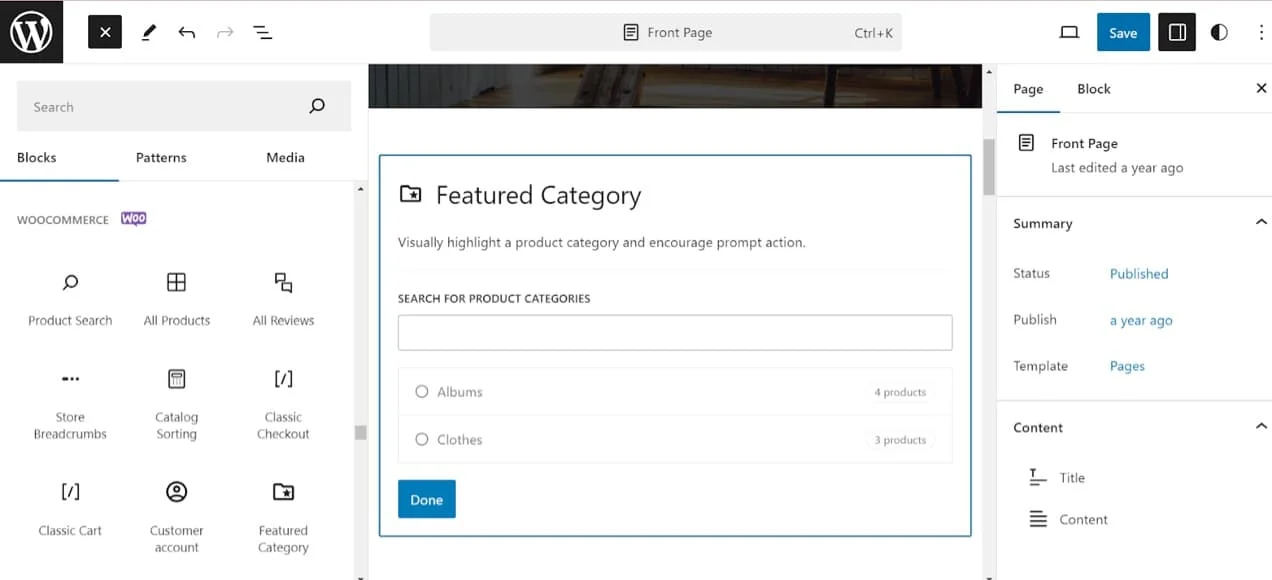 You can also display your best-selling products, newest additions, or hand-picked selections using the corresponding blocks.
Another block you might consider is “Store Notices.” This will display any announcements you create for your customers, generated by WooCommerce or its extensions.
It’s important to remember that you’re not limited to WooCommerce blocks. You can also leverage blocks included with WordPress itself, as well as any other plugins or themes you have installed. This opens the door to features like signup forms, videos, tables, and a range of other functionalities to enhance your homepage.
You can also display your best-selling products, newest additions, or hand-picked selections using the corresponding blocks.
Another block you might consider is “Store Notices.” This will display any announcements you create for your customers, generated by WooCommerce or its extensions.
It’s important to remember that you’re not limited to WooCommerce blocks. You can also leverage blocks included with WordPress itself, as well as any other plugins or themes you have installed. This opens the door to features like signup forms, videos, tables, and a range of other functionalities to enhance your homepage.
Shop and Product Pages
Shop pages are crucial for any ecommerce website. This is where visitors browse your product catalog and add items to their carts. For this reason, it’s important to include helpful tools like filters on your shop pages. WooCommerce offers blocks for filtering products by price, stock availability, product attributes, and customer ratings. Including a “Product Search” block is also a good practice.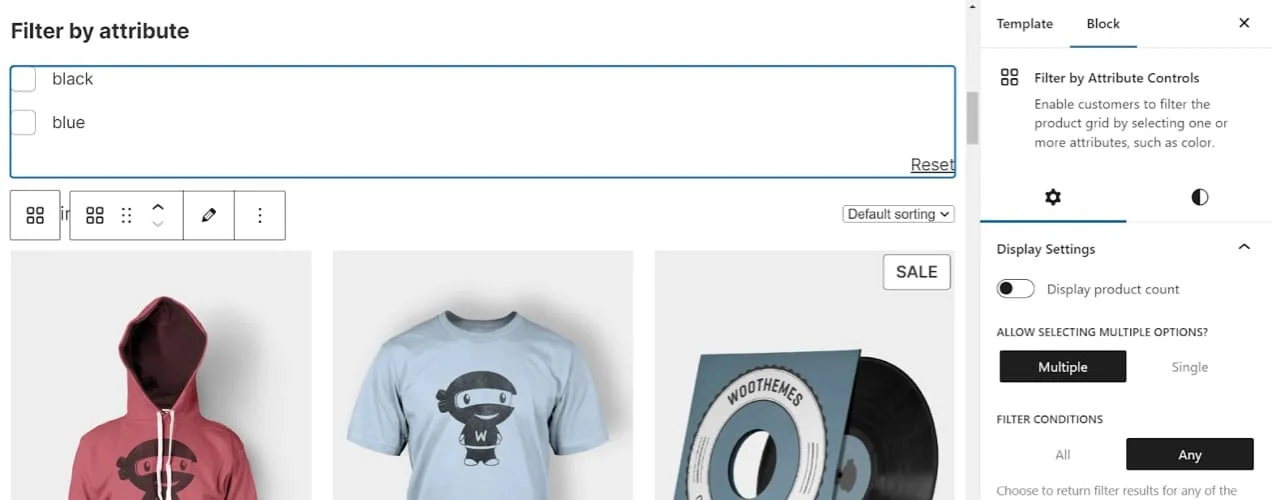 This will make it easier for customers to find the exact products they’re looking for.
You can also customize your product pages using the “Single Product” template within the Site Editor. This allows you to edit various elements that appear on the page, such as the product title, description, pricing, and images.
You can even add new elements to your product pages, like customer reviews, recommended products, and videos.
Any changes you make here will be reflected on all of your product pages. For instance, if you add a “Product Reviews” block, visitors will be able to read and submit reviews on every product you offer.
This will make it easier for customers to find the exact products they’re looking for.
You can also customize your product pages using the “Single Product” template within the Site Editor. This allows you to edit various elements that appear on the page, such as the product title, description, pricing, and images.
You can even add new elements to your product pages, like customer reviews, recommended products, and videos.
Any changes you make here will be reflected on all of your product pages. For instance, if you add a “Product Reviews” block, visitors will be able to read and submit reviews on every product you offer.
Cart and Checkout Pages
The “Cart” template displays the items that customers have placed in their carts. It displays the quantity, price, and any applicable discounts for each item. It’s important to ensure that all these key details are clearly listed. This way, shoppers can confirm they’ve selected the correct quantity, size, color, and any other relevant attributes.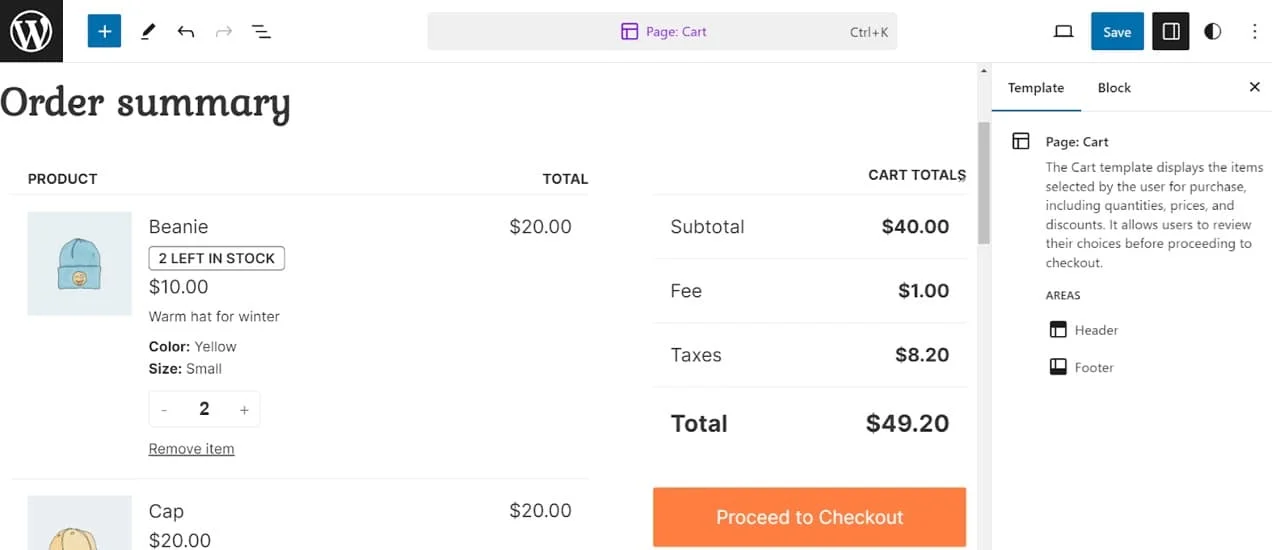
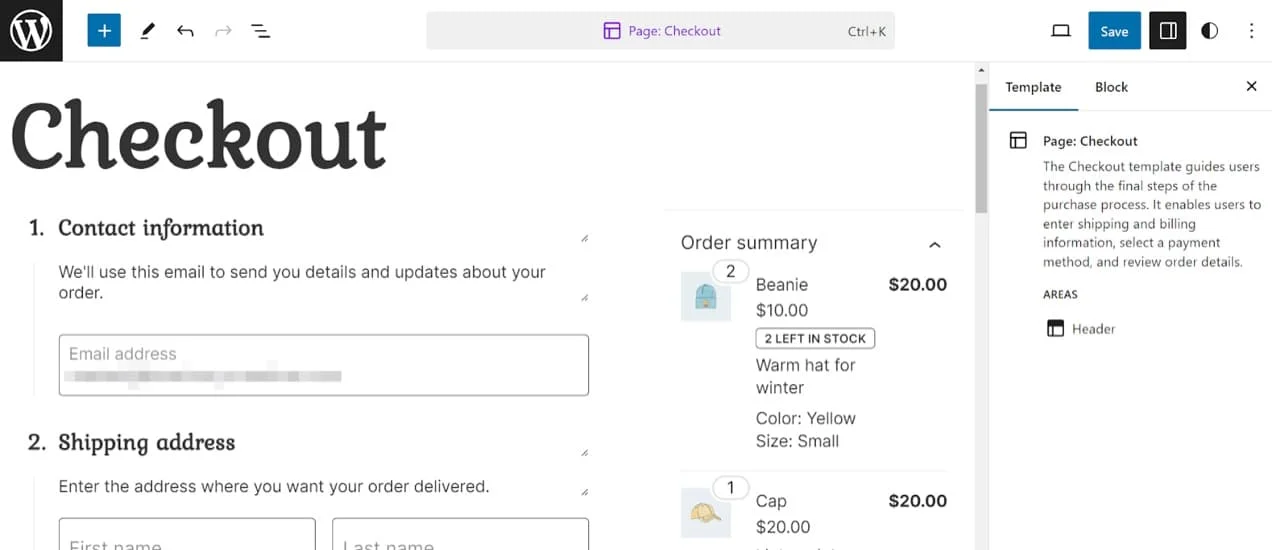 Additionally, the “Proceed to Checkout” button should be prominent and easy to find.
You can even leverage the cart page for cross-selling opportunities. Simply add the “Cart Cross-Sells Products” block after the order summary.
The items displayed under “You may be interested in…” will be tailored to the shopper’s selections, encouraging them to explore complementary products.
If a customer’s cart is empty, you can choose to display a “New in store” section instead, showcasing your latest additions.
WooCommerce also allows for customization of the Checkout page. This is where shoppers enter their payment and shipping information to finalize their purchases.
While customization options on the Checkout page might seem limited, you can still add new blocks entirely. Perhaps you want to include a notification about shipping times, or a reminder about reaching a minimum purchase amount for free shipping. These are all achievable with minimal development experience.
Of course, you can always edit the available shipping and payment methods for your customers within the WooCommerce settings menu. However, if your business requires more complex shipping strategies or payment gateways beyond the default options, you might consider seeking help from a WooCommerce development professional.
Additionally, the “Proceed to Checkout” button should be prominent and easy to find.
You can even leverage the cart page for cross-selling opportunities. Simply add the “Cart Cross-Sells Products” block after the order summary.
The items displayed under “You may be interested in…” will be tailored to the shopper’s selections, encouraging them to explore complementary products.
If a customer’s cart is empty, you can choose to display a “New in store” section instead, showcasing your latest additions.
WooCommerce also allows for customization of the Checkout page. This is where shoppers enter their payment and shipping information to finalize their purchases.
While customization options on the Checkout page might seem limited, you can still add new blocks entirely. Perhaps you want to include a notification about shipping times, or a reminder about reaching a minimum purchase amount for free shipping. These are all achievable with minimal development experience.
Of course, you can always edit the available shipping and payment methods for your customers within the WooCommerce settings menu. However, if your business requires more complex shipping strategies or payment gateways beyond the default options, you might consider seeking help from a WooCommerce development professional.
Top Platforms for WooCommerce Development Services
So, you’ve decided to enlist the help of WooCommerce development experts. Now comes the question: where do you find them? Here’s a breakdown of some leading platforms to connect you with skilled professionals:1. WooExperts Marketplace
WooExperts is the official marketplace for WooCommerce development, offering a one-stop shop for finding developers and agencies. These specialists are pre-vetted, ensuring top-notch service tailored to e-commerce needs on the WooCommerce platform. Convenient filters allow you to refine your search based on industry, language, budget, and more. Need a custom app integration or a complete theme overhaul? No problem. WooExperts caters to various needs, including migration services, conversion rate optimization, and more. Once you find a provider that aligns with your project and budget, simply reach out directly through the platform. WooExperts also offers consultation options, ideal if you’re unsure where to begin.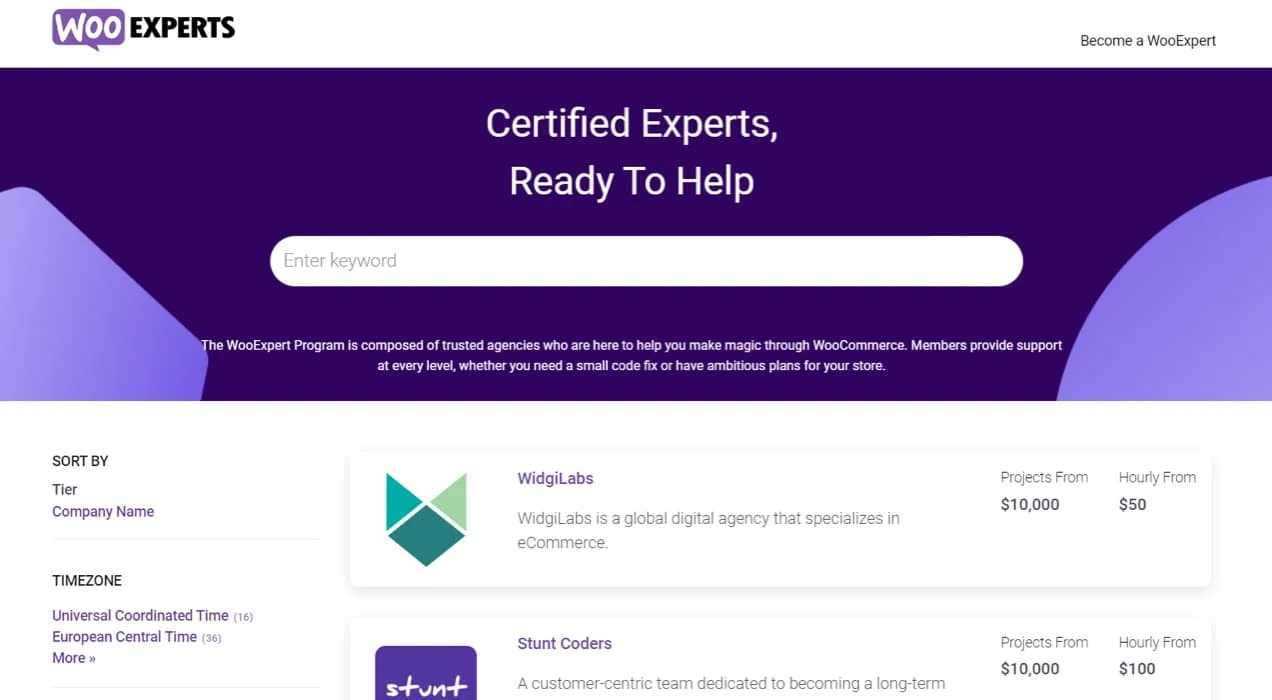
2. Codeable
Codeable is another excellent platform boasting both individual developers and leading WooCommerce development companies. This WordPress-focused freelancer platform features a range of services, including security, performance optimization, theme customization, and custom development tailored specifically for your project. All freelancers are vetted by Codeable, ensuring a baseline level of expertise. Pricing is flexible and depends on the project’s complexity, urgency, and scope, typically falling within the $80-$120 per hour range.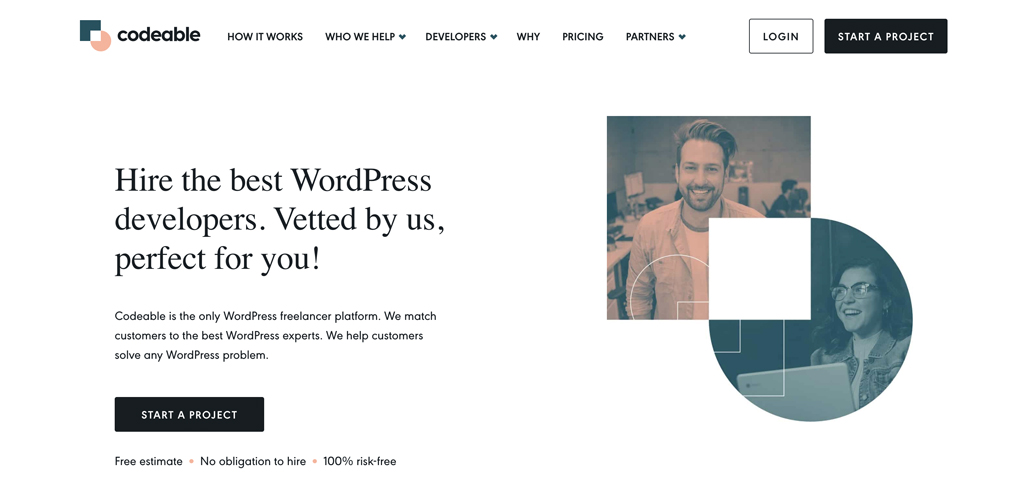
3. Fiverr
Fiverr offers a broader freelance marketplace with professionals across various industries. While the pool of WooCommerce experts might be smaller compared to other platforms, it expands your search options. It’s important to note that Fiverr doesn’t screen or vet freelancers, and projects might involve other e-commerce platforms besides WooCommerce. Relying heavily on client reviews becomes crucial here. However, Fiverr’s competitive pricing can be attractive if you’re working with a limited budget.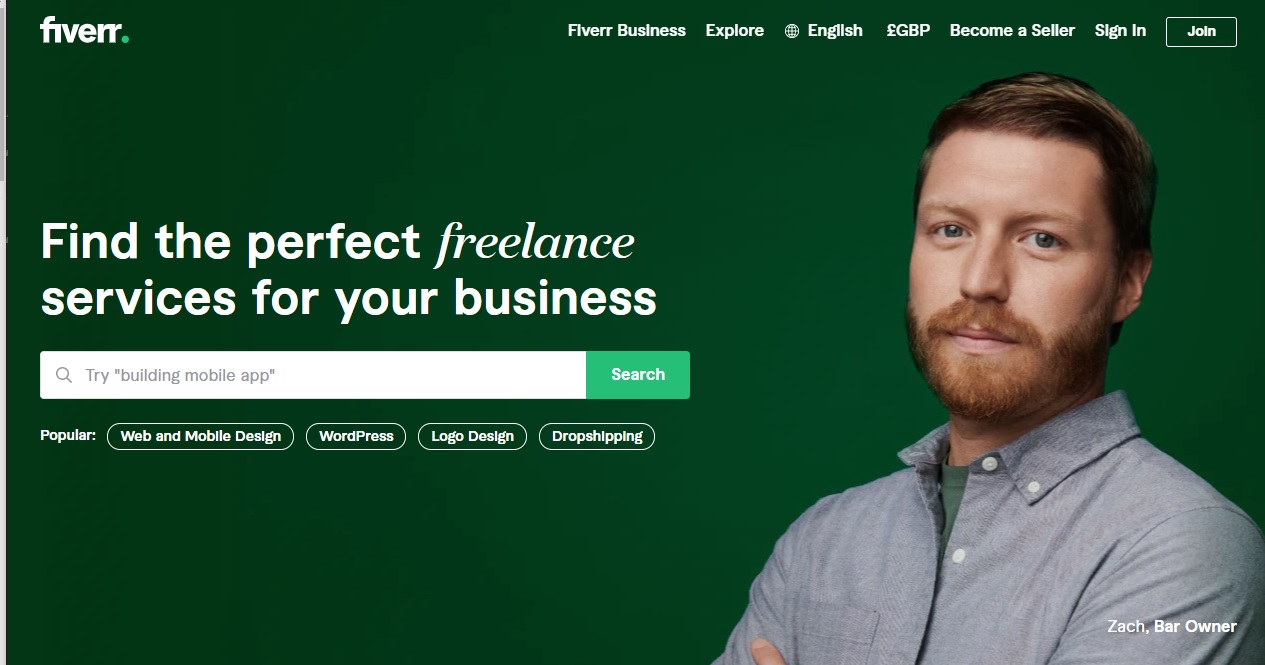
4. Upwork
Upwork, similar to Fiverr, can be a source for affordable WooCommerce website development services. There’s also the possibility of finding dedicated teams for ongoing collaboration. However, due to the lack of a vetting process, careful consideration is essential. Reviews, work samples, and potentially even a trial project can help you make informed decisions when hiring through Upwork.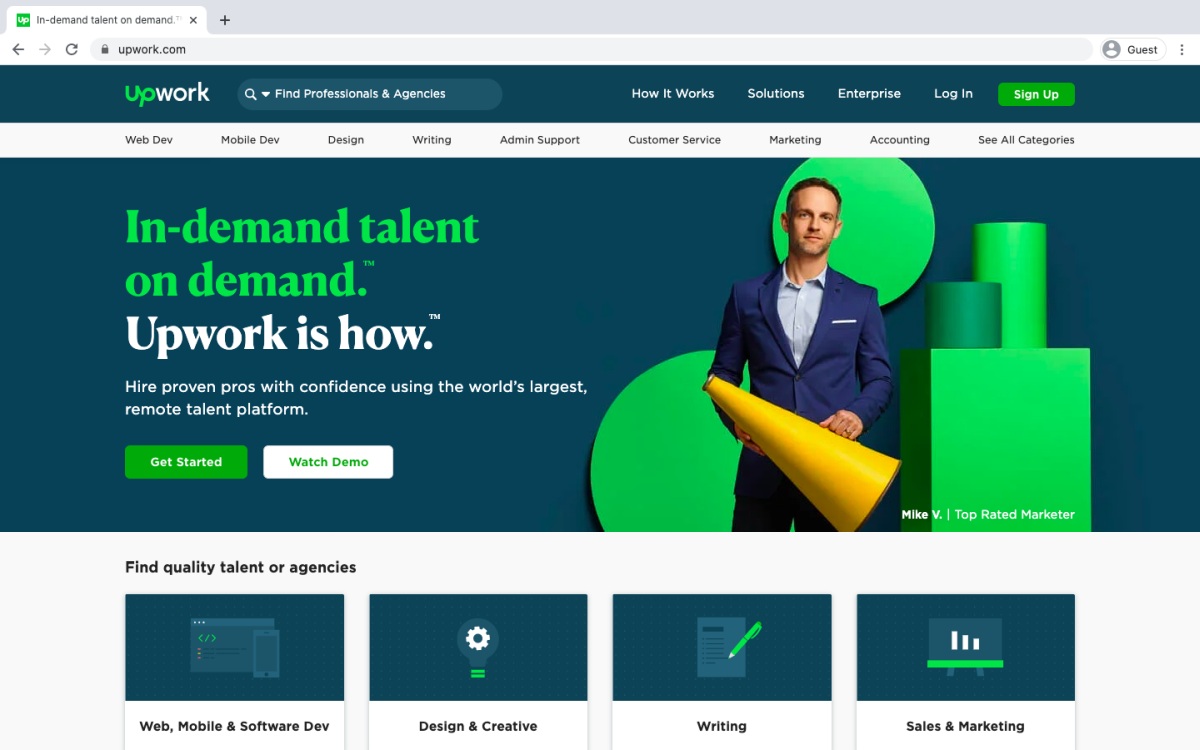
What Can WooCommerce Development Services Do for You?
WooCommerce development services encompass a wide range of expertise, catering to various aspects of building and running a successful online store. Let’s delve into the key areas where these services can significantly enhance your website.Designing Your Online Store
If you want your online store to look professional and user-friendly, consider working with a WooCommerce designer. They can create a website from scratch or revamp your existing one, ensuring a visually appealing and functional shopping experience. But a design service goes beyond aesthetics. Here’s how a WooCommerce designer can elevate your online store:- Crafting Your Brand Identity: A designer can guide you in establishing a strong brand presence through color schemes, fonts, and custom graphics that resonate with your target audience. This may even include logo creation, ensuring a cohesive brand image throughout your website.
- Prioritizing User Experience (UX): A skilled designer understands the importance of smooth navigation. They’ll focus on menus, product layouts, checkout forms, and overall user interface (UI) elements, making them easy to find and use. A user-friendly experience encourages visitors to browse, manage accounts, and ultimately complete purchases with ease.
- Optimizing for Mobile Devices: With the rise of mobile commerce, a mobile-friendly website is no longer optional. A designer can ensure your store looks great and functions flawlessly on smartphones and tablets. This might involve adjusting menus, forms, and images for optimal viewing on smaller screens.
- Custom Theme Development: While tools like the Site Editor offer some customization, you might desire a more unique and feature-rich website. Here’s where custom theme development comes in. A WooCommerce developer can build upon your existing theme or create a bespoke one tailored to your specific needs and preferences.
- Ensuring Accessibility: An inclusive online store caters to everyone. A WooCommerce designer incorporates accessibility features like keyboard navigation, high color contrast, and image alt text, making your website usable for visitors with disabilities or visual impairments.
Functionality Development Services
WooCommerce development services can significantly enhance the functionalities of your online store. These services focus on expanding the capabilities beyond what’s readily available with the core plugin. Here’s how functionality development services can benefit your business:- Custom Plugin Development: Imagine needing a specific feature, like a subscription service, but existing plugins fall short. Here’s where custom plugin development comes in. A WooCommerce development agency can create bespoke tools tailored to your exact requirements. They can also modify existing plugins to perfectly match your needs.
- Seamless Integrations: WooCommerce integrates with various external tools, from payment gateways to marketing platforms. However, some integrations can be complex and require coding or API knowledge. Functionality development services can handle these intricate setups for you, ensuring everything works smoothly together.
- Targeted Marketing Features: These services can also focus on marketing functionalities. You might want to personalize your marketing efforts by offering targeted product recommendations or upsells. While plugins exist for these features, achieving highly customized marketing might require the expertise of a WooCommerce developer. They can set up automated recommendations and notifications based on each customer’s unique behavior and purchase history.
- Advanced User Management: WooCommerce provides basic user accounts for managing orders. However, if your store offers subscriptions or memberships, you’ll likely need a more robust client area. While plugins exist for memberships, setting them up can be time-consuming. This is where functionality development shines. A developer can create custom forms, user profiles, tiered plans, and configure user permissions to streamline your membership management. They might even utilize existing plugins, custom plugin development, or even create a completely bespoke user management system tailored to your specific needs.