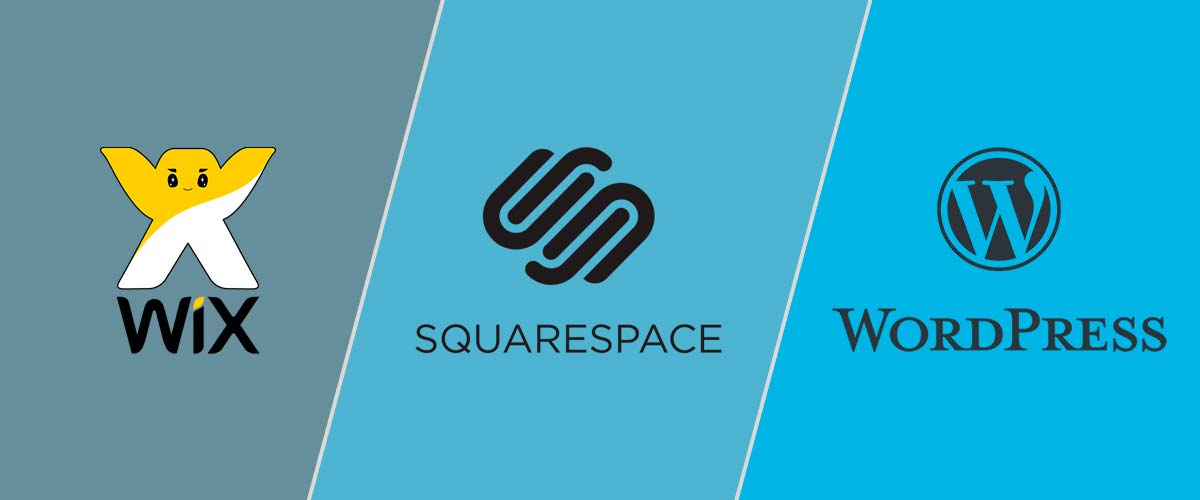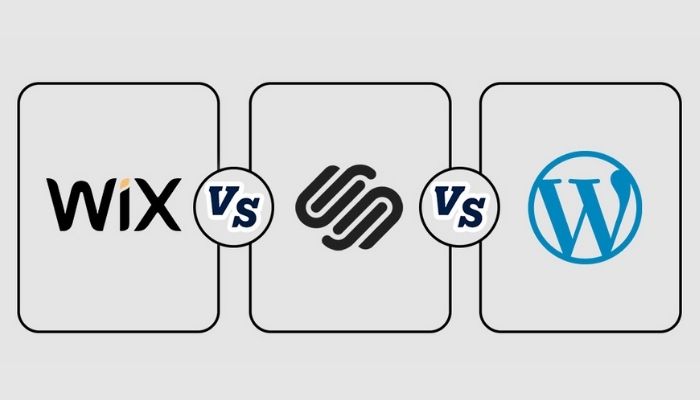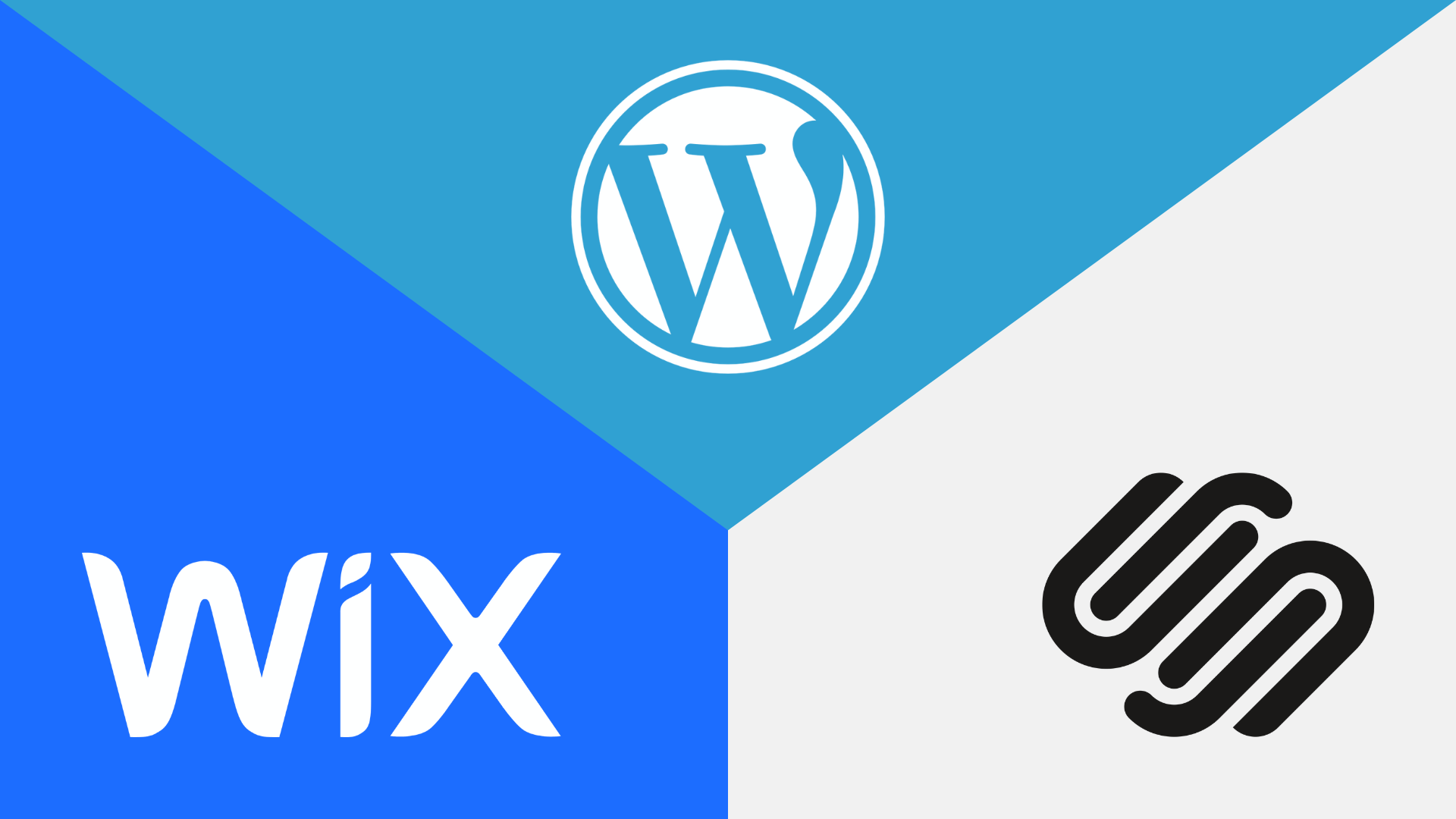If you want to create a website for your business, you have many options to choose from. Three of the most popular platforms are Wix, Squarespace, and WordPress. But how do you decide which one is best for your needs? In this article, we will compare Wix vs Squarespace vs WordPress based on their features, performance, support, and pricing. We will also give you some tips on how to pick the right one for your business in 2024.
Introduction
A website is a powerful tool for any business. It can help you showcase your products or services, attract new customers, and build your brand. But building a website can be challenging, especially if you don’t have much experience or time. That’s why many people use website builders, which are platforms that let you create a website without coding. Wix, Squarespace, and WordPress are three of the most popular website builders in the market. But which one is right for your business in 2024? In this article, we’ll contrast them to assist you in making a well-informed choice.
Wix vs Squarespace vs WordPress: A Detailed Comparison
Wix: The Best for Beginners and Flexibility
Wix is a website builder that lets you create a website with drag-and-drop tools. You can choose from over 800 templates, or use the Wix ADI (Artificial Design Intelligence) to create a custom design based on your answers to some questions. Furthermore, Wix has a large app market, where you can find hundreds of features and integrations to enhance your website.
Wix is best for beginners and flexibility, because it is very easy to use and offers a lot of options to customize your website. You can change anything you want, from fonts and colors to layouts and animations. You can also add features like online store, booking system, blog, and more. Wix also has a mobile editor, where you can optimize your website for mobile devices.
Wix has four plans for regular websites, ranging from $14 to $39 per month, and three plans for online stores, ranging from $23 to $49 per month. All plans include hosting, domain, SSL certificate, and customer support. The higher plans also offer more storage, bandwidth, and premium features. Wix also has a free plan, but it comes with ads and a Wix-branded domain.
Squarespace: The Best for Design and Ecommerce
Squarespace is a website builder that lets you create a website with elegant and professional templates. You can choose from over 100 templates, or start from scratch with a blank canvas. Squarespace also has a powerful editor, where you can adjust the design and content of your website with blocks and sections. Additionally, Squarespace has a lot of native integrations, such as email marketing, analytics, and social media.
Squarespace is best for design and ecommerce, because it has the most beautiful and responsive templates in the market. You can create a stunning website that showcases your brand and products. You can also sell online with Squarespace, as it has a robust ecommerce platform that supports unlimited products, inventory management, payment gateways, shipping options, and more. Squarespace also has a mobile app, where you can manage your website and store on the go.
Squarespace has four plans, ranging from $12 to $40 per month. All plans include hosting, domain, SSL certificate, and customer support. The higher plans also offer more storage, bandwidth, and ecommerce features. Squarespace does not have a free plan, but it offers a 14-day free trial.
WordPress: The Best for Control and Customization
WordPress is a website builder that lets you create a website with themes and plugins. You can choose from thousands of themes, or create your own with code. You can also add features and functionality to your website with plugins, which are extensions that you can install and activate. WordPress also has a large community, where you can find support and resources.
WordPress is best for control and customization, because it gives you the most freedom and flexibility to create your website. You can change anything you want, from design and content to functionality and performance. You can also create any type of website, from blog and portfolio to online store and membership site. WordPress also has a mobile app, where you can manage your website and blog from anywhere.
WordPress has two versions: WordPress.com and WordPress.org. WordPress.com is a hosted service, where you can create a website for free or with a paid plan, ranging from $4 to $45 per month. WordPress.org is a self-hosted software, where you can create a website for free, but you need to pay for hosting, domain, and other costs. Both versions include customer support, but WordPress.org requires more technical skills and maintenance.
Tips on how to pick the right one: Wix vs Squarespace vs WordPress
Consider your level of technical skill and design flexibility
If you want to have full control and customization over your website, WordPress might be the best option, as it allows you to code your own theme and use plugins to add features. However, WordPress also requires more technical knowledge and maintenance, and you need to pay for hosting, domain, and other costs separately.
If you prefer a simpler and more user-friendly option, Wix and Squarespace are both drag-and-drop website builders that let you create a website without coding. Wix offers more templates and flexibility, while Squarespace offers more elegant and professional designs.
Consider your website purpose and functionality
If you want to create a blog, portfolio, or informational website, any of the three platforms can suit your needs. However, if you want to sell products or services online, you need to consider the ecommerce features and fees of each platform. Wix and Squarespace both have full-featured online stores that support unlimited products, inventory management, payment gateways, shipping options, and more.
WordPress also has ecommerce plugins, such as WooCommerce, that let you create an online store, but they may require more setup and integration. You also need to compare the pricing plans and transaction fees of each platform, as they vary depending on the features and bandwidth you need.
Consider your website performance and SEO
If you want your website to load fast and rank well on search engines, you need to consider the performance and SEO tools of each platform. WordPress is known for its SEO prowess, as it offers many plugins and settings that let you optimize your website for search engines.
However, WordPress also depends on the quality of your hosting, theme, and plugins, which may affect your website speed and security. Wix and Squarespace both offer hosting, SSL certificates, and SEO tools, such as meta descriptions and customized URLs, for all pages. However, Wix has more SEO features, such as the SEOSpace SEO plugin, while Squarespace has more limited options.
Conclusion
Wix, Squarespace, and WordPress are three of the best website builders for your business in 2024. They all have their pros and cons, and the best one for you depends on your needs, preferences, and budget. To summarize, Wix is the best for beginners and flexibility, Squarespace is the best for design and ecommerce, and WordPress is the best for control and customization.
If you need help with creating your website, you can contact ONextDigital, a leading web development service. We can help you with design, development, optimization, and maintenance of your website. Contact us now to get more detailed information.