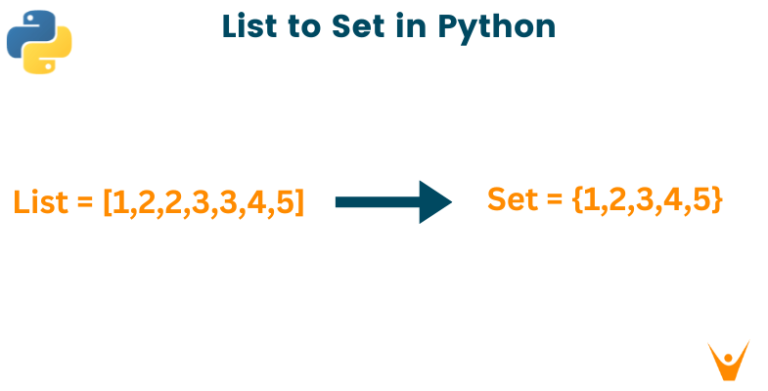What to Do When Shopify Is Down: A Step-by-Step Guide for E-commerce Owners
Shopify is one of the most popular and reliable e-commerce platforms in the world. It fuels more than 1.7 million e-commerce platforms and manages transactions worth billions annually. Nonetheless, similar to any online service, Shopify is vulnerable to technical glitches and downtime. When this happens, it can cause frustration and anxiety for e-commerce owners, who may lose sales, customers, and reputation.
So, what can you do when Shopify is down? How can you minimize the impact of the outage on your business and your customers? How can you prevent or prepare for future downtime? In this article, we will answer these questions and provide you with a step-by-step guide on what to do when the downtime happens. We will also share some tips and best practices on how to avoid or reduce the risk of outage.
What is Shopify down?
The downtime of Shopify refers to when the Shopify e-commerce platform experiences malfunctions or becomes inaccessible to users. When the outage happens, it disrupts various services including online stores, checkout processes, admin functions, and point-of-sale systems, leading to potential problems and losses for e-commerce operators such as decreased sales, customer dissatisfaction, and harm to their reputation.

Why is Shopify down?
Numerous factors could lead to Shopify experiencing downtime. Among these are:
1. Maintenance: Shopify conducts both scheduled and unscheduled maintenance to enhance, update, or rectify its services. Such activities can result in temporary unavailability or limited functionality across some or all of its services.
2. Server Issues: Technical glitches or failures within Shopify’s servers, networks, or systems can occur, leading to either partial or complete service interruption or sluggish performance.
3. Cyberattacks: Malicious entities may target Shopify, aiming to disrupt, compromise, or gain unauthorized access to its services. Consequently, this could result in security breaches, data loss, or interruptions in service provision across some or all of its services.
What to Do When Shopify Is Down
Step 1: Check the Shopify Status Page
When you suspect that Shopify is experiencing issues, your initial step should be to inspect the Shopify Status Page. This is the official source of information and updates on the current status and performance of Shopify. Here, you can see if there are any ongoing or recent incidents affecting Shopify’s services, such as the online store, the checkout, the admin, the POS, the API, and more. You can also see the historical data and trends of Shopify’s uptime and response time.
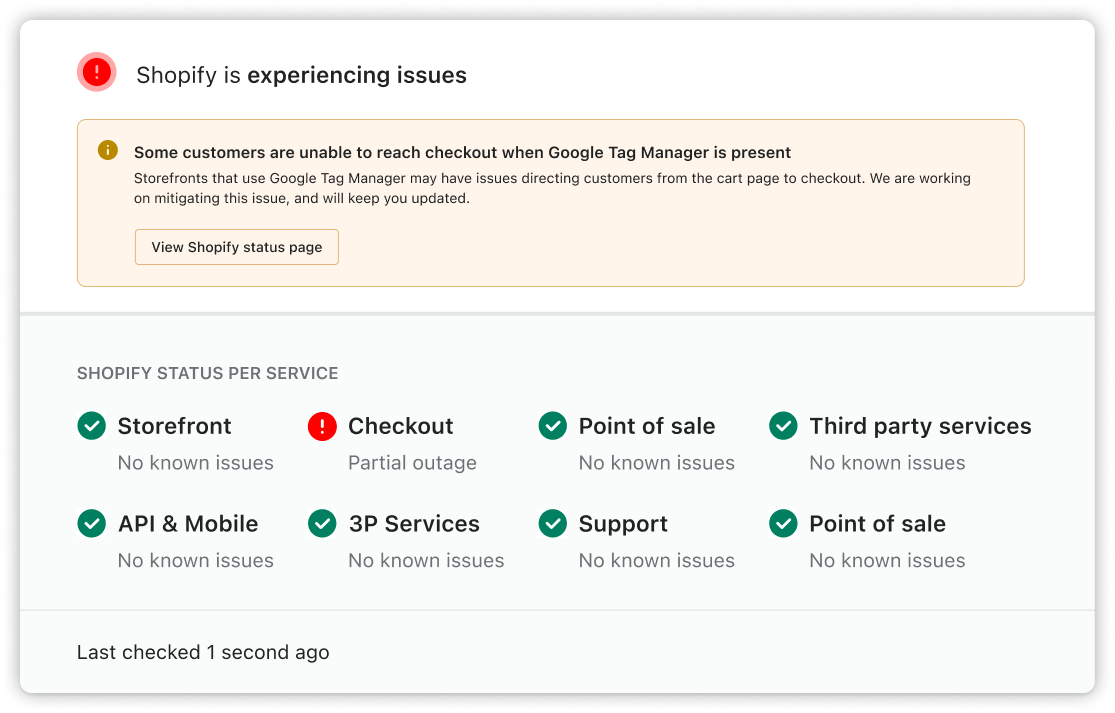
The Shopify Status Page will tell you if the downtime happens, partially down, or fully operational. It will also tell you the cause and the scope of the problem, and the estimated time of resolution. You can subscribe to the Shopify Status Page to receive email or SMS notifications whenever there is a new incident or update. You may also choose to monitor the Shopify Status Twitter profile for additional updates and communication.
Checking the Shopify Status Page will help you confirm if whether or not the downtime happens, and how it affects your store and your customers. It will also help you stay informed and updated on the progress and resolution of the issue.
Step 2: Contact the Shopify Support Team
The second thing you should do when the downtime arises is to contact the Shopify Support Team. This is the official channel of assistance and feedback for Shopify users. Here, you can get in touch with Shopify’s experts and representatives, who can help you troubleshoot and resolve any issues or questions you may have. You can also report any problems or errors you encounter, and provide any suggestions or feedback you have.
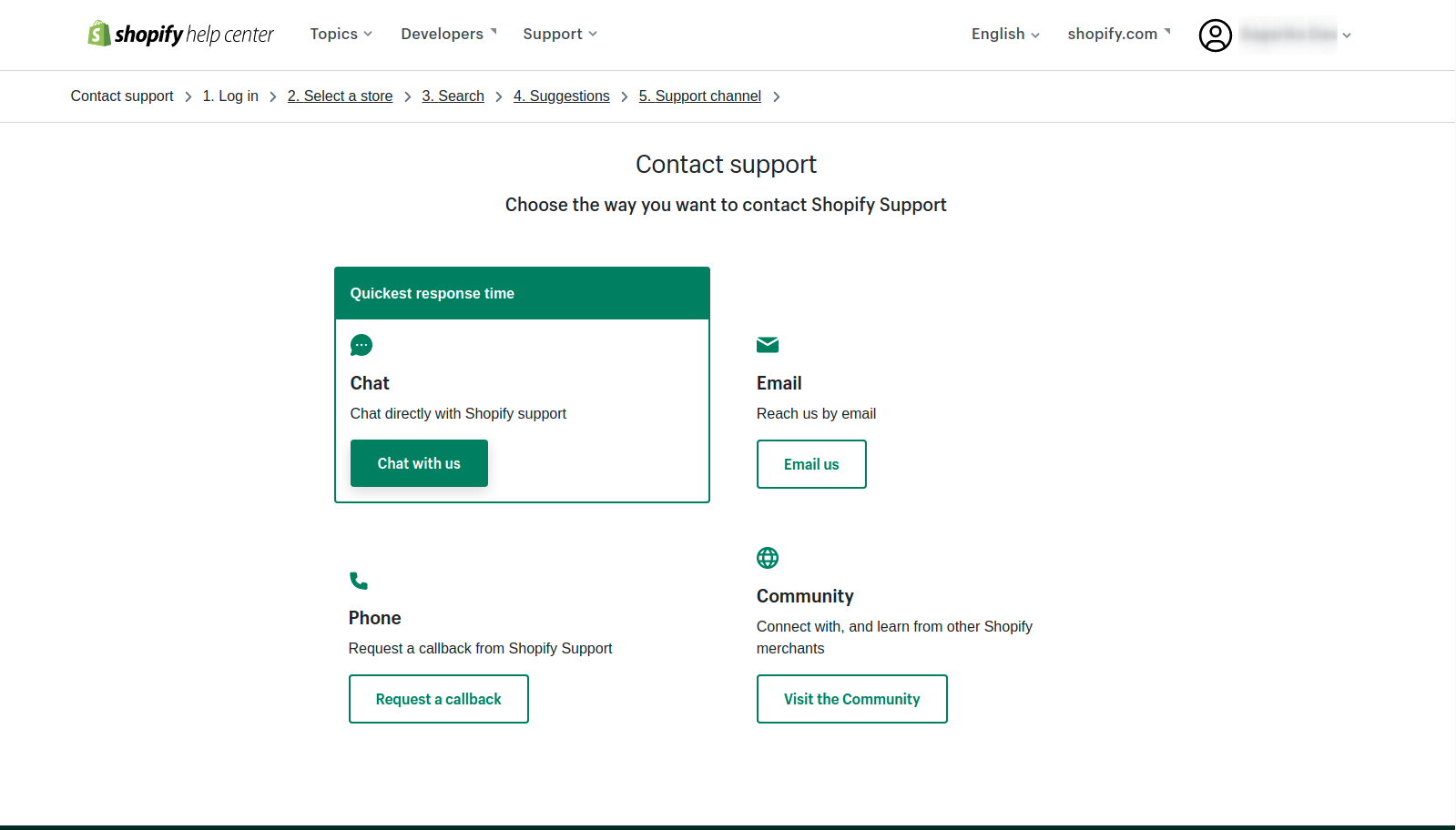
You have different ways to reach out to Shopify Support, like calling, chatting, emailing, or using social media. You can go to the Shopify Help Center for articles, guides, tutorials, and FAQs about Shopify. You can also be part of the Shopify Community to talk with other users, merchants, partners, and developers, and exchange experiences and tips.
Contacting the Shopify Support Team will help you get the help and support you need during the downtime. It will also help you communicate and collaborate with Shopify and its community, and improve your knowledge and skills on Shopify.
Step 3: Inform Your Customers and Visitors
The third thing you should do when the outage happens is to inform your customers and visitors. This is crucial for maintaining your customer service and satisfaction, and for protecting your brand reputation and loyalty. You don’t want your customers and visitors to think that your store is broken, unreliable, or unprofessional. You want them to know that you are aware of the issue, and that you are working to fix it as soon as possible.

You can tell your customers and visitors about what’s happening in different ways, like sending emails, using social media, writing a blog, or showing a pop-up message. Also, you can set up a special error page or password page on your Shopify store to let people know if it’s down. Use these ways to explain what’s going on, say sorry for any problems, and give them another way to reach you or buy things. Plus, you can give them a discount, a free gift, or their money back to make up for the inconvenience.
Informing your customers and visitors will help you retain and reassure them during the outage. It will also help you build trust and rapport with them, and increase your chances of repeat purchases and referrals.
Step 4: Monitor and Optimize Your Store Performance
The fourth thing you should do when the downtime arises is to monitor and optimize your store performance. This is important for ensuring that your store is running smoothly and efficiently, and for preventing or reducing the impact of future outage. You want your store to load fast, function well, and provide a great user experience for your customers and visitors.

You can monitor and optimize your store performance using various tools and techniques, such as Google Analytics, Shopify Speed Report, Shopify Theme Inspector, or Shopify App Analysis. You can use these tools and techniques to measure and improve your store’s speed, usability, functionality, and SEO. You can also follow some best practices and tips on how to optimize your store performance, such as:
- Use a fast and responsive theme
- Compress and optimize your images and videos
- Minimize the number and size of your apps and scripts
- Enable browser caching and lazy loading
- Use a CDN and SSL certificate
- Update your theme and apps regularly
Monitoring and optimizing your store performance will help you enhance your store’s quality and reliability, and boost your store’s conversions and sales.
Conclusion
We hope this article has helped you learn what to do during the downtime of Shopify. By following these steps, you can minimize the damage and disruption caused by the outage, and keep your store and your customers happy and satisfied. You can also prepare and prevent future downtime, and improve your store’s performance and security.
If you need more help or advice on how to manage your Shopify store, you can contact us at ONextDigital. We are a team of experts who can help you with web development, mobile app development, UX/UI design, and more. Whether you need a white label software service, a CRM & auto marketing automation solution, or a custom-made solution, we can provide you with the best service and support. Contact us today and let us help you grow your online presence.