Ever dreamed of building dynamic web applications with just JavaScript? Welcome to the exciting world of Node.js! This innovative technology unlocks the power of JavaScript beyond the browser, allowing you to develop both the front-end and back-end of your web projects seamlessly. Whether you’re a seasoned developer or just starting your coding journey, it offers a beginner-friendly path to full-stack mastery. Get ready to streamline your development process, tap into a thriving community, and build next-generation web experiences – all with the power of JavaScript at your fingertips!
Let’s unpack the idea of Node.js! It’s often described as an open-source and cross-platform JavaScript runtime environment. While that’s accurate, it might leave you wondering what those terms mean.
Open-source simply means anyone can access and contribute to the code that makes Node.js work, which fosters a large and active community. Plus, it is cross-platform, meaning it runs on different operating systems like Windows, Mac, or Linux, giving you flexibility.
The key part is that Node.js acts as a runtime environment for JavaScript. Imagine your JavaScript code as a recipe. You need a kitchen (the runtime environment) to cook (execute) the recipe and turn it into something useful. Browsers like Chrome are kitchens for JavaScript, but before it, you could only cook front-end experiences there.
Node.js provides a whole new kitchen outside the browser, built on the powerful V8 JavaScript engine from Chrome. This lets you use the same JavaScript you might already know to create applications that run behind the scenes, like on web servers.
Browser vs. Node.js: Understanding the Differences
While both browsers and Node.js can run JavaScript, there are some key distinctions to keep in mind.
1. Limited to Web Stuff: DOM APIs
The browser environment provides access to the Document Object Model (DOM), allowing you to interact with web page elements. This functionality is absent in Node.js, which focuses on server-side tasks.
2. Node.js Takes Control: System Resource Access
Node.js grants your programs access to system resources like the file system. This lets you read and write files and interact with the operating system – something browsers cannot do due to security restrictions.
3. Global Object Variations: Window vs. Global
JavaScript has a built-in global object. In browsers, it’s called the “window” object, containing methods and features specific to the browser environment. Node.js uses a simpler “global” object.
4. Controlling Your Code’s Environment: Runtime Versions
With Node.js, you choose the version for your server-side application, ensuring compatibility with modern JavaScript features. This control is absent with browsers – you rely on your users’ browser versions, which can vary widely.
5. Loading the Tools You Need: Import vs. Require
Node.js offers built-in support for both CommonJS and ES modules. You can use either “require” (CommonJS) or “import” (ES) to load modules for your application. Modern browsers might support ES modules, but for broader compatibility, you might still need to prepare bundles for older browsers that don’t.
Node.js for Beginners: How Much JavaScript Do I Need?
Ready to jump into Node.js? Having a solid foundation in JavaScript is key!
If you’re completely new to JavaScript, start by tackling the fundamentals. Get comfortable with core concepts like variables, functions, and loops. Once you’ve built this base, you can progress to creating server-side applications with Node.js.
The world of JavaScript is vast, and there’s always more to learn. So, how do you know when you’re ready for Node.js?
The official resources provide a helpful guide on essential JavaScript topics to grasp before diving deeper. With a strong understanding of these core concepts, you’ll be well-equipped to begin your journey!
Dive into Node.js: Getting Started
Let’s build your first Node.js app! This section will guide you through running scripts from the command line.
1. Downloading and Installing Node.js
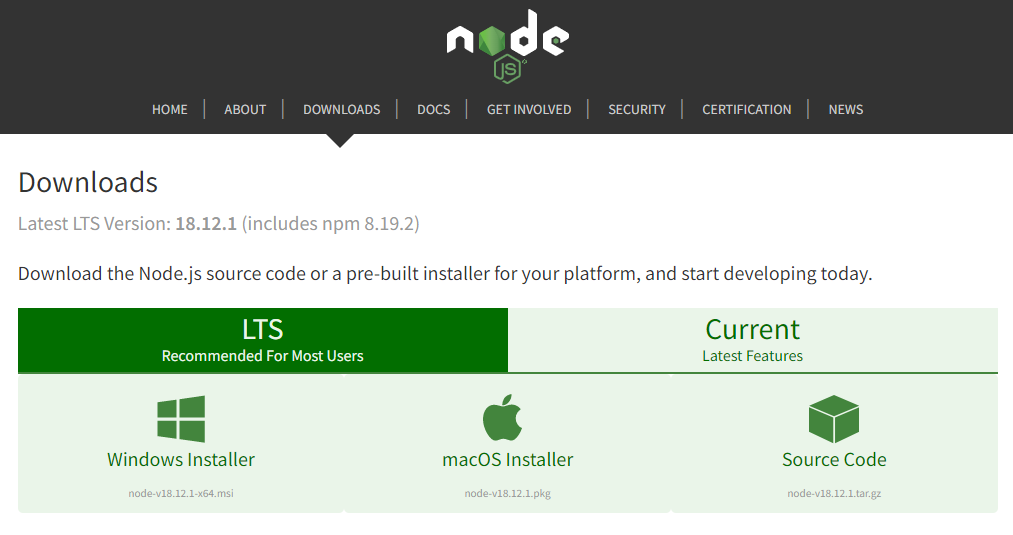
First things first, you’ll need Node.js itself. For beginners, the official website is a great starting point. Head over there to find installers for all major operating systems (Windows, macOS, and Linux). Download and install the one that matches your system.
2. Checking Your Node.js Version
Once installed, let’s verify everything worked. Open your terminal and run the command node --version. If successful, you’ll see the installed version displayed.
3. Running Node.js from the Command Line
Let’s create a simple “Hello World” application to get our feet wet.
- Create a Project Folder: Make a new folder for your project, like “my-project.” Use your preferred code editor to open it.
- Create a Script File: Inside the folder, create a file named
app.js. - Write Your First Script: Add the following code to
app.js:
console.log("Hello World!");- Run the Script: Now, navigate to your project folder in the terminal. You can run the script using the command
node <fileName>, where<fileName>is your script’s name (in this case,app.js). So, run:
node app.js
- See the Results: If everything is set up correctly, you should see “Hello World!” printed in your terminal. You have just launched your first Node.js application, congratulations!
Should You Learn Node.js? Why It Matters
Here are some compelling reasons to consider adding Node.js to your skillset:
1. JavaScript for Everything
Node.js lets you write JavaScript on both the front-end (client-side) and back-end (server-side) of your application. This means you can use one language, JavaScript, to build your entire application. This is a big advantage for developers who are already comfortable with JavaScript on the front-end. If you want to expand your skills to the server-side, it offers a smoother learning curve compared to picking up a completely new back-end language.
2. A Large and Helpful Community
As an open-source project, Node.js benefits from a thriving community of developers worldwide. This means you’ll have access to a wealth of resources, including excellent tutorials and solutions to problems you might encounter along the way. Getting stuck won’t be a dead end!
3. Built with Speed
Node.js leverages the powerful V8 JavaScript engine, the same engine that runs Google Chrome’s lightning-fast web applications like Gmail. Since Google heavily invests in keeping the V8 engine high-performing, you can be confident that Node.js applications benefit from that same focus on speed.
4. High Demand in the Job Market
Many major companies, like Netflix, Uber, Paypal, and LinkedIn, have chosen Node.js to build their applications. Startups are also embracing it in droves. By learning Node.js, you’ll be equipping yourself with a skill that is in high demand, making you a more attractive candidate to potential employers.
5. The NPM Package Manager
Node.js comes with a fantastic built-in tool called the Node Package Manager (NPM). This online registry holds over a million reusable code packages. Imagine needing to solve a common coding problem – chances are, someone else has already created a package for it that you can easily download and use. You can even contribute your own packages to the community, sharing your solutions with others!




