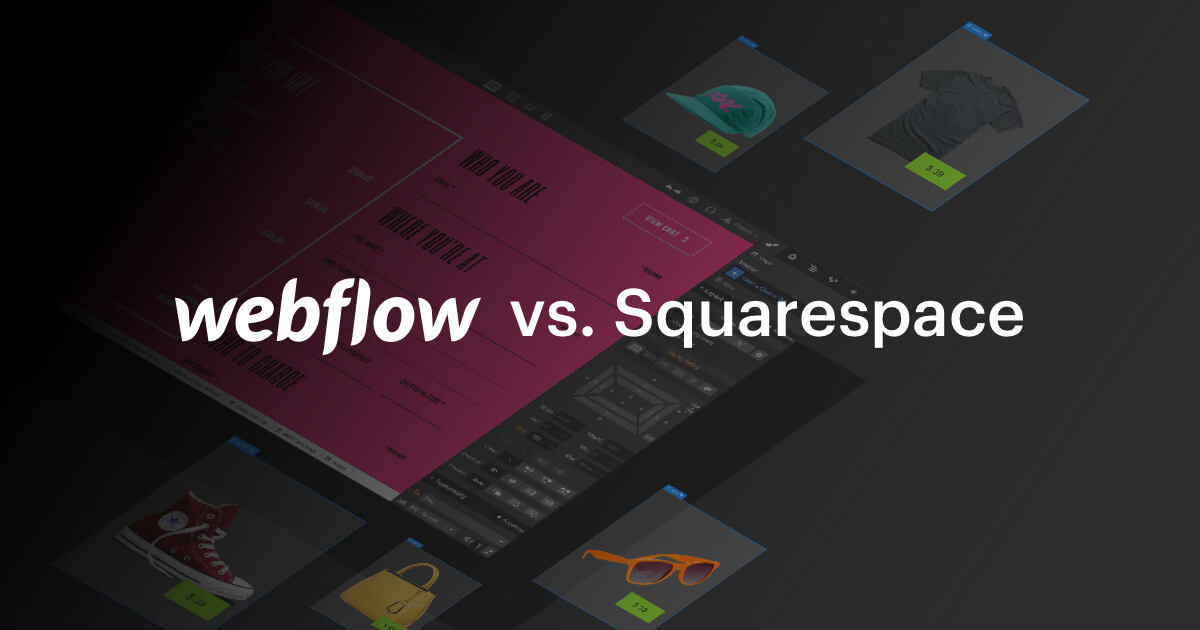Webflow vs Squarespace: A Detailed Review of Features, Pricing, and Performance
If you are looking for a website builder that can help you create a stunning and professional website without coding, you might have heard of Webflow and Squarespace. These are two of the most popular website builders on the market, but they have different approaches and strengths. In this article, we will compare Webflow vs Squarespace in terms of features, pricing, and performance, and help you decide which one is better for your needs.
What is Webflow vs Squarespace?
Webflow is a website builder that doesn’t require coding, allowing you to design and personalize your website effortlessly. Through visual interfaces, you can manipulate HTML, CSS, and JavaScript, and utilize pre-made elements, components, and layouts. Content management is made simple with Webflow’s intuitive CMS and user-friendly interface. This versatile platform is utilized for crafting websites, blogs, portfolios, e-commerce stores, and beyond. Additionally, Webflow provides hosting, collaboration, SEO, and security functionalities for your site. With its power and flexibility, Webflow empowers users to swiftly create visually appealing and responsive websites.
Squarespace is a website building and hosting platform enabling users to craft and manage professional websites effortlessly. It’s favored by small businesses, artists, and individuals seeking an online presence without the need for coding knowledge or hiring a web developer.
Webflow vs Squarespace: Comparison
Features
Webflow and Squarespace both offer a range of features that allow you to design, customize, and manage your website. However, they differ in the level of flexibility and control they give you over your site.
Design
Webflow is a no-code website builder that lets you design your website exactly how you want to. You can use its drag-and-drop interface to adjust the sizing and placement of every element on your page, and use CSS grid or flexbox to create cutting-edge layouts. You can also use Webflow’s advanced interaction and animation tools to bring your site to life with engaging effects and transitions. Webflow is ideal for web designers or advanced users who want full creative control over their site.
Squarespace is another website builder that enables you to create a stunning website for your portfolio, blog, or business. It offers a wide range of beautifully designed templates that you can customize with its drag-and-drop editor. You can also add features like forms, galleries, calendars, and more with its built-in tools. Squarespace is suitable for anyone looking for a user-friendly and stylish website builder, but it does not offer as much flexibility as Webflow.
Blogging
Webflow and Squarespace both have blogging features that let you create and manage your blog posts. However, they have different approaches to how you can customize your blog.
Webflow has a complex CMS that lets you create highly customized blog templates. You can design your blog layout with Webflow’s visual editor, and add dynamic content fields like title, author, date, image, and more. You can also create custom categories, tags, and filters for your blog posts, and integrate with third-party tools like Disqus, Mailchimp, and Google Analytics. Webflow gives you more freedom and flexibility to create a unique and powerful blog.
Squarespace has a simpler and more streamlined blogging feature that lets you schedule, publish, and organize your blog posts with categories and tags. You can choose from Squarespace’s pre-made blog templates, and customize them with its drag-and-drop editor. You can also add features like comments, social sharing, RSS feeds, and more with Squarespace’s built-in tools. Squarespace makes it easy and convenient to create a professional and elegant blog.
E-commerce
Webflow and Squarespace both have e-commerce features that let you sell your products or services online. However, they have different pricing and functionality for their e-commerce plans.
Webflow allows you to sell up to 3,000 services, physical or digital products on your website. You can design your product pages, checkout pages, and order confirmation emails with Webflow’s visual editor, and add features like coupons, discounts, taxes, shipping, and more with Webflow’s e-commerce settings. You can also integrate with third-party tools like Stripe, PayPal, Zapier, and Google Analytics. Webflow’s e-commerce plans start from $29 per month, and charge a 2% transaction fee.
Squarespace lets you sell lots of stuff, like services and products, on your site without limits. You pick from their e-commerce templates and change them using a simple editor. Plus, you can add things like managing your stock, letting customers have accounts, recovering abandoned carts, and more. You can also connect with other tools like Stripe, PayPal, ShipStation, and Mailchimp. Starting at $23 a month, Squarespace’s e-commerce plans don’t have any extra fees when you make a sale.
Pricing
Webflow and Squarespace have different pricing plans for their website builders. Webflow offers a wider range of plans, but it is slightly more expensive than Squarespace. Squarespace offers a 14-day free trial, while Webflow offers a free plan.
Webflow Pricing
Webflow has two types of plans: Website plans and Account plans. Website plans are for hosting your website on Webflow’s servers, and Account plans are for building websites for others.
The cheapest plan is the Basic one at $14 a month. It includes 25,000 monthly visits, 500 form submissions, 100 GB CDN bandwidth, and free SSL. The CMS plan is $20 monthly, adding 100,000 visits, 2,000 form submissions, 200 GB CDN bandwidth, and CMS features. For $45 monthly, you can get the Business plan with 1,000,000 visits, 10,000 form submissions, 400 GB CDN bandwidth, and e-commerce features. Lastly, the Enterprise plan costs $212 a month and offers custom features and priority support.
Account plans start from $16 per month for the Lite plan, which includes 10 projects, client billing, code export, and enhanced staging. The Pro plan costs $35 per month, and adds unlimited projects, white labeling, site password protection, and advanced SEO tools. The Team plan costs $70 per month per person, and adds team dashboard, team billing, and team collaboration.
Squarespace Pricing
Squarespace has four premium plans, ranging from $16 to $49 per month. All plans include unlimited bandwidth and storage, SSL security, SEO tools, analytics, and 24/7 support.
The Personal plan is $16 per month. It comes with a free custom domain, a mobile-friendly website, and basic website stats. The Business plan is $23 monthly. It includes professional email, $100 Google Ads credit, advanced website analysis, e-commerce integration, and a 3% transaction fee. The Commerce plan is $35 per month. It has no transaction fees, customer accounts, domain checkout, e-commerce analysis, and inventory management. Lastly, the Advanced Commerce plan is $49 a month. It offers features like abandoned cart recovery, gift cards, subscriptions, advanced shipping, and discounts.
Performance
Webflow and Squarespace both have good performance in terms of speed, security, and reliability. However, Webflow has a slight edge over Squarespace in some aspects.
Speed
Webflow and Squarespace both use a global content delivery network (CDN) to deliver your website content to your visitors faster. A CDN is a network of servers that are distributed around the world, and it caches your website content on the server closest to your visitor’s location. This reduces the loading time and improves the user experience.
According to a speed test by WebsiteToolTester, Webflow has a faster average loading time than Squarespace. Webflow’s average loading time is 1.4 seconds, while Squarespace’s average loading time is 2.1 seconds. This means that Webflow’s websites are more likely to rank higher on Google and retain more visitors.
Security
Webflow and Squarespace both provide SSL security for your website. SSL stands for Secure Sockets Layer, and it is a protocol that encrypts the data between your website and your visitors. This prevents hackers from stealing or tampering with your information, and also boosts your SEO ranking.
Webflow and Squarespace both offer free SSL certificates for your website, and automatically enable them for your domain. You can also use your own custom SSL certificate if you prefer. Webflow and Squarespace both use HTTPS, which is the secure version of HTTP, to ensure that your website is always protected.
Reliability
Webflow and Squarespace both have reliable hosting and uptime for your website. Hosting is the service that stores your website files and makes them accessible online, and uptime is the percentage of time that your website is online and available.
Webflow and Squarespace both use cloud hosting, which means that your website files are stored on multiple servers instead of one. This increases the redundancy and scalability of your website, and reduces the risk of downtime or data loss. Webflow and Squarespace both claim to have 99.9% uptime, which means that your website is online and available for 99.9% of the time.
Conclusion
Webflow and Squarespace are both excellent website builders that can help you create a stunning and professional website without coding. Nevertheless, each option possesses distinct advantages and disadvantages that necessitate careful consideration prior to making a selection.
If you need help, you can contact OnextDigital, a web development company that specializes in a web development provider. We can help you with web design, web development, UX/UI design, and CRM & auto marketing automation solutions. Contact us today and let us know how we can help you!