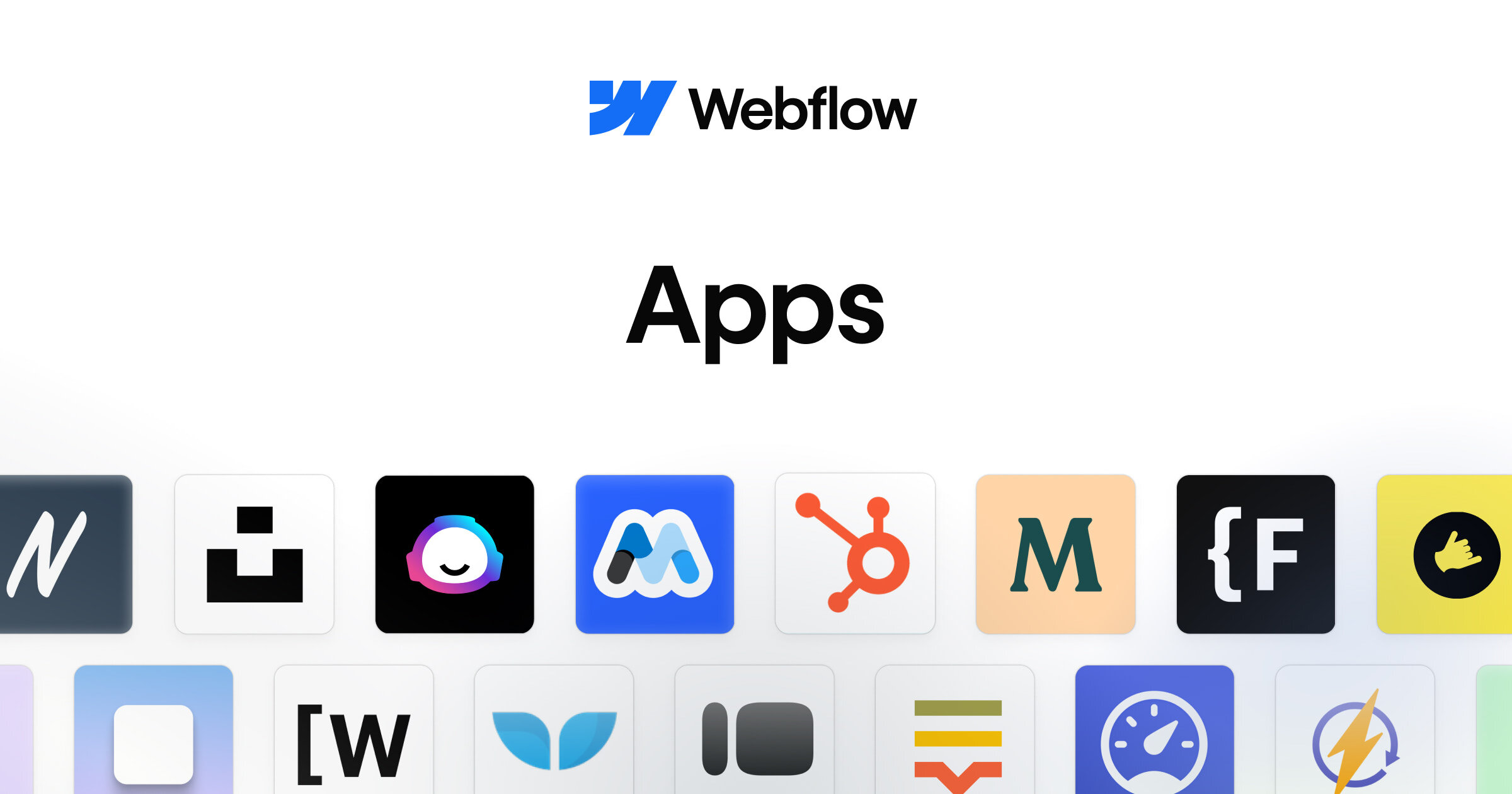Webflow Apps: What They Are, How They Work, and Why You Should Use Them
Webflow is a visual website builder that lets you create custom websites without coding. It gives you the power and flexibility of code, but in a user-friendly and intuitive interface. However, Webflow is not just a website builder. It is also a platform that allows you to connect and integrate with various third-party applications, or apps, that can enhance and extend the functionality of your Webflow site. In this article, we will explain what Webflow apps are, how they work, and why you should use them.
What are Webflow apps?
Applications for Webflow, commonly known as third-party apps, are additional tools that can be added to your Webflow site or workspace through the Webflow Marketplace. These apps enhance your site by introducing various features like forms, images, videos, animations, tables, charts, pop-ups, and more. They also facilitate integration with other tools and services such as HubSpot, Google Analytics, Mailchimp, Shopify, and others that you may utilize.

By incorporating these apps, you can make your websites more dynamic and interactive while streamlining your workflows. These apps are developed either by Webflow or by independent developers and agencies, who may also offer support and updates for their respective applications.
How do Webflow apps work?
Webflow applications function by interacting with your Webflow website in various ways, depending on their type and purpose. Certain Webflow applications add new elements or components to your site, which you can easily drag and drop onto your canvas and customize according to your preferences. For instance, the Section Divider Bae application enables you to seamlessly incorporate creative section breaks into your website design.
Others connect your Webflow site with external data sources or APIs, facilitating the transfer and transformation of data between your site and other platforms. For example, the Data Goat application serves as an analytics tool for Webflow websites, integrating with Google Analytics 4 and offering tailored reports. Some Webflow applications enhance or adjust existing features or functionalities of your site, such as its design, performance, or SEO. For instance, the Better Shadows application allows you to effortlessly generate realistic shadows for your site’s elements.
To use Webflow apps, you need to install them from the Webflow Marketplace, which you can access from the Webflow Designer or the Webflow Dashboard. You can browse and search for different apps by category, popularity, price, or rating. You can also read the app description, features, reviews, and documentation before installing. Once you install an app, you can configure and customize it according to your needs and preferences. You can also manage, update, or uninstall your apps from the Webflow Dashboard.
Why should you use Webflow apps?
Using Webflow apps can bring you many benefits, such as:
- Improve your website’s user experience: Webflow apps can help you improve your website’s user experience by adding new elements or components that can make your website more attractive, interactive, and engaging. For example, you can use the Vidzflow app to host raw video files or embed customizable video players in your project, which can enhance your website’s visual appeal and functionality.
- Expand your website’s capabilities: Webflow apps can help you expand your website’s capabilities by integrating your website with other tools and services that can provide additional features and functionalities. For example, you can use the Whalesync app to build web apps in Webflow, such as marketplaces, dashboards, directories, booking engines, and more, which can increase your website’s value and potential.
- Save time and money: Webflow apps can help you save time and money by automating and streamlining your workflows and processes, and reducing manual and repetitive tasks. For example, you can use the Figma to Webflow app to easily import your variables from Figma to Webflow, which can speed up your design and development process.
Conclusion
Webflow apps are third-party applications that you can install on your Webflow site or workspace from the Webflow Marketplace. Webflow applications can improve your website’s user experience, expand your website’s capabilities, and save your time and money.
If you are looking for Webflow apps for your website project, you can contact ONextDigital, a web development company that offers web development, mobile app development, UX/UI design, white label software, and CRM & auto marketing automation solutions. We have a team of experts who can help you find, install, and use the best Webflow applications for your website, and achieve your online goals and grow your online business. Contact us now to get complimentary consultations.