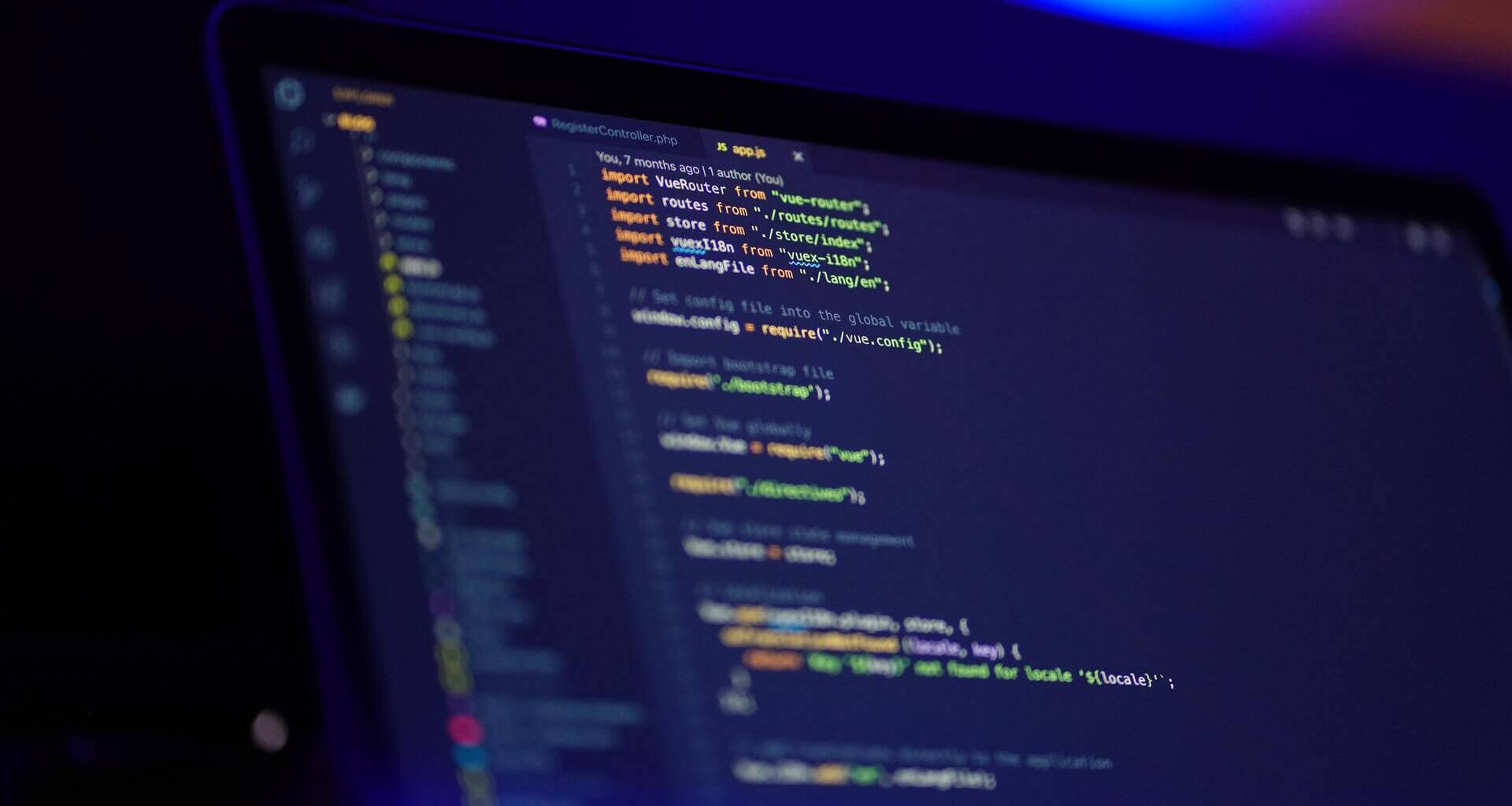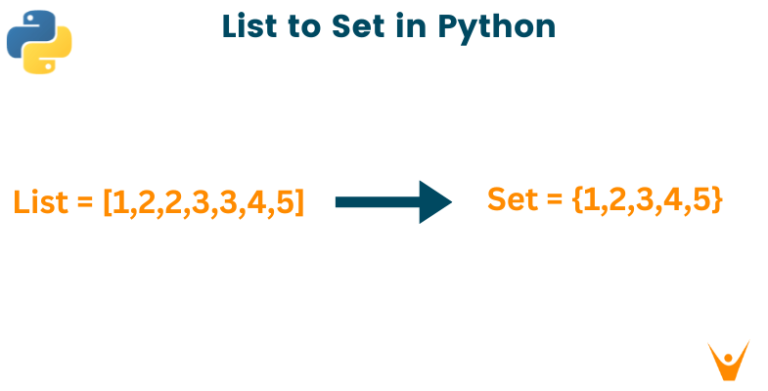Webflow API: The Ultimate Guide for Web Developers
Webflow is a visual web development platform that lets you design and build websites without writing code. But did you know that Webflow also has a powerful API that allows you to programmatically access and manipulate your site data?
In this article, we will explore what Webflow API is, why you should use it, and how to get started with it. Whether you want to connect Webflow to external services, extend Webflow’s core features, or create innovative experiences for your users, it can help you achieve your goals. Let’s dive in!
What is Webflow API?
Webflow API is an HTTP JSON API that enables you to interact with Webflow’s platform programmatically. You can use it to perform various operations on your site data, such as:
- Get and list your sites, their domains, and collections
- Add, update, and delete assets, CMS items, and ecommerce products and orders
- Retrieve forms structure and submissions
- Add and maintain custom code scripts on your sites and pages
- Build apps that interact directly with the Webflow Designer canvas
Why Use Webflow API?
Webflow API offers many benefits for web developers, such as:
- You can integrate Webflow with third-party services and platforms, such as CRM, email marketing, analytics, and more
- You can expand Webflow’s functionality and create custom features and solutions for your clients and users
- You can automate workflows and tasks that would otherwise require manual work or coding
- You can build apps that enhance the Webflow Designer experience and provide new use cases for Webflow users
- You can access and control your site data from anywhere and anytime, without relying on the Webflow interface
How to Get Started with Webflow API?
To get started with Webflow’s programming interface, you need to follow these steps:
Step 1: Create an API Token
An API token is a unique identifier that authenticates your requests to Webflow API. You can create an API token from your site settings, under the Apps & Integrations tab. You can give your token a name and choose the permissions you want it to have for each of Webflow’s APIs. Moreover, you can use OAuth to authenticate your requests, if you are building an app that will be used by other Webflow users. Once you have your token, you need to include it in the Authorization header of your requests, using the Bearer scheme.
Step 2: Explore the API Documentation
When dealing with the Webflow API, the API documentation becomes indispensable. It furnishes comprehensive insights into the various resources, methods, parameters, and responses supported by the Webflow API. Moreover, it offers illustrative examples and code segments to facilitate comprehension of API usage. Accessible through the Webflow Developers website or the API Reference link within site settings, this documentation streamlines API integration. Additionally, employing tools such as Postman or Insomnia aids in the testing and debugging of requests and responses.
Step 3: Choose a Programming Language or Tool
You can use any programming language or tool that supports HTTP requests to work with Webflow API. Some of the most popular ones are:
- Javascript: You can use Javascript to make requests to Webflow API from the browser or from a server-side environment, such as Node.js. You can also use libraries and frameworks, such as jQuery, Axios, or Fetch, to simplify your code and handle errors and promises.
- Python: You can use Python to make requests to Webflow API from a server-side environment, such as Flask or Django. You can also use libraries and modules, such as Requests, urllib, or httplib, to handle HTTP connections and JSON parsing.
- PHP: You can use PHP to make requests to Webflow API from a server-side environment, such as WordPress or Laravel. You can also use built-in functions and classes, such as curl, file_get_contents, or Guzzle, to handle HTTP requests and responses.
Step 4: Make Your First Request
To make your first request to Webflow API, you need to follow these steps:
- Choose a resource and a method that you want to use.
- Construct the URL for your request, using the base URL and the endpoint for your resource and method.
- Add any parameters that you need to your URL, using the query string format.
- Add the Authorization header to your request, using the Bearer scheme and your API token.
- Send your request and check the response. You should receive a JSON object with the data and metadata of your request.
Step 5: Build Your App or Integration
Now that you know how to make requests to Webflow API, you can start building your app or integration. Depending on your use case, you can use it to:
- Connect Webflow to external services and platforms, such as CRM, email marketing, analytics, and more. For example, you can use Webflow API to sync your CMS items with your Mailchimp lists, or send your form submissions to your Google Sheets.
- Expand Webflow’s functionality and create custom features and solutions for your clients and users. For example, you can use Webflow API to create dynamic filters and pagination for your CMS collections, or add user authentication and membership to your Webflow site.
- Build apps that enhance the Webflow Designer experience and provide new use cases for Webflow users. For example, you can use Webflow API to create designer extensions that interact with the Webflow canvas, such as adding images from Unsplash, or generating tables from CSV files.
Conclusion
You have just learned what Webflow API is, why you should use it, and how to get started with it. It is a powerful and flexible tool that allows you to programmatically access and manipulate your site data. You can use it to integrate Webflow with other services, extend Webflow’s features, or build apps for Webflow users.
If further assistance is required regarding the functionalities of Webflow, or any other web development project, you can contact ONextDigital, a professional web development service provider. We offers web development, mobile app development, UX/UI design, and white label software services. Contact us to learn more and get a free quote.