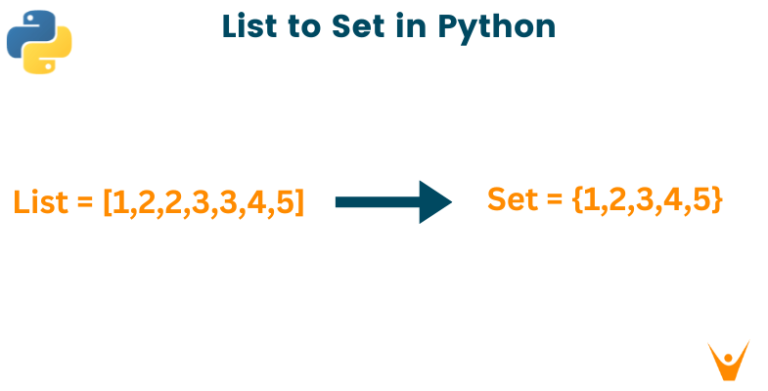Tips & Best Practices to get more positive reviews for your Shopify store
Shopify product reviews are the most reliable form of marketing to increase e-commerce sales for your Shopify store. Most customers only buy a product after seeing online reviews because it directly influences their purchasing decision. People trust what others say about your business more than your promises. This article will discuss how to get customers to leave reviews.
What are customer product reviews?
Customer evaluation is the process of gathering information regarding a potential customer’s purchase. By evaluating the customer, the salesperson can determine whether the transaction will take place. The process of customer evaluation can help you understand more about customer psychology
Manage product reviews on Shop
1. See Shopify product reviews on Shop
1. In the Shopify admin page, click Settings > Apps & sales funnels.
2. In the Apps and sales funnel page, click Shop.
3. Click Open Sales Channel.
4. Click Review.
5. Optional: Click the calendar icon to select a date range.
6. Click the review you want to see.
2. Reviews of purchases outside the Shop
1. In the Shopify admin page, click Settings > Apps & sales funnels.
2. In the Apps and sales funnel page, click Shop.
3. Click Open Sales Channel.
4. In the Shop Sales section, select or clear the Reviews of goods purchased outside of the Shop check box.
How can I get more reviews on my store?
1. Follow a simple process to submit a review

In the case of visiting a website and getting confused on certain pages, there is a high chance that the customer will want to leave the website without completing any action. Similarly, complicated forms with too many questions will frustrate customers. So you need to make the process simple, leaving links to the product pages on the relevant pages. Keep it short and engaging to make the process easy and convenient for customers who come to your store to make a purchase.
2. Email your customers

Email communication – through marketing newsletters or otherwise – can make it relatively easy to maintain customer relationships. You will get more reviews from your customers by sending emails. Set up automatic review request emails to customers once their orders have arrived. This email will encourage them to share their thoughts on the product they purchased from your store.
3. Give rewards for submitting reviews
If you have a loyalty program, you can award points to customers who leave reviews. You can also create promotional packages and customer incentives. Offering rewards is an excellent way to encourage customers to return to your store to review products. A loyalty program will keep your customers connected and help you build relationships with them. This will also encourage them to make a decision about their next purchase. Loyalty programs build credibility, so let your customers earn rewards by leaving reviews.
4. Let the customer choose the delivery date
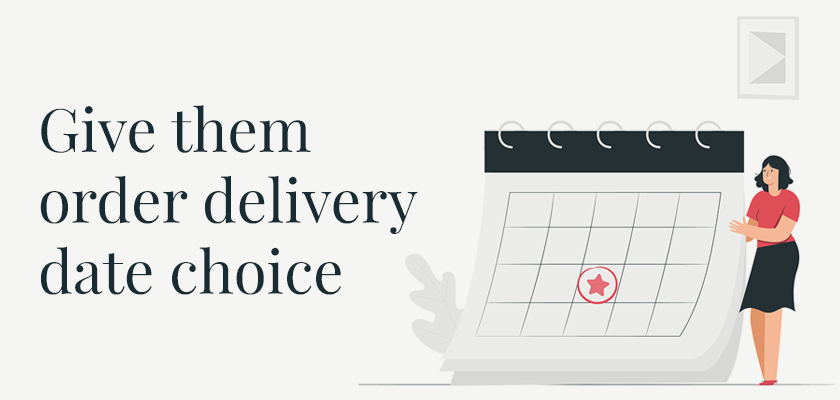
Install the Order Delivery Date app and allow customers to select their own delivery date and time. You can also manage it without any coding knowledge. It can reduce cart abandonment by 50% and make your customers happy, encouraging them to leave positive feedback or reviews. It looks good not only to your buyer but also to you. Having a delivery date in your store helps your bottom line as well. This also makes it easier to track customer packages from the administration page. The next deliveries will be communicated to you immediately. As a result, you will improve your customer service. You can also disable product delivery on weekdays or weekends.
5. Configure product recommendations
Product recommendations are an excellent way to entice your customers to return to your store. Don’t forget to include product recommendations in your emails asking for product reviews. This will encourage them to make additional purchases and recommend products to friends and family members who are in need.
6. Show your total review score
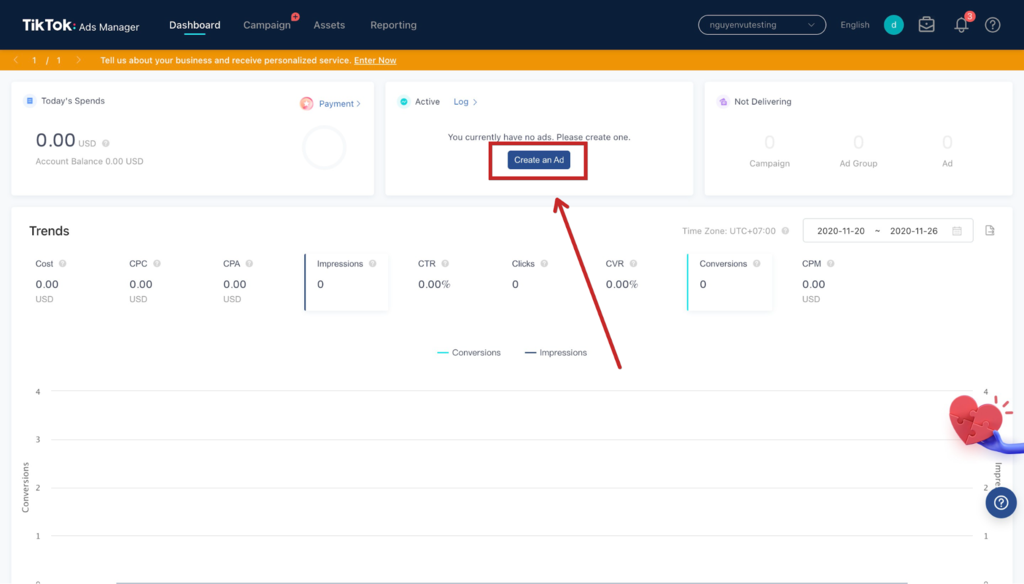
Showing your total review score is the most effective way to persuade customers to buy products from your store. The majority of customers purchase products after reading reviews from previous customers who have purchased from your store. They will see the previous customer’s experience with the product when the total review score is displayed, and after seeing it, they will decide whether or not to buy the product. As a result, it is critical to display the total review score on your store.
To sum up
Shopify product reviews, whether positive or negative, provide objective feedback to the business. Instead of expressing dissatisfaction, your company should receive, adjust, and find ways to improve the quality of customer reviews in order to grow your business.
If you still have any questions about Shopify service development issues, then ONEXT DIGITAL has top experts to support you and will make you satisfied.