Unveiling Off the Shelf Software: The Digital Revolution Simplified
In the constantly changing realm of technology, where individuals and businesses navigate a complex digital landscape, Off the Shelf Software emerges as a guiding beacon. Picture the ability to boost your productivity, simplify your tasks, and transform your digital interactions—all with a simple click. This is the assurance offered by Off the Shelf Software, heralding an era of unmatched convenience and effectiveness.
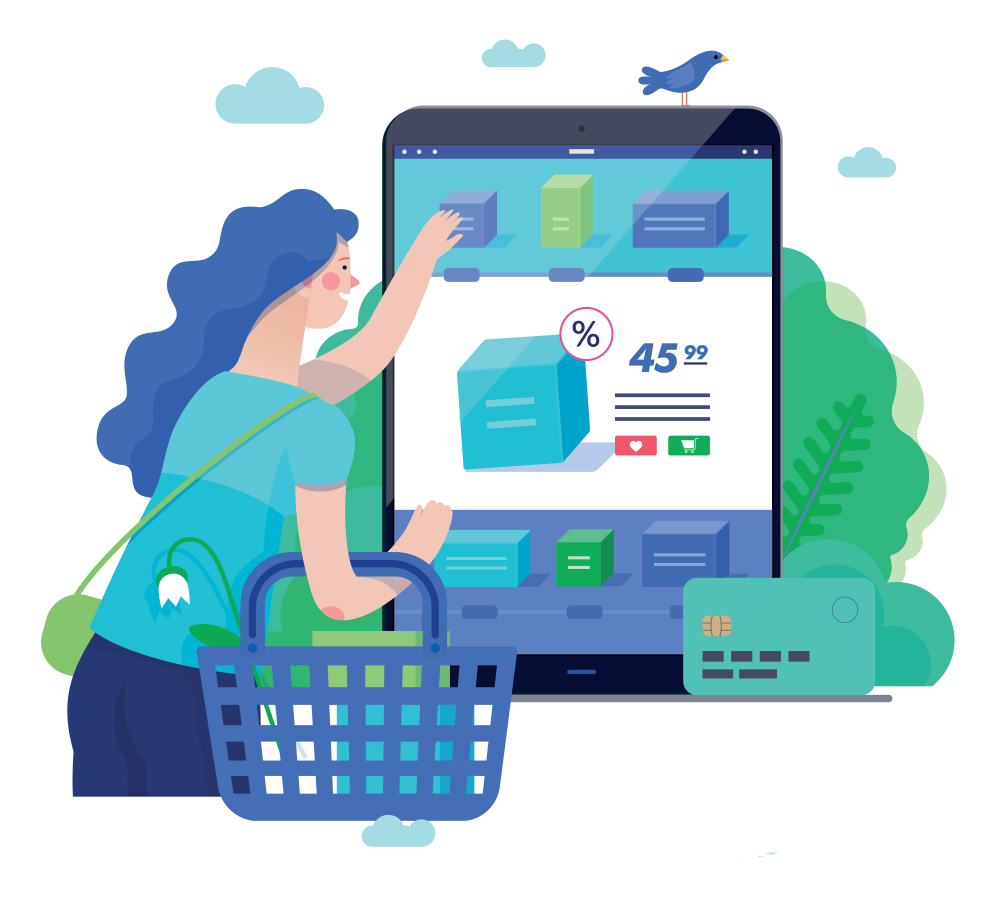
Within the confines of this blog, we embark on a comprehensive exploration of Off the Shelf Software, unraveling its diverse aspects and revealing the secrets that render it fundamental to contemporary computing. From defining its essence to uncovering its practical applications in personal and professional domains, we delve deeply into the universe of pre-packaged digital solutions.
Whether you’re a tech enthusiast eager to explore the latest advancements or a business professional aiming to optimize your operations, this journey pledges to offer valuable insights and actionable wisdom.
We, at Onextdigital, can assist you in finding software solutions tailored to various industries. We prioritize your specific needs, ensuring top-notch quality, timely delivery, and affordable prices.
What is Off the Shelf Software?
Off the Shelf Software, also referred to as Commercial Off-The-Shelf (COTS) software, is a pre-made, readily accessible platform designed for a broad user base. These applications offer standardized feature sets and are not tailored for specific businesses. They are uniform programs mass-produced, easily accessible to the public, and ready for immediate use.

Here are the advantages and disadvantages of Off the Shelf Software:
Advantages:
- Cost-effectiveness: Off the Shelf Software enables developers to spread development costs across a large customer base, resulting in more affordable solutions.
- Swift deployment: Pre-packaged software can be quickly deployed, saving time and delivering rapid results.
- Standardization: COTS applications adhere to predefined industry standards. This simplifies training, enhances user acceptance, and facilitates integration with other systems.
- Regular updates: Developers consistently release updates, ensuring that the software remains secure and optimized.
Disadvantages:
- Hidden costs: While initial prices are reasonable, pre-packaged software might incur higher long-term expenses. Ongoing license fees, additional user charges, and integration costs can accumulate.
- Inflexibility: COTS applications may not always align with your specific organizational needs and workflows. Businesses often have to adjust their processes to fit the software.
- Dependency on developers: Software providers control updates, maintenance schedules, and customer support. Businesses are at their mercy, whether the software is discontinued, essential features are removed, or there is a shift from perpetual licenses to subscription models.
- Generic features: Off the Shelf Software caters to a broad audience, including features that many businesses may never use. This can complicate usage and frustrate users.
What are the common types of Off the Shelf Software?
Off the Shelf Software exists in various forms, tailored to diverse needs. Here are some typical categories:
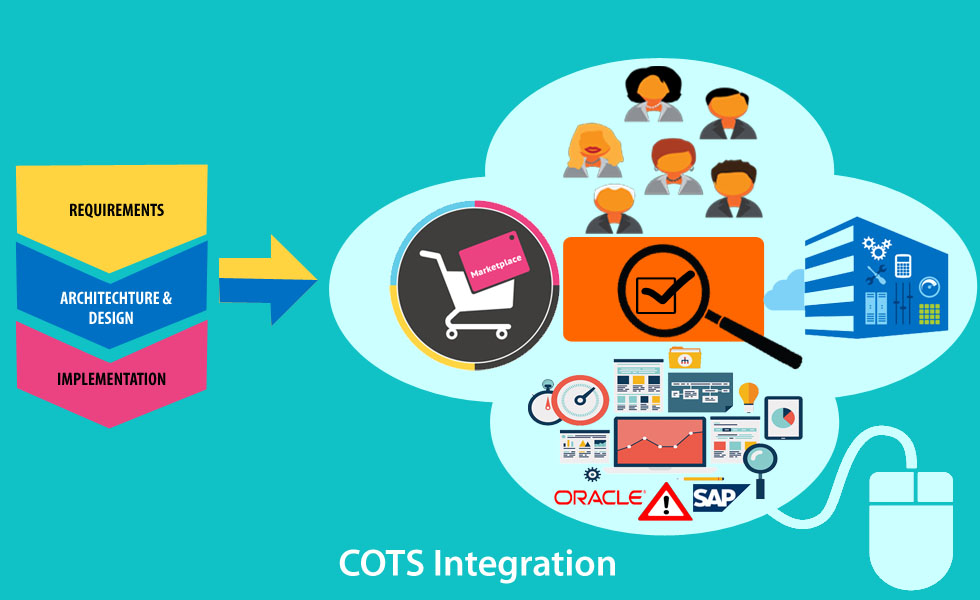
- Word Processing Software: Used for creating, editing, and formatting text documents. Examples include Microsoft Word and Google Docs.
- Spreadsheet Software: Utilized for organizing, analyzing, and storing data in tabular form. Examples include Microsoft Excel and Google Sheets.
- Database Software: Designed for storing, retrieving, and managing large volumes of data. Examples include Microsoft Access and MySQL.
- Desktop Publishing Tools: Employed for crafting high-quality print and digital publications. Examples include Adobe InDesign and Microsoft Publisher.
- Graphic Design Software: Utilized for creating and editing images, designs, and layouts. Examples include Adobe Photoshop and Illustrator.
- Operating Systems: Provide an interface between the user and computer hardware. Examples include Windows, macOS, and Linux.
- Web Browsers: Used to access the internet. Examples include Google Chrome, Mozilla Firefox, and Safari.
- Cloud Services: Offer on-demand computing resources via the internet. Examples include AWS S3.
- Hardware Drivers: Facilitate communication between the operating system and hardware devices.
- Security Software: Encompasses antivirus checkers and other applications necessary to protect your device.
Conclusion
In the labyrinth of technology, where choices abound and complexities deepen, Off the Shelf Software emerges as a beacon of simplicity and efficiency. Off the Shelf Software, with its standardized brilliance, brings a promise of accessibility and convenience. It equips businesses and individuals alike with the tools to enhance productivity, streamline operations, and navigate the digital sphere with finesse. Yet, in its seemingly seamless facade, we also discovered the nuances—hidden costs, potential inflexibility, and the dependency on developers.
As we conclude this journey, we find ourselves at a crossroads of possibilities. Off the Shelf Software stands not just as a product, but as a testament to the ever-evolving relationship between humanity and technology. It embodies the spirit of innovation, enabling us to achieve more, connect deeper, and explore further. In this digital age, where every click and keystroke shapes our world, it’s vitally important to consider the significance of Off the Shelf Software. It is a tool, a catalyst, and a guide—a testament to the boundless potential of human ingenuity harnessed through code. If you want to delve into deeper, get contact with us.




