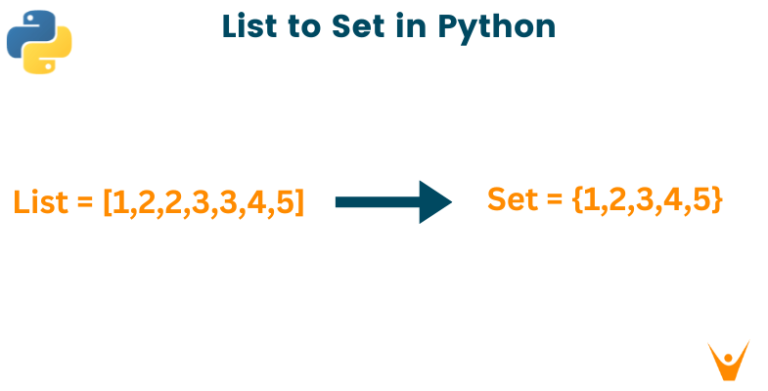Unlocking Productivity and Innovation: 10 Essential Software Development Tools

Software has woven itself into the fabric of our daily existence, becoming an essential enabler of efficient operations, from mobile apps to websites. As the realm of software innovation surges forward, businesses must keep pace with this dynamic landscape. To navigate this fast-changing terrain, the acquisition of the right software development tools is paramount, streamlining the process of creating functional software quickly and effectively.
In this era of burgeoning software development, developers and organizations seek ways to simplify their workflows. However, assembling a toolkit of top-tier software development tools is no simple task, yet it holds the key to heightened productivity.
Enter the forefront of software development tools today—what sets these tools apart? This article unveils a curated selection of cutting-edge software development planning tools, empowering the creation of modern, feature-rich applications.
What are the tools in software development?
Software development tools encompass solutions employed by programmers to conceive, modify, upkeep, and troubleshoot programs or applications. Examples encompass linkers, compilers, code editors, assemblers, debuggers, and software testing tools. These tools come in paid versions and enterprise editions, with options for free trials or full purchases for optimal outcomes.
The rationale for incorporating software development collaboration tools is manifold:
- Enhanced Code Security: Bolsters the safeguarding of code integrity.
- Mitigation of Redundancy: Averts code duplication and superfluous repetitions.
- Leveraging Advanced Technologies: Furnishes sophisticated technologies for uninterrupted code advancement.
- Embedded Code Components: Infuses pre-built code segments to augment application reliability.
- Facilitating Remote Debugging: Facilitates seamless debugging even for developers without code ownership.
Collectively, software development tools simplify collaboration among developers, clients, and designers, transcending geographical barriers. To illustrate this in practical terms, we provide an extensive overview of several widely employed software development tools that enjoy global popularity.
How to Make the Right Choice When Selecting Software Development Tools
The decision to opt for a suitable software development tool is pivotal, as it can greatly influence the outcome of a project. Each project boasts unique requirements that necessitate meticulous consideration to pinpoint the ideal fit. Here are key factors to guide you through the process:
-
Understand Project Essentials
Comprehensive familiarity with your project’s intricacies is paramount. By doing so, you can identify the precise software developer tool that aligns seamlessly with your project’s needs. This ensures optimal utilization of available technologies, resulting in a system finely tuned to deliver maximum results within the allocated resources and time. Consider its role in shaping the project’s ultimate execution as a critical determinant.
-
Leverage Team Experience
Evaluate your team’s proficiency, familiarity, and comfort levels with the potential web developer software tools. Engaging in informed discussions among team members, leveraging their collective wisdom, provides valuable insights into individual perspectives. Prioritize inclusivity, ensuring that all voices are heard before finalizing a choice.
-
Solicit Feedback
Assessing whether projected expectations align with realized outcomes is facilitated through feedback. While its significance might not be immediately apparent, feedback serves as a valuable reference for future retrospection. It plays a pivotal role in avoiding the recurrence of similar pitfalls in subsequent endeavors.
-
Tailor to Project Configuration
Thoroughly contemplate the projected scope of your project. This thoughtful analysis aids in streamlining the selection process for software developer productivity tools. It helps circumvent the potential setback of realizing a tool’s limitations post-setup, ensuring your project remains in sync with the available testing cycles.
The process of choosing the right software development tool necessitates a holistic approach, informed by project specifics, team dynamics, feedback loops, and projected configurations. By meticulously navigating these considerations, you pave the way for enhanced project outcomes and efficient development endeavors.
List of 10 Software Development Tools
Choosing the appropriate software development tool holds immense significance, as it can be the linchpin determining a project’s success or failure. Equally vital is the proper utilization of these tools, as improper implementation could potentially impede, rather than expedite, the development process. Nonetheless, the advantages they yield far surpass any associated costs.
Presented below are the pivotal software development tools that have garnered widespread adoption:
1. Linx
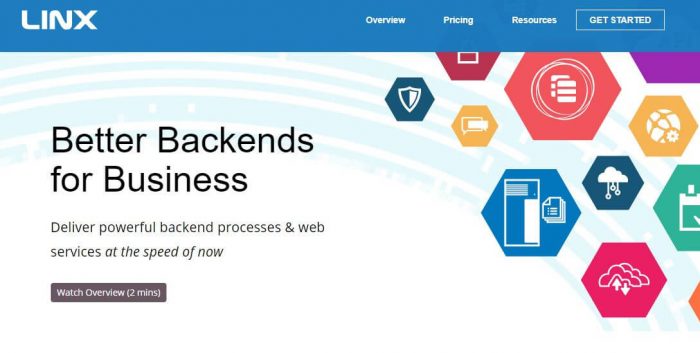 Linx serves as a versatile solution for API management, automation, and application development. Positioned as a low-code development platform,
Linx serves as a versatile solution for API management, automation, and application development. Positioned as a low-code development platform,
Linx excels in constructing and streamlining backend applications and web services.
With Linx, you can effortlessly construct processes that empower you to govern and manipulate data across a multitude of systems.
Key Features:
- Streamlined application design using prebuilt components for workflow automation.
- Creation of processes to implement logic, integrations, and business rules.
- Visual debugging capabilities for enhanced troubleshooting.
- Accelerated application delivery facilitated by provided programming functions and services.
- Facilitation of event-triggered apps, database applications, and beyond.
Pricing Tiers:
- IDE desktop designer plan: Complimentary
- Application server plan: $149 per month
2. GitHub
GitHub stands as a dedicated development and collaboration platform tailored for code-centric endeavors. It seamlessly integrates code review and code management functionalities.
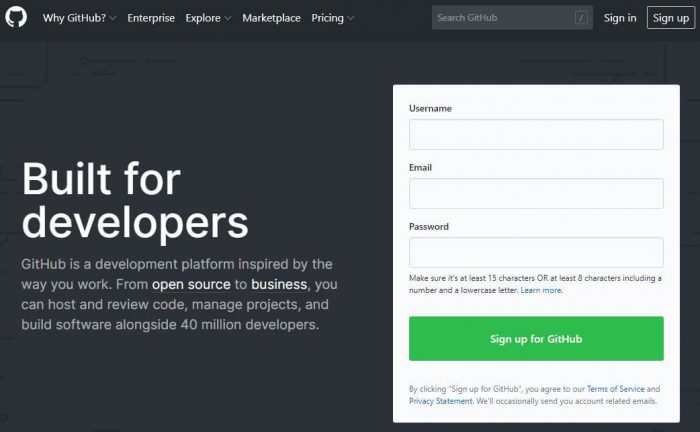
This software equips users with essential tools to facilitate development tasks, enabling the creation of applications and software, code hosting, code review, and project management. Its inclusion on our list of commendable commercial software tools is well-justified.
Key Features:
- Comprehensive support for building, testing, deploying, and executing CI/CD workflows according to your preferences.
- Geographically dispersed development teams can collaborate effectively, fortifying the global software supply chain.
- Prompt alerts regarding vulnerabilities within your code.
- Automated updates to address these identified vulnerabilities.
- Streamlined code review processes.
Pricing Options:
- Basic Plan: Free of charge.
- Team Plan: $4 per user per month.
- Enterprise Plan: $21 per user per month.
3. Jira
Jira commands considerable popularity within the software development landscape. Tailored for agile teams, this software tool serves as a catalyst for seamless planning, tracking, and software release.
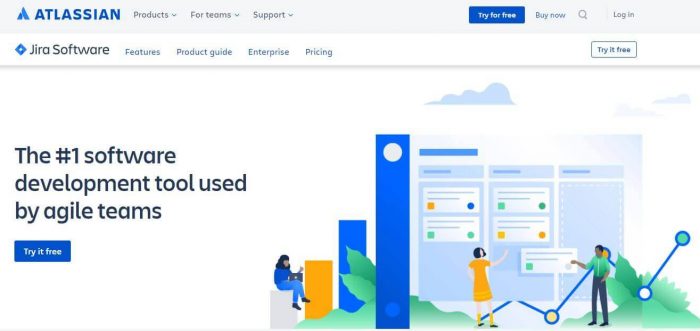
Key Features:
- Generation of user issues, sprint planning, and task allocation among team members.
- Effective prioritization and team-wide communication regarding tasks.
- Real-time updates and comprehensive information dissemination.
- Comprehensive performance reporting at the team level.
- Creation of customizable workflows.
- Enhanced functionality through third-party apps integration or existing app integration.
Pricing Options:
- Free Plan
- Standard Plan (limited to 11 to 100 users): $7 per user per month
- Premium Plan (limited to 100 users): $14 per user per month
4. GitLab
GitLab stands as an all-encompassing DevOps platform, covering project planning, source code management, CI/CD, and monitoring functions. It proudly asserts itself as the pioneering single application designed to cater to the entire DevOps lifecycle.

Key Features:
- Enhanced software delivery management and optimization, offering insights into business performance.
- Planning tools to ensure cohesive alignment among team members.
- Seamless creation, viewing, and management of code.
- Automated testing and comprehensive reporting capabilities.
- Robust built-in package management to uphold a reliable software supply chain.
- Comprehensive security capabilities.
- Zero-touch code deployment.
- Configuration of applications and infrastructure.
- Automated metric monitoring.
Pricing Options:
- Free Plan
- Starter Plan: $4 per user per month
- Premium Plan: $19 per user per month
- Ultimate Plan: $99 per user per month
5. Zend Studio
Zend Studio emerges as the cutting-edge PHP Integrated Development Environment (IDE) of the future, offering expedited coding and simplified debugging processes.
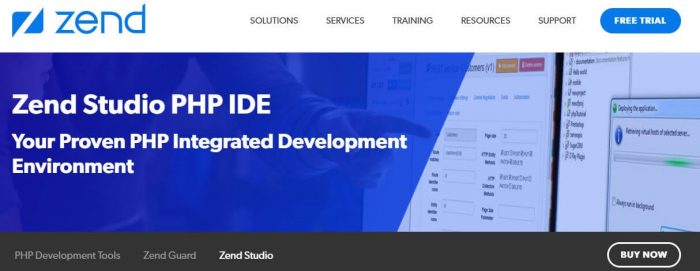
This software empowers users to craft applications aimed at enhancing developer productivity, achieving remarkable efficiency gains. It can be employed both as a standalone server or seamlessly integrated with Zend Server for a comprehensive, unified solution.
Key Features:
- Robust PHP profiler and debugging capabilities.
- Advanced Code Editor tailored for PHP development.
- Inclusion of essential built-in tools, encompassing PHP unit testing and source control functionalities.
- Facilitation of smooth integration with various external software applications.
- Support for popular PHP frameworks.
- Seamless API integration.
- Streamlined cloud deployment options.
Zend Studio opens a new realm of possibilities for PHP developers, empowering them with tools that expedite development while ensuring precision and reliability.
6. CodeCharge Studio
CodeCharge Studio stands out as an exemplary tool within the realm of rapid web application development. This software serves as a comprehensive web application development and web reporting solution.

Key Features:
- Ready-to-use pre-built solutions, expediting development.
- Conversion of databases into web-compatible formats.
- Visual Integrated Development Environment (IDE) coupled with a robust code generator.
- Diverse web components including reports, galleries, calendars, charts, and Ajax integration.
Pricing:
- Entry-level prices commence at $139.95, offering an accessible entry point for a range of users.
7. Azure
Microsoft’s Azure stands as a comprehensive software development platform designed to empower developers in crafting, deploying, and overseeing web applications.
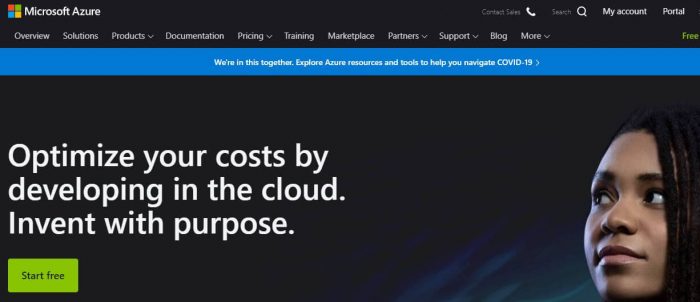
Key Features:
- Compatibility with various operating systems.
- Accommodates multiple languages, frameworks, and device platforms.
- Incorporates advanced threat detection and mitigation mechanisms.
- Proactively manages application performance.
Pricing:
For detailed pricing information, please refer to Microsoft’s official Azure pricing documentation.
8. Postman
Postman serves as a robust collaboration platform tailored for efficient API development. This software offers a streamlined avenue for enhancing collaboration and expediting API creation through its intuitive step-by-step approach.
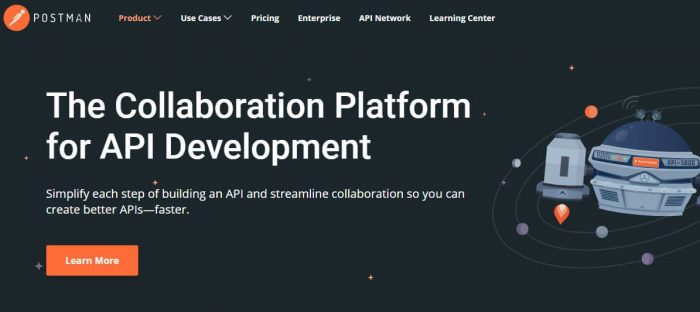
Key Features:
- Facilitates the sending of REST, GraphQL, and SOAP requests.
- Employs automated testing mechanisms.
- Enables the generation and publication of comprehensive API documentation for enhanced consumption.
- Monitors and assesses API performance.
- Real-time collaboration capabilities.
Pricing Options:
- Free Plan
- Team Plan: $15 per user per month
- Business Plan: $30 per user per month
- Enterprise Plan: Customizable pricing based on specific requirements.
9. Visual studio
Visual Studio stands as a versatile tool designed to simplify application development across various platforms and programming languages. This comprehensive software development platform streamlines the processes of planning, building, and deploying software across diverse platforms.
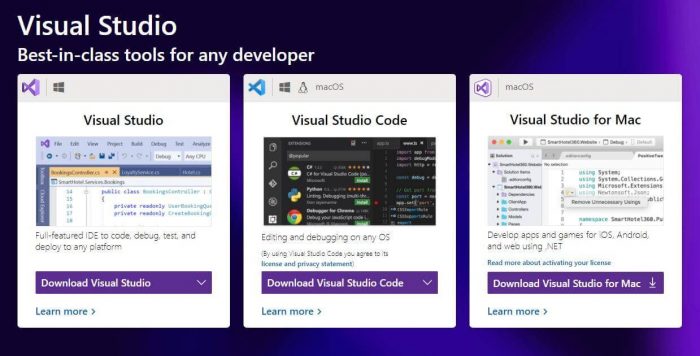
Key Features:
- Accelerated code writing capabilities.
- Effortless debugging and diagnosis tools.
- Emphasis on regular testing to ensure robust performance.
- High degree of customization options.
- Inclusion of collaborative features to enhance team productivity.
Pricing Options:
- Professional Plan: $45 per month
- Enterprise Plan: $250 per month
10. HeadSpin
HeadSpin stands as a pioneering Connected Intelligence PlatformTM, marking a groundbreaking innovation in the technological landscape. This platform presents a comprehensive array of solutions spanning Mobile, Web, Intranet of Things, and 5G domains.
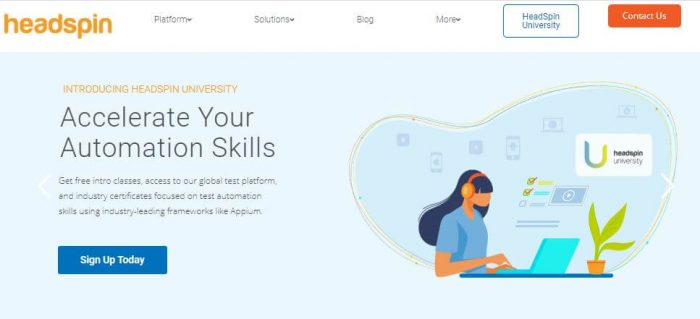
Offering a unified approach, the software facilitates seamless testing, monitoring, and various other functionalities across applications, devices, and networks. HeadSpin propels the creation of connected experiences, unifying development, operations, and product teams to ensure the triumph of digital business endeavors.
Key Features:
- Encompassing over 30 automation frameworks for comprehensive testing.
- Capabilities to conduct testing under real user conditions.
- Simultaneous execution of multiple tests in parallel.
- Intelligent alerting mechanisms for proactive issue detection.
- Proactive root cause analysis for efficient issue resolution.
- Remote debugging capabilities for remote troubleshooting.
- Local debugging and code profiling for precise optimization.
Pricing Options:
- Free Trial available.
- Upgrade options for private devices provide scalability and tailored solutions.
Conclusion:
In conclusion, the landscape of software development has been significantly transformed by the emergence of powerful tools that have become the cornerstone of enhanced productivity and innovation. The ten software development tools discussed in this blog exemplify the technological advancements that have revolutionized how software is created, tested, and deployed. From IDEs to CI/CD pipelines, these tools optimize processes, encourage collaboration, and enable rapid deployment. Embracing these advancements empowers developers to push boundaries and create impactful solutions, shaping the future of software development.
Join us at Onext Digital, where we stand prepared to offer our expertise in selecting the optimal software development tool for your needs. Our team is ready to engage in collaborative dialogue, assisting you in identifying the precise software solution that seamlessly aligns with your strategic business objectives.