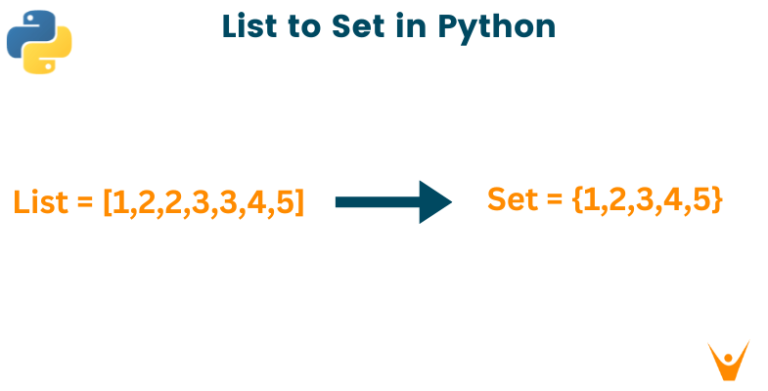Resolving Error Typeerror: ‘str’ object is not callable in Python
There are particular keywords in each programming language that have predefined functions and meanings. If you name your variables or functions after these terms, an error will almost certainly result. In this post, we’ll talk about one of these scenarios: TypeError:’str’ object is not callable problem in Python.
What is TypeError?
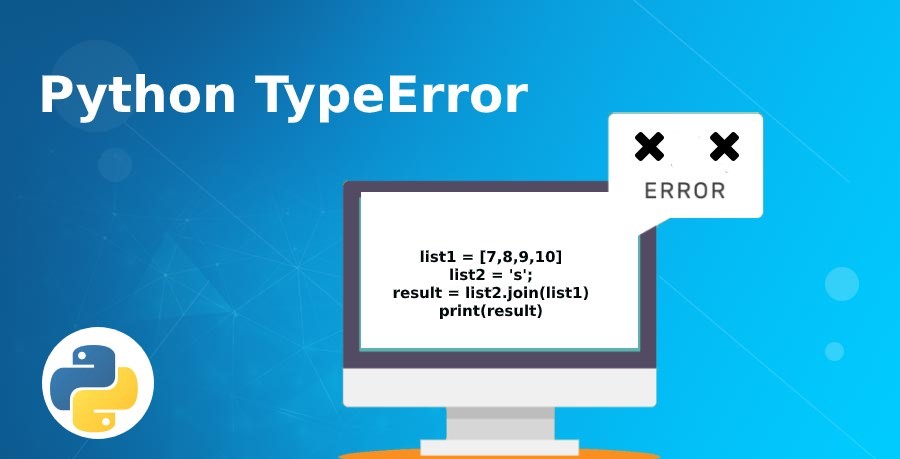
TypeError is thrown when you attempt to perform an operation on a value that does not support that operation. The most common cause of an error in a Python program is when a statement deviates from its intended usage. When an error occurs, the Python interpreter immediately throws a typeerror, often with a reason. As an example:
val1 = 100 val2 = "random text" print(val1/val2)
What is the Python object’str’ not callable error?
A built-in function in Python called str() turns a given value into a string. The str() function turns an object into a string by taking it as an input.
You cannot declare str() as a variable or function name since it is a built-in reserved term in Python and a predefined function. Python will produce an exception if you do so: object’str’is not callable.
Case 1: Define a variable with the name “str”
The most frequent scenario and error committed by developers is declaring and using the variable “str.” Let’s see a few instances of how to generate the’str’ object, which is not callable.
str = "Hello, " text = " Welcome to ItsMyCode" print(str(str + text)) # Output Traceback (most recent call last): File "c:ProjectsTryoutslistindexerror.py", line 4, in <module> print(str(str + text)) TypeError: 'str' object is not callable In this example, we have declared the variable "str" and are concatenating the string using the built-in str() function.
In this example, we declared’str’ as a variable and concatenated the text using the default str() function.
str = "The cost of apple is " x = 200 price= str(x) print((str + price)) # output Traceback (most recent call last): File "c:ProjectsTryoutslistindexerror.py", line 3, in <module> price= str(x) TypeError: 'str' object is not callable
In Example 1, if we attempt to convert the number x to a string, the code above is comparable. As str is a variable that has been defined, attempting to convert it to a string using str() will result in an uncallable object error.
Correct typo: Python object’str’ cannot be called.
The answer to both of the aforementioned problems is straightforward: rather of creating a variable with the name “str” and utilizing it as a function, use a more relevant name, as shown below, and make sure “str” does not appear anywhere else in your code.
text1 = "Hello, " text2 = " Welcome to ItsMyCode" print(str(text1 + text2)) # Output Hello, Welcome to ItsMyCode
text = "The cost of apple is " x = 200 price= str(x) print((text + price)) # Output The cost of apple is 200
Case 2: Format string using %
Missing % characters when string formatting values in an attempt to concatenate them are another difficult-to-detect problem you could run across.
If you look at the code below, you’ll notice that we failed to use the % string format to divide our string from the values we wanted to attach to the end of it.
print("Hello %s its %s day"("World","a beautiful")) # Output Traceback (most recent call last): File "c:ProjectsTryoutslistindexerror.py", line 1, in <module> print("Hello %s its %s day"("World","a beautiful")) TypeError: 'str' object is not callable
print("Hello %s its %s day"%("World","a beautiful")) # Output Hello World its a beautiful day
To get around this, do as indicated above and add the% operator before changing the values (“World”,”a wonderful”).
Conclusion
In short, we have given you some examples and solutions about typeerror: ‘str’ object is not callable. I hope this blog article has helped to address your question.
ONEXTDIGITAL employs a team of professionals and skilled developers who work directly with designers to create user-friendly eCommerce websites, CMS websites, and web apps. If you are having issues with this experience or would want to learn more, please contact us.
> Read more
Typeerror: ‘<‘ Not Supported Between Instances Of ‘Str’ And ‘Int’ With Solutions In Python