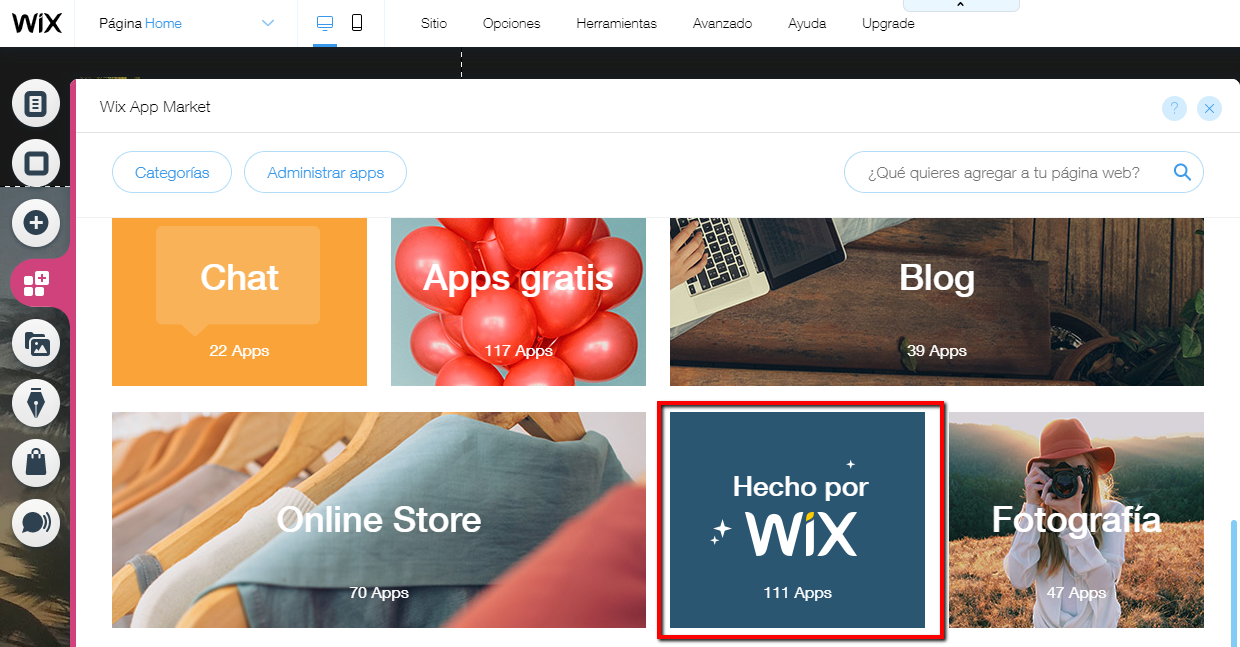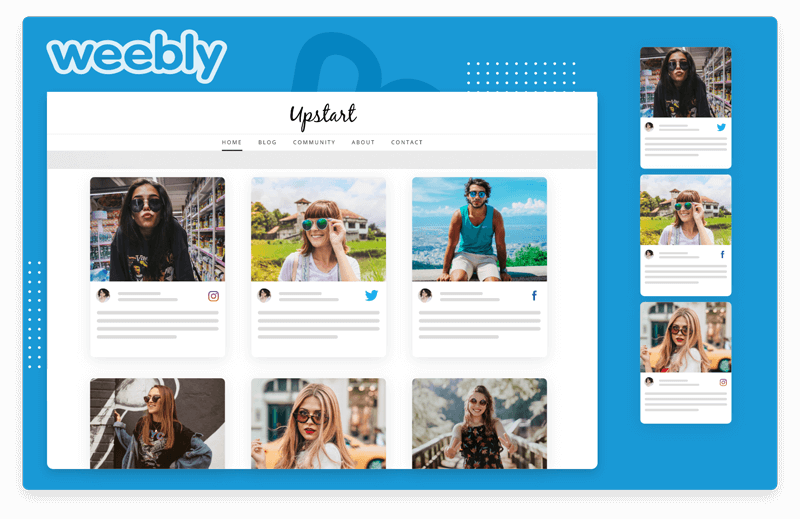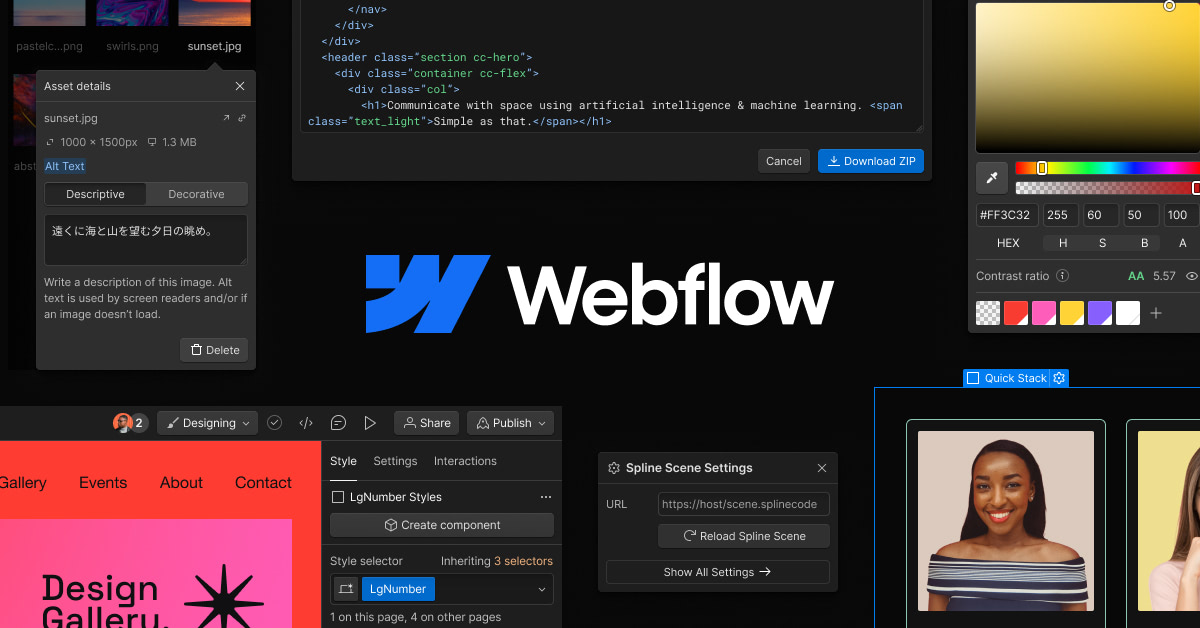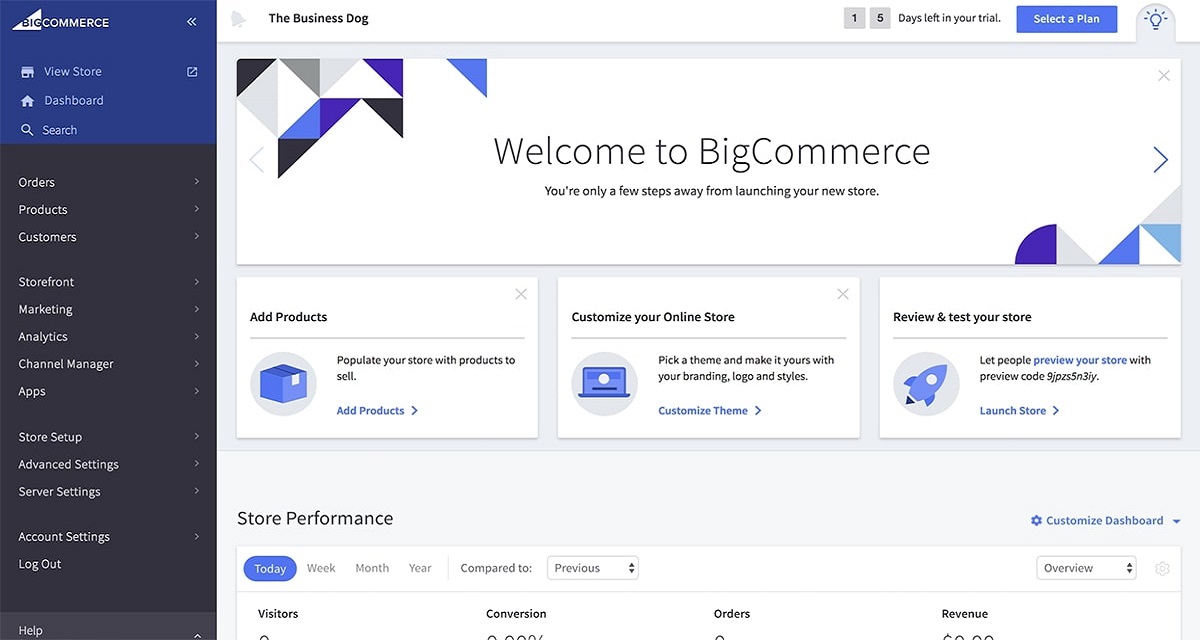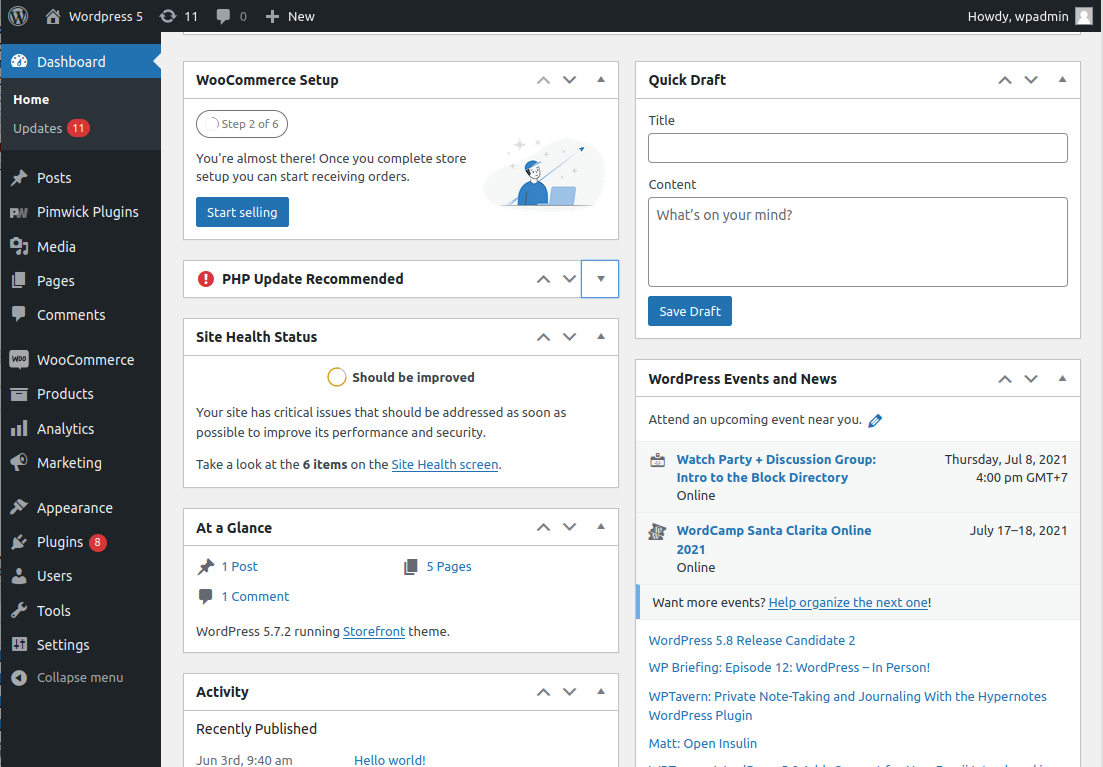Squarespace is a widely-used platform for building websites, acclaimed for its easy-to-use design and attractive templates. However, it might not be the perfect fit for everyone. Whether you need more design flexibility, advanced features, or a platform specifically built for online stores, there are excellent Squarespace alternatives available.
This guide explores the top 7 Squarespace alternatives, highlighting their strengths and weaknesses to help you find the best platform for your website needs.
Choosing the Right Squarespace Alternative: Finding Your Perfect Platform
Squarespace offers a compelling combination of ease of use and beautiful design, making it a popular choice for website creation. However, it’s not a one-size-fits-all solution. Before you jump into another platform, take a moment to consider these key factors to ensure you find the website builder that best aligns with your goals and needs.
1. Website Purpose:
What kind of website are you building?
– Blog: Squarespace excels at creating visually appealing blogs, but consider platforms like WordPress if you need more powerful content management features and customization options.
– Portfolio: Squarespace shines here with its design-centric approach. However, platforms like Wix or Behance might offer more specific portfolio templates for creative fields.
– Online Store: While Squarespace offers e-commerce functionality, it might not be as robust as dedicated platforms like Shopify or BigCommerce, especially if you plan to manage a large product inventory.
– Business Website: Squarespace can work well for simple business websites, but consider WordPress or Wix if you need advanced features like appointment scheduling or membership functionality.
2. Technical Expertise:
How comfortable are you with website development and coding?
– Beginner: Squarespace and Wix are ideal choices with their user-friendly drag-and-drop interfaces that require minimal technical knowledge.
– Intermediate: Platforms like Weebly or Duda offer a balance between ease of use and some design customization options.
– Advanced: If you’re comfortable with coding and have complex website needs, WordPress offers ultimate flexibility but requires more technical expertise to set up and manage.
3. Budget:
How much are you willing to spend on your website?
– Free Plans: Squarespace and Wix offer limited free plans to try out their platform. However, these plans often come with limitations on features and customization options. Consider free alternatives like WordPress.com (with limited features) or Strikingly for very basic websites.
– Paid Plans: Most website builders offer tiered paid plans that unlock additional features like custom domains, increased storage, and e-commerce functionality. Carefully evaluate the features included in each plan to ensure it meets your needs.
4. Desired Features:
What functionalities are essential for your website?
– E-commerce: If you plan to sell products online, prioritize platforms like Shopify or BigCommerce with robust shopping cart features, inventory management tools, and secure payment processing.
– SEO Tools: Squarespace offers basic SEO features, but platforms like WordPress provide more advanced SEO plugins and tools to optimize your website for search engines.
– Marketing Integrations: Consider if you need to integrate your website with marketing tools for email marketing, analytics, or social media management. Choose a platform that offers seamless integration with the services you use.
By carefully considering these factors, you’ll be well-equipped to choose the right Squarespace alternative that aligns with your website’s purpose, technical skills, budget, and desired features. Remember, the “best” platform depends on your specific needs and priorities.
Top Squarespace Alternatives
Here’s a breakdown of some of the best Squarespace alternatives, categorized based on their strengths:
1. Wix
Wix is another popular website builder known for its user-friendly interface and extensive feature set. Similar to Squarespace, it utilizes a drag-and-drop editor, making it easy for beginners to create professional-looking websites without any coding knowledge.
Pros Compared to Squarespace:
– Greater Design Flexibility: Wix offers more design freedom compared to Squarespace, allowing for extensive customization of your website’s layout and elements.
– App Market Advantage: The Wix App Market provides a wider range of add-ons compared to Squarespace, enabling you to incorporate a broader variety of features into your website.
– Freemium Plan: The free plan with Wix allows you to experiment with the platform and build a basic website before committing to a paid plan.
Cons Compared to Squarespace:
– Learning Curve: While still user-friendly, Wix’s editor might have a slightly steeper learning curve compared to Squarespace’s streamlined interface, especially for absolute beginners.
– Template Switching Limitations: Once you choose a template on Wix, you cannot switch to a different one later. Squarespace offers more flexibility in this regard.
– SEO Considerations: While Wix offers SEO tools, Squarespace generally has a slight edge in search engine optimization capabilities.
Overall, Wix is a strong alternative to Squarespace, particularly for those seeking more design control, a wider selection of add-ons, and the benefit of a free plan. However, if you prioritize ease of use when starting and consider SEO a top priority, Squarespace might be a better fit.
2. Weebly
Weebly is another contender in the website builder space, offering a user-friendly platform that caters to beginners and those seeking a straightforward website creation experience.
Pros Compared to Squarespace:
– Simpler Interface: Weebly’s editor might be considered slightly less cluttered and easier to navigate for absolute beginners compared to Squarespace.
– Freemium Plan: Similar to Wix, Weebly’s free plan allows you to try out the platform and build a basic website before committing to a paid plan.
– App Integration Flexibility: Weebly integrates seamlessly with third-party apps, offering some flexibility beyond its built-in options.
Cons Compared to Squarespace:
– Limited Design Flexibility: While Weebly offers themes, the level of design customization might be less extensive compared to Squarespace’s drag-and-drop editor.
– Fewer Built-In Apps: Weebly has a smaller selection of built-in apps compared to Squarespace or Wix, potentially requiring more reliance on third-party integrations.
– E-commerce Limitations: Weebly’s e-commerce functionality might be less robust compared to Squarespace, especially for businesses managing a large product inventory.
Overall, Weebly is a solid choice for those seeking a very beginner-friendly platform with a simple interface. It’s suitable for creating basic websites, blogs, or portfolios. However, if you need more design control, extensive built-in features, or advanced e-commerce functionalities, Squarespace or Wix might be better suited for your needs.
3. Webflow
Webflow stands out as a unique website builder offering a blend of visual design and powerful coding capabilities. While not strictly a drag-and-drop platform like Squarespace or Wix, Webflow utilizes a visual interface that empowers users to create stunning and highly customized websites.
Pros Compared to Squarespace:
– Unmatched Design Control: Webflow empowers users to achieve complex and highly customized website designs that are not possible with Squarespace’s templated approach.
– Clean Code: The generated code from Webflow is clean and developer-friendly, making it easier to integrate with custom functionalities or modify the website in the future.
– Built-in Ecommerce: Webflow offers built-in e-commerce capabilities, eliminating the need for additional integrations or plugins.
Cons Compared to Squarespace:
– Learning Curve: Webflow has a steeper learning curve compared to Squarespace’s drag-and-drop interface. It requires some understanding of web design principles and potentially basic coding knowledge to unleash its full potential.
– Limited Free Plan: Webflow offers a limited free plan with restricted features, unlike Squarespace’s free tier that allows for basic website creation.
– Pricing Structure: Webflow’s pricing might be less intuitive compared to Squarespace, with separate website and workspace plans catering to different needs.
Overall, Webflow is an excellent choice for designers, developers, and those seeking complete creative control over their website’s design. However, its learning curve and pricing structure make it less suitable for absolute beginners who prioritize ease of use.
4. Duda
Duda positions itself as a website builder specifically geared towards agencies, web professionals, and those seeking a high level of design control. While still user-friendly, it offers a different approach compared to Squarespace.
Pros Compared to Squarespace:
– White-Labeling & Client Management: Ideal for agencies and web professionals who want to offer website building services under their own brand and manage client projects efficiently.
– Advanced Design Control: Duda empowers designers with more granular design options compared to Squarespace, allowing for pixel-perfect website creation.
– Reusable Sections: This feature streamlines website development for agencies building multiple sites with similar elements.
Cons Compared to Squarespace:
– Pricing Transparency: The lack of clear pricing plans on Duda can be a deterrent for some users, especially those on a budget. Squarespace’s upfront pricing structure provides a clearer picture of costs.
– Focus on Agencies & Professionals: Duda’s features and pricing seem geared more towards agencies and web professionals, potentially making it less suitable for absolute beginners compared to the user-friendliness of Squarespace.
– Limited E-commerce Functionality: While Duda offers some e-commerce capabilities, it may not be as robust as dedicated platforms like Shopify or Squarespace for complex online stores.
In conclusion, Duda shines as a website builder for agencies and web professionals seeking extensive design control, white-labeling options, and efficient client management tools. However, for individual users or those new to website building, Squarespace might be a more budget-friendly and beginner-friendly option.
5. Shopify
While Squarespace offers e-commerce functionality, it caters to a broader range of website needs. If your primary focus is selling products online, Shopify emerges as the clear champion.
Pros Compared to Squarespace:
– E-commerce Focused: Shopify is built specifically for online stores, offering a robust suite of features designed to streamline product management, sales, and marketing.
– Scalability: As your business grows, Shopify seamlessly scales to accommodate your needs, handling large product catalogs and high-volume traffic.
– App Integrations: The extensive app store empowers you to customize your store and integrate essential tools for a truly powerful e-commerce solution.
Cons Compared to Squarespace:
– Learning Curve: While user-friendly for e-commerce purposes, Shopify might have a steeper learning curve compared to Squarespace’s drag-and-drop website builder for general website creation.
– Cost: Shopify’s pricing plans are generally more expensive than Squarespace, especially for basic online stores.
– Limited Design Flexibility: While offering themes, Shopify prioritizes functionality over extensive design customization compared to Squarespace.
In conclusion, Shopify reigns supreme for those serious about building and managing a successful online store. Its robust features, scalability, and app integrations cater specifically to e-commerce needs. However, if you prioritize a user-friendly website builder for a basic online presence or a creative portfolio, Squarespace might be a more suitable choice.
6. BigCommerce
If your primary focus is building a robust online store, BigCommerce emerges as a compelling alternative to Squarespace’s e-commerce features.
Pros Compared to Squarespace:
– Advanced E-commerce Functionality: BigCommerce offers a significantly more robust set of e-commerce features compared to Squarespace, making it ideal for managing complex online stores.
– Scalability and Growth: BigCommerce can scale seamlessly as your business grows, unlike Squarespace’s e-commerce limitations for larger product catalogs and sales volume.
– Built-in Marketing Tools: Integrations with popular marketing platforms are readily available within BigCommerce, streamlining your marketing efforts.
Cons Compared to Squarespace:
– Steeper Learning Curve: BigCommerce’s interface might have a steeper learning curve compared to Squarespace’s user-friendly drag-and-drop editor.
– Higher Pricing: BigCommerce’s pricing plans are generally more expensive than Squarespace, especially for smaller online stores with limited product offerings.
– Focus on E-commerce: If your website needs extend beyond e-commerce functionalities, Squarespace might offer a broader range of features for various website types.
In conclusion, BigCommerce is the clear choice if you prioritize building a powerful and scalable online store. However, if you’re just starting out with a smaller product catalog and budget, Squarespace’s e-commerce features might suffice. Consider your specific needs and budget when deciding between these two platforms.
7. WordPress
WordPress stands as the most popular content management system (CMS) globally, powering millions of websites. While not strictly a website builder like Squarespace or Wix, it offers immense flexibility and customization options, making it a powerful choice for various website needs.
Pros Compared to Squarespace:
– Unmatched Customization: WordPress offers unparalleled flexibility compared to Squarespace, allowing you to tailor every aspect of your website’s design and functionality.
– Scalability: As your website grows, WordPress can easily adapt with powerful plugins and custom development options.
– SEO Advantages: WordPress provides a strong foundation for SEO and integrates seamlessly with popular SEO plugins for optimal search engine visibility.
– Cost-Effective (Long-Term): While initial setup might require more investment compared to Squarespace’s all-inclusive plans, WordPress can be more cost-effective in the long run, especially for complex websites.
Cons Compared to Squarespace:
– Steeper Learning Curve: Setting up and managing a WordPress website requires more technical knowledge compared to Squarespace’s drag-and-drop interface.
– Maintenance Needs: WordPress requires ongoing maintenance, including plugin updates, backups, and occasional security checks. This can be DIY or outsourced to a developer.
– Less Beginner-Friendly: For absolute beginners with no coding experience, Squarespace might be a more user-friendly option to get started quickly.
Overall, WordPress is the ideal platform for those seeking ultimate control, scalability, and SEO potential. However, its learning curve and maintenance requirements make it less suitable for complete beginners who prioritize ease of use.
Conclusion
Finding the perfect website builder can feel overwhelming, but with the right considerations, you’ll land on the ideal platform to bring your vision to life. This guide explored 7 top Squarespace alternatives, each catering to specific needs and skill levels. Whether you prioritize ease of use, ultimate design control, robust e-commerce features, or powerful content management capabilities, there’s a platform perfectly suited for you.
Still unsure which path to take? OnextDigital can help! We offer a comprehensive suite of website development services, including Web Development Service, Mobile App Development, UX/UI Design Service, White label software service, CRM & auto marketing implement service. Ready to build your dream website? Contact us today for a free consultation and let us guide you towards the perfect platform!