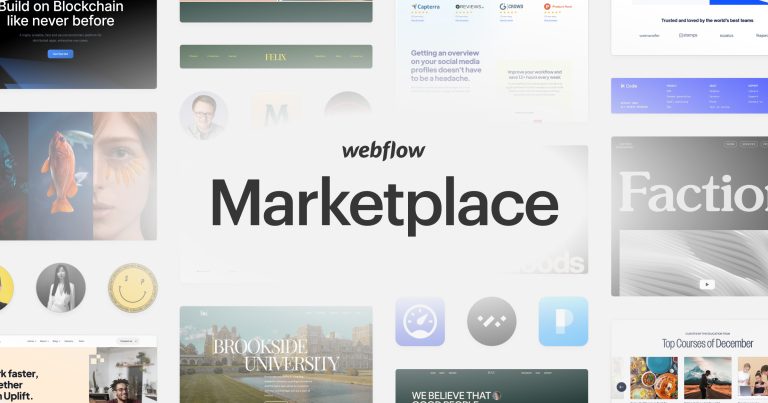The Ultimate Guide to Amazon Search by Image: Tips and Tricks

Have you ever seen a product online that you liked, but you didn’t know what it was called or where to buy it? Or have you ever wanted to find similar products to the ones you already own or love? If you answered yes to any of these questions, then you will love Amazon search by image. This is a feature that allows you to use an image as a search query on Amazon and find products that match or resemble the image. It is a great way to discover new products, compare prices, and find the best deals on Amazon.
In this post, we will show you what Amazon search by image is, how it works, why you should use it, and how to use it effectively. We will also share some tips and tricks that will help you get the most out of this feature. Whether you are a shopper or a seller, Amazon search by image can help you achieve your online shopping goals. Let’s get started!
What is Amazon search by image?
Amazon search by image is a feature that allows you to use an image as a search query on Amazon. You can upload an image from your device, take a photo with your camera, or use an image from the web. Amazon will then analyze the image and show you products that match or resemble the image. You can also refine your search results by using filters and categories.
To use Amazon search by image, you need to have the Amazon app on your smartphone or tablet. You can download it for free from the App Store or Google Play. Alternatively, you can use the Amazon search by image extension on your desktop or laptop computer.
Why use Amazon search by image?
Amazon search by image is a useful and convenient feature that can help you find products on Amazon by using an image as a search query. It can also help you discover new products that match your style or preference. Here are some of the advantages and benefits of using Amazon search by image:
- It saves you time and effort. You don’t have to type keywords or phrases to find products on Amazon. You can just use an image and let Amazon do the work for you. This is especially helpful if you don’t know the name or the exact description of the product that you are looking for.
- It helps you find the best deals. You can compare prices and features of different products that match or resemble the image that you used. You can also use filters and categories to find the products that suit your budget and needs.
- It helps you discover new products. You can use an image of a product that you already own or love and find similar or related products on Amazon. You can also use an image of a product that you saw online or offline and find it on Amazon. You can also use an image of a style or a trend that you like and find products that follow that style or trend.
- It helps you sell more products. If you are a seller on Amazon, you can use Amazon search by image to find out what products are popular and in demand. You can also use it to find out what products are similar or complementary to yours. You can then optimize your product listings and keywords to attract more buyers and increase your sales.
How to use Amazon search by image effectively: Tips and Tricks

Now that you know what Amazon search by image is and why you should use it, let’s see how you can use it effectively and efficiently. Here are some tips and tricks that will help you get the most out of this feature:
Use clear and high-quality images that match the product you are looking for
The image that you use as a search query should be clear, focused, and well-lit. It should also match the product that you are looking for as closely as possible. For example, if you are looking for a blue dress, use an image of a blue dress, not a red dress or a blue shirt. This will help Amazon to analyze the image and show you the most relevant results.
Crop or zoom in on the image to focus on the most relevant part of the product
Sometimes, the image that you use may contain other elements that are not related to the product that you are looking for. For example, if you use an image of a person wearing a blue dress, the image may also show the person’s face, hair, shoes, accessories, etc. These elements may confuse Amazon and affect the accuracy of the search results. To avoid this, you can crop or zoom in on the image to focus on the most relevant part of the product, such as the color, pattern, style, or shape of the dress. This will help Amazon to identify the product and show you the best matches.
Try different angles and perspectives to get different results
Sometimes, the image that you use may not show the product from the best angle or perspective. For example, if you use an image of a blue dress that shows only the front of the dress, you may not see the details of the back or the sides of the dress. This may limit your search results and prevent you from finding the exact product or similar products that you want. To avoid this, you can try different angles and perspectives to get different results. For example, you can use an image of a blue dress that shows the back or the side of the dress, or an image of a blue dress that shows the whole dress from a distance. This will help Amazon to show you more products that match or resemble the image from different angles and perspectives.
Use filters and categories to narrow down your search results
Sometimes, the image that you use may show you too many or too few results. For example, if you use an image of a blue dress, you may see hundreds of products that are blue dresses, or you may see only a few products that are not blue dresses. This may make it hard for you to find the product that you want or compare the products that you like. To avoid this, you can use filters and categories to narrow down your search results. For example, you can filter by price, brand, color, size, rating, and more. You can also choose a category such as Clothing, Shoes, Jewelry, Home, etc. This will help Amazon to show you only the products that meet your criteria and preferences.
Conclusion
Amazon search by image is a powerful feature that can help you find products on Amazon by using an image as a query. It can also help you discover new products that match your style or preference. By following the tips and tricks that we shared in this post, you can use Amazon search by image effectively and efficiently. Whether you are a shopper or a seller, Amazon search by image can enhance your online shopping experience and boost your sales.
If you want to learn more about Amazon search by image or how to optimize your images for better SEO and conversions, you can find us at OnextDigital. We provide web design and development services for eCommerce, web, and mobile apps. Additionally, we also have a studio that offers UI/UX design and creative graphic design services to help you create attractive and user-friendly websites and apps that leverage the power of visual search. We have the expertise and experience to make your online presence stand out from the crowd.
So what are you waiting for? Try Amazon search by image today and see what you can find. And if you need any help, don’t hesitate to reach out to us at OnextDigital. We are here to help you with your web design and development needs.