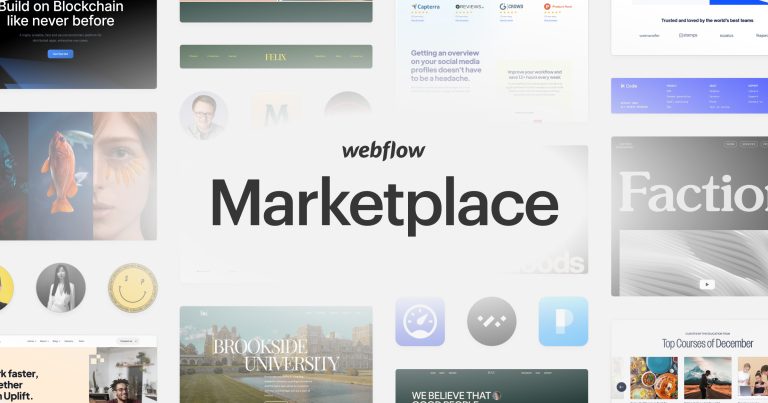The Secret to PDP eCommerce Success: 7 Best Practices You Need to Know
It means the product detail pages (PDPs) of each item. Customers can view different product information on these pages. For instance, images, videos, titles, descriptions, ratings, reviews, and recommendations. These can assist them in making a purchase decision. Additionally, customers can also put the product in their cart and pay from these pages.
Therefore, improving your PDPs is crucial. It can help you offer a better shopping experience for your customers. It can also boost your sales and profits. In this article, we will reveal the secret to PDP eCommerce success. We will teach you 7 best practices that you need to learn and use for your own PDPs. By following these best practices, you will be able to:
- Attract more customers to your PDPs with SEO and ranking
- Engage and persuade your customers with high-quality and interactive product content
- Build trust and credibility with product ratings and reviews
- Boost sales and average order value with product recommendations and cross-selling
- Reduce returns and complaints with detailed and accurate product information and specifications
- Increase satisfaction and loyalty with multiple and flexible product options and variations
- Improve conversions and reduce cart abandonment with optimized add to cart button and checkout process
Are you ready to learn the secret to PDP eCommerce success? Let’s get started!
1. Use High-Quality and Interactive Product Images and Videos for PDP eCommerce

Product images and videos are among the first things that customers see when they land on your PDP. Product images and videos can help customers understand and assess the product better, as they can view the product from various angles, zoom in on the details, and see how the product functions or appears in real life. Moreover, product images and videos can also help you highlight the product features and benefits, and establish an emotional connection with your customers.
However, not all product images and videos are created equal. To make your product images and videos stand out and impress your customers, you need to follow some tips, such as:
- Product images and videos should be high-quality and high-resolution. They should be clear, sharp, and bright. Blurry, pixelated, or dark product images and videos are bad. They can make your product seem unprofessional and unappealing.
- Use multiple product images and videos that show the product from different angles, perspectives, and contexts. For example, you can use product images and videos that show the product in use, in action, or in comparison with other products.
- Use interactive product images and videos that allow customers to zoom, rotate, or play with the product. For example, you can use 360-degree product images or videos that let customers see the product from all sides, or augmented reality (AR) product images or videos that let customers see how the product would look in their own environment.
- Use consistent and relevant product images and videos that match the product title, description, and information. Avoid using product images and videos that are misleading, outdated, or irrelevant to the product.
2. Create Product Titles and Descriptions that are Clear and Persuasive
Another important element of your PDP is the product title and description. The product title and description can help customers understand the product features and benefits, and how the product can solve their problems or meet their needs. The product title and description can also help you improve your SEO and ranking, as they can include your target keyword and related keywords that can help your PDP show up in the search results.
However, writing a good product title and description is not as easy as it sounds. You need to follow some tips, like:
- Product titles and descriptions should be clear and concise. They should describe the product accurately and briefly. However, do not use vague, generic, or long product titles and descriptions. These can confuse or bore your customers.
- Moreover, product titles and descriptions should be compelling and persuasive. They should highlight the product benefits and solve the customer problems. On the other hand, do not use bland, boring, or irrelevant product titles and descriptions. These do not appeal to your customers.
- Use keywords and related keywords in your product titles and descriptions that match the customer search intent and the product content. Avoid using keywords and related keywords that are too broad, too narrow, or too competitive, or that do not match the product content.
3. Display Product Ratings and Reviews to Boost PDP eCommerce
One of the most influential factors that can affect your customer purchase decisions is the product ratings and reviews. Product ratings and reviews can help customers trust the product quality and the seller reputation, and increase social proof and conversions. According to a study by Spiegel Research Center, displaying product ratings and reviews can increase conversion rates by 270%, and displaying reviews from verified buyers can increase conversion rates by 380%.
However, not all product ratings and reviews are equally effective. To make your product ratings and reviews more credible and persuasive, you need to follow some tips, such as:
- Use stars, badges, or other icons to show product ratings that reflect the average rating of the product from customer feedback. Do not use only numbers or text to show product ratings, as they can be harder to see and less effective.
- Use filters, sorting, or search options to display product reviews that allow customers to find the most relevant and helpful reviews for them. For example, you can let customers filter reviews by rating, date, or verified purchase, or sort reviews by popularity, recency, or usefulness.
- Use testimonials, quotes, or images to display product reviews that showcase the customer satisfaction and experience with the product. For example, you can use customer testimonials or quotes that highlight the product benefits or features, or customer images that show the product in use or in action.
4. Add Product Recommendations and Cross-Selling to Increase PDP eCommerce Sales
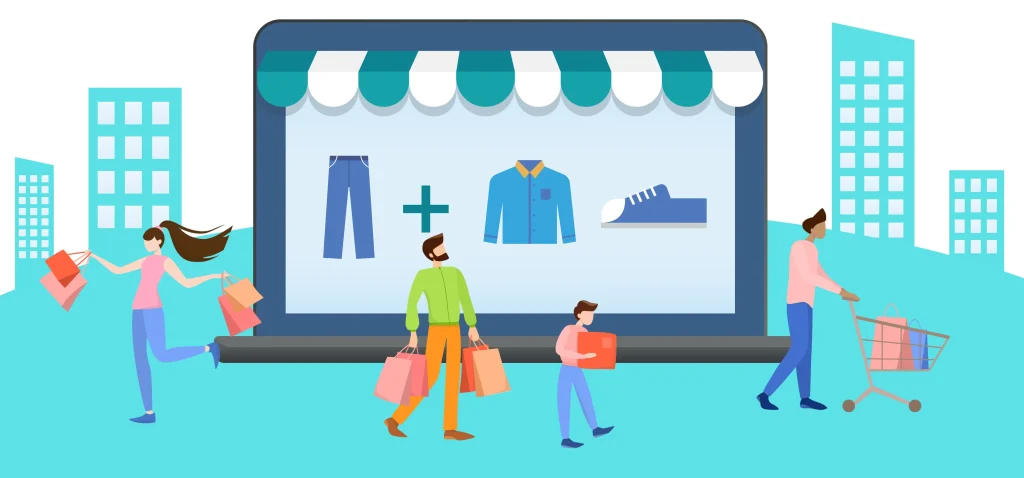
Product recommendations and cross-selling are effective ways to increase your sales and average order value. They can help customers discover more products that are relevant and complementary. They can also encourage them to buy more or upgrade their purchase. Product recommendations and cross-selling are part of PDP eCommerce. PDP eCommerce refers to the optimization of product detail pages (PDPs). A study by Barilliance showed that product recommendations and cross-selling can account for up to 31% of eCommerce revenues.
But, not all product recommendations and cross-selling are appealing. You need to follow some tips to make them more personalized and persuasive. For example:
- Use algorithms, personalization, or categories to match the customer preferences and behavior. You can use algorithms that analyze the customer data, or personalization that tailor the products based on the customer details, or categories that group the products based on the product attributes.
- Use labels, headings, or banners to catch the customer interest and curiosity. You can use labels, headings, or banners that show the product situation, such as “Best Sellers”, “Only 2 Left”, or “Limited Time Offer”.
- Use incentives, discounts, or bundles to encourage the customer to buy more or improve their purchase. You can use incentives, discounts, or bundles that show the product advantages, such as “Free Shipping”, “Save 10%”, or “Buy One Get One Free”.
5. Provide Detailed and Accurate Product Information and Specifications
Product information and specifications are very important for your customer satisfaction and loyalty. Product information and specifications can help customers compare and pick the right product for their needs, and lower returns and complaints. A study by Salsify showed that 98% of online shoppers were unhappy with a purchase because of wrong or incomplete product information, and 86% of them would not buy again from the same site.
So, it is important to provide detailed and correct product information and specifications on your PDPs, and follow some tips, like:
- Use tables, charts, icons, or other visual elements to show product information and specifications that make them easy to read and understand. Do not use long paragraphs or sentences to show product information and specifications, as they can be hard to scan and digest.
- Use consistent and relevant product information and specifications that match the product title, description, and content. Do not use inconsistent, outdated, or irrelevant product information and specifications that can confuse or mislead your customers.
- Use clear and simple language to explain product information and specifications that make them easy and clear to your customers. Do not use jargon, acronyms, or technical terms that can be unfamiliar or confusing to your customers.
6. Offer Multiple and Flexible Product Options and Variations
Product options and variations are very attractive for your customer satisfaction and loyalty. Product options and variations can help customers adjust and tailor their product choices, and boost their satisfaction and loyalty. A study by Deloitte showed that 36% of online shoppers want personalized products or services, and 48% of them are ready to wait longer for them.
However, not all product options and variations are the same. To make your product options and variations more easy and convenient for the user, you need to follow some tips, like:
- Use dropdowns, swatches, sliders, or other interactive elements to show product options and variations that let customers choose and change their product choices easily and quickly. Do not use text, radio buttons, or checkboxes to show product options and variations, as they can be harder to see and interact with.
- Use dynamic and responsive product images and videos that show the product options and variations that customers have picked or changed. Do not use static or fixed product images and videos that do not show the product options and variations that customers have picked or changed.
- Use clear and accurate product prices and availability that show the product options and variations that customers have selected or changed. Avoid using vague or incorrect product prices and availability that do not reflect the product options and variations that customers have selected or changed.
7. Improve the Add to Cart Button and Checkout Process
The add to cart button and checkout process are critical factors for your customer conversions and retention. They can help shoppers complete their purchase smoothly and quickly, and reduce cart abandonment and bounce rate. According to a study by Baymard Institute, the average cart abandonment rate is 69.8%. The main reasons for abandoning carts are related to this feature, such as unexpected costs, complicated process, or lack of trust.
Therefore, it is important to improve your add to cart button and checkout process on your PDPs, and follow some tips, like:
- Use contrast, size, or color to make your add to cart button noticeable and clear on your PDPs. Do not use low contrast, small, or dull add to cart buttons that can be hard to see and click.
- Use urgency, security, or feedback to make your add to cart button more convincing and comforting on your PDPs. For example, you can use urgency elements such as countdown timers or stock levels to create a sense of scarcity and FOMO (fear of missing out), or security elements such as trust badges or seals to create a sense of safety and reliability, or feedback elements such as animations or sounds to create a sense of confirmation and satisfaction.
- Use simplicity, speed, or convenience to make your checkout process easy and fast on your PDPs. For example, you can use simplicity elements such as fewer steps or fields to reduce the cognitive load and friction, or speed elements such as autofill or express checkout to reduce the time and effort, or convenience elements such as multiple payment or shipping options to reduce the hassle and uncertainty.