Shopify SEO: Setting, Tips & Best Practices to help your store get high ranking on Google
E-commerce sites are on the rise thanks to convenience and necessity. As a result, platforms like Shopify already have many major competitors. So, what do you do to set your Shopify SEO site apart from the others?
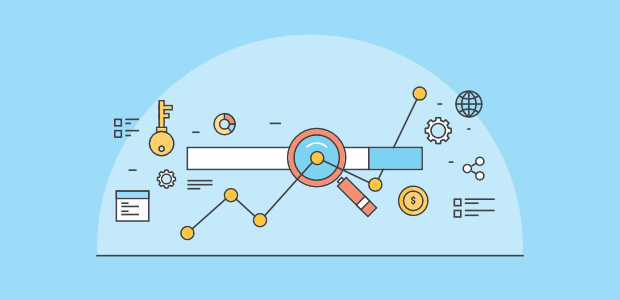
Shopify’s SEO strategy can have a significant impact on your eCommerce site’s online sales. Attracting organic search traffic is a surefire way to drive traffic to your store and increase sales. Improving Shopify SEO can assist your site in ranking higher in search results.
What is Shopify SEO?
Shopify SEO is a collection of SEO adjustments that are specific to the Shopify platform. While Shopify stores include some SEO-friendly features such as a blog and the ability to redirect, they can also cause SEO issues such as duplicate content.
Some Popular Shopify SEO Suggestions
1. Duplicate content
In terms of SEO, duplicate content is the highest priority issue Shopify creates. When you optimize Shopify’s product pages, multiple products will fit into numerous category pages. As a result, the site contains duplicate content, which can confuse search engines. While there are ways to tag items to minimize this confusion, Shopify doesn’t support that. This creates problems for search engines that cannot determine which is the canonical version. On top of that, link signals are often split between pages.
Shopify creates duplicate content in different ways:
- Duplicate product pages
- Cloning gallery pages through pagination
Duplicate product pages
Shopify stores by default allow their products/pages to appear in two different URLs:
- Standard URL path
- Non-standard URL path
Shopify accounts for this by ensuring that all pages include the canonical tag for the linked product/page. Take note of how the URL in the address differs from the “standard” field:
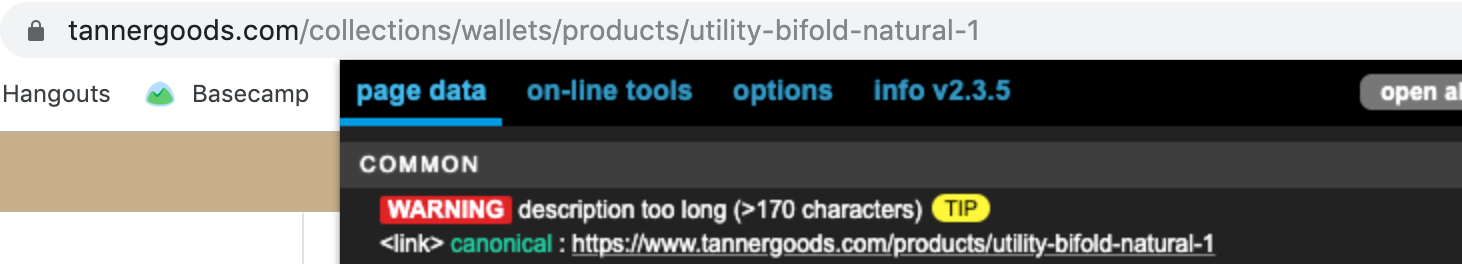
While this certainly helps Google strengthen the duplicate content, a more alarming problem occurs when you look at the internal linking structure. All of your product pages will be linked to the non-canonical version by Shopify. The non-canonical version of all of your product pages.
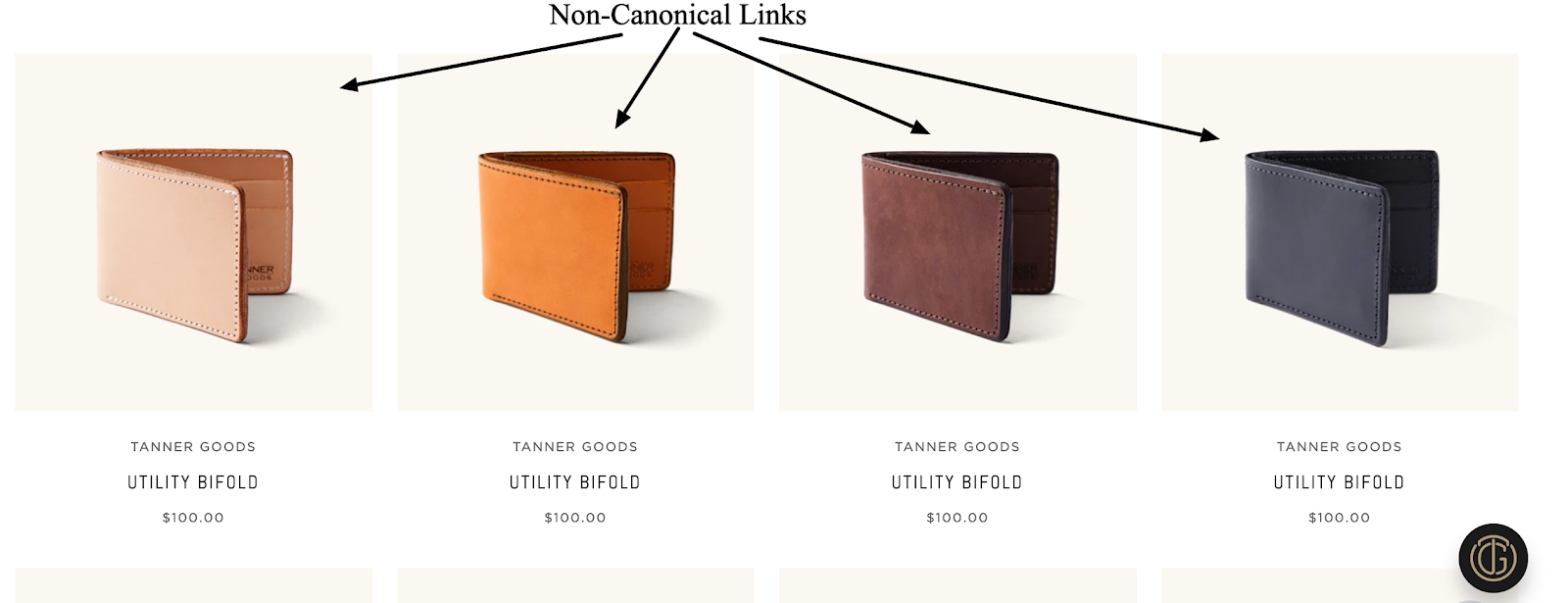
Shopify builds your entire site architecture around non-canonical links. Because the website is sending Google contradictory signals, this creates a high-priority SEO issue:
- “Here are the pages we internally link to the most often”
- “However, the pages we link to the most frequently are not the URLs we want to rank in Google. Please index these additional URLs along with a few internal links.”
Adjusting the internal linking structure
We were able to work with our development team to modify the code in the product. grid-item. liquid file. Following those guides will allow your Shopify site’s collections pages to point to the canonical /product/ URLs.
Duplicate collections pages
Many Shopify sites create duplicate content through the site’s pagination. For example, a duplicate is created of the first collections page in a specific string. This is because once you’re on a paginated URL in a series, the link to the first page will contain “?page=1”:
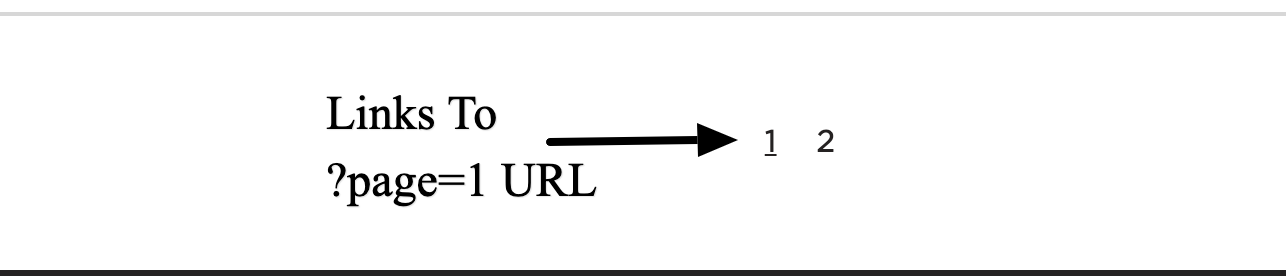
Nevertheless, this will almost always be a duplicate page. A URL with “?page=1” will almost always contain the same content as the original non-parameterized URL. You should ask a developer to adjust the internal topology so that the first paginated result points to the canonical page.
2. Product variant pages
Shopify stores where multiple product URLs are generated for the same product with slight variations. In this case, this can create duplicate content issues because the core product is often the same, but only a small attribute (e.g. color) changes. This means that multiple pages with duplicate/similar product descriptions and images can exist.
Nevertheless, variant URLs are not an SEO problem. In fact, some sites can benefit from these URLs because they allow you to have indexable pages that can be optimized for terms. Whether these are beneficial or not will vary from site to site. If your Shopify store contains product variations, it’s a good idea to determine early on whether these pages should exist at a separate URL. If necessary, you should create unique content for each variation and optimize each for that variation’s target keywords.
3. Crawling and indexing
Robots.txt file
Shopify generates a robots.txt file for your store with quite a few pre-written “Do Not Allow” commands. In most cases, Shopify’s default robots.txt rules are good enough for most store owners.
Here are some sections of the site that Shopify will disallow crawling in:
- Admin area
- Checkout
- Orders
- Shopping cart
- Internal search
- Policies page
Because Shopify stores are becoming larger and more customized, there’s a good chance you’ll need to modify your robots.txt file. You can now update the robots.txt file in Shopify. To make changes to the Shopify robots.txt file, first, create a robots.txt.liquid file and then create custom rules.
To create a robots.txt.liquid file, a store owner can take the following steps:
- Log in to your Shopify admin area
- In the left sidebar, go to Online Store > Themes
- Choose Actions > Edit code
- In “Templates”, select the “Add a new template” link
- Find the left-most dropdown and choose “robots.txt”
- Choose “Create template”
This will create your Shopify robots.txt.liquid file. You can then add rules to your robots.txt.liquid file by adding loose code.
Sitemap.xml
Shopify will, in fact, generate a sitemap.xml index file at the URL “domain.com/sitemap.xml.” The sitemap.xml index file in Shopify automatically generates links that contain the URLs of the following types of sites:
- Product Pages (sitemap_products_1.xml)
- Collection Pages (sitemap_collections_1.xml)
- Blog Posts (sitemap_blogs_1.xml)
- Marketing Pages (sitemap_pages_1.xml)
When new pages are added/removed from the site, this sitemap.xml file will be automatically updated. Overall, Shopify.xml sitemaps are extremely useful and do not require editing.
Adding the “noindex” tag
Shopify allows you to add the “noindex” tag. You can exclude a specific page from the index by adding the following code to your theme.liquid file.
{% if pattern contains ‘search’ %}
<meta name=”robots” content=”noindex”>
{% endif%}
Also, if you want to exclude the whole sample, you can use this code:
{% if handle contains ‘page-handle-you-want-exclude’%}
<meta name=”robots” content=”noindex”>
{% endif%}
Redirects
Shopify does allow you to implement redirects out of the box. This can be used to combine old/expired pages or any other content that no longer exists. You can do so by visiting:
- Online Store
- Navigation
- URL Redirects
4. Fast Simon implementation
If your Shopify site is using Fast Simon technology, you’ll want to make sure you’re taking steps to correct any potential indexing issues caused by improper implementation. Confirm that Fast Simon is pre-rendering your site’s content so Google doesn’t run into crawling and indexing issues.
5. Structured data
Product structured data
Shopify performs admirably with structured data. Many Shopify themes should include “Product” markup, which provides Google with important information such as your product name, description, price, and so on. Data expansion can also benefit Shopify sites. Products are organized into collection pages. Adding Product structured data to identify each individual product link in the product listing page is required.
Article structured data
Moreover, if you use Shopify’s blog functionality, you should use “Article” structured data. This is a great type of schema that lets Google know that your blog content is more editorial in nature.
6. Improving Shopify site speed
Although Shopify has a slower speed, however, compared to other e-commerce platforms, Shopify performs quite well. Additionally, Shopify uses Fastly CDN and leverages browser caching to give you a solid performance foundation. Here are the average Shopify page performance metrics:
- First Contentful Paint: 3.8 seconds
- Time To Interactive: 22.1 seconds
- Total Page Size: 4.41 MB
- Total Image Assets: 2.1 MB
- Requests: 171
Regarding performance improvement, you should do:
- Automatically compress images with Crush.pics
- Get rid of any low-usage Shopify apps
- Manually resize and compress large images on high-priority pages
- Migrate the tracking code to Google Tag Manager
7. Keyword research
Some general ways to generate keywords are:
- Export your keyword data from Google AdWords
- Look for AdWords keywords with a high conversion rate.
- Review the keywords your site is currently getting clicks/impressions for in Google Search Console.
Keyword optimization
Shopify gives you the ability to optimize key elements such as title tags, meta descriptions, and URLs. To change these elements, go to the page you want to change and scroll down to “Search Engine Listing Preview”:
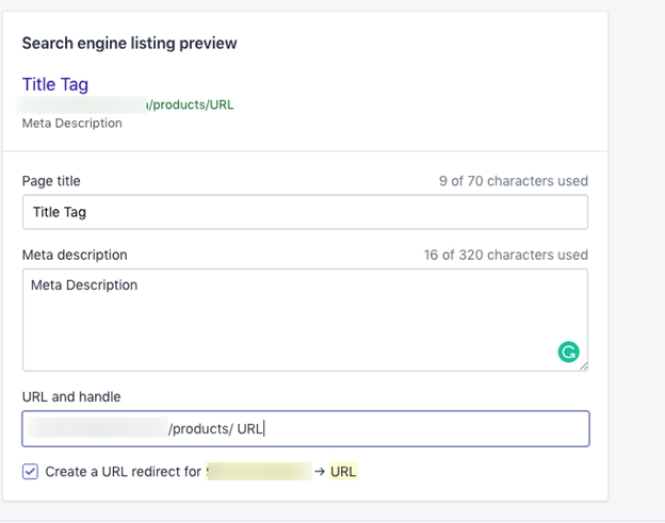
8. Shopify blog
There are a few steps you should take if you own a Shopify store:
- Determine your top priority keywords.
- For each query, run a Google search manually.
- Enhancement and optimization of quality.
- Consider creating new blog content centered on educational topics.
9. Apps
Shopify provides “Apps” that allow you to extend the functionality of your website. However, the majority of Shopify Apps are paid. A one-time or monthly fee will be required.
Similar to WordPress’s plugins, Shopify offers “Apps” that allow you to add advanced functionality to your site without having to manually adjust the code. However, unlike WordPress, most of the Shopify Apps you’ll find are paid. This will require either a one-time or monthly fee.
Shopify apps for SEO
Several Shopify apps can help improve your website’s SEO: Crush.pics, Schema App Total Schema Markup, Smart SEO, Yotpo Reviews,…
Yoast SEO
Yoast is now available on Shopify as of January 2022.
Limiting your Shopify apps
The Shopify app will add new code to your website. This means that adding a large number of applications may cause the site to slow down. You check the applications you’re using on a regular basis and remove any that aren’t adding value or are being used by the website.
To sum up
As the popularity of Shopify grows, it will become increasingly important to understand the SEO implications of the platform. Hopefully, this guide has provided you with additional information that will help your Shopify store rank higher in search engines.
We hope that all the information we have provided will help you to have a good Shopify Seo experience. If you are still having problems with Shopify please contact ONEXT DIGITAL, we will always be happy to assist you.




