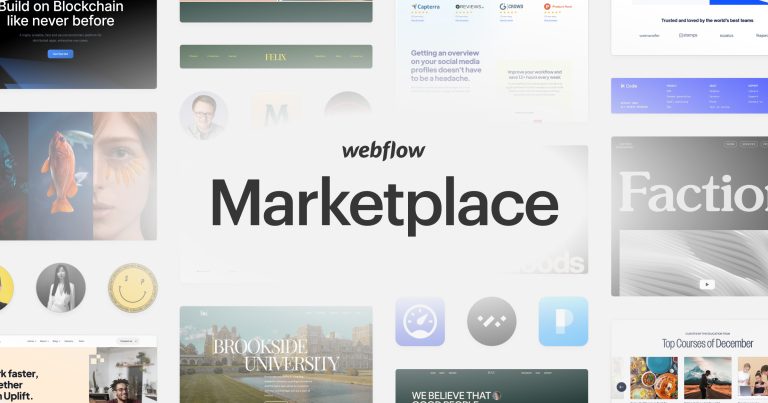Shopify CMS: Pros, Cons, and Alternatives
Shopify CMS is one of the most popular platforms for ecommerce websites. It offers a range of features and benefits that make it easy to create and manage online stores. However, it also has some drawbacks and limitations that may not suit everyone’s needs. In this article, we will explore the pros and cons of Shopify CMS, and compare it with some of the alternatives, such as WordPress, WooCommerce, and Magento.
Pros of Shopify CMS
Easy to use and set up
- Using Shopify CMS doesn’t require coding or technical expertise. Its user-friendly drag-and-drop interface and ready-made templates make website design effortless. The platform includes built-in ecommerce features and integrates with diverse apps and plugins, enabling you to enhance your site with payment gateways, shipping choices, inventory management, marketing tools, and more.
- Shopify CMS handles hosting and domain registration, relieving you of the technical responsibilities associated with managing a website.
Reliable and secure
- Shopify’s content management system (CMS) is hosted on their servers, ensuring you don’t need to concern yourself with downtime, speed, or performance issues. The CMS also comes with a complimentary SSL certificate, enhancing data encryption and safeguarding your website against hackers and malware.
- Regular updates and backups are provided by Shopify CMS, alleviating concerns about data loss or outdated software. Additionally, there is 24/7 customer support and a robust community of users and developers available to assist with any queries or problems you might encounter.
Scalable and flexible
- Shopify CMS enables you to expand your online store limitlessly, with support for an unlimited number of products and bandwidth. This allows you to scale your business without encountering restrictions or incurring additional expenses.
- Explore Shopify CMS’s diverse plans and pricing options tailored to different budgets and requirements. Start with a straightforward approach and adjust it as your business grows.
- Enhance your website’s capabilities with Shopify CMS by customizing and extending it through apps and plugins. If you possess the necessary skills and knowledge, you can also access and modify the code to suit your specific needs.
Cons of Shopify CMS
Expensive and restrictive
- Shopify CMS imposes transaction fees and monthly charges, accumulating to a substantial sum over time. Additional expenses arise from the need to pay for apps or plugins. Moreover, the platform restricts access to your website’s source code and database, reducing control and adaptability.
- Adherence to Shopify’s rules may not align with your preferences. The CMS mandates the use of Shopify’s payment gateway or third-party options with extra fees. Limited multilingual and multi-currency support may impact global outreach and sales potential.
Limited and inflexible
- The Shopify CMS lacks certain advanced features found in other platforms, including custom fields, user roles, and diverse content types. Migrating data or transitioning to another CMS in the future may pose challenges.
- In terms of design, Shopify provides a limited selection of templates, potentially restricting the alignment with your brand or style. Premium templates come at an additional cost, and creating a custom one involves hiring a developer.
- Moreover, Shopify’s support for multilingual and multi-currency features is limited, potentially impacting your global outreach and sales. Integrating these capabilities requires third-party apps or plugins, which may be less effective or incur additional expenses.
Alternatives to Shopify CMS
Shopify CMS is not the only option for ecommerce websites. There are other CMS platforms that offer different features and benefits that may suit your needs better. Here are some of the alternatives to Shopify CMS that you can consider:
WordPress
WordPress is the most popular CMS platform in the world, powering over 40% of all websites on the internet. It is an open-source and free platform that allows you to create and manage any type of website, including ecommerce websites.
Advantages:
- WordPress is both free and open-source, allowing compatibility with any web host and enabling extensive customization according to your requirements.
- The platform boasts a vast array of themes and plugins, providing flexibility to modify the design and functionality of your website. For those with coding skills, creating personalized themes and plugins is also an option.
- WordPress is SEO-friendly, enhancing your website’s search engine rankings. Additionally, it seamlessly integrates with various third-party tools and services like social media, email marketing, and analytics.
- It is well-suited for diverse website types, including blogs, e-commerce, portfolios, online courses, membership sites, and more.

Disadvantages:
- WordPress comes with a steep learning curve, particularly challenging for beginners. Mastery of tasks such as installation, updates, and troubleshooting, as well as proper utilization of themes and plugins, is essential.
- The cost of using WordPress can escalate based on your choice of web host, theme, and plugins. Additional expenses may arise for security, backups, and maintenance services unless you opt for a do-it-yourself approach.
- Security risks, including hacking, malware, and spam, are potential concerns if regular updates and security measures are neglected. Plugin conflicts and compatibility issues may also arise, potentially causing website disruptions or slowdowns.
WooCommerce
WooCommerce is a plugin for WordPress that adds ecommerce functionality to your website. It is the most popular ecommerce plugin for WordPress, powering over 30% of all ecommerce websites on the internet.
Pros:
- WooCommerce seamlessly integrates with WordPress, providing a familiar environment for users already accustomed to the platform.
- It offers a high level of customization, allowing users to tailor their online stores to specific needs. This includes product layouts, themes, and functionality.
- Leveraging the broader WordPress plugin ecosystem, WooCommerce benefits from numerous extensions, expanding its capabilities for different business requirements.
- Like WordPress, WooCommerce is designed with SEO in mind, enabling better visibility on search engines and helping online stores attract more organic traffic.

Cons:
- Similar to WordPress, WooCommerce has a learning curve, especially for beginners. Understanding its features and settings may take time.
- As the online store grows, WooCommerce can become resource-intensive, impacting website performance. This may require optimization efforts and potentially an investment in better hosting.
- While WooCommerce itself is free, additional costs can accrue through necessary extensions, themes, and potentially premium support. These costs should be considered when budgeting for an e-commerce website.
- Regular updates are crucial for security, but they can sometimes lead to compatibility issues with themes or plugins, requiring careful management.
Magento
Magento is a CMS platform that is designed specifically for ecommerce websites. It is a powerful and robust platform that offers a range of features and benefits that make it a great choice for large and complex ecommerce websites.
Pros:
- Magento is renowned for its powerful e-commerce capabilities, making it suitable for large and complex online stores.
- The platform is highly scalable, accommodating the growth of your business. It can handle a significant number of products, orders, and customers.
- Magento offers extensive customization options, allowing you to tailor your online store to specific needs. This is beneficial for creating a unique and branded shopping experience.
- There is a strong community of developers and users, providing a wealth of resources, plugins, and extensions. This community support can be valuable for troubleshooting and expanding functionality.

Cons:
- Magento can be challenging for beginners due to its complexity. Setting up and configuring the platform may require technical expertise, making it less user-friendly for those without a technical background.
- Magento can be resource-intensive, demanding robust hosting and sufficient server resources. This can lead to higher hosting costs compared to some other e-commerce platforms.
- While the Magento Community Edition is free, the Enterprise Edition, which offers advanced features, comes with a significant price tag. Additionally, customization and maintenance costs can add up.
- Building and customizing a Magento store may take longer compared to some other platforms. The development process can be time-consuming, impacting time-to-market for businesses.
Conclusion
Shopify CMS is a great platform for ecommerce websites, but it is not the only option. Depending on your needs and preferences, you may find WordPress, WooCommerce, or Magento to be better alternatives. Each CMS platform has its own pros and cons, and you should choose the one that best suits your ecommerce website’s needs and goals.
If you are looking for a professional and reliable web development service that can help you create and manage your ecommerce website, you can contact OnextDigital. We are a leading web development company that specializes in ecommerce websites. Contact us for further information.