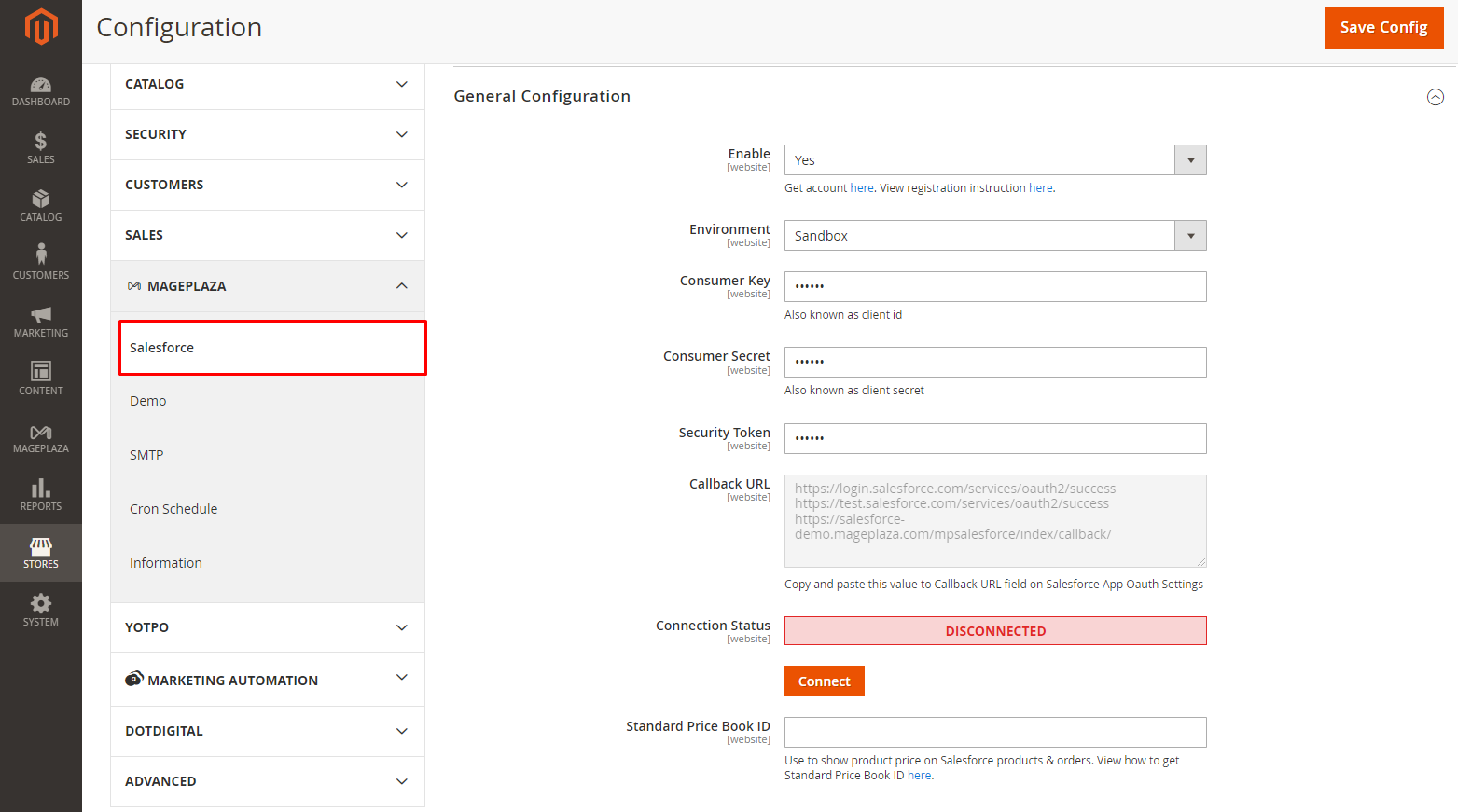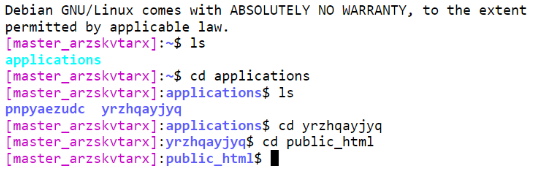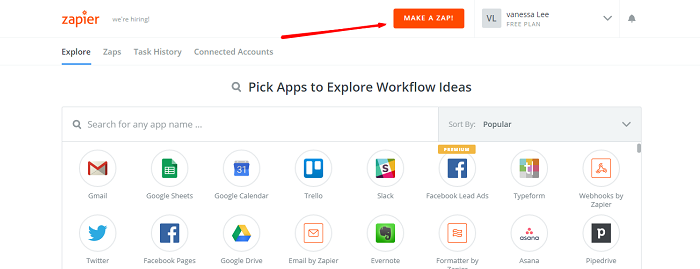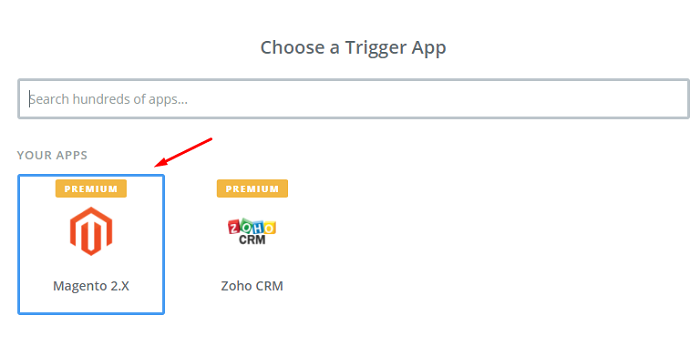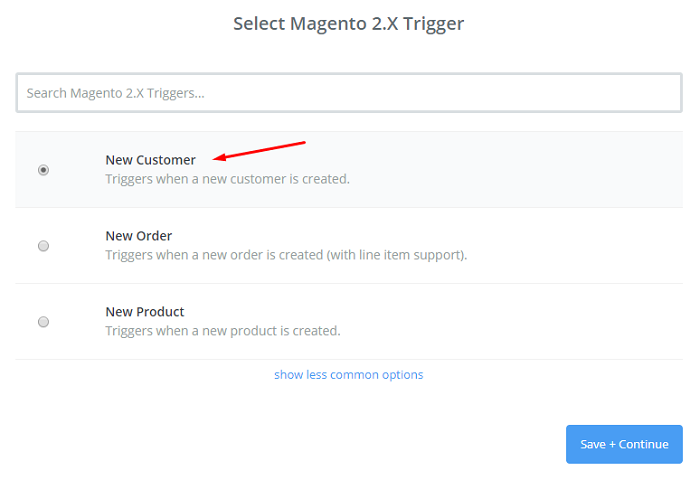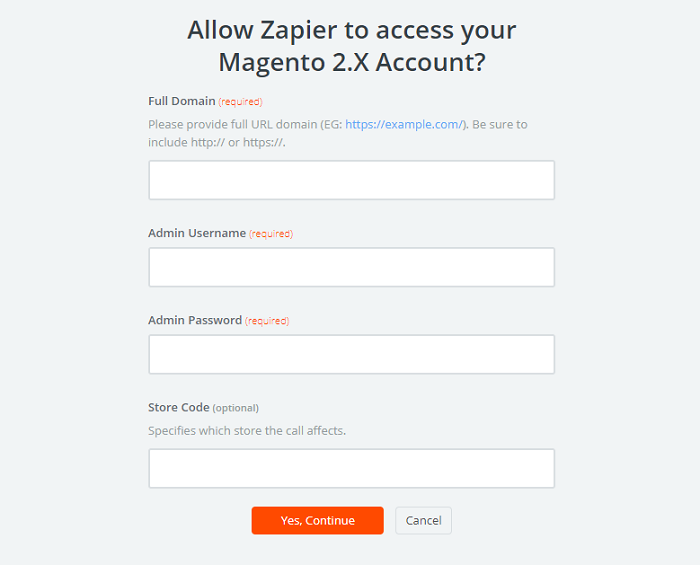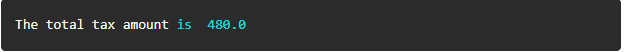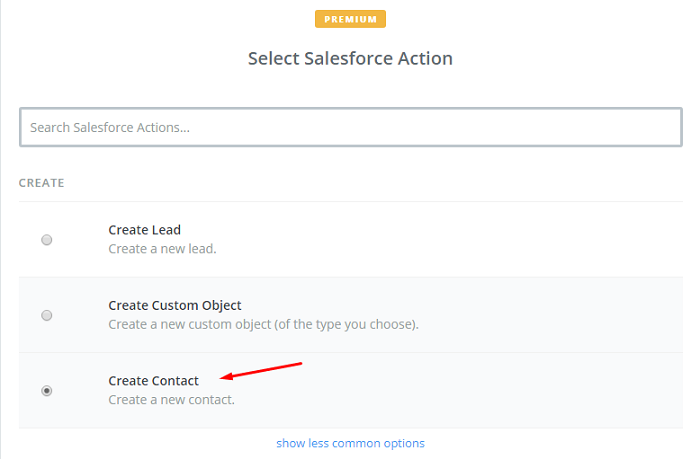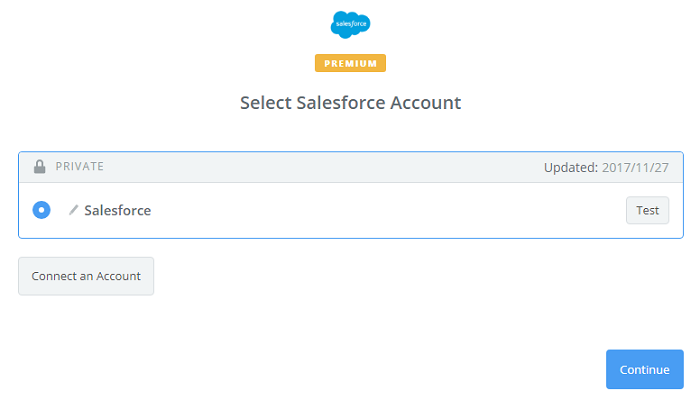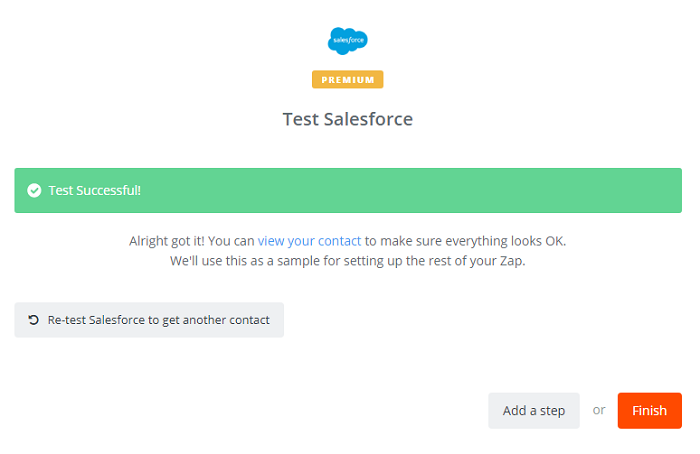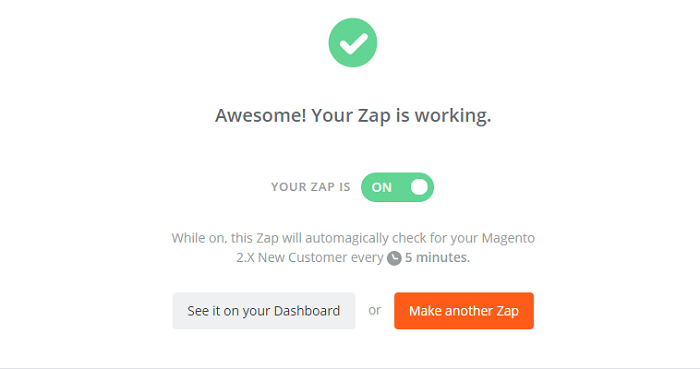Salesforce CRM Magento is an excellent platform for online businesses, with its high customization ability and flexibility. However, online store management can be enhanced with the right tools or software. Moreover, tracking customers and data can be daunting for retailers without any assistance. To address these concerns, Salesforce provides a popular Customer Relationship Management (CRM) solution with numerous benefits for e-commerce administrators in general and Magento users in particular. In this post, we will help you understand Salesforce CRM, and its applications, and guide you on integrating it with Magento.
What is Salesforce CRM?
Salesforce CRM is a cloud-based customer relationship management platform that provides businesses with a suite of tools to manage and analyze their customer interactions and data. With Salesforce, businesses can track and manage leads, sales, and marketing campaigns, as well as customer support inquiries and cases. The platform allows businesses to store customer data in a central location, which can be accessed by multiple departments and teams. Salesforce also offers a range of customizable features, including reporting and analytics, automation, and integration with third-party apps. Its user-friendly interface and flexible pricing options make it a popular choice for businesses of all sizes and industries.
Benefits of Integrating Salesforce CRM with Magento 2 for Your Business
Integrating Salesforce CRM and Magento 2 establishes a bidirectional data synchronization. As a result, you can build a consolidated view of your customer. Thereby making a more engaging experience for customers and employee
Integrating Magento 2 with Salesforce CRM can provide a number of benefits to you. There are some following benefits you’ll get when integrating them:
Process automation: it becomes effortless to manage all your account information in a user-friendly structure. You can stay up-to-date on customer behavior with automatic notifications that track every detail from anywhere and at any time. Additionally, importing and exporting customer data, products, invoices, and billing information is simple. It helps to create a seamless sales cycle with minimal administrative involvement
Sales increase: By integrating and synchronizing data between your Magento store and Salesforce CRM, you can efficiently manage all orders with minimal issues, leading to an increase in sales. This streamlined approach boosts customer satisfaction, enhances your credibility, and helps you achieve higher revenue levels.
Customer support improvement: Integrating Salesforce CRM with Magento 2 improves customer support by enabling you to manage all your contacts, gather crucial customer information, and make it readily available to anyone within your organization who needs it. This ensures that your employees have easy access to all customer-related details, ultimately leading to a better customer experience.
Marketing engineering: With this integration, you can plan marketing campaigns based on customer response analysis and establish a direct communication line. If you do that, you can provide excellent services through multiple channels.
Insights and reporting:, you can collate, tabulate, and customize data in reports to meet your unique needs. All reporting is focused on customer needs, which helps your team members make informed decisions while keeping customers at the forefront.
How to Integrate Salesforce CRM with Magento 2
Integrating Salesforce CRM with your Magento 2 website can be done in three main ways:
Using the Magento 2 Salesforce CRM integration extension
This extension connects Salesforce CRM and Magento 2 store, syncing database updates between the platforms.
Using Zapier
Zapier – a platform that allows for easy app integration and workflow automation. With Zapier, you can automatically transfer information between Magento and Salesforce with no coding necessary
Using Magento 2 integration service
you can opt for a Magento 2 integration service, whereby Magento experts will handle the implementation for you. This involves analyzing your requirements, investigating your workflow, preparing data, implementing the integration, and testing the result, requiring minimal effort on your part.
Integrate Salesforce CRM with Magento 2 through an extension
This section outlines two easy steps for integrating Salesforce CRM with Magento 2 using an extension. The initial step involves installing the Mageplaza Salesforce CRM integration extension for Magento 2. With the extension’s assistance, you can quickly and efficiently execute the integration.
Step 1: Get information in Salesforce
To begin, go to this link and register for a Salesforce CRM account.
After creating your account, proceed to App Manager > New Connected App using this link. Fill in all the necessary information to establish a connection with Salesforce.
Then, select View to obtain your Consumer Key, Consumer Secret, Security Token details, and Callback URL field. Keep all of this information safe for use in the next step.
To obtain your Standard Price Book ID, navigate to Price Books, click on All Price Books, and then select Standard Price Book. You’ll need this information for the next step as well.
 Step 2: Configure the Salesforce CRM integration extension
Step 2: Configure the Salesforce CRM integration extension
To access the Salesforce configuration settings after installing the Mageplaza CRM integration extension, go to Mageplaza > Salesforce in the Stores > Configuration tab.
- Enable: Choose “Yes” to enable the extension.
- Environment: To test the data synchronization feature in Salesforce, you may select the Sandbox environment. For online data synchronization, switch the environment to Production..
- Consumer Key: Input the Consumer Key obtained from Salesforce into this field.
- Consumer Secret: Input the Consumer Secret obtained from Salesforce into this field.
- Security Token: Input the Security Token obtained from Salesforce into this field.
- Callback URL: Copy and paste this value into the Callback URL field in Salesforce. Note that if you enter any of these four fields incorrectly or leave them blank, the connection between Salesforce CRM and Magento cannot be established.
- Connection Status: This particular field displays the current connection status with Salesforce. To initiate data synchronization, click on the “Connect” button. After the successful establishment of the connection between your Magento store and Salesforce account, you will be able to view the Access Token and Instance URL fields.
- Standard Price Book ID: Input the ID obtained from Salesforce into this field. Be careful not to leave this field blank or enter the wrong ID as it will result in the product price not being displayed during synchronization from Magento to Salesforce.
By using the Mageplaza extension, you can connect your Magento 2 store with Salesforce CRM seamlessly. This extension’s user-friendly and has remarkable features such as automatic synchronization of customer and product data, as well as orders and Catalog Price Rules. You can create unlimited condition synchronization rules and map fields flexibly. The extension also offers effective Salesforce synchronization at specific intervals and a mass action feature to manage the synchronization process easily.
The extension comes with two pricing plans: the Community plan, which costs $349 for the first year and then $209.4/year, and the Enterprise plan, which costs $549 for the first year and then $329.4/year.
Integrate Salesforce CRM with Magento 2 via an integration service
Frankly speaking, pre-made integration extensions may not always be the best fit for your specific requirements and preferences. In most cases, you will need a wide range of customizations to make the integration work exactly the way you want. This is where an integration service can prove to be extremely helpful!
When you have Magento integration experts handle the task for you, you can save time and ensure successful integration. These experts have extensive experience and knowledge of integrating Magento with various third-party platforms, and they can provide you with a customized solution that meets your specific needs. Additionally, they can offer ongoing support and maintenance services to ensure that the integration runs smoothly and efficiently over time. Overall, utilizing Magento integration specialists can be a wise investment for businesses seeking to streamline processes and optimize operations.
Mageplaza experts can help you integrate your Magento 2 store with any third-party platform. They provide you with access to new opportunities at an affordable price. In addition to Salesforce CRM, they have extensive knowledge and experience in integrating with other platforms such as Zoho CRM, Freshsales, QuickBooks Online, and many more. They can offer you a customized solution that meets your specific needs and helps you streamline your operations, increase efficiency, and grow your business. With their expertise and support, you can rest assured that your integration will be seamless and successful. So, whether you need to integrate Magento with a specific platform or are looking for a comprehensive solution to integrate multiple systems, Mageplaza experts can help you achieve your goals.
We offer a streamlined integration service that consists of only five steps, guaranteeing that your investment is valuable and worthwhile.
Integrate Salesforce CRM with Magento 2 via Zapier
An alternative approach is to delegate the task of connecting your systems to a third-party service, such as Zapier, which we highly recommend.
Here are the three simple steps to integrate your Magento 2.x with Salesforce using Zapier:
Step 1: Create a Zapier account
To get started, visit the Zapier website and sign up for an account.
Step 2: Create a Salesforce account
Next, sign up for a Salesforce account by following the link provided.
Step 3: Integrate Magento 2.x
Once you have created both accounts, log into Zapier. Next, click the “Make a Zap” button to start the integration process.
On the “Choose a Trigger App” page, select Magento 2.x to continue with the integration.
When prompted to select a Magento 2.x Trigger, choose “New Customer” from the list. After that, click the “Save + Continue” button to proceed to the next step.
In the next step, you will grant Zapier access to your Magento account. Completing the fields as shown in the image below to grant access:
Enter your Full Domain, Admin Username, and Admin Password, and then click the “Yes, Continue” button.
Proceed to the “Select Account” step, where you can choose your Magento account and then click “Save + Continue”. And you finalize the connection between Zapier and your Magento account.
Step 4: Integrate Salesforce CRM
On the “Choose an Action App” page, select Salesforce as the desired app.
Next, select “Create Contact” and click “Continue” to proceed.
Similar to connecting with a Magento account, choose the Salesforce account and click “Connect an Account”, then follow the instructions provided to connect Zapier with your Salesforce account.
At this stage, you can set up the template and proceed to setting up the Salesforce contact by filling in all the required information. Once you have filled in the necessary details, click on the “Continue” button. When the test for Salesforce is successful, click on “Finish”.
After completing the integration steps, you should receive a notification indicating that the integration has been successfully completed.
Conclusion
To sum up, integrating Salesforce CRM with your business can help you improve customer relationships and enhance your management process with automation and synchronization features. By integrating Magento with Salesforce, you can take advantage of reliable extensions and third-party services to streamline the integration process. With these tools, you can easily connect your Magento store with Salesforce CRM and benefit from its many excellent features all in one place. So, don’t hesitate to contact us, we’ll help you to start integrating now and take your business to the next level.
ONEXT DIGITAL is a software development company, based in Viet Nam. Our main focus is on Web/ App consulting, design, and development for clients over the world. We firmly believe that our capability to handle a wide range of project demands and assist you in achieving success for your business.





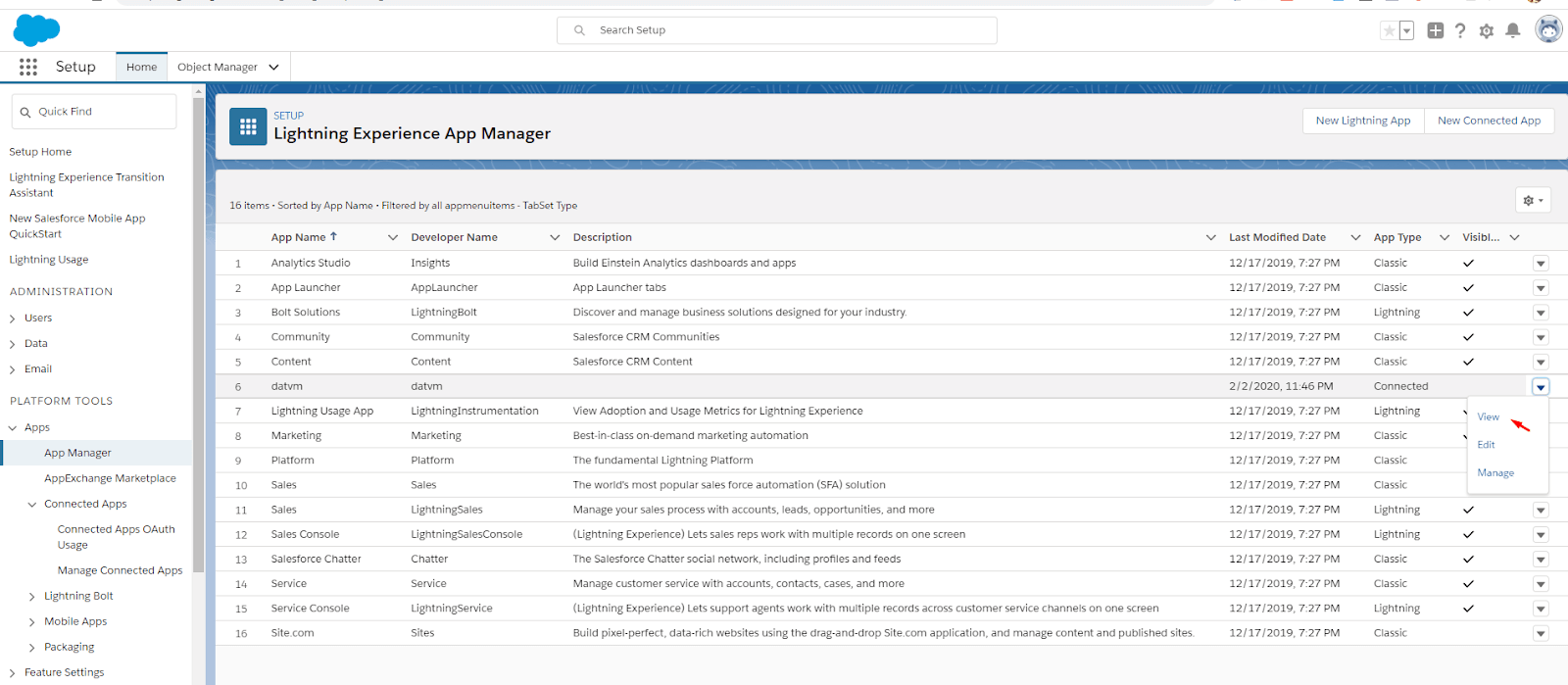
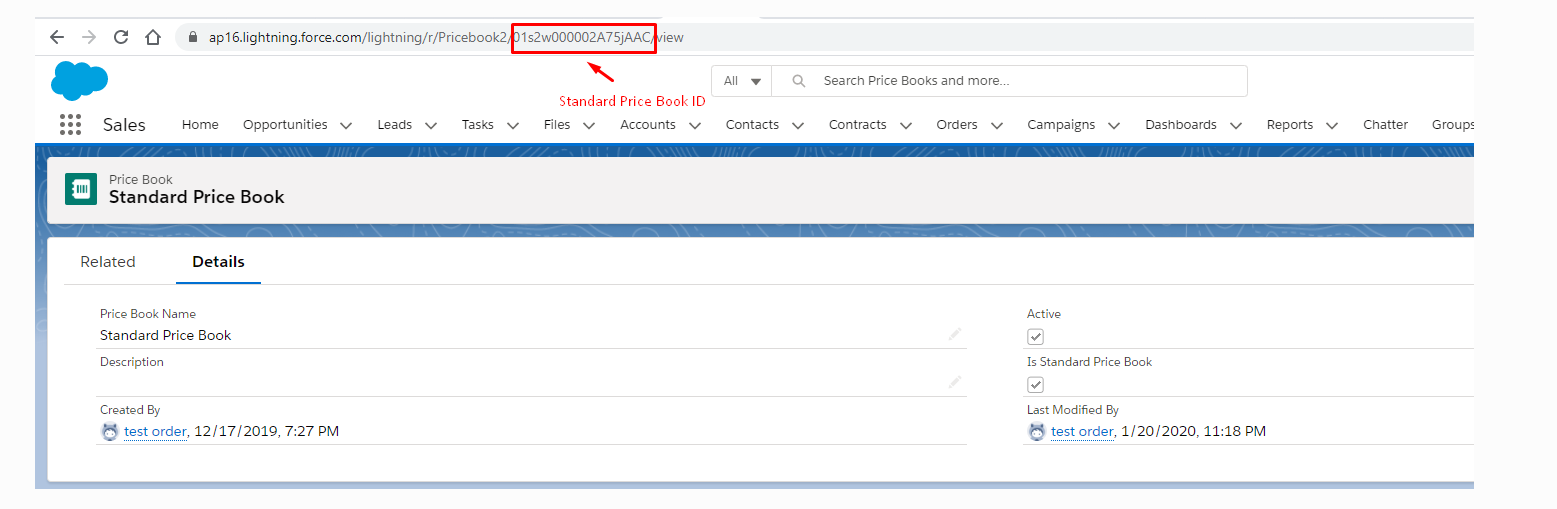 Step 2: Configure the Salesforce CRM integration extension
Step 2: Configure the Salesforce CRM integration extension