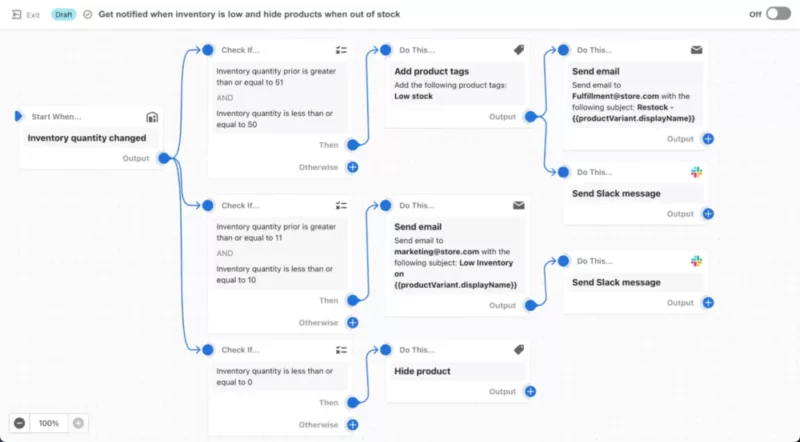The importance of technology-related employment is increasing as the era of technology progresses rapidly. It entails programming in several programming languages. Everyone studying programming is somewhat interested in Python since it is a language that is widely used and has a lot of versatility. So, if you want to see and learn how to use python if else in one line and examples, then read our article carefully to understand it well.
Python if else in one line
Python if-else in one line refers to the practice of writing conditional statements (if-else statements) in a compact and concise form that fits on a single line of code. This is achieved using a feature called a “conditional expression” or “ternary operator” in Python.
The syntax of the one-class ternary operator is as follows:
some_expression if condition else other_expression
Consider an if-else statement that determines if a person is an adult depending on their age:
age = 20 if age < 18: age_group = "Minor" else: age_group = "Adult" print(age_group)
This functions fairly well. However, putting an if-else statement as a tidy one-line expression would perform the job much better.
age = 20 age_group = "Minor" if age < 18 else "Adult" in ( age_group )
As you can see, saving three lines of code is quick and simple without compromising the line’s intended meaning.
One Line If-Elif-Else in Python
It’s not best practice to fit everything into one line. More significantly, a Python code line should typically not have more than 80 characters. Because of this, Python does not support single-line if-elif-else statements.
To get the if-elif-else behavior, you may chain the ternary conditional operators if you really want to push it:
n = 10 a = 1 if n < 10 else 2 if n > 10 else 0
Just don’t do it, please. It simply makes the code more difficult to read, as you can see above. The following form of the phrase is simpler to write:
n = 10 if n < 10: a = 1 elif n > 10: a = 2 else: a = 0
Some people hardly ever employ if-else statements. This is so that the question of whether it raises the quality of the code is up for debate.
Python If-Else in One Line: Practical Use Cases
In Python, you can use one-line if-else statements, also known as conditional expressions, to make your code more concise and readable. Here are some practical use cases for these one-liners:
Assigning Values Based on Conditions:
is_weekend = True activity = "Relax" if is_weekend else "Work"
This is useful for setting variables based on conditions, such as determining what to do on the weekend.
Safely Accessing Dictionary Keys:
user = {"name": "Alice"} greeting = user["name"] if "name" in user else "Guest"
This can be handy to access dictionary keys safely without causing KeyError.
Handling Default Values:
age = None user_age = age if age is not None else "Unknown"
It’s useful for providing default values when a variable is not defined.
Filtering Lists:
numbers = [1, 2, 3, 4, 5] even_numbers = [num for num in numbers if num % 2 == 0]
This allows you to filter a list based on a condition.
Ternary Function Calls:
def is_even(num): return num % 2 == 0 number = 7 result = "Even" if is_even(number) else "Odd"
You can use conditional expressions in function calls to return different values.
Multiple Conditions:
num = 10 message = "Positive" if num > 0 else "Zero" if num == 0 else "Negative"
This demonstrates how to handle multiple conditions in a single line.
Using one-line if-else statements can make your code more concise and easier to read, especially for simple conditional operations. However, be cautious not to overuse them, as overly complex expressions can reduce code readability.
Be careful with Python if else on a line
Only basic expressions should be used with one-line if-else statements (identifiers, characters, and operators). Longer statements shouldn’t be utilized with them. This keeps the code’s expressiveness and readability intact. So be cautious before putting all of your Python if-else code on one line.
In the last lesson, you saw a poor illustration of an if-elif-else expression on one line. Let’s look at a poor example of an if-else statement for a single class.
Let’s start with the standard if-else strategy:
x = 1 if x % 2 == 0: result = x * 2 + 10 else: result = x / 2 - 10
This is apparent. Add 10 to x after multiplying it by 2 if it is even. Divide the odd number by two, then take ten off.
Let’s examine what happens when you reduce it to a one-line expression, though:
result = x * 2 + 10 if x % 2 == 0 else x / 2 - 10
Total mess. No one wants to read code like this. This is an excellent illustration of how a single if-else line may go wrong. Be wise, then!
Example
Let’s see more examples of conditional expressions to help understand the syntax better.
Example 1:
The method described above can be expressed as a conditional statement.
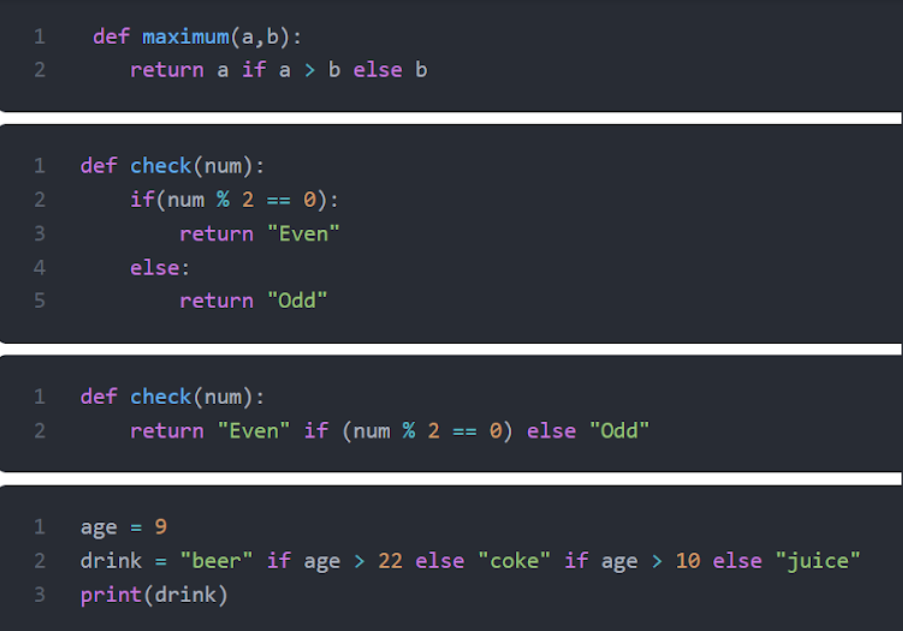
x = 18 result = 'High' if x > 10 else 'Low' print(result)
Output:
High
Here, the value of x is 18, which is greater than 10. Therefore, one-liner if-else expression evaluates to ‘High’ and is assigned to the variable result.
Example 3:
x = 5 result = 'High' if x > 10 else 'Low' print(result)
Output:
Low
Here, the value of x is 5, which is less than 10. Therefore, one-liner if-else expression evaluates to ‘Low’ and is assigned to the variable result.
Some important points to remember
In Python, ternary expressions are possible, but only for statements, not for expressions.
A Python if..elif..else block cannot be used on a single line. The term “ternary” denotes an operator with just three components: condition, then, and else. Although there are workarounds to change the if..elif..else..block and the if..else blocks, using them in one line might be difficult and should be avoided. Only one of the expressions will be performed when using if-else blocks.
Even though you can always use ternary expressions to make your code shorter, you should be aware that if the condition and the true and false expressions are very complicated, readability may suffer.
Conclusion
Using a single class if-else statement makes sense because it improves code quality. But if you use one sentence to make several complicated assertions, it can work against you. In Python, employing if-else statements on the same line requires caution.
At ONEXT DIGITAL, our company has top experts who will provide high quality Mobile Application Development services using cutting edge technology. Contribute to your growth in a mobile-first world. Contact us now to develop application services like Python.