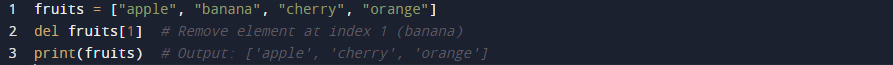Python lists are fantastic for storing collections of data, but what if you need to clean house and remove some items? Enter the pop function in python, your one-stop shop for element eviction! This nifty function not only removes elements from your list, but it also returns them for further use. Whether you need to ditch the last item or target a specific one by index, pop() has you covered. But its usefulness goes beyond basic removal. Curious to know when pop() shines and how to wield it like a Python pro? Dive into this guide and discover the secrets of mastering element removal and retrieval with ease!
What is the Pop Function in Python?
Picture a grocery bag brimming with goodies. The pop() function in Python acts like a super-powered bag organizer, adeptly removing specific items (or the last one if you’re feeling spontaneous). It’s a built-in function that works with both lists and dictionaries, allowing you to manipulate your data structures with ease.
Here’s the beauty of pop(): it’s not just about removing elements, it’s about strategic retrieval as well. Imagine you have a list of fruits and decide it’s banana time. pop() can snatch that banana out for your immediate enjoyment, while leaving the rest of your fruits undisturbed. But unlike rummaging through a physical bag, pop() offers precision. By providing an index as an argument, you can instruct pop() to target a specific element within your list, removing it and returning it for further use. This targeted approach makes pop() a highly versatile tool for keeping your Python data structures organized and efficient.
In essence, pop() combines the functionality of removal and retrieval into a single operation, streamlining your code and making data manipulation a breeze. So, the next time you need to declutter a list or snag a specific element from a dictionary, remember the power of pop()!
When to Use the Pop Function in Python?
The pop function in python shines in various scenarios where you need to strategically remove and potentially utilize elements from your Python data structures. Here are some prime situations to consider:
- Cleaning Up Lists: Need to remove the last item from your shopping list?
pop()is your go-to! It efficiently removes and returns the final element, keeping your list tidy. - Targeting Specific Elements: Have a pesky bug at index 3 in your list of bugs to fix?
pop(3)will remove and return that specific bug, allowing you to deal with it directly. - Extracting and Using Data: Imagine a queue represented as a list where the first element is the next to be processed.
pop(0)will remove and return the first element, effectively simulating a FIFO (First-In-First-Out) behavior. - Custom Data Structures: Building your own data structure like a stack (LIFO – Last-In-First-Out)?
pop()is a natural fit for removing elements from the top, making it a valuable building block for custom data manipulation.
While pop() offers efficiency, remember that it modifies the original list. If you simply want to iterate through a list without altering it, consider using methods like remove() or list comprehension techniques.
In summary, pop() excels when you need to both remove and potentially use elements from your lists or dictionaries, offering a powerful tool for data manipulation and custom data structure creation in Python.
Using Pop Function with Lists
The pop function in python operates like a chameleon when it comes to lists, adapting to your needs with or without arguments. Here’s how you can leverage its versatility:
1. Removing the Last Element (Default Behavior):
By simply calling pop() on a list, you target the last element for removal. It’s like taking the top item off a stack. Here’s an example:
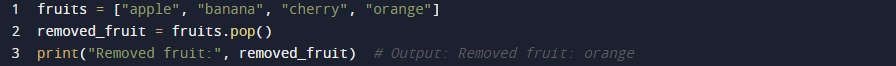
In this case, orange (the last element) is removed and assigned to the variable removed_fruit. The original list fruits is now modified, containing only “apple”, “banana”, and “cherry”.
2. Targeting Elements by Index:
Want more control? Provide an index as an argument to pop() and it will zero in on that specific element for removal. Think of it as grabbing a specific item from your grocery bag based on its position. Here’s how it works:
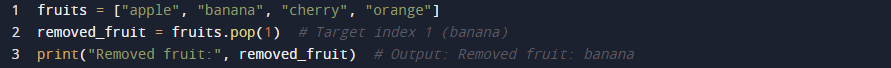
Here, pop(1) removes the element at index 1 (which is “banana”) and assigns it to removed_fruit. The remaining list becomes [“apple”, “cherry”, “orange”].
Remember: Indexing in Python starts from 0, so the first element has an index of 0, the second element has an index of 1, and so on. Be cautious when using negative indices, as they refer to elements counting backwards from the end of the list (e.g., -1 refers to the last element).
Understanding Return Values
The pop function in python isn’t just about removing elements; it’s a two-in-one deal! Not only does it eliminate elements from your list, but it also returns the removed element for you to use further in your code. This return value can be incredibly useful in various situations.
Here’s the key takeaway: whenever you call pop(), it performs the removal and returns the removed element as the output. Let’s revisit the previous example to illustrate:
In this case, pop(1) doesn’t just remove “banana” from the list. It also returns “banana” and assigns it to the variable removed_fruit. This allows you to do something with the removed element, such as printing it or using it in further calculations.
Understanding the return value is crucial for effectively utilizing pop(). Remember, it’s not just about removing elements; it’s about strategically removing them and potentially incorporating them into the rest of your code.
Cautions and Error Handling: Avoiding the Pitfalls of pop()
While pop function in pythonis a powerful tool, it’s essential to be aware of potential pitfalls and how to handle them gracefully. Here are some key cautions to keep in mind:
-
Empty Lists: Attempting to use
pop()on an empty list will result in anIndexError. Imagine trying to remove an item from an empty grocery bag – there’s simply nothing to pop! To avoid this error, consider checking if the list is empty before usingpop(). You can utilize conditional statements likeifor methods likelen()to verify if there are elements present before attempting removal. -
Try-Except Blocks: To write robust code that anticipates potential errors, consider using
try-exceptblocks when working withpop(). This allows you to define a code block that attempts thepop()operation (try), and another block that executes if an error occurs (except). Here’s an example:

In this example, the try block attempts to pop from the empty list, which will trigger an IndexError. However, the except block catches this error and prints a user-friendly message, preventing your code from crashing.
By understanding these cautions and employing error handling techniques, you can ensure your code using pop() functions effectively and avoids unexpected errors.
Alternatives to pop()
While pop function in pythonis a convenient function for removing elements from lists, there are situations where alternative approaches might be more suitable. Here are some options to consider:
- del statement: The
delstatement provides another way to remove elements from lists by index. It’s a concise option for in-place removal without the need for a return value. Here’s an example:
In this case, del fruits[1] directly removes the element at index 1 (“banana”) from the list. Unlike pop(), del doesn’t return a value.
- Slicing: Slicing offers a powerful technique for removing sub-lists from your main list. You can define specific start and end indices to extract a portion of the list and effectively remove it. Here’s an example:
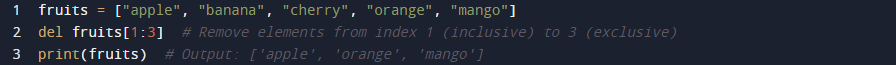
Here, the slicing operation del fruits[1:3] removes elements from index 1 (which is “banana”) up to, but not including, index 3 (“orange”). This effectively removes the sub-list “banana” and “cherry”.
The choice between pop(), del, and slicing depends on your specific needs. If you require the removed element for further use, pop() is the way to go. If you simply want to remove elements by index without a return value, del can be a concise option. And for removing sub-lists, slicing provides a flexible approach.
Applications of pop()
The pop function in python’s versatility extends beyond basic list manipulation. It serves as a building block for implementing various data structures and functionalities in Python. Here are some compelling applications:
-
Stacks (LIFO – Last-In-First-Out): Stacks are fundamental data structures that follow the “last in, first out” principle. Imagine a stack of plates; the last plate added is the first one removed.
pop()perfectly mimics this behavior. By repeatedly usingpop()on a list, you can create a stack where elements are added usingappend()and retrieved (and removed) in LIFO order. -
Queues (FIFO – First-In-First-Out): Queues function on a “first in, first out” basis, similar to a waiting line. People who enter the line first are the first to be served. By using
pop(0), you can simulate a queue using a list. Elements are added usingappend(), andpop(0)consistently removes the element that was added first, adhering to the FIFO principle. -
Custom Data Structures: The power of
pop()isn’t limited to built-in data structures. You can leverage it to create your own custom data structures with specific functionalities. For instance, imagine designing a deck of cards where thepop()function allows you to draw the top card from the deck (similar to removing the last element from a list). -
Game Development: Game development often involves manipulating elements.
pop()can be useful for various game mechanics. For instance, removing power-ups from a list usingpop()when the player acquires them can manage in-game resources. -
Data Cleaning and Processing: In data analysis, you might encounter incomplete or irrelevant data points.
pop()can be employed to efficiently remove these elements from your data set before further processing, ensuring clean and accurate data for analysis.
By understanding these applications, you can unlock the true potential of pop() and enhance your Python programming skills in various domains.
Conclusion
Pop Goes the Python Problem! Banished those unruly lists with the mighty pop function in python? Now it’s time to celebrate your clean data with a user-friendly interface! ONextDigital’s Web Development and Mobile App Development services are the perfect partners to bring your Pythonic prowess to life. Our expert developers can craft a seamless website or app that showcases your data manipulations and makes them accessible to anyone. Imagine users interacting with your Python magic through an intuitive and visually appealing interface – that’s the power of combining your coding skills with ONextDigital’s development expertise. So, don’t let your clean data languish in obscurity – transform it into a user-friendly experience with ONextDigital by your side! Contact us today.