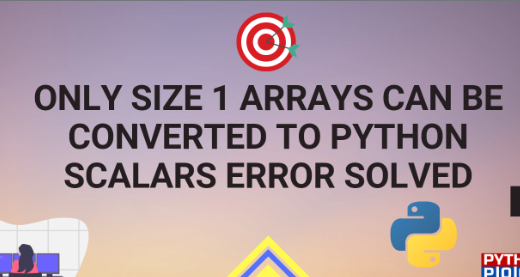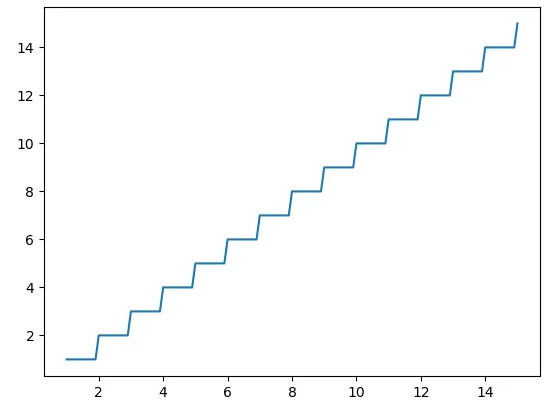Typeerror: only size-1 arrays can be converted to python scalars, a common error that shows up as a TypeError in the terminal. The major source of this problem is sending an array to a parameter that takes a scalar value. A scalar value is all that is accepted as an argument in many NumPy functions. Therefore, the method will throw this error if you pass it a one-dimensional array or a multi-dimensional array. You might encounter this error more than once as the number of methods accepting a single parameter increases. You can start fixing this by passing a unique value to the function.
Only arrays of size 1 can be converted to Python scalar errors?
Only the Array of Size 1 Error is a Type Error that is triggered when you enter an array as a parameter in a function or method that accepts a single scalar value. Many functions provide built-in error-handling mechanisms that prevent software crashes and verify the inputs passed to the function. The Python application will fail right away without validation, which might be problematic.
Numpy.int() and numpy.float() show this error because of single-valued parameters. Since the TypeError originates from an invalid data type, you may encounter the above typo when working with NumPy and matplotlib.pyplot. This error arises when you pass an array into a function that is expecting a single value (i.e. a scalar value) (i.e. scalar value). Python typically only supports a small number of scalar values (Int, float, bool, etc.).
Why do I get Only Size 1 Arrays Can Be Converted To Python Scalars Error?
Errors are an inherent element of programming, and they should be handled appropriately. With the management of error handling, your program can not only avoid harmful vulnerabilities, but it can also perform in a better way. As a result, you can get the Only Size 1 Arrays error while using Numpy. The creators of this module have labeled this error as a TypeError, which means that the function or method received the incorrect data.
Example:
# Import numpy & matplotlib import numpy import matplotlib.pyplot # Define your custome function def myfunction(x): return numpy.int(x) x = numpy.arange(1, 15.1, 0.1) matplotlib.pyplot.plot(x, myfunction(x)) matplotlib.pyplot.show()
Output:
Traceback (most recent call last): File "error-1.py", line 13, in <module> matplotlib.pyplot.plot(x, myfunction(x)) File "error-1.py", line 7, in myfunction return numpy.int(x) TypeError: only size-1 arrays can be converted to Python scalars
This problem arises since the function named np.int() takes in a single parameter as per its functional specification. But if you are supplying an array, it will not function and throw the error.
Solution: Besides passing in a single element to the function you can also try using the np.vectorize() function. To give this function the np.int() method, use the following code:
# import numpy & matplotlib import numpy import matplotlib.pyplot # define your custom function def myfunction(x): return numpy.int(x) myfunction2 = numpy.vectorize(myfunction) x = numpy.arange(1, 15.1, 0.1) matplotlib.pyplot.plot(x, myfunction2(x)) matplotlib.pyplot.show()
Output:
The “for loop” functionality of the np.vectorize() function enables it to accept a single element from an array from the function that is passed to it. So, a single element is supplied onto the np.int() procedure every time.
Causes of Only Size 1 Arrays Can Be Converted To Python Scalars Error
Incorrect Datatype
In Python, every data type has various methods and characteristics. There are various uses for each of these data types. The primary parameter that must be provided in many Numpy methods is a single value. If you use such methods, only the array of size one can be converted to a Python scalar error that may happen if you pass an array as a parameter that contains multiple arrays.
Example:
|
1
2
3
4
|
import numpy as np x = np.array([1, 2, 3, 4]) x = np.int(x) |
Output:
TypeError: only size-1 arrays can be converted to Python scalars
Explanation: In the program, x is a basic array with integer entries. If you try to convert this array into int form, it will throw an error because np.int() accept a single value.
Using Single Conversion Function
Single Conversion Functions are the functions that accept a single-valued datatype and convert it to another data type. For example, converting a string to int is a single-valued conversion. In NumPy, these methods accept the single NumPy element and modify its datatype from inside. If you pass a NumPy array as a parameter, you’ll get an error in such methods.
Solutions for Only Size 1 Arrays Can Be Converted To Python Scalars Error
In Python, there are several ways to fix a TypeError. Most significantly, the Numpy modules include a number of built-in functions that you may use to build the proper data type before utilizing it in a method.
1. Using Numpy Vectorize function
Vectorize means applying the algorithm to a group of values instead of applying them to a single value. Since the TypeError arises due to its use on tuples, you may use numpy.vectorize() in between the algorithm and the function. This technique functions like a python mapping function on a NumPy array.
2. Map() function use
A map is the fundamental built-in function in python that applies a function on all array items. map() accepts two primary arguments. The first one is the function you need to apply to the sets of values. The second one is an array that you wish to alter.
Example :
Code –
| 1 2 3 4 5 |
import numpy as np x = np.array([1, 2, 3]) x = np.array(list(map(np.float, x))) print(x) |
Output –
[1. 2. 3.]
Explanation –
Firstly, we’ve constructed a basic integer array and used a map(np.float, x) to convert all the items from the NumPy array to float. The map method produces a map object, thus in order to recover its datatype, we must convert it back to a list and a NumPy array. This approach will help you stay clear of TypeError.
3. Applying Loops
The most forceful ways to apply a function to a set of values are loops. However, it gives us control over every aspect of the components and lets us adapt them
Code –
|
1
2
3
4
5
6
7
|
import numpy as np x = np.array([1, 2, 3]) y = np.array([None]*3) for i in range(3): y[i] = np.float(x[i]) print(y) |
Output –
[1.0 2.0 3.0]
Explanation –
In the above example, we’ve utilized indexing to obtain the first number from the NumPy array. Then it was converted from float to int using the np.float() technique. Furthermore, we’ve generated a fake NumPy array y, which keeps the float values after altering.
4. Using apply_along_axis
Apply_along_axis is a Numpy method that allows the users to apply a function across a NumPy array along a given axis. You can use NumPy to apply a function across sets of data since it loops based on the axis number.
Only size-1 arrays may be converted to Python scalars (plt.barh TypeError)
Only size-1 arrays may be converted to Python scalars (plt.barh TypeError)
Matplotlib’s plt.barh function is frequently used to plot a horizontal bar graph. This function requires two arrays as input. The first one is the labels on Y-axis and the second one is the numeric values that are expanded on the X-axis. In many circumstances, we try to convert the values of the list to integers by using np.int(). This problem generates a TypeError in the code since the list type of data cannot be transformed into an int.
Conclusion
Python has helped thousands of communities build answers to their real-world issues. Python has established itself as one of the most adaptable programming languages with hundreds of helpful modules. Also, writing in Python is akin to writing in English, and utilizing it is much simpler. With easy command, and module installs you may install practically any dependency to bring your difficulties under control. Numpy is one of those key modules and Can only convert arrays of size 1 to Python Scalar Errors occur when using this module.
Numerous helpful techniques that can quickly fix complex issues are available in the Numpy module. These procedures have certain guidelines and requirements that we must adhere to. Only Size 1 Arrays Can Be Converted To Python Scalars Error arises when you supply an inappropriate data type to a function that accepts a scalar value. By following the answers and alternatives offered in the text, you may overcome this mistake in no time.
At, ONEXT DIGITAL is one of the fastest-increasing suppliers of Ecommerce Development Services. If you have problems with this experience or if you would want to learn more, please contact our Skilled Experts at Onext Digital. We will have the solution to your query.
>>> Read also:
How To Fix ” Typeerror: ‘Tuple’ Object Is Not Callable ” Error In Python