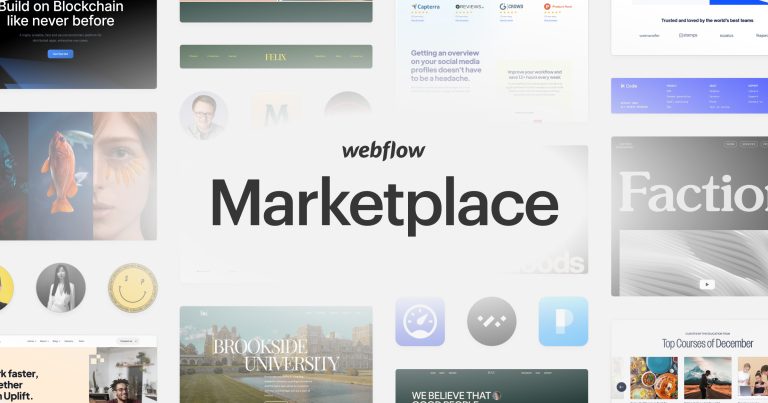Magento repricer: Step by Step guide for Magento 2 Product repricer (2023 Updated)
The e-commerce sector is currently growing rapidly. That implies that new e-commerce platforms are continually emerging. This makes it challenging for customers to select the best, least expensive e-commerce platform. Additionally, sales people must invest a lot of time in studying and comprehending the products of other companies. However, there is a Magento 2 Product Pricer Module if you utilize the Magento 2 Product Pricer. Admins are able to contrast the prices of products on their website with those on the eCommerce page. Administrators can compare pricing and fewer products on their website with the aid of the repricer module. Then, with this article, we will guide you step-by-step through the process of magento repricer in 2023.
Features of the Magento 2 Product Repricer
- Admin can make several rival websites (stores).
- The HTML code of the product pages’ product pages contains particular price analysis algorithms upon which the price comparison is based.
- Comparison of rival websites (manual launch).
- Supports a range of price ranges, special offers, marketing initiatives, and rival companies’ availability of their products.
- Competitors can be removed in masse by the admin.
- Price adjustments are reflected at the customer’s end.
- When altering the module’s pricing, the one-price rule will be used.
- Administrators have access to the HTML source code of rival products.
- Selectors in XPath and CSS were utilized to retrieve prices from rival websites.
- The administrator can set up a cron job to adjust prices based on rival websites.
For Magento 2 Product Repricer, Step by Step
1. Download Module
You must first log in to the Webkul Store, navigate to My Account > My Purchased Products, check the contents, then download and unpack the zip folder’s contents on your computer.
2. Upload folder
Following the route src>app after extracting the module zip, copy the application folder to the Adobe Commerce Cloud root directory on the server as displayed below.
3. Run command
Run the following commands in the root of Magento 2 after uploading the modules folder:
- php bin/magento setup:upgrade
- php bin/magento setup:di:compile
- php bin/magento setup:static-content:deploy
- php bin/magento indexer:reindex
- php bin/magento cache:flush
4. Admin Configuration
The admin will navigate to the admin dashboard and click on the Webkul Repricer tab. Where admins can add competitors.
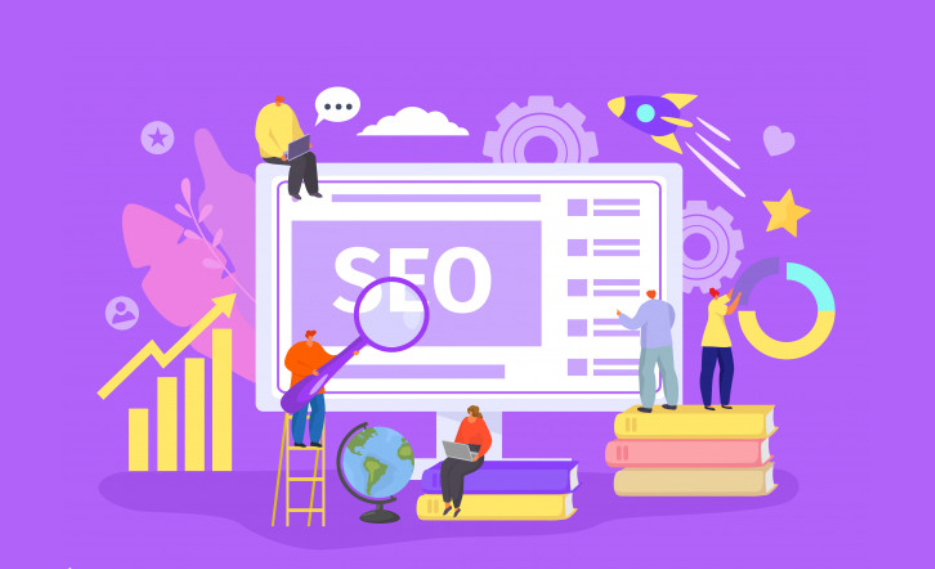
After the admin clicks on the competitors tab, a new page opens where they can add competitors from different sites.
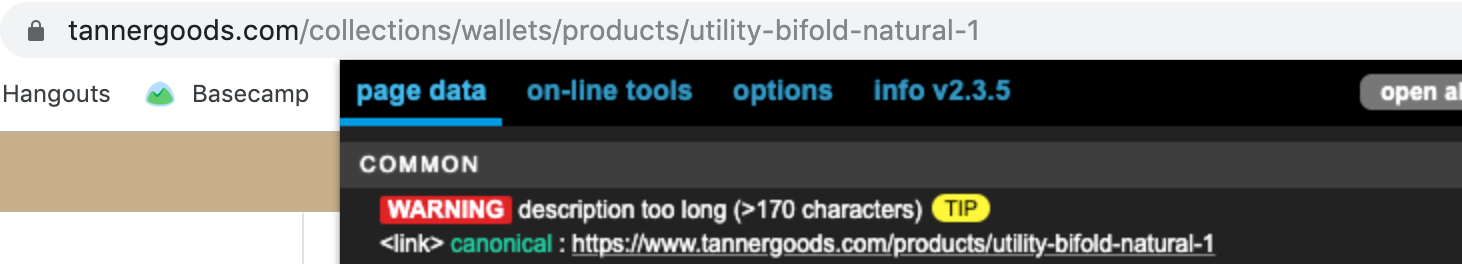
5. Add a competitor
The admin must enter competitor information on a new page that appears once they click the add button.
- Name: The URL of the rival’s website.
- Domain Name: The domain name of a rival.
- Status: Competitor is enabled or disabled.
When they have entered all the essential information and click the save icon, a number of options will appear to finish the procedure.
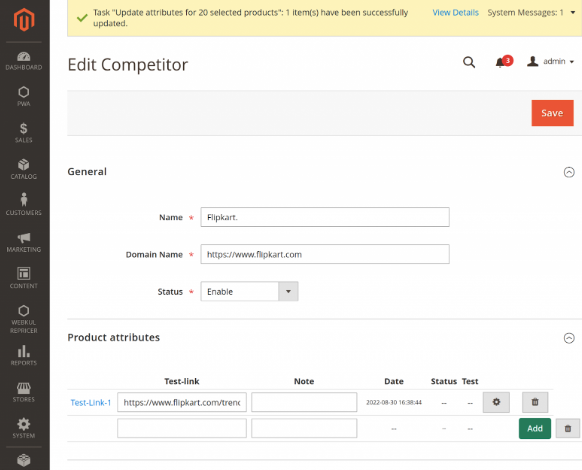
The admin will now click the save button after entering the competitor’s product URL on the product properties tab.
Example
In this instance, we’ve included a Flipkart link for a t-shirt to the product details area. The administrator must use the search bar’s displayed link to access the test links tab.
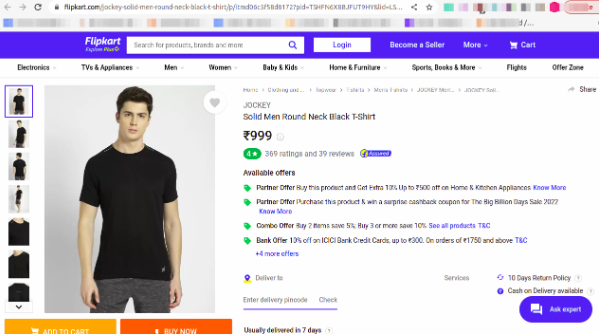
The admin must save the information after adding the link in order to add the product as a competitor.
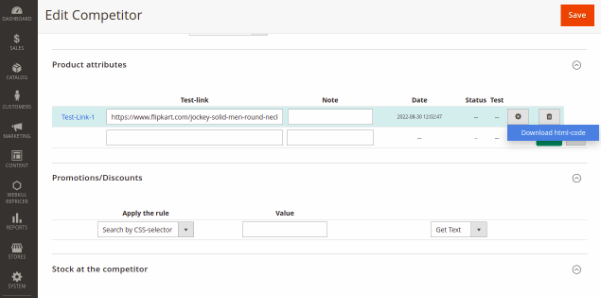
When the product is ready for testing, the admin must download the HTML code after adding the link.
Additionally, the administrator can add various links, CSS selectors, and Xpath selector values to obtain various values.
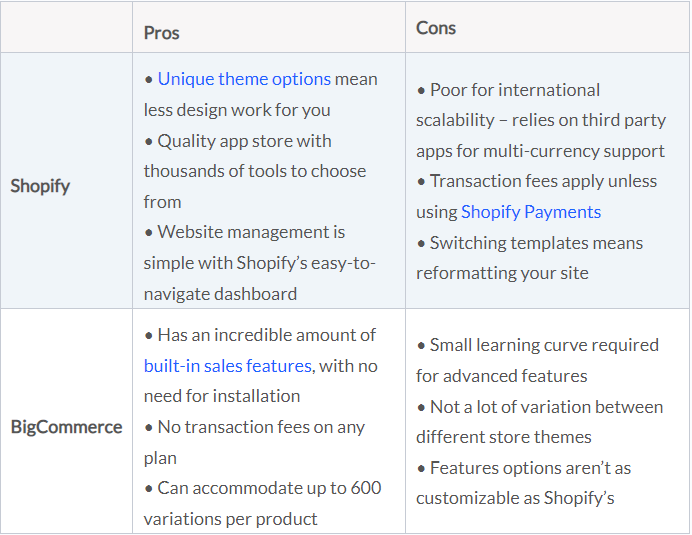
Additionally, the administrator can choose anyone to compare rates or provide extra details. Here, they can include the inventory, sale price, discount price, and full pricing of competitors.
Both text format and live values will be included for these values from the rival website. Additionally, the Xpath selector and CSS selector values are both subject to the search rule.
- Get Text: This command will return the text value for the body text.
- Get benefit: The attribute value from an HTML tag is obtained using it.
Note
If the user is familiar with HTML, they can create a unique Xpath selection or CSS selector to obtain the pricing. When they click the test button, administrators can examine the parsing outcomes of rival products. In order for the admin to see details in the pop-up window. They can view the complete pricing of the competition in this pop-up, and the administrator can also add other information like the sale price, discount price, inventory, and promotion.
Additionally, the admin has access to the HTML code download option under the tab for product properties.
CONCLUSION
In a nutshell, we have covered Magento 2 product revaluation tool features in this article and have walked you through the Magento repricer process in great detail. Here, we have provided you with a comprehensive presentation of the Magento reevaluation tool.
Contact ONEXTDIGITAL right now if you have any inquiries or want to learn more about our Magento development services. We have skilled specialists and developers who can meet your needs to the fullest extent.