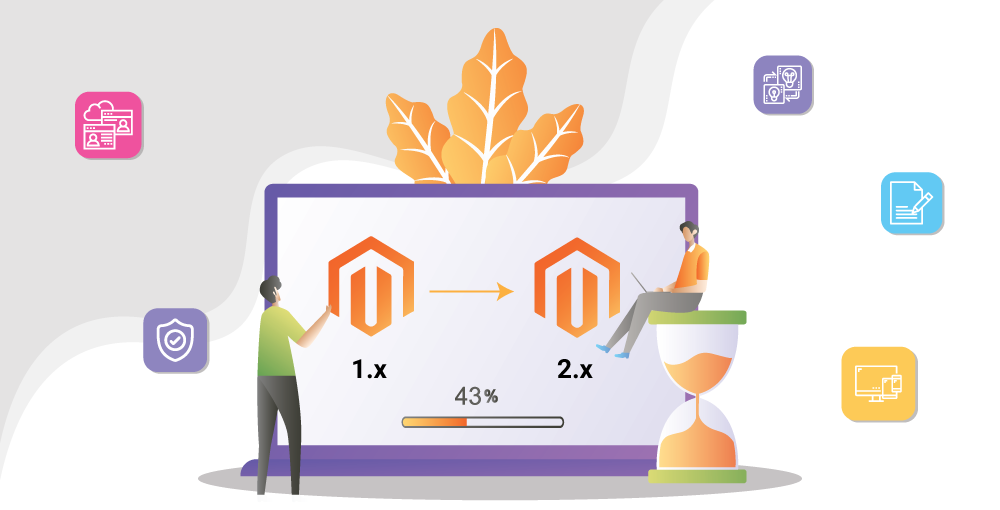In the rapidly evolving world of e-commerce, maintaining a stable and optimized platform is crucial to a business’s success. Magento is one of the most popular platforms, but many businesses are facing challenges with the outdated Magento 1 version. Magento Migration – the process of upgrading from Magento 1 to Magento 2, or migrating from another platform to Magento – has become essential for improving performance, security, and user experience.
This article will guide you through the key steps of Magento migration while highlighting the benefits your business can gain from this transition.
1. Why Is Magento Migration Necessary?
Magento migration is a crucial step for businesses that want to stay competitive and maintain a seamless online shopping experience. Here are the key reasons why Magento Migration is essential:
1.1 End of Support for Magento 1
One of the most compelling reasons to migrate is that Magento 1 is no longer officially supported. Adobe, the company behind Magento, ended support for Magento 1 in June 2020. Without ongoing updates or security patches, businesses that continue using Magento 1 are exposed to potential security vulnerabilities, making them an easy target for cyber-attacks. Migrating to Magento 2 ensures that your store remains secure and compliant with the latest standards.
1.2 Improved Security
Magento 2 comes with enhanced security features compared to Magento 1. These include two-factor authentication (2FA), an improved password hashing algorithm, and a more robust admin interface to help mitigate unauthorized access. For businesses handling sensitive customer data, such as payment information and personal details, migrating to Magento 2 is vital for maintaining trust and credibility.
1.3 Enhanced Performance and Speed
One of the most noticeable benefits of Magento 2 is its superior performance. Magento 2 is optimized for faster page loading times, which is crucial for both user experience and SEO. It supports full-page caching and can handle a higher number of transactions per hour compared to Magento 1. The overall performance improvements can lead to increased customer satisfaction, reduced bounce rates, and improved search engine rankings.
1.4 Better Scalability
As your business grows, so do the demands on your e-commerce platform. Magento 2 is designed to handle large-scale stores with ease, allowing businesses to scale their operations without compromising on performance. Whether it’s managing more SKUs, processing more orders, or accommodating higher traffic, Magento 2 offers better scalability to meet growing business needs.
1.5 Advanced Features and Extensions
Magento 2 comes packed with new features that were either lacking or cumbersome in Magento 1. These include an improved checkout process that reduces cart abandonment, enhanced mobile responsiveness, and better integration with third-party extensions. Many extensions built for Magento 1 are not compatible with Magento 2, which means businesses need to migrate to take advantage of the latest and most effective tools available in the market.
1.6 Improved Admin Interface and User Experience
Magento 2’s admin interface is far more intuitive and user-friendly than its predecessor. The dashboard is designed to make managing your store simpler, with better navigation and quicker access to key features. This improvement helps save time for admins and allows them to manage multiple stores, product catalogs, and orders more efficiently.
1.7 Mobile Optimization
With the growing importance of mobile commerce, it’s essential to have a mobile-friendly store. Magento 2 offers improved mobile responsiveness and design, ensuring that your store delivers a smooth experience across devices. This can directly impact your conversion rates, as customers are more likely to complete purchases when the mobile experience is seamless.
1.8 SEO and Marketing Benefits
Magento 2 is built with SEO best practices in mind, offering features like structured data for rich snippets, which can improve your store’s visibility in search engine results. Additionally, Magento 2 provides more effective tools for running marketing campaigns, such as personalized promotions, upsell and cross-sell options, and advanced analytics. These features make it easier to attract and retain customers, driving more sales for your business.
2. What steps are involved in the Magento Migration process?
Migrating to Magento 2 is a multi-step process that requires careful planning and execution to avoid downtime and data loss. Below is a detailed breakdown of the essential steps involved in Magento Migration:
2.1 Planning and Assessment
Before starting the migration process, it’s critical to assess the current state of your Magento 1 store or any other platform you’re using. This includes analyzing:
- Current store data (products, customers, orders, etc.)
- Themes, extensions, and custom code
- Server configurations and hosting requirements
You should create a detailed migration plan that outlines the timeline, potential risks, and resources needed, including developers, designers, and testing teams. This is the foundation for a smooth transition.
2.2. Setting Up a Development Environment
Magento migration should not take place on a live store to avoid disrupting the customer experience or risking data loss. The next step is to set up a separate development environment where the migration will be executed and thoroughly tested. This includes:
- Installing Magento 2 on the new server
- Configuring server settings to ensure compatibility with Magento 2 requirements
- Replicating your current store setup in the new environment for testing
2.3. Data Migration
Data migration is one of the most critical and complex steps in Magento Migration. Magento provides a Magento 2 Data Migration Tool that simplifies the transfer of key data such as:
- Products and categories
- Customers and customer data
- Orders and invoices
- Store configurations
However, data migration is not a straightforward task. You must:
- Backup all data to ensure that no information is lost during the process.
- Check for data inconsistencies or errors that may occur during migration.
- Ensure the correct mapping of data fields between Magento 1 and Magento 2.
2.4. Theme and Design Migration
Magento 1 themes are not compatible with Magento 2, so it’s necessary to either develop a new theme or modify an existing one to work with Magento 2. This can include:
- Redesigning the store theme to fit Magento 2’s structure and take advantage of new features.
- Testing the theme across various devices and browsers to ensure full compatibility.
- Enhancing the user experience (UX) with modern design trends and Magento 2’s improved responsiveness.
In many cases, businesses see migration as an opportunity to refresh the design of their store.
2.5. Extension Migration
Extensions play a vital role in enhancing the functionality of Magento stores. Unfortunately, Magento 1 extensions are not compatible with Magento 2. Therefore, you need to:
- Audit all extensions used in Magento 1 to identify which ones are necessary.
- Find Magento 2-compatible versions of these extensions or look for alternatives if the developer hasn’t updated them.
- Develop custom extensions for Magento 2 if needed, ensuring they meet the platform’s coding standards.
During this stage, businesses often take the chance to reduce the number of unnecessary extensions and optimize store performance.
2.6. Custom Code and Functionality Migration
If your Magento 1 store includes custom-built functionalities, they will need to be rewritten or adjusted to work with Magento 2. The custom code should:
- Be audited and tested for compatibility with Magento 2.
- Be rewritten following Magento 2 coding standards if necessary.
- Be integrated into the new store without compromising performance or security.
2.7. Testing
Testing is a crucial step in the Magento migration process. Thorough testing ensures that the new Magento 2 store works as expected and that there are no issues with performance, security, or usability. Testing should cover:
- Functionality testing: Ensure that all features, including custom modules, work as expected.
- Performance testing: Test the loading speed and overall responsiveness of the store under different conditions.
- Security testing: Ensure that security measures are in place, including secure payment processing and protection against vulnerabilities.
- Cross-browser and cross-device testing: Make sure that the store performs well on various browsers and devices, particularly mobile devices.
- Data integrity testing: Verify that all data has been correctly migrated and is fully functional in Magento 2.
2.8. SEO Preservation
SEO is a vital aspect of your store’s visibility. During migration, it’s essential to ensure that your SEO rankings are not negatively affected. Steps to take include:
- Redirecting URLs from Magento 1 to Magento 2.
- Retaining meta tags, descriptions, and other SEO elements.
- Ensuring that structured data is properly implemented in Magento 2.
Magento 2 offers better SEO features, so this can also be an opportunity to enhance your store’s visibility in search engines.
2.9. Go-Live and Post-Migration
Once all testing is complete and you are satisfied with the performance of the Magento 2 store, it’s time to switch the live environment from Magento 1 to Magento 2. This involves:
- Taking a final backup of the live store.
- Running a final data sync to ensure all orders and customer information are up to date.
- Redirecting domain settings from Magento 1 to Magento 2.
After the store goes live, it’s important to closely monitor its performance for any unexpected issues and provide post-launch support. Some common tasks during this period include:
- Monitoring for bugs or glitches that may have been missed during testing.
- Checking server load and adjusting configurations to improve performance.
- Providing customer support in case any data or functionality issues arise.
3. Challenges in Magento Migration
Migrating to Magento 2 can present several challenges that businesses must navigate to ensure a smooth transition. Here are three key challenges commonly encountered:
3.1. Complex Data Migration
Migrating data from Magento 1 or another platform to Magento 2 is often a complex process with several potential difficulties:
- Data Mapping: Ensuring that data fields in Magento 1 accurately map to their counterparts in Magento 2 can be challenging, particularly if custom attributes or entities are involved.
- Data Integrity: Maintaining the accuracy and completeness of data—such as products, customer information, and order histories—throughout the migration process is crucial to avoid discrepancies or data loss.
- Large Data Sets: For stores with extensive catalogs and large amounts of customer data, migrating these data sets efficiently and accurately can be a significant challenge.
3.2. Extension and Module Compatibility
Magento 1 extensions and custom modules do not directly transfer to Magento 2, leading to several issues:
- Extension Availability: Not all Magento 1 extensions have Magento 2 versions, which means businesses may need to find alternatives or invest in custom development.
- Custom Module Adaptation: Custom modules built for Magento 1 need to be rewritten or significantly adjusted to work with Magento 2. This can involve extensive development work and testing to ensure compatibility.
- Functionality Gaps: Some functionalities provided by extensions or custom modules in Magento 1 may not have direct equivalents in Magento 2, requiring additional development or adjustments.
3.3. Impact of Store Downtime on Revenue
During the migration process, minimizing store downtime is crucial to avoid potential revenue loss:
- Downtime Management: Planning the migration to reduce downtime as much as possible is essential. Extended periods of store unavailability can lead to lost sales, customer dissatisfaction, and negative impacts on brand reputation.
- Transition Period: Even short periods of downtime or reduced functionality during the migration process can affect the user experience and sales. Effective communication with customers and careful planning can help mitigate these impacts.
4. Benefits After Completing Magento Migration
Successfully migrating to Magento 2 offers several key benefits that can significantly enhance your e-commerce operations. Here are the major advantages you can expect:
4.1. Improved Performance and Scalability
One of the most notable benefits of migrating to Magento 2 is the enhanced performance and scalability:
- Faster Performance: Magento 2 is optimized for speed, offering faster page load times and quicker response times. This improvement results in a better user experience, reduced bounce rates, and increased conversion rates.
- Enhanced Scalability: Magento 2 is designed to handle larger catalogs, higher traffic volumes, and more transactions per hour compared to Magento 1. This scalability ensures that your store can grow alongside your business without compromising on performance.
4.2. New Features and Enhanced Management
Magento 2 introduces a range of new features and improvements that make store management easier and more efficient:
- Advanced Product and Order Management: Magento 2 offers improved tools for managing products, including better inventory management and more flexible product types. The order management system has also been enhanced, allowing for more efficient processing and tracking of orders.
- User-Friendly Admin Interface: The redesigned admin panel in Magento 2 is more intuitive and easier to navigate, helping store administrators manage various aspects of their store more effectively. Features like drag-and-drop content management and customizable dashboards simplify daily tasks.
4.3. Enhanced SEO and Optimized User Experience
Magento 2 brings several improvements that boost SEO performance and enhance the overall user experience:
- Better SEO Capabilities: Magento 2 includes advanced SEO features, such as improved URL structures, built-in support for rich snippets, and enhanced meta tag management. These features help improve your store’s visibility in search engine results and attract more organic traffic.
- Optimized User Experience: Magento 2 provides a more responsive and mobile-friendly design, ensuring a seamless shopping experience across various devices. Features like a streamlined checkout process, faster loading times, and better navigation contribute to a more engaging and user-friendly experience.
5. Conclusion
Magento Migration is key for e-commerce businesses that want to improve performance, scalability, and user experience. Upgrading to Magento 2 brings many benefits, but the process can be challenging.
To make this transition smoothly, working with a professional agency like ONEXT DIGITAL is highly recommended. Our team at ONEXT DIGITAL is experienced in Magento development and can help you navigate the complexities of migration. We ensure that your move to Magento 2 is smooth and successful.
With ONEXT DIGITAL you get a reliable partner who understands your needs and aims to exceed your expectations. Let us help you make the most of Magento 2 and achieve greater success in your e-commerce business.