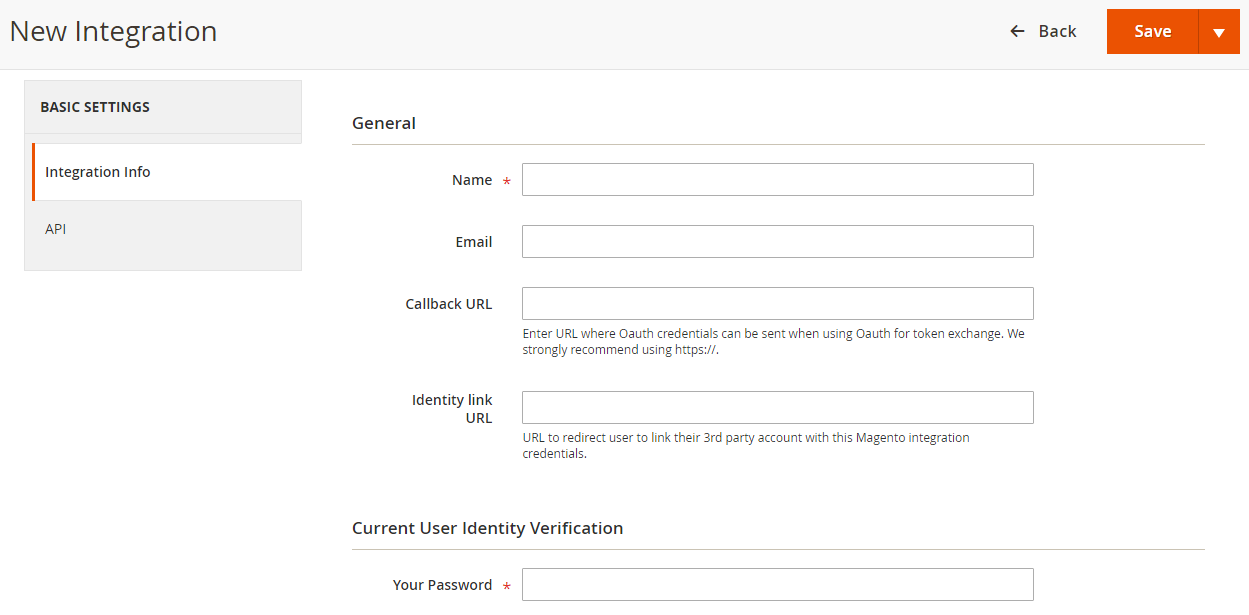What is Magento 2 API?
The Magento 2 API is a framework that gives programmers and system integrators a way to leverage online services that function well with the Magento platform. The Magento 2 API primary features are as follows:
- Magento 2 supports REST (Representational State Transfer) and SOAP (Simple Object Access Protocol).
- Support three different forms of authentication
- Using login credentials, administrators and customers are verified.
- Mobile applications are validated using tokens.
- To validate third-party apps, OAuth 1.0a is utilized.
- Each and every account and integration are assigned resources that they are able to access. The API framework checks whether the call has access to the request.
- Using a few lines of XML code in the webapi.xml configuration file, you may set up any Magento or third-party application as a web API. The service won’t be displayed if it isn’t specified.
- The framework is based on the CRUD model which stands for Create, Read, Update and Delete.
- To save mobile bandwidth, the API framework supports field-filtering answers.
Application programming interface (API) refers to a piece of middleware that makes it possible for two apps to connect. Using instant messaging software or looking up the weather on a mobile device are the finest examples of API. The data may be promptly received, processed, and returned to the users with the aid of API.
Mobile applications use APIs to connect to and communicate with other servers while processing data online. Here, the application sends the data in a standard format, and the receiver processes it and sends relevant data back to the application in the same standard format.
What is the use of Magento 2 Web APIs?
The Magento 2 API may be used to perform various tasks, including:
- Enables the development of shopping apps. Employees in a showroom can also utilize the program to streamline customers’ purchases.
- Backend system integration for CRM (Customer Relationship Management) or ERP (Enterprise Resource Planning) applications like Salesforce or Xero.
- Create JavaScript Widgets on the Magento Admin Panel or storefront.
How to start with Magento 2 Web APIs
You must first register a web service on Magento Admin in order to use the Magento 2 Web API. Now take the actions listed below:
Step 1: Create a Web Services User
From Magento admin go to System > Permission > All Users > Add New User to create a web services user. You need not create a new web services user in case you are using session-based or OAuth authentication.
Step 2: Create a new Integration
To build an integration, navigate to System > Extensions > Integration > Add New Integration from the Magento Admin page. Make certain to limit the resources’ access for the integration.
Step 3: Configure Authentication
You should utilize the REST or SOAP APIs to configure authentication.
All Magento 2 APIs List
Magento 2 API simplifies the creation and integration of applications with third-party platforms. We have compiled a complete list of the Magento 2 APIs that you may need to construct a mobile application and offered a detailed tutorial on how to utilize them.
- Get Admin Token
- Get Store IDs, Names, and Codes
- Get CMS Page Content
- Get All Categories
- Get All Products
- SearchCriteria
- Get All Available Currencies
- Create New Customer
- Get Customer Token
- Reset Customer Password
- Create Order
- Create an Invoice
- Create a Cart Price Rule
- Create Coupon Code
Conclusion
An API in Magento 2 is a framework that enables developers and integrators to utilize web services to interact with the Magento system in an efficient manner. Magento 2 is a strong and effective eCommerce development platform. It is simpler for developers to combine the eCommerce platform with other apps and online services thanks to the Magento 2 APIs. Complete instructions on how to start using the Magento 2 API are provided in this introductory article.
Onext digital is a company you can contact if you want to expand your economy or set up a website for your eCommerce business. Together with a team of professionals and qualified developers working closely with designers. In case you have any further questions regarding this, feel free to comment down below, and we will have the answer for you.
> Read also
Power Your Business With Magento PWA For ECommerce Website