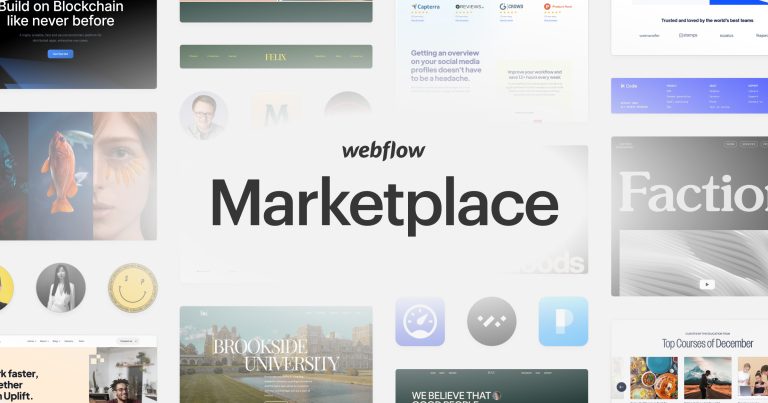How to Secure A Website in 5 Easy Steps
In today’s digital age, your website is a vital asset, potentially serving as your online storefront, a hub for client communication, or a platform to showcase your expertise. However, with this growing importance comes the ever-present threat of cyberattacks. Data breaches and malicious intrusions can cripple your website, leading to financial losses, reputational damage, and a loss of trust from your visitors.
The good news? Taking proactive steps to secure your website doesn’t require complex technical knowledge. Here, we’ll learn how to secure a website in 5 easy steps that can significantly enhance your website’s security and keep your valuable data safe.
Why Website Security Matters
The internet can be a wild west, and unfortunately, cybercriminals are always on the prowl. The number of cyberattacks and data breaches is constantly rising, with websites of all sizes being targeted.

Here’s why website security should be a top priority for any website owner:
– Growing Threats: Cybercriminals are becoming increasingly sophisticated, employing advanced techniques to exploit website vulnerabilities. These attacks can range from stealing login credentials to injecting malware or disrupting website functionality.
– Protecting Sensitive Information: Many websites handle sensitive data like customer names, contact information, and even financial details. A security breach can expose this data, putting your visitors at risk of identity theft and financial fraud.
– Devastating Consequences: The repercussions of a website security breach can be severe. You could face financial losses from stolen data or website downtime, suffer reputational damage due to lost trust, and even encounter legal ramifications depending on the nature of the breach.
Imagine the impact on your business if customer credit card information or login details were compromised. By prioritizing website security, you can significantly reduce these risks and safeguard your valuable data, your brand reputation, and the trust of your visitors.
5 Easy Steps about How to Secure A Website
Now that we understand the critical importance of website security, let’s delve into the practical steps you can take to fortify your website’s defenses:
Step 1: Install an SSL Certificate
An SSL certificate acts as a digital padlock, encrypting the data transmission between your website and visitors’ browsers. This ensures that any sensitive information exchanged (like login credentials or credit card details) remains confidential and unreadable by hackers.
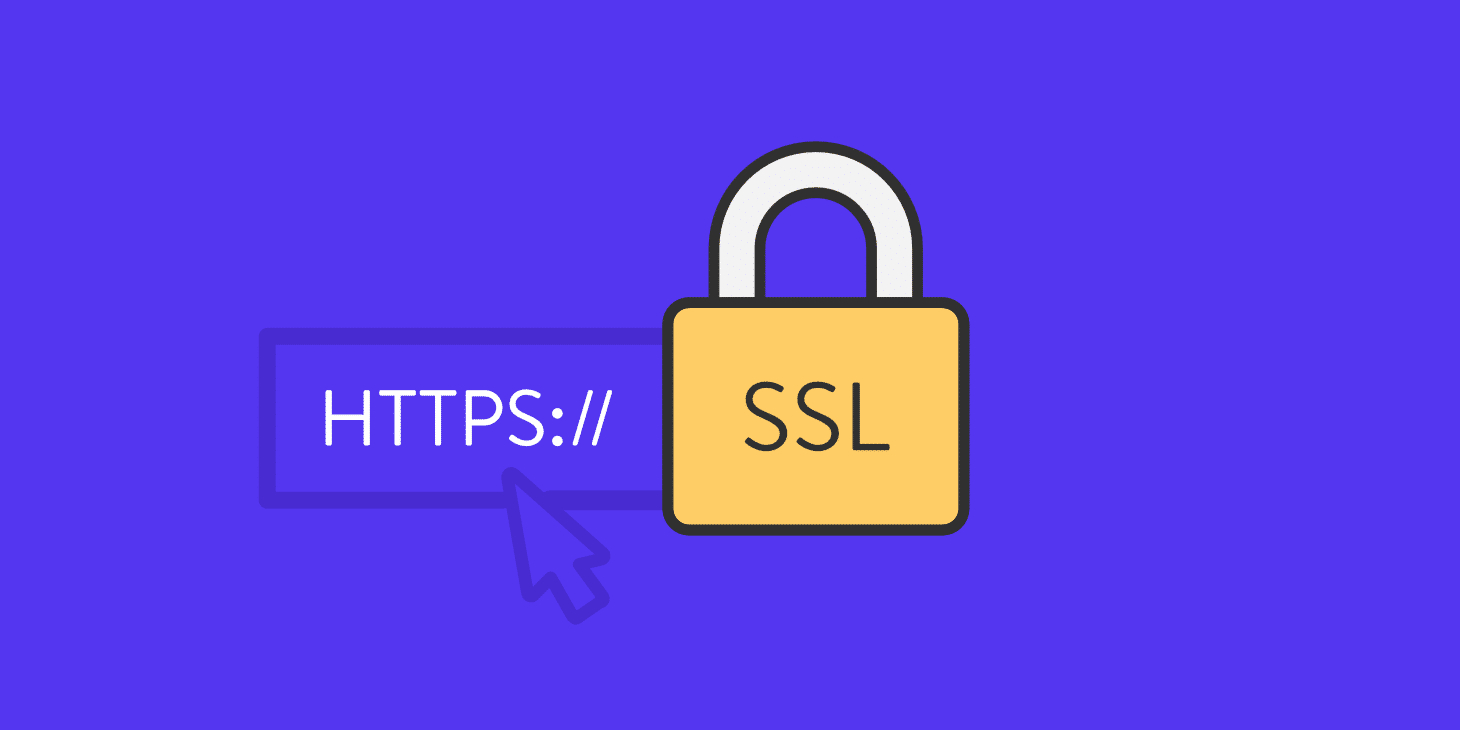
Here’s why an SSL certificate is essential:
– Builds Trust with Visitors: The presence of an SSL certificate, signified by a padlock icon in the address bar and “https” instead of “http,” assures visitors that their information is protected. This fosters trust and confidence when interacting with your website.
– Improved SEO Ranking: Search engines like Google prioritize secure websites with SSL certificates in their search results. This can give your website a slight ranking boost, making it more discoverable by potential customers.
The good news? Numerous web hosting companies currently include SSL certificates at no extra cost in their packages. There’s no reason not to implement this crucial security feature!
Step 2: Keep Your Website Software Updated
Just like software on your computer, website software (including your Content Management System – CMS, plugins, and themes) needs regular updates to stay secure. These updates often include security patches that fix vulnerabilities hackers might exploit to gain unauthorized access.
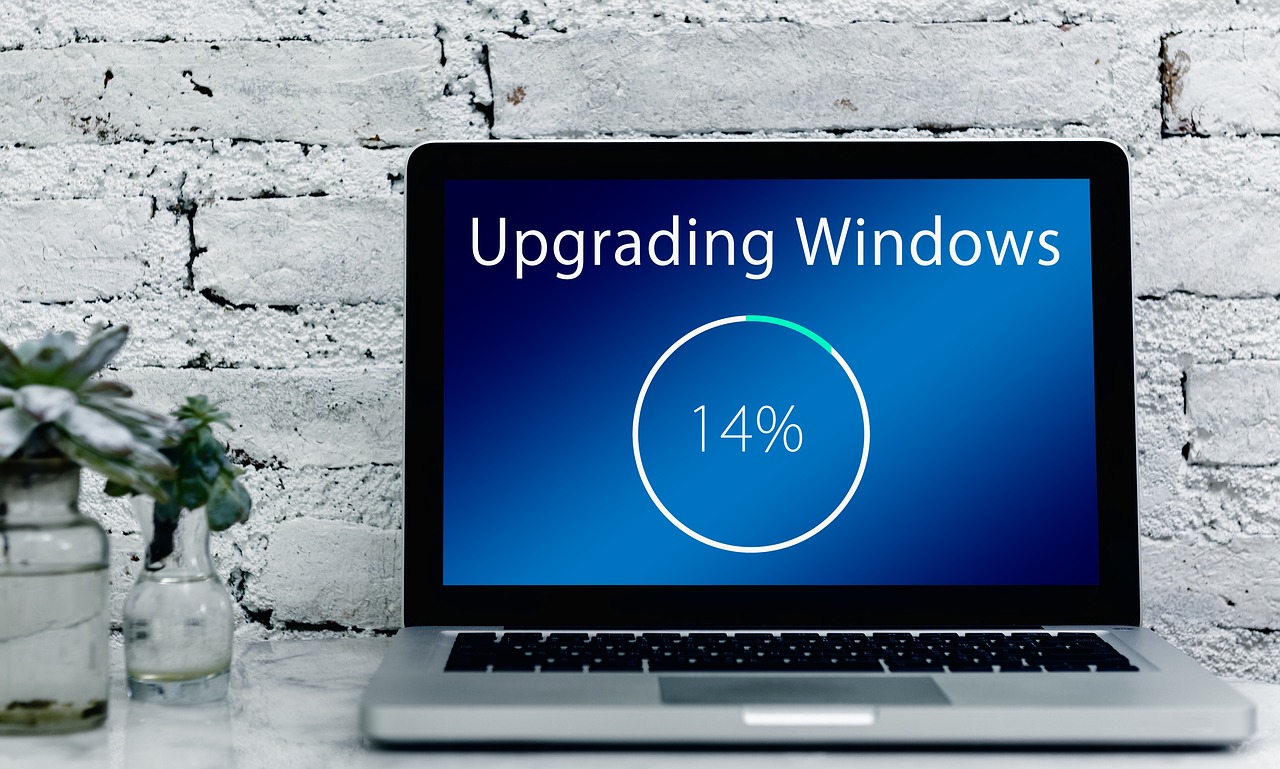
Here’s why keeping website software updated is crucial:
– Outdated Software is Vulnerable: Cybercriminals constantly scan websites for known vulnerabilities in outdated software. Leaving your website software outdated creates a gaping hole in your defenses, making it an easy target for attacks.
– Automatic Updates are Your Friend: Whenever possible, enable automatic updates for your website software. This ensures your website remains patched with the latest security fixes without requiring manual intervention.
By prioritizing software updates, you significantly reduce the risk of vulnerabilities being exploited by malicious actors.
Step 3: Use Strong Passwords and Implement Multi-Factor Authentication (MFA)
Weak passwords are like handing over the keys to your website on a silver platter. Here’s why strong passwords are vital:
– Strength is Key: Avoid using easily guessable passwords like birthdays or dictionary words. Opt for strong passwords with a combination of uppercase and lowercase letters, numbers, and symbols. The longer the password, the better!
– Uniqueness Matters: Don’t reuse the same password for multiple accounts. If one website experiences a breach, your other accounts could become vulnerable if they share the same password.
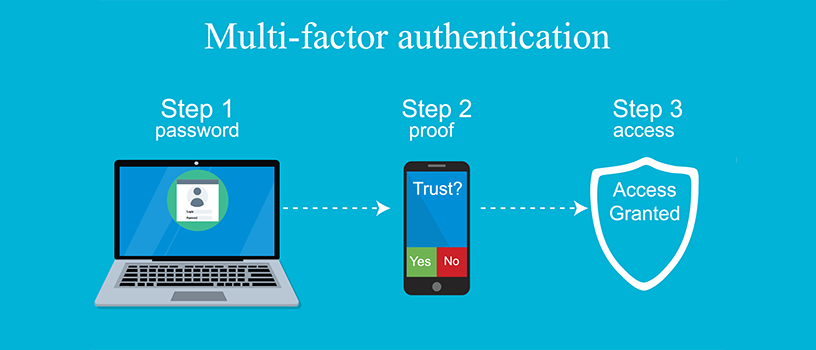
Adding an extra layer of security with Multi-Factor Authentication (MFA) is highly recommended:
– MFA: The Extra Lock: MFA needs an extra check besides your password, like getting a code on your phone or using your fingerprint. This makes it much tougher for unauthorized people to get into your website, even if they somehow get your password.
By implementing strong passwords and MFA, you make it much more challenging for hackers to breach your website’s defenses.
Step 4: Regularly Back Up Your Website Data
Even if you have great security, unexpected things might occur. Making backups of your website data often helps you keep recent copies of your stuff in case something goes wrong with security or you accidentally lose data.

Here’s why website backups are a lifesaver:
– Disaster Recovery: If your website is hacked or suffers data loss due to technical issues, a recent backup allows you to restore your website quickly and minimize downtime.
– Peace of Mind: Knowing you have a backup provides peace of mind, allowing you to focus on running your business without constant worry about potential data loss.
Different methods exist for backing up websites, like full backups and scheduled backups. Select a backup plan that fits your website’s requirements and make sure your backups are stored safely, ideally off-site.
Step 5: Consider Implementing a Web Application Firewall (WAF)
A Web Application Firewall (WAF) acts as a security guard stationed at the entrance of your website, filtering incoming traffic and blocking malicious attacks before they can reach your website.
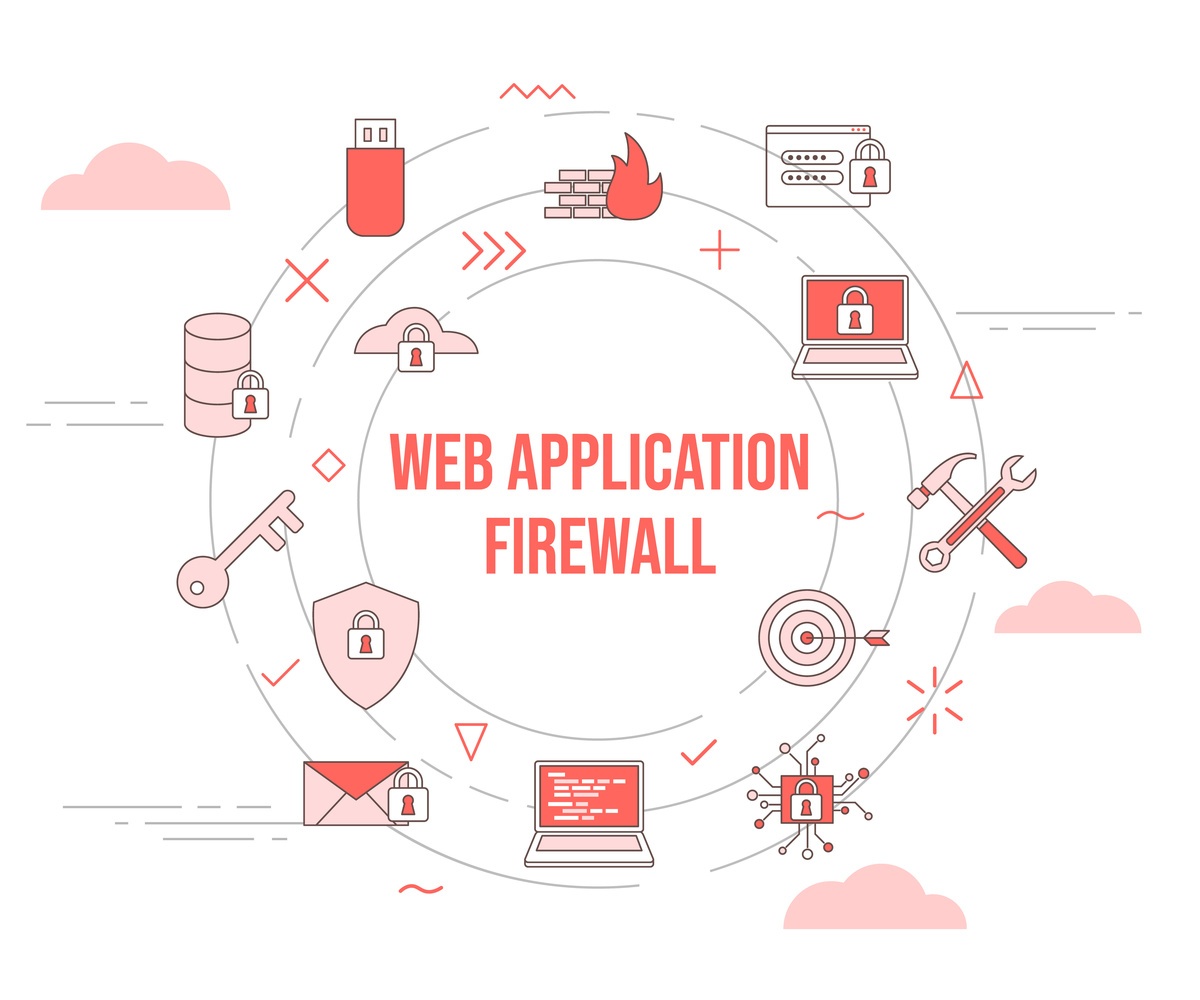
Here’s why a WAF can be a valuable security tool:
– Advanced Threat Protection: WAFs can detect and block a wide range of cyberattacks, including SQL injections, cross-site scripting (XSS), and denial-of-service (DoS) attacks.
– Increased Security for Sensitive Data: Websites handling sensitive information like financial data or user logins can benefit significantly from the added layer of protection offered by a WAF.
While some WAF solutions might require a paid subscription, they can be a worthwhile investment for websites experiencing high traffic volumes or handling sensitive data.
Additional Security Measures to Consider
The 5 easy steps outlined above provide a strong foundation for website security. However, website security is an ongoing process, and there are additional measures you can explore to further fortify your defenses:
– User Access Controls: Implement granular user access controls to restrict access to sensitive website areas based on user roles and permissions. This minimizes the potential damage if a hacker gains access to a low-level account.
– Vulnerability Scanning: Regularly scan your website for vulnerabilities using security scanners. These tools can identify potential security weaknesses that hackers might exploit.
– Stay Informed: Subscribe to security advisories and stay updated on the latest cyber threats and vulnerabilities. This allows you to proactively address potential security issues before they become a problem.

For Advanced Security Needs:
For websites handling highly sensitive data or experiencing significant traffic volumes, consulting with a website security professional can be highly beneficial. Security professionals can conduct thorough security audits, recommend advanced security solutions, and provide ongoing security monitoring to ensure your website remains protected.
Remember, website security is an investment in your website’s health and reputation. By prioritizing these measures, you can create a secure environment for your visitors and safeguard your valuable data.
Conclusion
In today’s digital landscape, where cyberattacks are constantly evolving, prioritizing website security is no longer optional. By following how to secure a website in 5 steps outlined in this guide and considering the additional security measures, you can significantly enhance your website’s defenses and safeguard your valuable data.
For comprehensive website security solutions or to discuss your specific needs, contact the experts at ONextDigital. We offer a range of services that can help you achieve a secure and robust online presence, including Web Development Service, Mobile App Development, UX/UI Design Service, White label software service, CRM & Auto marketing implement service. Our security specialists can conduct a thorough audit of your website, identify potential weaknesses, and recommend tailored solutions.
Let ONextDigital be your partner in building a secure and successful website. Contact us today for a free consultation!