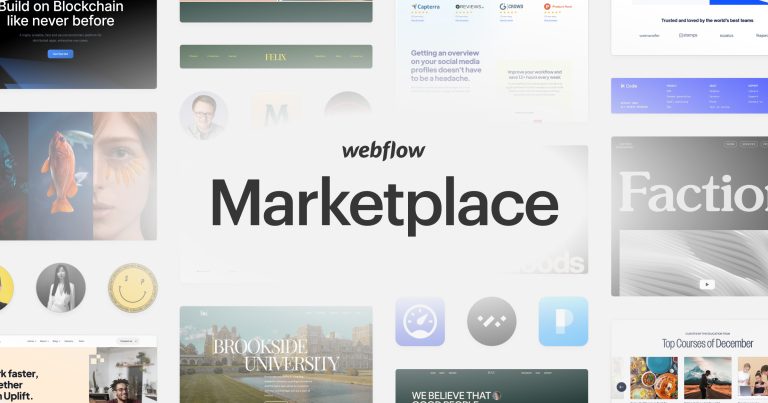How to delete shopify account
Shopify is one of the great e-commerce platforms. But if your online sales drop or you want to switch to another eCommerce provider entirely like Magento,…We will guide you to suspend or delete your Shopify account
Things you should know before deleting your Shopify account
Before closing your Shopify store entirely, there are a few things you need to keep in mind. Deactivating your Shopify store is different from suspending it. One is permanent, the other is a temporary alternative when you want at your store break or if you want to work offline.
– You’ll have to pay all the outstanding bills on your account before you’re able to close Shopify account.
– You can simply close your Shopify store manually. Remember that you are the only one who can close your Shopify store.
– When you close your Shopify store, your account will also be cancelled. As a result, you will no longer have access to the admin page. So there is a better alternative instead of closing the store is to just halt it for a while.
– When the store closes, you will lose the store name and URL. In other words, you won’t be able to reactivate a new store with this name and URL.
Things to do before deleting your Shopify account
- Before you close your Shopify store, you must pay all the units or costs to Shopify
- Contact third-party vendors (if applicable). Tell them the date your store will close and you will close your Shopify account.
- If you just uninstall the app on Shopify, they will continue to charge you. Therefore, you should do it directly with the application. This will keep you from being charged by apps. Remember to do this before pausing or closing your store.
- Move some domain options purchased by Shopify to another domain registrar. You can also choose to deactivate the domain. If you don’t remove any domain preferences from your Shopify store until you suspend or cancel your Shopify subscription, you won’t be able to use them on other accounts
How to completely delete Shopify account
Step 1: Go to Settings menu
First, make sure you’re signed in to your Shopify account. Then, in the admin section, click the settings button at the bottom left corner of the menu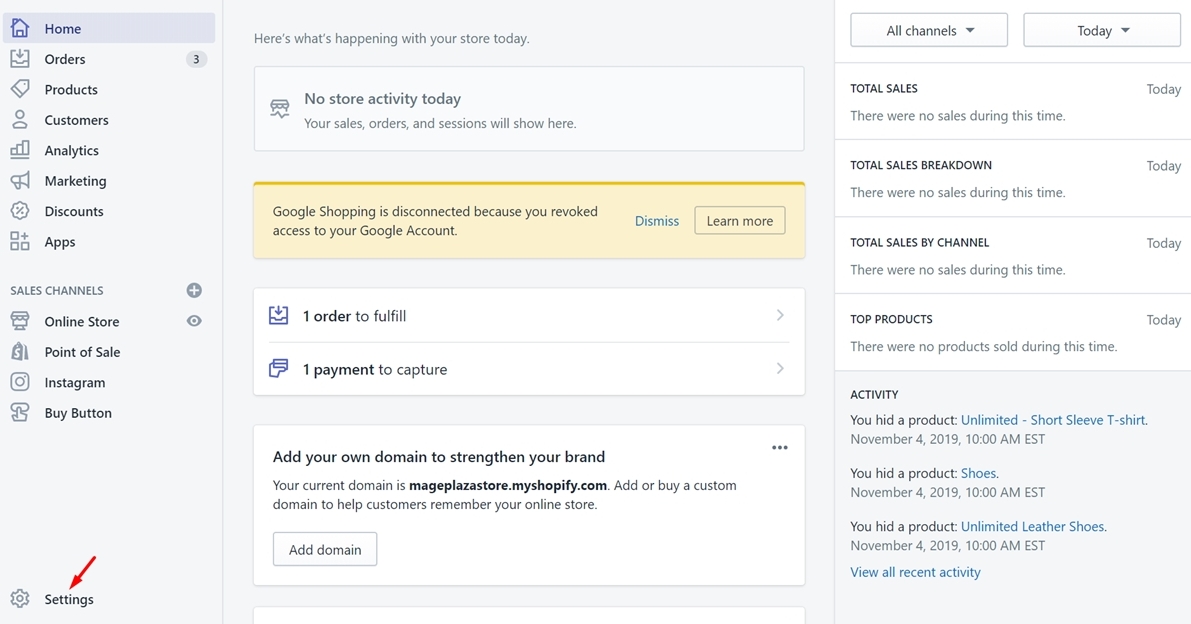
Step 2: Choose an account
Lots of options are available here. See the Accounts section and touch it to go to the Accounts page.
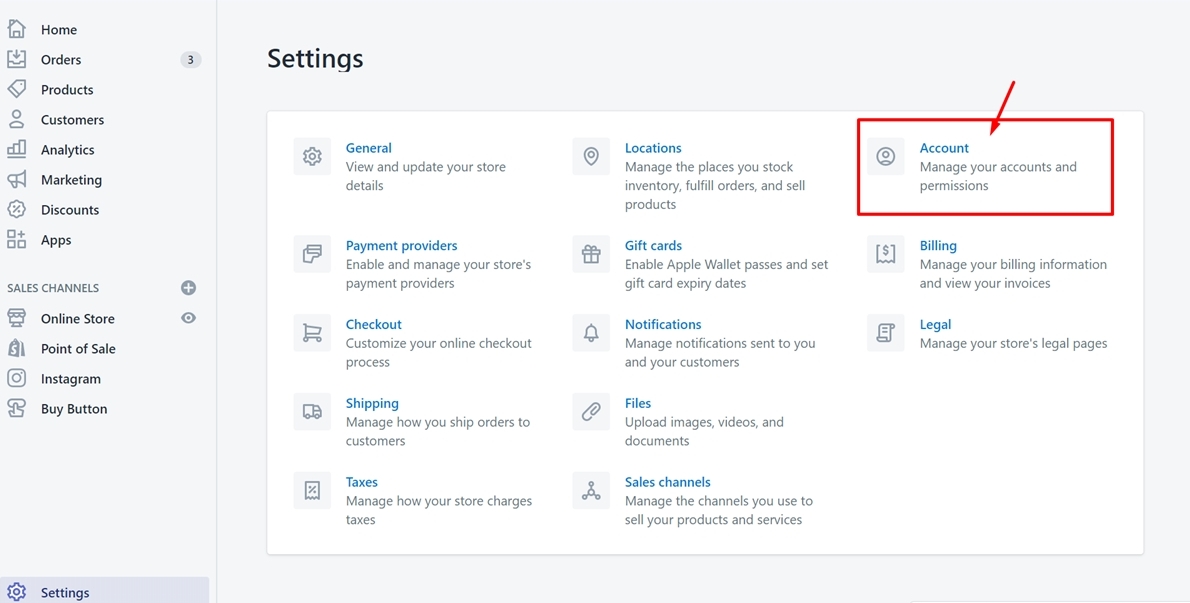
Step 3: Scroll down and click Close Store
Please scroll to the bottom of the page. You will see the store status, you can customize the store status. So you can completely close the shop here. After giving it some thought and getting ready to say goodbye to your Shopify store, tap the Close Store button.
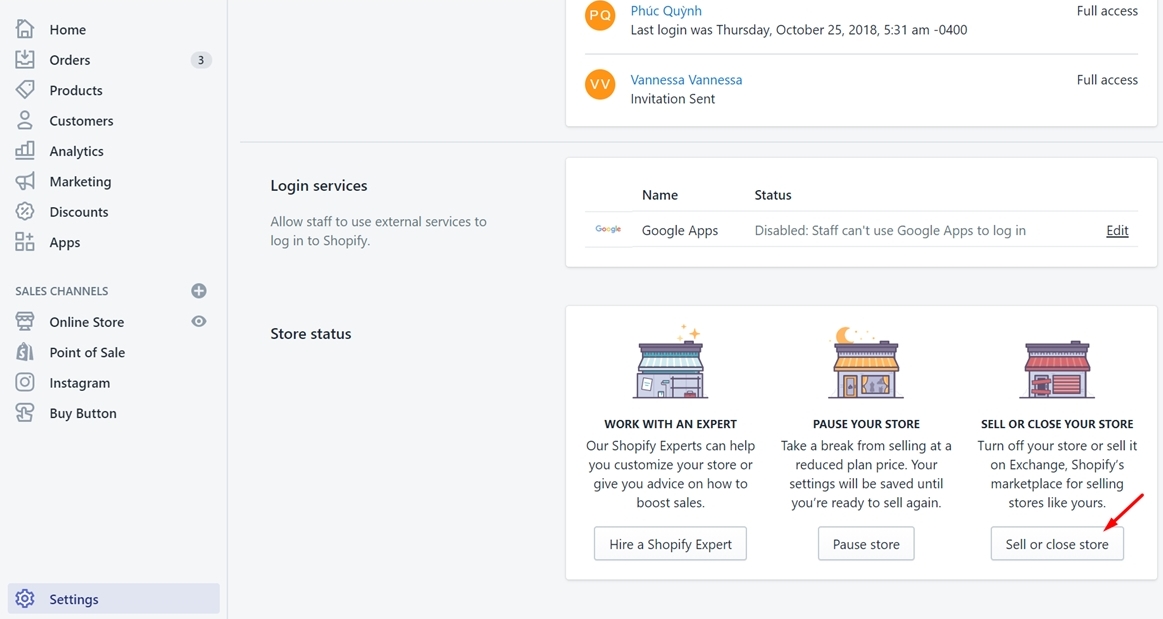
Step 4: Enter password and confirm
In case a bad guy accesses your admin page and arbitrarily closes the store, this step will prevent that. In other words, this step is intended to verify and ensure that you are the one to close the store yourself. Therefore, enter the password and click confirm to continue.
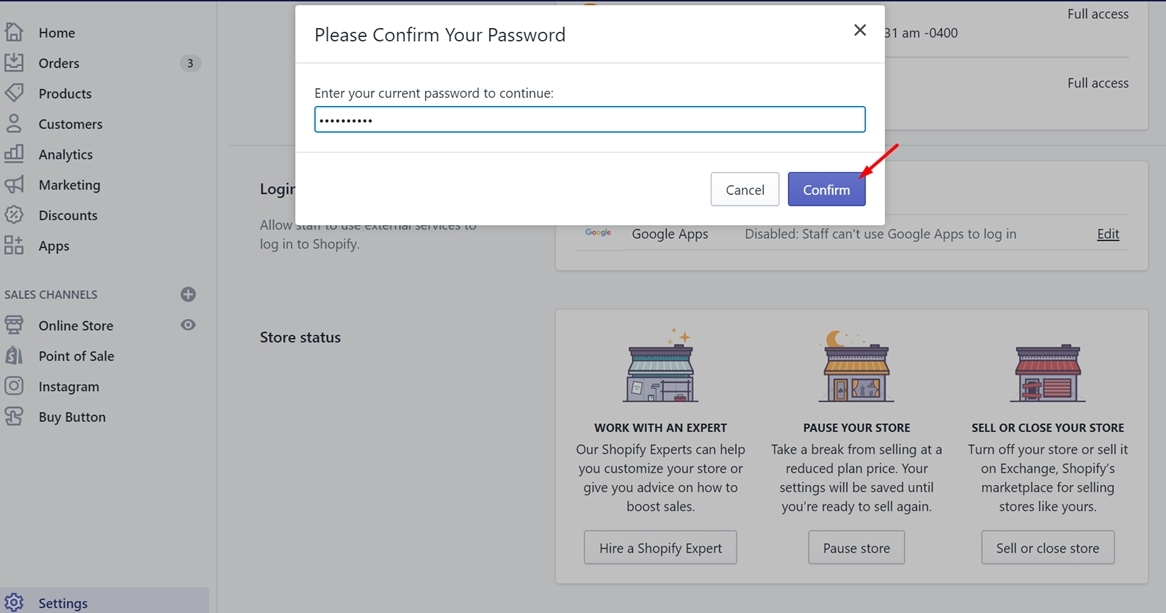
Step 5: Choose a reason and close
Shopify will ask you why you want to close the store. This helps them gather more ideas to take better care of their customers and change and upgrade if something goes wrong. Therefore, remember to leave a reason and select the Close button.
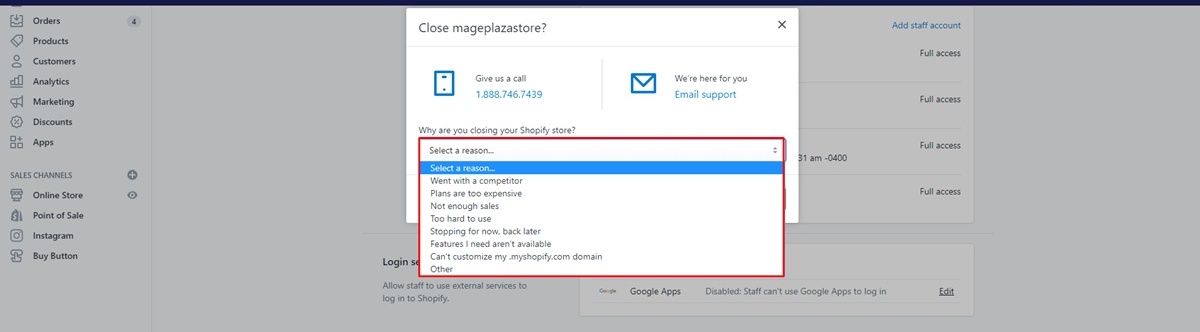
How to Pause or cancel Subscription On Shopify
The benefit of suspending rather than canceling the store is that you still have access to your table controls. If you want to pause Shopify sales but keep your store running, you can use the Pause and Build plan. You cannot pause the store during the free trial period.
Step 1: Go to Settings menu
First, make sure you’re signed in to your Shopify account. Then, in the admin section, click the settings button at the bottom left corner of the menu
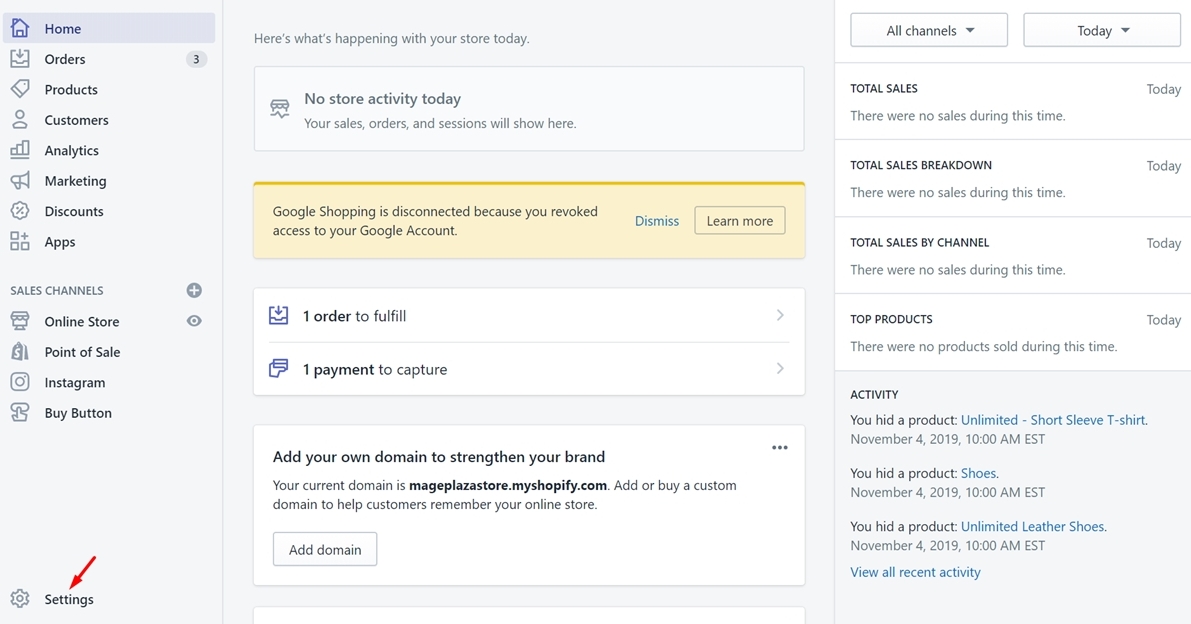
Step 2: Choose an account
Lots of options are available here. See the Accounts section and touch it to go to the Accounts page.
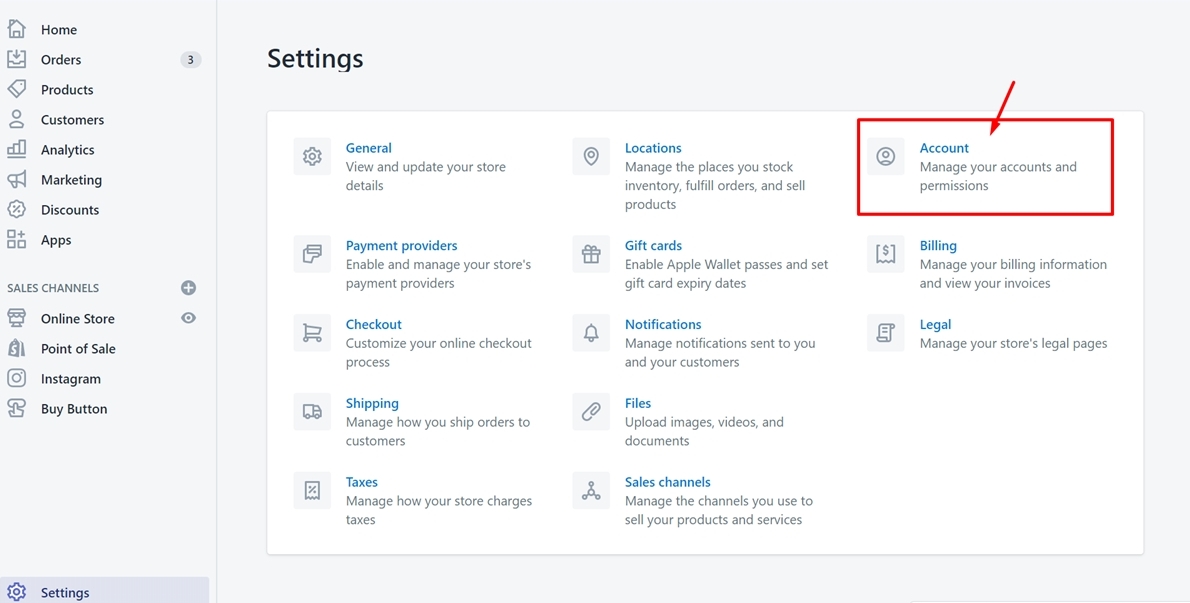
Step 3: Scroll down and click Pause Store
Please scroll to the bottom of the page. You will see the store status, you can customize the store status, tap the Close Store button.
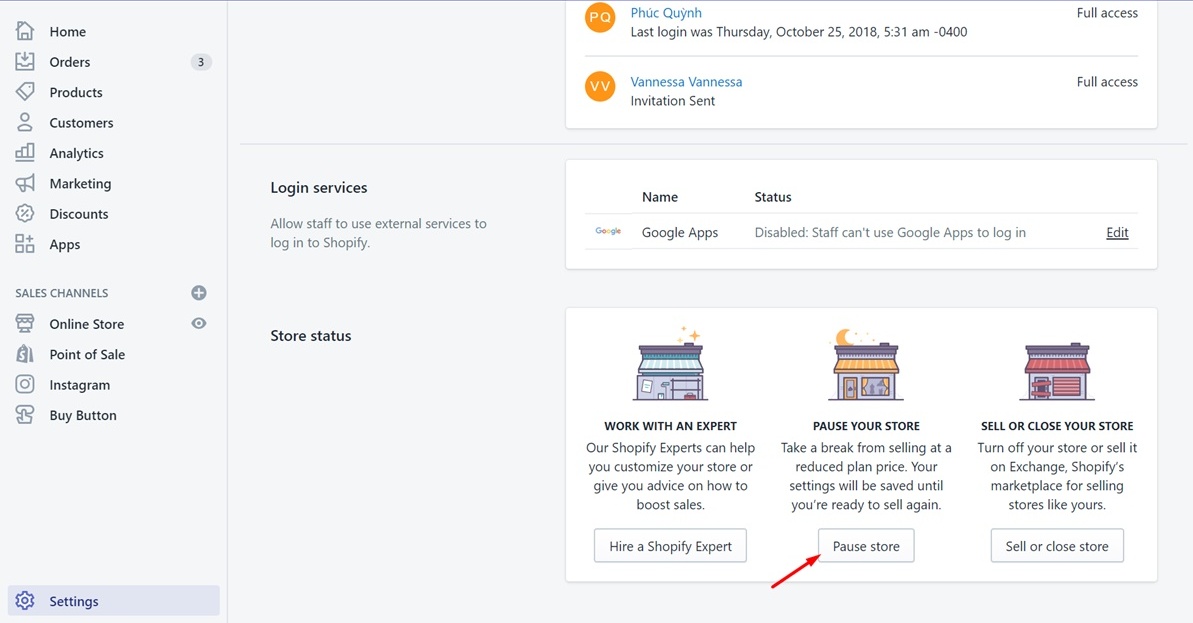
Step 4: Confirm your billing cycle
A new dialogue box will appear during this stage. All you need to do is view all the information and confirm your billing cycle.
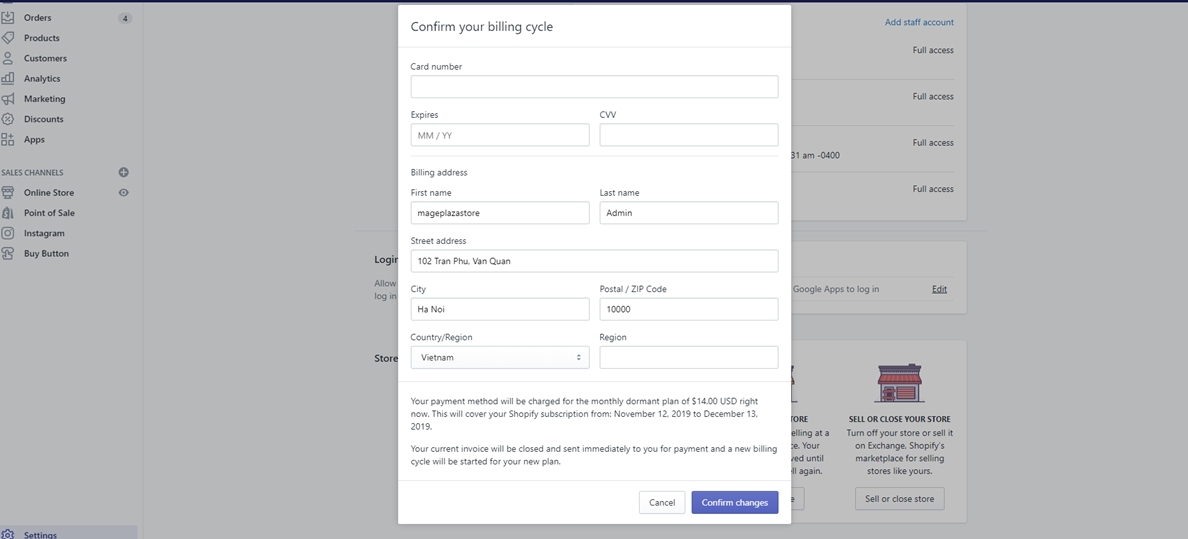
Concluding
Having to suspend or close a store is often undesirable for store owners. Hope you will have a good rest or continue your business path smoothly and good luck. We have highlighted all the steps you need to follow to pause and delete your Shopify Account. I hope you find it useful.
By providing tools for configuring online stores, managing them, and driving sales, Shopify has enabled e-commerce businesses in over 175 countries. You can easily take advantage of this powerful platform with our specialized Shopify web design services. Explore our Shopify development service