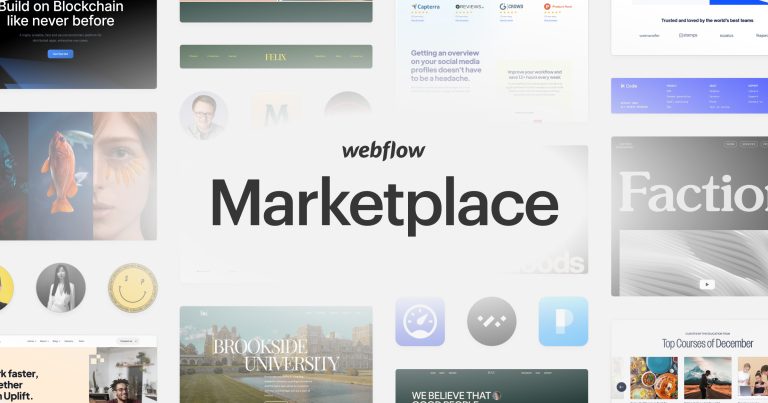Switching from Shopify to 3dcart: A 5-Step Guide
![]()
Searching for an e-commerce solution to enhance your online store? If you’re a Shopify user, you might want to explore 3dcart. It stands out as an affordable, richly-featured alternative, boasting enhanced customization, superior SEO tools, and reduced transaction costs.
In this article, we, OnextDigital, will outline a five-step process for transitioning from Shopify to 3dcart for you. Upon concluding this article, you’ll be equipped to leverage 3dcart’s advantages, including:
- A robust and adaptable backend for managing products, customers, orders, reviews, blog posts, and more.
- A variety of mobile-friendly themes, adaptable through coding or a drag-and-drop editor.
- Access to over 200 payment gateways and 100 shipping options, free from transaction fees.
- An integrated SEO tool to elevate your search engine rankings, boost organic traffic, and enhance conversions.
- Comprehensive marketing tools for crafting email campaigns, newsletters, coupons, and integrating social media, complete with analytics and reporting.
Eager to make the shift from Shopify to 3dcart? Let’s dive in!
Step 1: Prepare your data and content for migration

Initiating the switch from Shopify to 3dcart requires meticulous preparation of your data and content. This critical step involves organizing your product listings, customer details, orders, reviews, blog entries, and any additional data for a seamless transfer.
Export Methods from Shopify:
- Utilize Shopify’s inbuilt export feature for an efficient download of your products, customers, orders, and discount data in CSV format, accessible via the Shopify admin panel.
- For extensive or specialized data like customer reviews, consider leveraging third-party applications such as Excelify, EZ Exporter, and Bulk Export Import from Shopify’s app marketplace, offering diverse export formats and functionalities.
- Manual export techniques are also available for specific requirements, like downloading images or themes directly from the Shopify admin, or employing Shopify’s APIs for tailored data retrieval.
Import Techniques to 3dcart:
- 3dcart’s integrated import function provides a straightforward method to upload your CSV files containing product, customer, order, and review data, accessible through the 3dcart Online Store Manager.
- For larger or more complex data sets, third-party tools like Cart2Cart, LitExtension, and Next-Cart from the 3dcart app store are invaluable for a hassle-free migration experience.
- Manual import options also exist for unique data sets, allowing for direct file uploads or API utilization to accommodate specific store data requirements in 3dcart.
This carefully structured approach ensures a thorough and efficient transition of your store’s vital information from Shopify to 3dcart.
Step 2: Choose a theme and design your 3dcart store
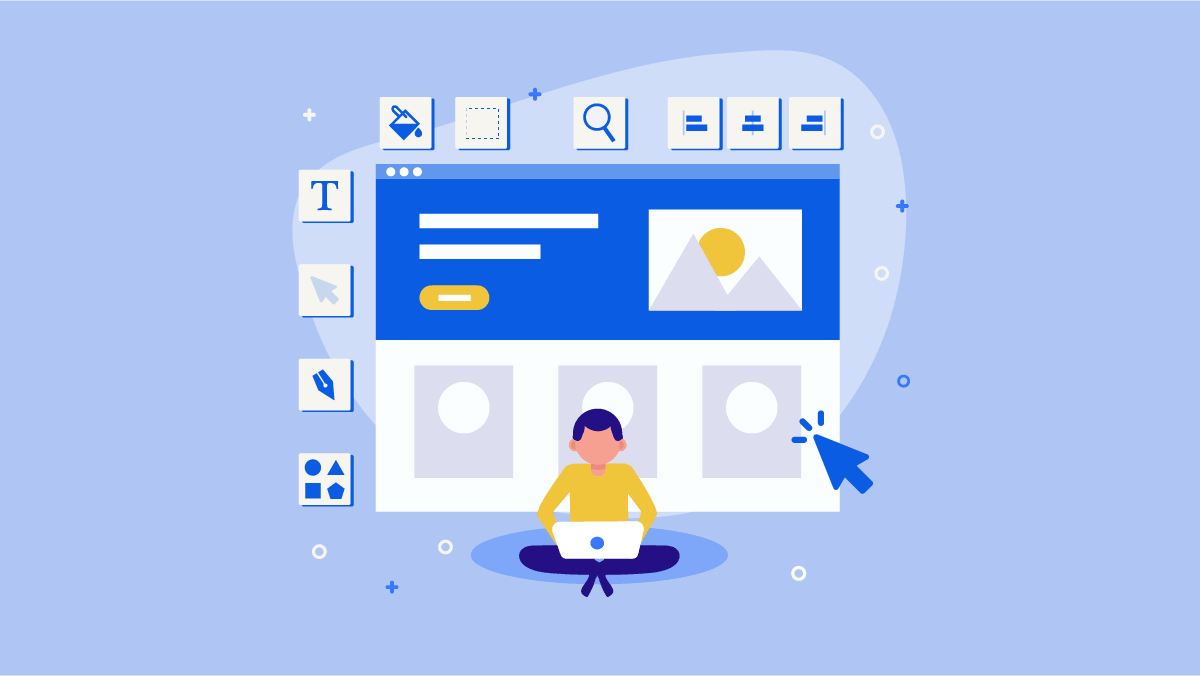
Upon importing your data to 3dcart, the ensuing task is to select and customize your store’s theme. A theme not only dictates your store’s visual and functional aspects but also plays a pivotal role in attracting customers and elevating sales.
Theme Selection Process:
- Delve into the 3dcart theme store, which houses an extensive collection of over 100 themes, both free and premium. These themes are categorized for easy navigation and are equipped with features such as mobile-friendliness and SEO optimization. The theme store can be accessed through the Online Store Manager under Themes & Styles.
- For a more tailored experience, 3dcart’s theme editor allows for detailed customization, either through coding or a user-friendly drag-and-drop interface. This can be found under Themes & Styles > Edit Template.
- Engaging a professional designer is a viable option for those seeking expert assistance in theme design. 3dcart’s partner network includes skilled web designers and agencies proficient in 3dcart themes, accessible via their website.
Learn more: How To Hire A Good Web Design Agency
Step 3: Set up your payment and shipping options

Once your store’s design is in place, setting up payment and shipping options is crucial. These options not only facilitate transactions but also boost customer satisfaction and loyalty.
Payment Setup on 3dcart:
- 3dcart integrates with over 200 payment gateways, like PayPal, Stripe, Authorize.Net, and offers offline payment options too. Configure these in the Online Store Manager under Settings > Payment, where you can adjust settings like fees, currency, and minimum orders. Tax and fee settings are also customizable under Settings > Taxes.
Shipping Setup on 3dcart:
- With support for over 100 carriers including FedEx, UPS, USPS, 3dcart allows for custom shipping methods like local delivery or flat rate. Set these up under Settings > Shipping in the Online Store Manager, tailoring shipping zones, rates, and weights. Shipping labels and packing slips are manageable under Orders > Shipping Labels.
Benefits of 3dcart Over Shopify:
- No transaction fees: Unlike Shopify, 3dcart doesn’t charge transaction fees, offering cost savings.
- Multi-currency support: 3dcart enables multiple currency transactions, unlike Shopify which restricts this to Shopify Payments users.
- Flexible payment plans: 3dcart supports various payment plans, offering more flexibility than Shopify.
- Real-time shipping rates: 3dcart provides real-time shipping rates for all plans, a feature limited to higher-tier Shopify plans.
- Free shipping options: 3dcart allows free shipping on any product or order, unlike Shopify’s more limited options.
- Customizable flat rate shipping: 3dcart’s flat rate shipping can be based on various criteria, providing more flexibility than Shopify.
Step 4: Optimize your store for SEO and marketing

The next crucial phase involves optimizing your store for SEO and marketing. SEO, which stands for search engine optimization, enhances your store’s online presence on search engines like Google and Bing. Simultaneously, marketing strategically promotes your store and products using various channels, including email and social media.
Key Features of 3dcart’s SEO and Marketing Tools:
- SEO Enhancement: Utilize 3dcart’s SEO tool to refine meta tags, titles, and descriptions, and add relevant keywords and alt text to images. This tool also facilitates the creation of sitemaps and robots.txt files, essential for guiding search engines in indexing your store.
- Marketing Advancement: 3dcart’s marketing tool enables the crafting of email campaigns, newsletters, coupons, social media integrations, and leveraging analytics for tracking and enhancing store performance.
Comparative Benefits of 3dcart Over Shopify:
- Superior SEO Management: Unlike Shopify, 3dcart offers comprehensive control over SEO elements like URL structure, robots.txt files, and canonical tags, contributing to better search engine rankings and increased organic traffic.
- Advanced Marketing Capabilities: 3dcart surpasses Shopify by offering unlimited email capabilities, built-in newsletter functionality, and support for multiple languages and currencies, thus broadening marketing reach and effectiveness.
- Enhanced Sales and Revenue Opportunities: 3dcart presents advantages over Shopify by eliminating transaction fees, providing flexible payment options, and offering real-time shipping rates, thereby aiding in boosting sales and revenue.
Step 5: Finalizing and Launching Your 3dcart Store
Before launching, ensure your store is error-free through testing. This step is crucial for a smooth customer experience.
Quick Testing Methods:
- Use 3dcart’s store preview tool to check store appearance on various devices and browsers, available under Themes & Styles > Preview. Test everything from navigation to checkout.
- Gather feedback from friends or family. Have them simulate a shopping experience and provide insights on store aspects like design and usability.
- Employ third-party tools like Google PageSpeed Insights or GTmetrix for a thorough performance analysis.
Launching Your 3dcart Store:
- Announce your launch on social media platforms. Use engaging posts or videos to highlight your store’s uniqueness.
- Send an email blast to subscribers with an introduction to your store and special launch promotions like discount codes or free shipping.
- Implement a launch promotion, like limited-time discounts, prominently displayed on your site to incentivize early purchases.
By following these steps, you’ll be set to successfully launch your store on 3dcart, marking your transition from Shopify.
Conclusion
Concluding this guide, your transition from Shopify to 3dcart marks a strategic enhancement in e-commerce functionality. Following the five-step process, your store is now primed with migrated data, a brand-aligned theme, comprehensive payment and shipping solutions, and is SEO and marketing optimized, ensuring a seamless launch.
We hope that this article has helped you switch from Shopify to 3dcart and start your e-commerce journey with 3dcart. If you need more help with your e-commerce needs, such as web development services, and UI/UX design services, you can Contact Us at OnextDigital, your trusted e-commerce partner. We are a team of experts and professionals who can help you create, design, optimize, and market your e-commerce store, and grow your online business. Contact us today for a free consultation and quote. Thank you for reading!