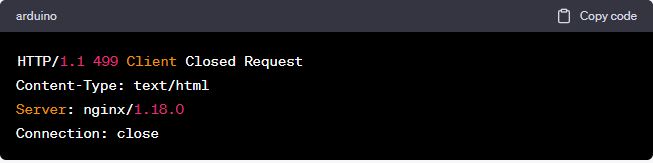In the realm of web development and search engine optimization (SEO), encountering various HTTP status codes is a common occurrence. From the familiar 404 Not Found to the dreaded 500 Internal Server Error, these codes indicate the outcome of a client’s request to a server. However, among the established status codes, there’s one that may raise eyebrows – the elusive “HTTP 499 Error.” Unlike the standard HTTP codes recognized by the Internet Assigned Numbers Authority (IANA), the 499 Error is not part of the official list. In this blog post, we will delve into the meaning behind this unusual status code, explore its possible causes, and most importantly, assess its potential impact on SEO. Let’s unravel the mystery behind the HTTP 499 Error and understand how it can affect your website’s search engine rankings and overall online visibility.
What Is a 499 Status Code?
The 499 status code is an HTTP response status code that indicates that the client has closed the connection to the server before the server could send a response. In other words, the server was processing the client’s request, but the client decided to abort the request and close the connection prematurely, leading to the server being unable to complete its response.
This status code is not a part of the official HTTP specifications like other well-known status codes such as 200 OK, 404 Not Found, or 500 Internal Server Error. Instead, it was introduced as an Nginx-specific extension to provide better insights into client behavior and possible issues.
The 499 status code can occur in various scenarios, such as when a user clicks away from a web page before it fully loads or when a client-side script interrupts the request. It can also happen if there are network issues or the client’s browser or application forcefully terminates the connection.
Web servers like Nginx use the 499 status code to differentiate between client-initiated disconnects and other types of errors or connection issues. It can be helpful for server administrators and developers to analyze and troubleshoot problems related to client connections and improve the overall user experience on their websites or applications.
Since the 499 status code is not a standard HTTP status code, its handling and interpretation may vary across different web servers and applications. It’s essential for developers and system administrators to be aware of its existence and potential implications when analyzing server logs or dealing with client disconnection scenarios.
499 status code example
Here is an illustration of an HTTP request and response in action:
Request:
Response:
In this example, the client initiates a GET request to the “example.com” website. However, before the server can send a response, the client unexpectedly closes the connection. As a result, the server responds with a 499 status code, accompanied by an HTML response indicating that the client closed the request. It’s essential to note that the 499 status code is not a standard HTTP status code and is not defined by the HTTP/1.1 or HTTP/2 specifications. Instead, it is specifically used by the Nginx server to indicate this particular scenario.
Now that we have a clear understanding of what the HTTP 499 error is and how it differs from other standard HTTP errors, let’s delve deeper into the primary causes behind it.
Root causes of a 499 Status Code
The HTTP 499 status code is specific to the nginx web server and not officially recognized as part of the standard HTTP/1.1 or HTTP/2 specifications. Therefore, its causes are related to the behavior of the nginx server and its interaction with clients.
The root cause of an HTTP 499 status code is generally when the client (e.g., a web browser or application) closes the connection with the server before receiving a response. This can occur due to various reasons:
Client Termination:
The most common cause is when the user terminates the request before the server can respond. For example, if a user clicks the “Stop” button in the web browser while a page is loading, it can trigger the client to close the connection, resulting in a 499 status code.
Network Issues:
Disruptions in the network between the client and the server can lead to the connection being severed. This could be due to network latency, instability, or other connectivity problems.
Timeouts:
If the client’s request takes too long to process, it may decide to close the connection and abandon the request.
Misconfiguration:
In some cases, misconfigurations of the server or proxy settings could cause premature termination of connections, resulting in the 499 status code.
Browser Extensions:
Certain browser extensions or plugins might interfere with the loading of a page, leading to early termination of connections.
It’s important to understand that the 499 status code is specific to nginx and not recognized by other web servers. Furthermore, its use and behavior might vary depending on the nginx server’s configuration.
For developers and administrators, troubleshooting an HTTP 499 status code involves examining server logs, checking for any potential network issues, investigating nginx configurations, and understanding client behavior to identify the specific cause in each case.
Troubleshooting a 499 Status Code
Troubleshooting an HTTP 499 status code requires investigating the server configuration, examining server logs, and understanding client behavior. Since the 499 status code is specific to the nginx web server, the following steps can help you identify and resolve the issue:
Check nginx Configuration:
Review the nginx server configuration to ensure that there are no misconfigurations that could be causing the issue. Pay attention to settings related to timeouts, client request handling, and proxy configurations.
Inspect Access and Error Logs:
Analyze the nginx access and error logs to gather more information about the requests that resulted in a 499 status code. Look for patterns or commonalities among the affected requests.
Verify Network Connectivity:
Ensure that there are no network issues that could be disrupting the connection between the client and the server. Check for latency, packet loss, or any other network-related problems.
Examine Client Behavior:
Understand the typical behavior of clients that resulted in the 499 status code. Check if there are specific user actions or interactions that consistently trigger this status code.
Consider Browser Extensions:
If the issue seems to be related to specific clients or browsers, investigate whether browser extensions or plugins could be causing premature connection termination.
Check for Long-running Requests:
Identify if there are any requests that take a long time to process on the server. Long-running requests could lead to clients canceling their connections, resulting in a 499 status code.
Test with Different Clients:
Test the application with various web browsers, applications, or API clients to determine if the issue is specific to certain clients.
Review Load Balancer or Proxy Configurations:
If you are using a load balancer or proxy in front of the nginx server, review their configurations to ensure they are not causing connection issues.
Update nginx:
Check if you are using the latest version of nginx and consider updating to the most recent stable release to address any known issues.
Consult nginx Documentation and Community:
If the issue persists, consult the official nginx documentation and community forums to see if others have encountered similar problems and if there are any recommended solutions.
Remember that the HTTP 499 status code might not always be indicative of an error or problem in the application itself. It could be a result of expected behavior, such as clients canceling requests or navigating away from pages before they fully load. Therefore, it’s crucial to distinguish between actual issues and normal user behavior during the troubleshooting process.
Does a 499 status code affect SEO?
A 499 status code is not an officially recognized HTTP status code and is uncommon in regular web browsing scenarios. Therefore, it is unlikely to have any direct impact on SEO. However, if your website experiences persistent 499 errors, it can indirectly affect SEO through several key ways:
Decreased Site Reliability:
Search engines prioritize delivering a reliable user experience. Frequent 499 status codes can signal potential stability or reliability issues with your site, causing search engines to view it as less trustworthy. This perception may lead to lower rankings in search results over time.
Impaired Content Indexing:
Search engines need to crawl and index your site’s content to rank it. If a 499 status code occurs during crawling, the search engine’s crawler (e.g., Googlebot) may not access all your content properly. This can hurt your site’s visibility in search results, especially if essential SEO elements like meta tags, headers, or main content are affected.
Poor User Experience:
User experience is a critical ranking factor. Frequent 499 errors leading to incomplete page loads can frustrate users, leading to higher bounce rates and reduced engagement. This negative user behavior can signal to search engines that your site provides a poor user experience, potentially impacting your SEO.
Impacted Site Speed:
In some cases, 499 errors may indicate slow server response times, resulting in slow-loading pages. Site speed is a known ranking factor, and slow-loading pages can negatively affect your SEO performance.
To safeguard your website’s SEO, it is essential to promptly address any 499 errors. Regularly check your server logs or utilize SEO tools that can alert you about the occurrence of these errors. Once identified, take necessary actions to resolve the root cause and ensure smooth and reliable website operation, improving overall user experience and indirectly benefiting your SEO efforts.
Conclusion
In conclusion, the 499 status code holds significant importance for SEO, and being aware of its implications can make a substantial difference in website performance and user experience. As we explored the meaning and impact of this status code, it became evident that monitoring and addressing it promptly can greatly benefit websites, ensuring their reliability and search engine rankings.
ONEXT DIGITAL, a leading digital solutions provider, understands the critical role that SEO plays in enhancing online visibility and driving organic traffic to websites. With a diverse range of services tailored to meet the unique needs of businesses, ONEXT DIGITAL offers comprehensive SEO solutions that can elevate your online presence to new heights.