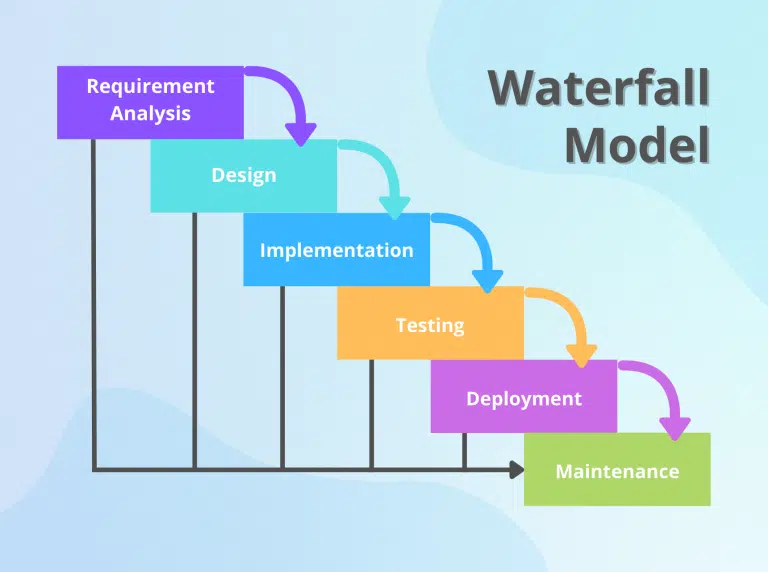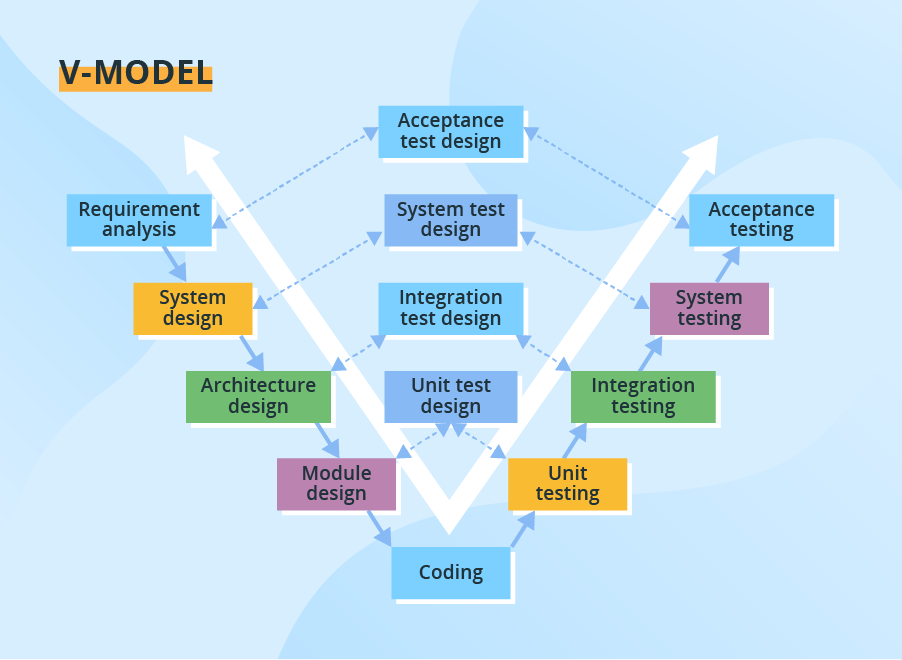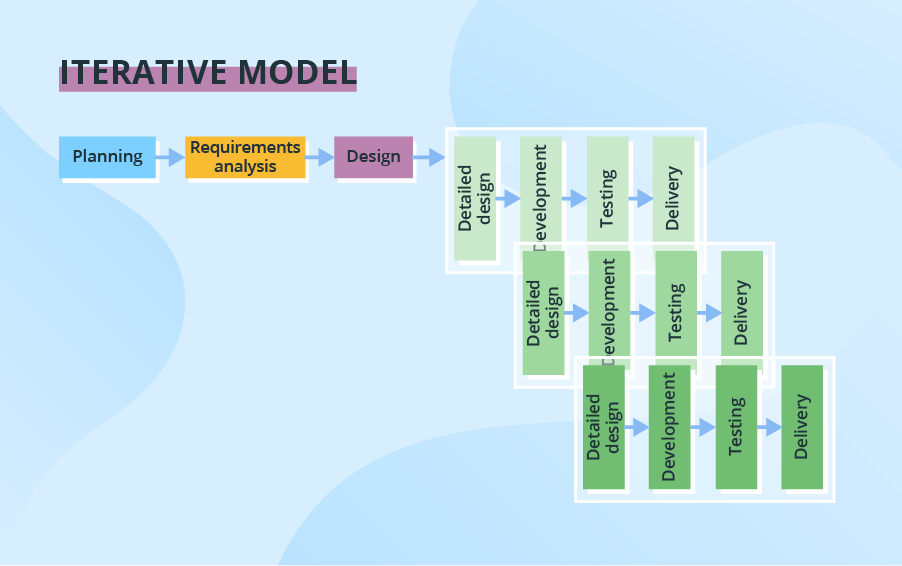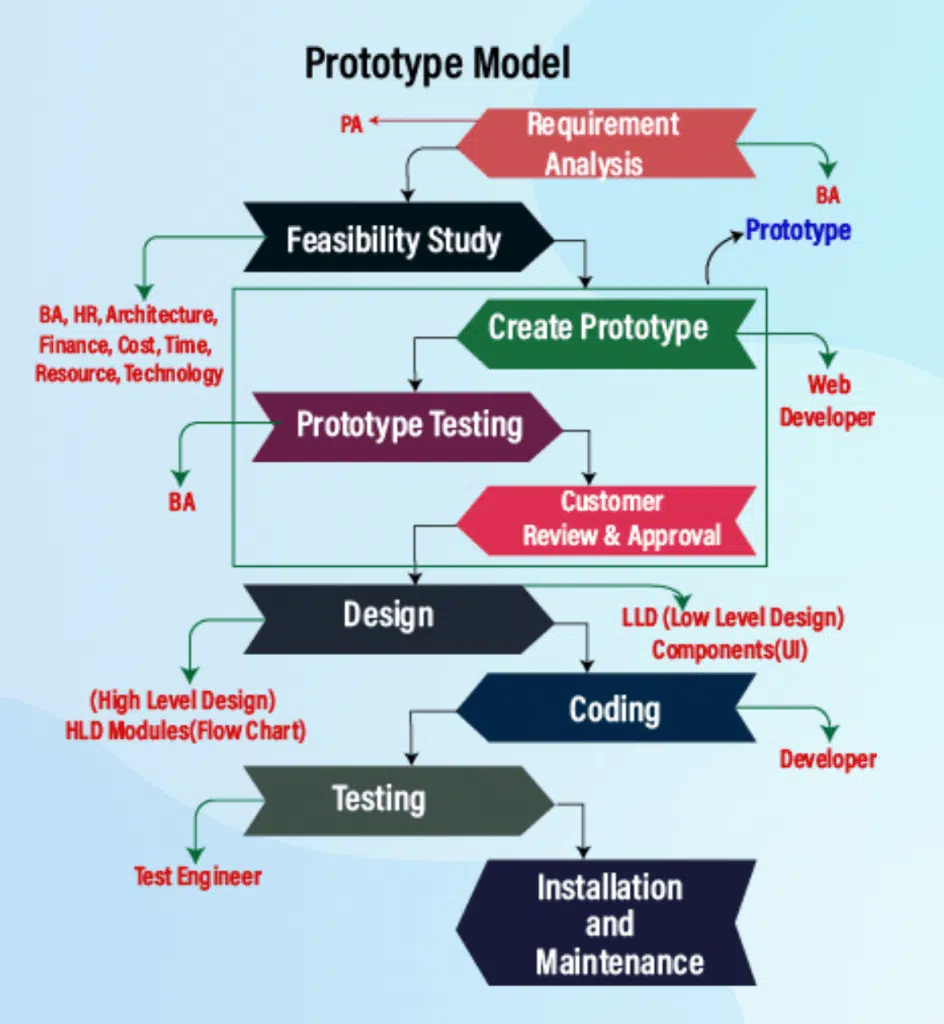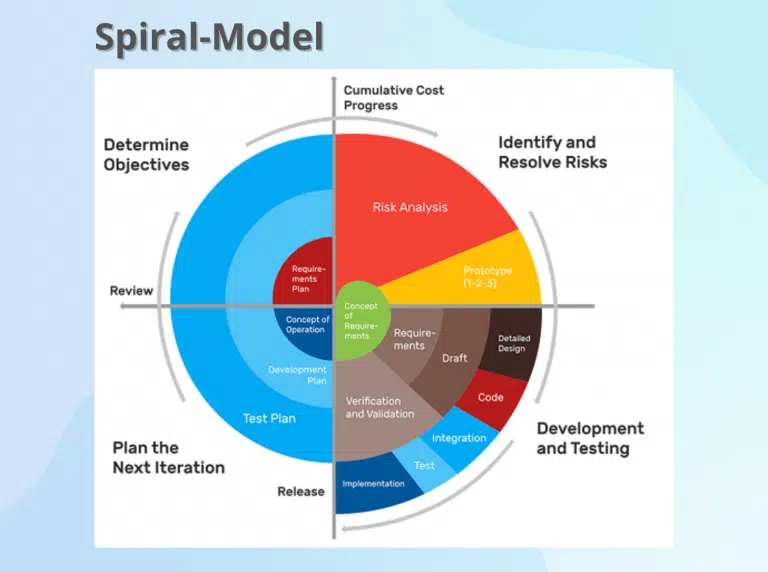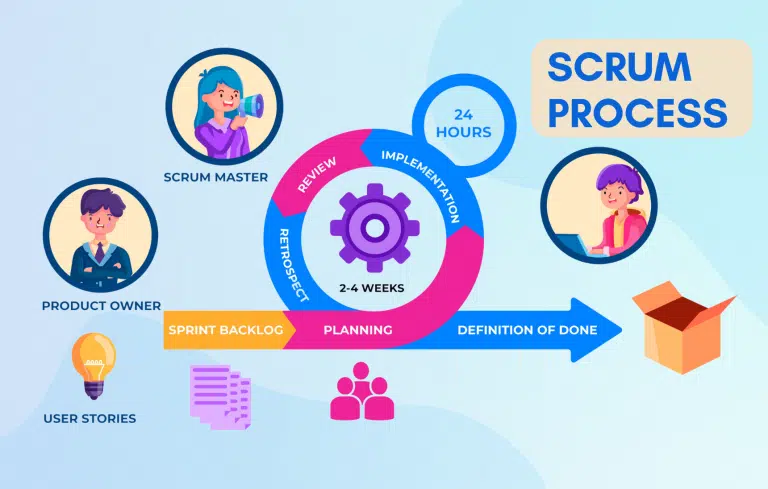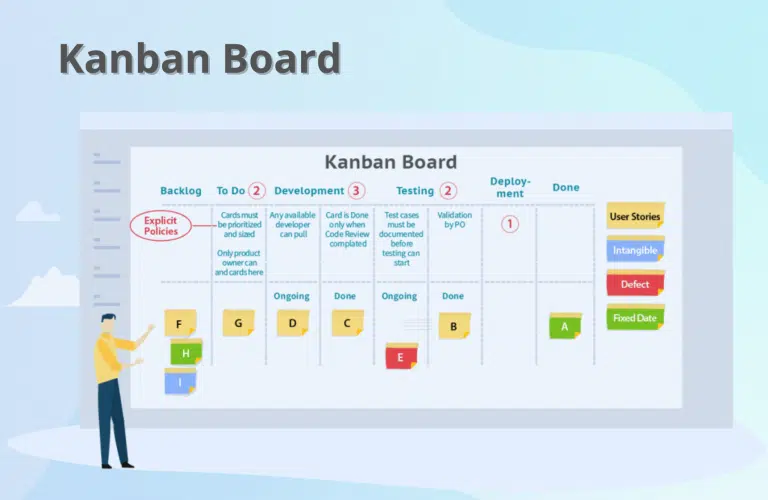In today’s rapidly evolving technological landscape, selecting the optimal software development models for your project has become a critical decision that can significantly influence the success and efficiency of your endeavor. With a plethora of methodologies available, ranging from the traditional Waterfall model to the agile approaches like Scrum and Kanban, making the right choice requires careful consideration of various factors specific to your project’s nature, scope, and requirements.
In this article, we will delve into the key aspects of different software development models, weighing their pros and cons, and providing insights to help you navigate the maze of options and choose the best-fit model that aligns with your project goals and team dynamics. Whether you’re embarking on a large-scale enterprise solution or a nimble startup application, understanding the nuances of each development model will empower you to make an informed decision that sets the stage for a successful software development journey.
What are the Software Development Models?
Software development models, also known as methodologies, encompass a range of processes adopted for project development based on specific project objectives. These models outline distinct development life cycles, tailored to achieve various desired outcomes. By defining the stages of the process and their sequential execution, these models serve as blueprints for software creation.
The choice of model should align with project objectives, team dynamics, customer requirements, and available resources. Each model offers a unique approach to software creation, emphasizing different aspects of the development process.
Here are some of the most well-known software development models:
- Waterfall model
- V model
- Iterative model
- Prototyping Model
- Spiral Model
- Scrum Model
- Kanban Model
Software Engineering Development Models
Certainly, let’s delve into seven of the most popular software development models in engineering. These models play a pivotal role in shaping a project’s quality, budget, timeline, and ultimately, stakeholder satisfaction.
Waterfall Model
The Waterfall model is one of the earliest and most traditional approaches to software development. It’s characterized by its linear and sequential progression through different phases, with each phase being completed before the next one begins. This structured approach was inspired by traditional engineering and manufacturing processes, where each step had to be completed before moving forward.
Here’s a more detailed breakdown of the stages in the Waterfall model:
-
Requirements Gathering and Analysis:
In this phase, the project’s requirements are gathered from stakeholders, users, and other sources. These requirements are analyzed, documented, and turned into a detailed software specification.
-
System Design:
Based on the requirements, the system’s architecture and design are planned out. This phase involves creating high-level design documents, defining the system’s structure, and outlining the modules and components.
-
Implementation (Coding):
The actual coding of the software takes place in this phase. Developers write the code according to the design specifications, and the various modules are integrated to create the complete system.
-
Testing:
After the coding phase, thorough testing of the software is carried out. This includes unit testing (testing individual components), integration testing (testing how different components work together), and system testing (testing the entire system as a whole).
-
Deployment:
Once the testing phase is successfully completed and the software is deemed stable and functional, it is deployed to the production environment for end-users to access and use.
-
Maintenance:
After deployment, the software enters the maintenance phase. This involves addressing any issues, bugs, or enhancements that arise during the usage of the software. Maintenance can include fixing defects, adding new features, and improving performance.
The Waterfall model’s rigid structure can be advantageous for projects with well-defined requirements, minimal changes expected during development, and when documentation is crucial. However, it can be less adaptable to changes and can result in long development cycles that might not meet changing user needs.
As software development evolved, other models like Agile were introduced to address some of the limitations of the Waterfall model, particularly in terms of flexibility, customer collaboration, and iterative development. While the Waterfall model is still used in certain scenarios, many organizations now prefer more flexible and adaptable approaches to match the dynamic nature of software development.
V-Model
The V-Model, also known as the Validation and Verification model, is an extension of the Waterfall model that emphasizes the relationship between development and testing. It is represented in a “V” shape, where the left side represents the development phases and the right side represents the corresponding testing phases. This model aims to ensure a strong alignment between development and testing activities, with the goal of delivering high-quality software.
Here’s a breakdown of the V-Model’s structure:
-
Requirements Phase:
Just like in the Waterfall model, the project starts with gathering and documenting requirements.
-
System Design Phase:
The system architecture and design are planned out, similar to the Waterfall model.
-
Module/Component Design Phase:
Detailed design of individual modules or components takes place, corresponding to the design phase in the Waterfall model.
-
Implementation (Coding) Phase:
Developers write the code based on the design specifications, as in the Waterfall model.
-
Unit Testing:
Unit testing is carried out to test individual components in isolation. This is where the “V” shape starts to take form. Each development phase is paired with a corresponding testing phase.
-
Integration Testing:
Integration testing follows unit testing and involves testing how different components/modules interact and work together.
-
System Testing:
System testing ensures that the entire system meets the specified requirements and functions as intended.
-
Acceptance Testing:
The final testing phase involves verifying whether the software meets the user’s expectations and is ready for deployment.
-
Deployment:
The software is deployed after it passes the testing phases.
The key concept of the V-Model is that each development phase has a corresponding testing phase, forming a “V” shape when plotted on a timeline. This model places significant importance on testing activities and aims to catch defects and issues early in the development lifecycle, reducing the chances of major defects being discovered during the later stages.
The V-Model’s structured approach can help ensure that the software is thoroughly tested before deployment, but it still shares some of the rigidity of the Waterfall model. It’s important to note that, like any software development model, the suitability of the V-Model depends on the specific project’s requirements and constraints.
Iterative (and Incremental) Model
The Iterative and Incremental model is designed to address some of the limitations of the Waterfall model by introducing flexibility, adaptability, and the ability to accommodate changing requirements more effectively. It focuses on building the software through a series of small iterations, each of which adds incremental value to the overall product.
Here’s a more detailed breakdown of the Iterative and Incremental model:
-
Requirements Gathering and Initial Planning:
The project starts with the gathering of initial requirements. However, unlike the Waterfall model, the requirements gathered at the beginning are often high-level and not exhaustive.
-
Iteration 1:
In the first iteration, a subset of the requirements is chosen for implementation. This iteration goes through all the phases of the development lifecycle, including design, coding, testing, and deployment. The output of this iteration is a working, albeit limited, version of the software.
-
Iteration 2:
The next iteration builds upon the previous one. More requirements are added, and improvements are made based on user feedback and lessons learned from the first iteration. This cycle repeats with each iteration.
-
Iteration N:
The process continues through multiple iterations, each adding new functionality, refining existing features, and addressing defects or issues identified in previous iterations.
-
Final Deployment:
After several iterations, the software evolves to meet more comprehensive requirements and user needs. The final deployment includes the complete set of features and improvements developed over multiple cycles.
The Iterative and Incremental model provides several benefits, such as the ability to respond to changing requirements, early delivery of working software, continuous user feedback, and improved risk management. Each iteration allows for validation of the design and functionality, helping to catch and address potential issues sooner in the process.
This model is often associated with Agile methodologies, as they share the principles of iterative and incremental development. However, the Iterative and Incremental model can also be used in non-Agile contexts where projects require more structure and planning while still benefiting from adaptability and continuous improvement.
Prototyping Model
The Prototyping model is a software development approach that focuses on creating prototypes or early versions of a software application to gather feedback, clarify requirements, and refine the final product before full development begins.
Here’s a more detailed breakdown of the Prototyping model:
-
Requirements Gathering and Initial Understanding:
The project starts with gathering initial requirements and understanding the customer’s needs. However, these requirements might not be completely clear or well-defined.
-
Prototyping Phase:
Instead of immediately jumping into full-scale development, the development team creates a prototype or a simplified version of the software that demonstrates key features and functionalities. This prototype can be a mock-up, wireframe, or even a working but limited version of the software.
-
Feedback and Refinement:
The prototype is shared with the stakeholders, including the customer and end-users. Their feedback and reactions to the prototype help clarify requirements, identify misunderstandings, and validate assumptions. This iterative feedback loop can involve multiple rounds of refining the prototype.
-
Prototype Iterations:
Based on the feedback received, the development team makes adjustments and improvements to the prototype. Additional features or changes might be added to better align with the customer’s vision and needs.
-
Final Product Development:
Once the prototype is refined and accepted by the stakeholders, the development team begins building the final product. The insights gained from the prototyping phase help guide the full development process, reducing the likelihood of misinterpretations or design flaws.
The Prototyping model provides several advantages, including the ability to involve customers early in the process, identify and rectify misunderstandings before they impact the final product, and minimize the risk of building something that doesn’t meet the user’s needs. It can be particularly useful for projects with complex requirements or when the customer’s vision is not entirely clear from the beginning.
However, the Prototyping model also has its challenges, such as managing customer expectations, balancing the effort spent on prototyping versus full development, and the potential for scope creep as customers see possibilities in the prototypes that were not initially considered.
Overall, the Prototyping model is a valuable approach for enhancing communication between development teams and customers, leading to the creation of software that better meets the intended requirements and user needs.
Spiral Model
The Spiral Model is indeed a risk-driven software development model that emphasizes addressing risks and uncertainties throughout the project’s lifecycle. It is designed to be particularly suitable for projects where risk management is crucial due to the complexity of requirements, technology, or other factors.
Here’s a more detailed breakdown of the Spiral Model:
-
Planning:
The project starts with the initial planning phase, where objectives, constraints, and alternative approaches are defined. The project team also identifies potential risks and develops strategies to mitigate them.
-
Risk Analysis:
In this phase, the identified risks are assessed in more detail. The team evaluates the potential impact of each risk on the project and devises mitigation strategies. This phase helps in making informed decisions about project scope, requirements, and development strategies.
-
Engineering (Development and Prototyping):
Based on the risk assessment, development work takes place in this phase. This is where the software is actually designed, coded, and tested. Depending on the project, this phase can involve prototyping to demonstrate and validate key features and concepts.
-
Evaluation:
At the end of each iteration, the software is evaluated to determine if it meets the specified requirements. The project’s progress is assessed, and decisions are made regarding the next steps. This includes evaluating whether the project should continue with the next iteration, move towards deployment, or possibly change direction based on new information.
The Spiral Model emphasizes an iterative approach to development, much like the Prototyping model, and risk assessment, which sets it apart from other models. The number of loops in the spiral can vary based on the project’s needs and the extent of risk mitigation required. There isn’t a fixed number of loops, and it’s up to the project manager’s discretion and the evolving understanding of the project’s requirements and risks.
Regarding the average time of 6 months for software development using the Spiral Model, it’s important to note that project durations can vary significantly based on factors like project complexity, team size, resources, and more. The Spiral Model can accommodate projects of different durations, and the timeframe is determined by the specific project context.
Overall, the Spiral Model’s iterative and risk-driven nature makes it suitable for projects that require close risk management and frequent adjustments to accommodate evolving requirements and uncertainties.
Scrum Model
The Scrum model is indeed one of the most popular Agile methodologies, emphasizing flexibility, collaboration, and iterative development. It uses short iterations called sprints to deliver incremental value to the project. Here’s a more detailed breakdown of the Scrum model:
-
Sprints:
Sprints are time-boxed iterations, typically lasting 1 to 4 weeks, during which a cross-functional development team works on a set of features, improvements, or fixes. The goal is to produce a potentially shippable product increment at the end of each sprint.
-
Sprint Planning:
At the beginning of each sprint, the team conducts a sprint planning meeting. They review the backlog (a prioritized list of tasks, user stories, or features) and select items to work on during the sprint. These items are moved from the backlog to the sprint backlog.
-
Daily Stand-ups:
Throughout the sprint, daily stand-up meetings (also called daily scrums) are held. Team members share what they’ve done since the last stand-up, what they plan to do next, and any obstacles they’re facing. These meetings facilitate communication, collaboration, and early issue identification.
-
Sprint Review:
At the end of the sprint, a sprint review is conducted. The team demonstrates the work completed during the sprint to stakeholders, including the product owner and other relevant parties. Feedback is gathered, and any changes or refinements are discussed.
-
Sprint Retrospective:
Following the sprint review, a sprint retrospective takes place. The team reflects on the sprint’s processes, identifies what went well and what could be improved, and makes adjustments for future sprints.
-
Backlog Refinement:
Throughout the project, the product backlog is refined. New items are added, existing items are clarified, and priorities are adjusted based on changing requirements and feedback.
-
Incremental Development:
With each sprint, the team delivers a potentially shippable increment of the product. The product increment is a working version of the software that has gained new features or improvements.
-
Release Planning:
The product owner, in collaboration with the team, decides when to release the product based on the accumulated increments. The decision might be influenced by factors such as market needs, business priorities, and project goals.
The Scrum model encourages collaboration, transparency, and adaptation. It allows teams to respond to changing requirements and feedback quickly. It’s important to note that while the Scrum model provides a framework, each team’s implementation can vary based on the specific context and project needs.
Kanban Model
Kanban is indeed an Agile model that emphasizes continuous delivery and visual management. It’s particularly suitable for teams looking to optimize their workflow and manage work in progress more effectively. Here’s a more detailed breakdown of the Kanban model:
-
Continuous Flow:
Kanban is characterized by a continuous flow of work items. Unlike other Agile models with fixed iterations, Kanban does not prescribe specific time frames for work to be completed. Work items move through the workflow as capacity allows.
-
Visual Management:
A Kanban board is used to visualize the workflow and work items. This board typically consists of columns representing different stages of the workflow, from “To Do” to “In Progress” to “Done.” Work items are represented as cards (sticky notes or digital cards), and their movement across the board reflects their progress.
-
Work in Progress (WIP) Limits:
One of the key principles of Kanban is the use of Work in Progress (WIP) limits. These limits are set for each stage of the workflow to prevent overloading the team and to encourage focus on completing tasks before starting new ones.
-
Short Iterations (Optional):
While Kanban does not emphasize fixed iterations like other models, some teams choose to introduce short iterations (often referred to as “cadences” or “service level agreements”) to create a rhythm and predictability in their work. These iterations can be as short as a day or a few days.
-
Continuous Improvement:
The Kanban model encourages continuous improvement. Teams regularly reflect on their workflow, identify bottlenecks, and make adjustments to optimize the process. This focus on improvement contributes to the model’s adaptability.
-
Flexibility and Customer Focus:
Kanban is designed to be flexible and adaptable to various types of projects and teams. It also encourages a customer-centric approach by focusing on delivering value continuously and responding to changing customer needs.
-
Feature Concentration:
The visual Kanban board helps the team prioritize and concentrate on the most important features or work items at any given moment. This minimizes context switching and enhances overall efficiency.
Kanban is often associated with Lean principles and is particularly suitable for teams that value flexibility, incremental improvement, and the ability to adapt quickly to changing requirements. Its visual nature and focus on WIP limits make it a valuable approach for managing workloads and maintaining a steady and sustainable workflow.
Choose a Software Development Model with ONext Digital
We have a talented software development team ready to bring your application to a new level! After more than 10 years on the market, we have become a reliable technical partner to our clients.. Across a spectrum of over 1500 projects we’ve embarked on, a staggering 98% of our clients have lauded the quality of our bespoke software development services. What’s more, a remarkable 70% of our clients entrust us with successive projects.
Our expansive portfolio boasts 1500+ triumphant projects spanning diverse sectors including eCommerce, Elearning, Finance, Real Estate, Transport, and Travel, among others.
At ONext Digital, we facilitate companies in digitizing their operations by furnishing pertinent software solutions while prioritizing seamless collaboration. Reach out to us, and we’ll dive into your projects within days!
Conclusion
In summary, comparing software development models offers a valuable framework to measure effectiveness using predefined criteria. This process is essential for choosing the most suitable model, aligning it with the software and project team’s unique characteristics.
Understanding the differences among the discussed models significantly enhances your project’s potential success. The choice of the appropriate model during the requirement gathering phase is crucial, taking into account factors such as specificity, technological maturity, and team size.
If you’re seeking expert guidance in business analysis services to select the optimal software development models, ONEXT DIGITAL is prepared to assist. Our IT business analysts will adeptly navigate you through this critical phase, ensuring a seamless transition to the product development stage while avoiding uncertainties and missed deadlines.