Is your online store stuck in a rut? Are sales stagnant and customer engagement low? You’re not alone. Many businesses struggle with outdated ecommerce platforms that can’t keep up with the ever-evolving digital landscape. These platforms often limit your ability to reach new customers, provide a seamless shopping experience, and ultimately, drive growth. But there’s a solution: Ecommerce migrations. By migrating your store to a modern platform, you can unlock a world of possibilities and transform your business. In this guide, we’ll explore how ecommerce migrations can fuel growth, debunk common myths, and equip you with the knowledge to navigate a successful migration process.
What is an Ecommerce Migration?
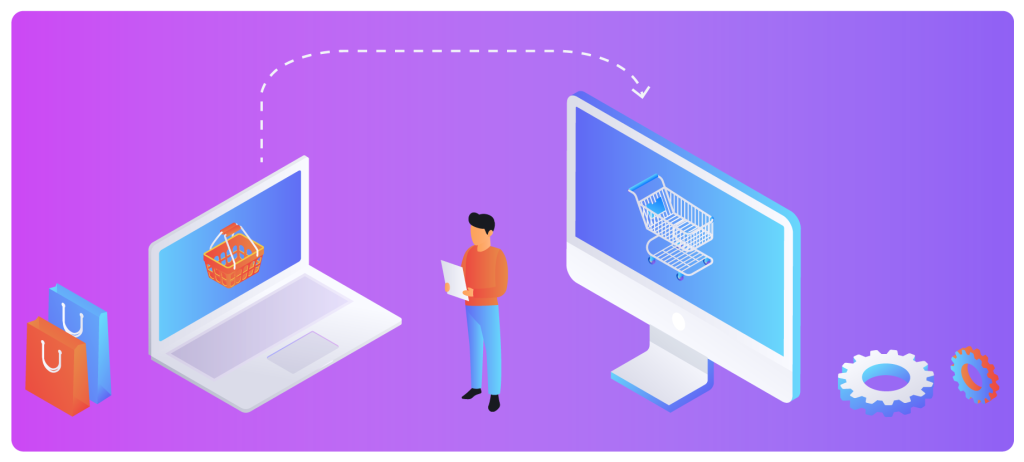
An ecommerce migration is the process of moving your entire online store from its current platform to a new one. Think of it like moving your physical store to a bigger, better location. Just like a physical move, an ecommerce migration involves transferring all your crucial elements:
- Products: This includes all product data like descriptions, images, categories, and pricing.
- Customers: Customer information like names, addresses, order history, and purchase preferences.
- Content: This encompasses your website content like product descriptions, blog posts, and landing pages.
- Functionality: This refers to the features and functionalities of your store, such as shopping carts, payment gateways, and shipping integrations.
Ecommerce Migration Options to Meet Business Needs
The world of ecommerce platforms is vast, and the “best” option depends on your specific goals, current setup, and technical expertise. Here’s a breakdown of some common migration approaches to consider, along with their strengths and considerations:
1. Platform-to-Platform Migration:
This involves moving your entire store from one traditional ecommerce platform (like Shopify or Magento) to another. This option is well-liked by companies that:
- Outgrew their current platform: The current platform might lack features needed for growth, such as advanced marketing tools or robust inventory management.
- Need more flexibility: The current platform might have limitations on customization or integrations with other tools.
- Experience high total cost of ownership (TCO): Hidden fees or a complex pricing structure might make the platform less cost-effective as your business scales.
Strengths:
- Relatively straightforward process for experienced developers or migration specialists.
- Familiarizes your team with a new platform within a reasonable timeframe.
- Offers access to a broader range of features and functionalities compared to your current platform.
2. Transitioning from Monolith to Headless:
This migration approach involves moving from a monolithic platform, where the front-end (design) and back-end (functionality) are tightly coupled, to a headless architecture. In a headless architecture, the front-end (your online store’s design) is decoupled from the back-end (server-side logic and data management). This offers greater flexibility for:
- Customization: You have more freedom to design a unique and engaging storefront experience.
- Integration: Headless architecture simplifies integration with other tools and services (e.g., payment gateways, marketing automation platforms).
- Scalability: The front-end and back-end can be scaled independently to accommodate future growth.
Strengths:
- Unlocks a high degree of customization for a unique brand experience.
- Enables easier integration with various marketing and business tools.
- Offers better scalability for handling increased traffic and data volume.
3. Phased Migration Approach:
Not all businesses can afford a complete shutdown during migration. A phased approach allows you to migrate your store in stages, minimizing disruption to your customers and ongoing sales. Here’s how it can work:
- Phase 1: Migrate product data (descriptions, images, categories) to the new platform.
- Phase 2: Migrate customer information (accounts, order history) while maintaining the existing storefront.
- Phase 3: Migrate the front-end design to the new platform and launch the fully migrated store.
Strengths:
- Minimizes downtime and potential loss of sales during the migration process.
- Allows for testing and adjustments on the new platform before a complete launch.
- Makes the migration process more manageable for businesses with limited resources.
Why Ecommerce Businesses Migrate to New Platforms

The decision to migrate your ecommerce store isn’t always easy. But for many businesses, the limitations of their current platform can hinder growth and success. Here are some of the most common reasons why ecommerce businesses choose to migrate to new platforms:
1. Poor Website Performance:
In today’s fast-paced online world, customers expect a smooth and speedy shopping experience. If your website suffers from:
- Slow loading times: Customers are impatient and will abandon carts if pages take too long to load.
- Frequent crashes or downtime: Website instability can lead to lost sales and damage customer trust.
- Limited mobile responsiveness: A significant portion of online shopping happens on mobile devices. An unresponsive website alienates mobile users.
These performance issues can be a sign that your current platform can’t handle the demands of your growing business. Modern platforms offer faster loading times, improved stability, and mobile-first design to ensure a seamless user experience across all devices.
2. Lack of Scalability in the Current Platform:
As your business grows, your online store needs to be able to scale alongside it. If your current platform struggles with:
- Increasing product volume: Adding new products shouldn’t become a technical hurdle.
- Handling higher traffic volumes: Peak seasons or marketing campaigns shouldn’t cause website crashes.
- Limited data storage capacity: Customer data, product information, and order history all require storage space.
These limitations can stifle your growth potential. Modern platforms are designed to be scalable, allowing you to add more products, handle higher traffic, and store more data without performance issues.
3. High Total Cost of Ownership (TCO):
The initial cost of an ecommerce platform is just one factor to consider. Hidden fees, complex pricing structures, and ongoing maintenance costs can contribute to a high Total Cost of Ownership (TCO) for your current platform. This can be especially true if:
- Transaction fees: Per-transaction fees can eat into your profits as your sales volume increases.
- Limited included features: Needing additional features often requires add-ons or upgrades, increasing costs.
- Complex custom development: Modifications to a platform can be expensive and time-consuming to maintain.
By migrating to a platform with a transparent pricing structure, fewer hidden fees, and a wider range of included features, you can potentially achieve significant cost savings in the long run.
4. Gaps in Existing Solutions:
As your business evolves, your ecommerce needs may outpace the capabilities of your current platform. If your platform lacks:
- Essential marketing tools: Building brand awareness, running targeted campaigns, and integrating marketing automations are crucial for growth.
- Advanced analytics and reporting: Data-driven insights are essential for understanding customer behavior and optimizing your store performance.
- Scalable payment processing options: Offering a variety of secure payment options can improve conversion rates and cater to a global audience.
These missing functionalities can hold you back from achieving your full sales potential. Modern platforms offer a wider range of integrated features and functionalities, allowing you to streamline your operations, gain valuable data insights, and improve customer engagement.
Types of Ecommerce Platforms to Consider

The ecommerce platform landscape offers a vast array of options, each with its own strengths and weaknesses. Understanding the different types of platforms available is crucial for making an informed decision during your migration. The primary categories to think about are broken down as follows:
1. SaaS-Based Platforms:
Software as a Service (SaaS) platforms are the most popular choice for many businesses due to their ease of use and affordability. These platforms are cloud-hosted, meaning you don’t need to manage your own servers or software infrastructure. Here’s what to know about SaaS platforms:
Strengths:
- Easy to set up and manage: SaaS platforms often require minimal technical expertise and offer user-friendly interfaces.
- Scalable and cost-effective: Subscription-based pricing models allow for growth without upfront infrastructure costs.
- Regular updates and security patches: The platform provider handles maintenance and security updates, ensuring your store stays current and secure.
2. On-Premise Solutions:
On-premise platforms offer greater control and customization compared to SaaS options. However, they require significant upfront investment and technical expertise to manage. Here’s what to consider:
Strengths:
- Complete control and customization: You can tailor the platform to perfectly match your specific needs and branding.
- Security: Data and store operations are hosted on your own servers, potentially offering greater security control.
- Potentially lower long-term costs: After the initial investment, ongoing costs may be lower compared to SaaS subscriptions.
3. Cloud-Based Platforms:
Cloud-based platforms offer a middle ground between SaaS and on-premise solutions. These platforms are hosted on a remote server by a third-party provider, but offer more flexibility and customization compared to SaaS options. Here’s a breakdown:
Strengths:
- Scalability and security: Cloud platforms offer scalability similar to SaaS with the potential for more control over security configurations.
- Increased customization: Compared to SaaS, cloud platforms often allow for more development freedom and integration with external tools.
- Reduced IT burden: The hosting provider manages the server infrastructure, but you retain more control than with SaaS solutions.
4. Headless Commerce Solutions:
Headless commerce takes a different approach by decoupling the front-end (design) of your store from the back-end (server-side logic and data management). This allows for a high degree of customization and flexibility for businesses with unique design needs or complex integrations:
Strengths:
- Unmatched design flexibility: Headless allows you to build a completely custom front-end experience for your brand.
- Omnichannel commerce: Headless architecture seamlessly integrates with various platforms and devices, allowing for a consistent brand experience across channels.
- Future-proof scalability: The decoupled architecture allows for independent scaling of front-end and back-end as your needs evolve.
Building Your Ecommerce Migration Plan
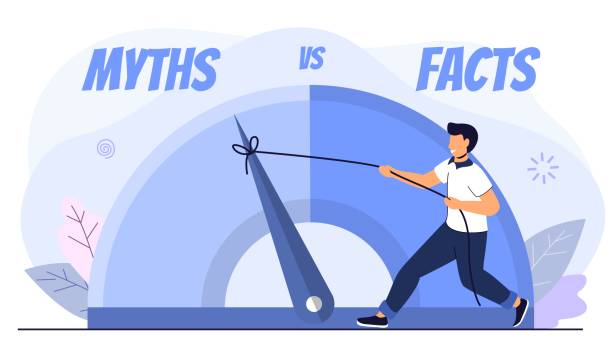
A successful ecommerce migration requires careful planning and execution. Here’s a roadmap to guide you through the process of building a solid migration plan:
1. Examine the Needs of Your Business:
The first step is to understand your current situation and future goals. Ask yourself:
- What are the limitations of your current platform? (Performance, scalability, features)
- What are your business objectives for the migration? (Increased sales, improved customer experience)
- What resources (budget, personnel) do you have available for the migration?
By taking stock of your needs and resources, you can make informed decisions about the type of platform, migration approach, and level of external support needed.
2. Draft an RFP:
If you’re considering partnering with a migration specialist, a Request for Proposal (RFP) is crucial. This document outlines your project requirements and invites potential partners to submit proposals outlining their expertise, experience, and costs associated with the migration.
An RFP should include:
- A clear description of your current platform and desired outcome.
- Specific functionalities you require in the new platform.
- Timeline expectations for the migration process.
- Your budget for the project.
By creating a well-defined RFP, you can attract qualified migration partners and receive proposals tailored to your specific needs.
3. Forecast Revenue and Total Cost of Ownership (TCO):
Don’t just focus on migration costs. Consider the potential return on investment (ROI). Here’s what to analyze:
- Projected revenue increase from a more user-friendly platform and additional features.
- Potential cost savings from a platform with lower transaction fees or included functionalities.
- Migration costs, including potential downtime and lost sales.
- Ongoing costs associated with the new platform (subscriptions, maintenance, etc.).
By creating a realistic forecast of both revenue and expenses, you can make a data-driven decision about the migration’s long-term value for your business.
4. Identify Necessary Integrations, Functions, and Third-Party Apps:
Your current store likely relies on various integrations and third-party apps. Ensure the new platform can support these functionalities, or consider alternatives. Here’s what to consider:
- Essential integrations (payment gateways, shipping providers, marketing automation tools).
- Functionality gaps that need to be addressed in the new platform.
- Third-party apps that enhance your store’s features (loyalty programs, live chat support).
Planning for integrations upfront is crucial to avoid last-minute hurdles and ensure a smooth transition for both your team and your customers.
5. Plan Data Transfer Methods:
Transferring your store’s data is a critical aspect of the migration. Here are some common data transfer methods:
- Manual Data Transfer (H4): This is a time-consuming and error-prone option suitable for very small stores.
- Using Apps for Data Transfer (H4): Many platforms offer migration apps that automate data transfer and reduce manual work.
- API/Microservices-Based Data Transfer (H4): This method utilizes application programming interfaces (APIs) for complex data transfers, often requiring technical expertise.
The best method depends on the volume and complexity of your data. Consulting a migration specialist can help you choose the most efficient and secure approach.
6. Engage All Stakeholders:
A successful migration involves more than just the development team. Ensure everyone involved in the online store’s operation is aware of the migration plan and their role in the process. Key stakeholders include:
- Marketing team: They need to understand potential impacts on SEO and marketing campaigns during and after migration.
- Customer service team: They should be prepared to handle customer inquiries during the migration process.
- Product management team: They might be involved in data migration for product information and inventory.
Clear communication and collaboration among all stakeholders are essential for a smooth and successful migration.
Replatforming Myths Debunked
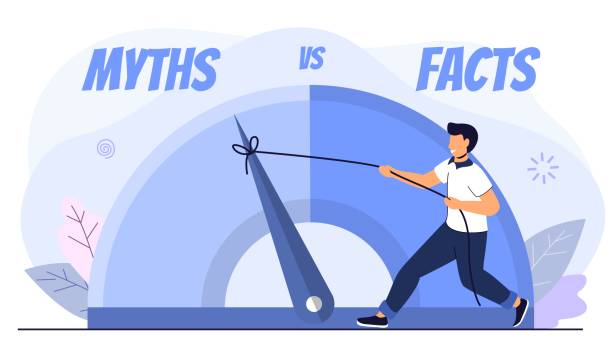
Migrating your ecommerce store to a new platform can feel daunting. There’s a lot of information to process, and some common misconceptions can add unnecessary worry. Let’s debunk some of the most frequent myths associated with ecommerce replatforming:
Myth 1: Fear of Losing Sales During Data Transfer:
Reality: Downtime during migration is inevitable, but it can be minimized. Many platforms offer tools and strategies for staged migrations to limit disruptions. Effective communication with customers about planned maintenance can also help manage expectations.Myth 2: Concerns About Losing Design in Replatforming:
Reality: Modern platforms offer a wide range of design customization options. While you might need to adapt your current design to the new platform’s templates, you can still maintain your brand identity and user experience. In some cases, the migration can even be an opportunity to refresh your store’s design for a more modern and engaging look.Myth 3: Worries About Losing Traffic When Changing Hosts:
Reality: A well-planned migration with proper SEO considerations can minimize traffic loss. This includes working with an SEO specialist to ensure proper redirects are in place and your website maintains its search engine ranking.Myth 4: Misconception That Stores Can Be Cloned Exactly:
Reality: The migration process is an opportunity to evaluate and potentially improve your existing store. Think of it as a chance to streamline product descriptions, optimize category structures, and remove outdated content. This can ultimately lead to a better user experience and potentially even increased sales.Myth 5: Belief That In-House Engineers Can Handle Replatforming Alone:
Reality: While the complexity of a migration can vary, experienced ecommerce migration specialists can offer valuable expertise. They can help you choose the right platform, navigate the technical aspects of data transfer, and ensure a smooth transition for your customers. Their experience can save you time, resources, and potential headaches during the migration process.By understanding these myths and approaching your migration with a strategic plan, you can minimize disruptions and maximize the benefits of moving your ecommerce store to a new platform.
Conclusion
Is your online store quieter than a library after closing time? An ecommerce migration with ONextDigital is your retail renaissance! We’ll help you choose the perfect platform, migrate your data seamlessly, and design a user experience that converts visitors into loyal customers with our Web Development Service. Let ONextDigital transform your online store from a ghost town into a bustling marketplace! Contact us today.





