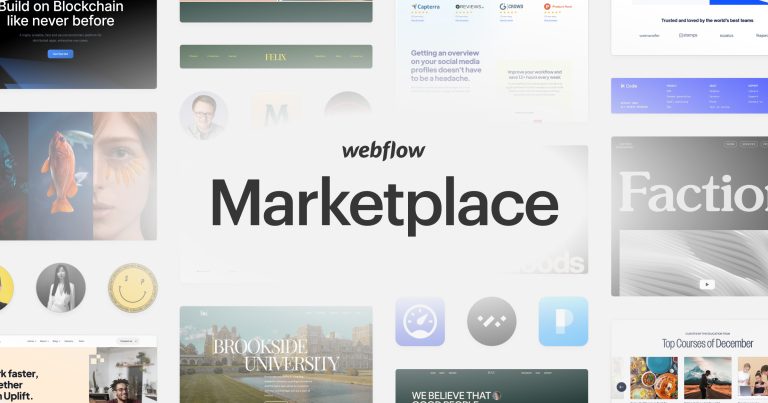Easiest way to change logo in magento 2 – update 2023
You can modify the site logo and every other aspect of it using the Magento 2 platform. The logo serves as a defining visual component that sets your company and website apart from others. The logo, for instance, makes it simple for customers to recognize your website when they see an advertisement and recall that they previously purchased items from you, enjoyed them, and are now interested in more. Additionally, the logo can raise brand awareness for your company.
The logo is often overlooked by webmasters, but it is taken into account by visitors and potential clients. Consequently, if you don’t alter the logo, you risk losing some potential clients. Magento 2 gives you the option to quickly and easily change the logo, as we previously told you. Three easy steps must be followed in order to change the logo, and they don’t require complex technological expertise.
UPLOAD YOUR LOGO
Your logo must be uploaded first. The SVG, JPG, PNG, or GIF file types can all be used to save it. Depending on the installed theme’s features, the logo will display in the header and have a predetermined size that you can change.
The logo will be posted to the server at this address:
app/design/frontend/[vendor]/[theme]/web/images/logo.svg
The logo will be used in the header, email templates, sales documents, and even invoices, but for the latter two, you must upload a separate file with different dimensions (as required by Magento 2).
UPLOAD FRONTEND LOGO
- Go to Stores -> Settings -> Configuration
- Choose Design under General.
- Clear the tick after each field and select Store View if you have several shops.
- Expand the Header Section.
You may locate the header section for Magento 2.1 by doing the following actions:
- Go to Content
- Click on Configuration
- Select your theme
- You will see the Header Section
Next, all you have to do is to upload the new logo. The following steps will help you do this:
- Select the logo file from the computer by clicking Choose File.
- Type the logo’s dimensions in (width and height)
- Enter the text that you wish to follow (in the Logo Image Alt)
CHECK AND SAVE
Checking the outcome and clicking Save Config are the last two steps.
As you can see, changing your website’s logo is pretty easy. As we previously stated, everything in Magento 2 can be changed, therefore we strongly advise you to experiment with as many choices as you can until you discover the perfect look for your online store.
You should select several Magento 2 extensions, both free and premium, to get the most out of the platform and provide your clients the greatest possible experience. Various extensions are available, categorized according to their function:
- Marketing and analytics
- Optimization
- User experience
- Order management
Where should your brand logo be used?

Your company logo may be shown in a variety of locations in addition to your website header for a more credible appearance, to foster trust, and to serve as a marketing tool:
- Emails
- Invoices
- Forms/ Surveys
- Banner ads
- Social media channels
- Product packaging
- Business cards and stationery
The copyright disclosure at the bottom may also need to be changed. You may take care of these few simple design tasks right now. While developing your store, you can turn on the shop demo notice; when you’re ready to launch, you can turn it off.
Conclusion
Start by updating your logo if you want to give your online store a professional appearance. Start by updating the logo in Magento if you want to give your online business a professional appearance. Hopefully the simple steps above that we have provided have also helped you to get this done quickly. In case you have any problem while making logo change in Magento then you can contact Onextdigital which will help you to fix any difficulty.
Additionally, Onextdigital is the company to turn to if you require website development and business growth for your e-commerce venture. We also offer affordable Shopify Development, Bigcommerce Development, and Magento Development services along with a team of knowledgeable specialists and developers who collaborate closely with designers.
>Read also
Woocommerce Vs Magento: The Important Differences You Need To Consider (2023 Updated)