How to add multiple shipping options on Shopify: A Complete guide for you!
How to add more shipping options to Shopify store? Do you want to experiment with Shopify’s practical shipping policies to provide your consumers with an outstanding buying experience?
In business investment, you also need to pay attention to shipping. Fortunately, Shopify makes it simple to set up numerous delivery choices on your website. Add multiple shipping options on Shopify will give your consumers more options and flexibility when it comes to sending their goods by adding different shipping options to Shopify. They could aid in enhancing your brand’s reputation and sales.
Rules and Rates for Shipping on Shopify
With the use of shipping rules, Shopify lets you set up various delivery costs on your site.
Simply said, shipping rates are the costs you charge clients to have their products shipped.
Check out Shopify’s shipping prices to learn more about how they operate.
Free Shipping
One of the rapid and smooth ways to win the hearts of your customers and get their regular patronage is by contribution them free shipping. Offering free shipping to your exchange will cause 90% of them want to come back to your store. And Shopify allows you to offer free shipping to your exchange at checkout.
The free shipping option on Shopify offers a lot of options. For instance, you might provide customers with free delivery no matter how much or how little is in their order.
Flat Shipping Rates
If you can’t afford to give your consumers free delivery, flat shipping prices are a viable alternative.
You may ship products to clients for a set amount known as flat shipping. For instance, you can impose a flat-rate $25 shipping charge on all consumers, irrespective of the volume and value of their orders.
If offering a set cost won’t work, Shopify provides you the option of stretching your delivery rates. For instance, you may charge $15 for standard delivery and $50 for expedited shipment.
Additionally, Shopify enables you to adjust shipping costs based on the weight of the orders placed by your customers. They will have to pay extra for shipping the heavier their order is.
Calculated Shipping
You may use the shipping app or carrier of your choosing while using Shopify. You would need to provide computed shipping prices in your store if you selected this option.
When your consumers check out, a carrier will calculate the cost of shipping based on the value and weight of their basket.
Local Delivery
Local delivery is your best bet if your employment operates locally – that is, you sell to exchange that are not too far from your shop’s location.
To help your clients save money on shipping, Shopify provides you the choice of sending orders to their addresses or letting them come pick up their items.
How to Add Shipping Rates to Your Store
You would need to access the Shopify shipping settings to apply your chosen shipping rate to your store. Log into your Shopify admin panel to accomplish that. After that, click the Settings tab as shown: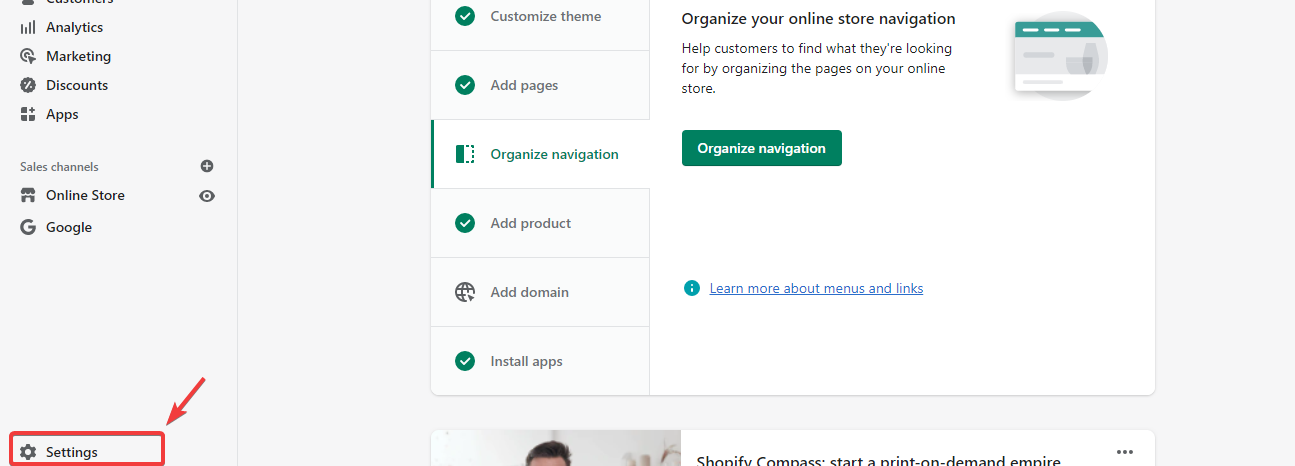 Clicking would bring up Shopify’s settings page. Click on Shipping and delivery after finding it in the left pane.
Clicking would bring up Shopify’s settings page. Click on Shipping and delivery after finding it in the left pane.
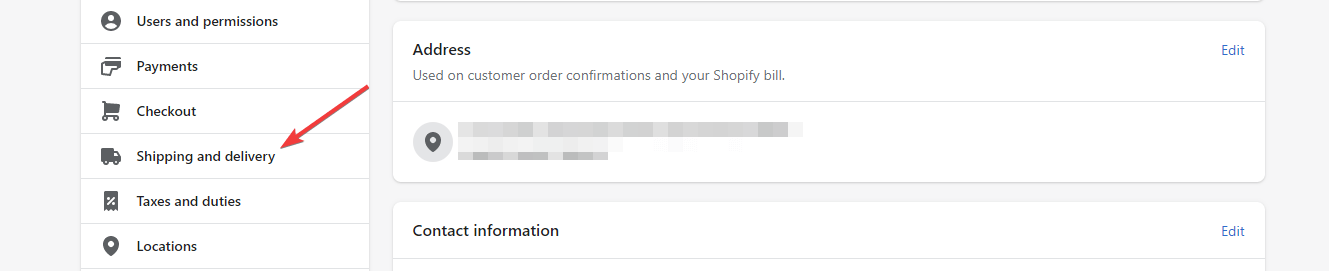 Once you’ve found the shipping profile you want to add shipping rates to, click the Manage option to the right of it.
Once you’ve found the shipping profile you want to add shipping rates to, click the Manage option to the right of it.
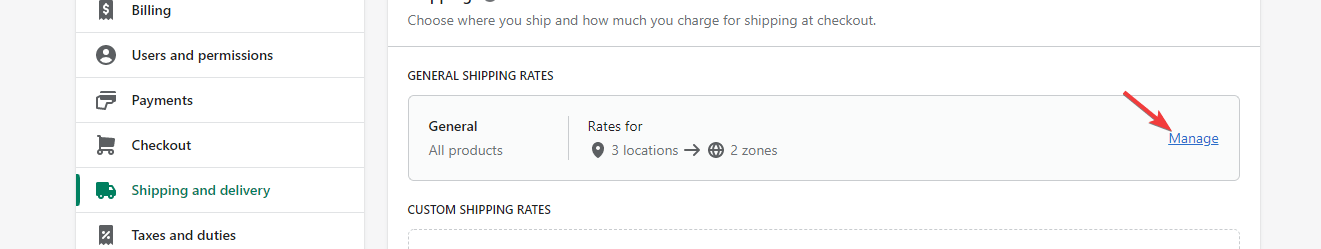 Select the shipping zone you want to include shipping charges in next. After that, press the Add rate button.
Select the shipping zone you want to include shipping charges in next. After that, press the Add rate button.
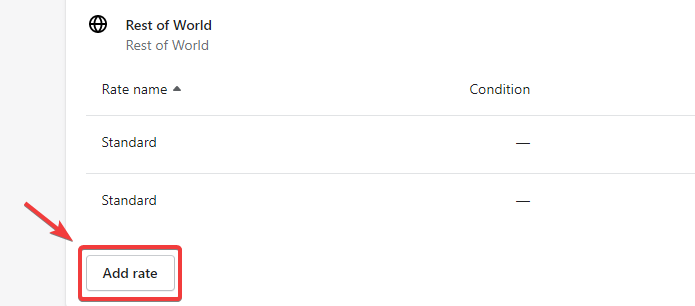 The moment you click the button, a modal box appears. In the box, type the name of the shipping rate you wish to establish. Choose from the list of available options or provide a unique name for your delivery fee.
The moment you click the button, a modal box appears. In the box, type the name of the shipping rate you wish to establish. Choose from the list of available options or provide a unique name for your delivery fee.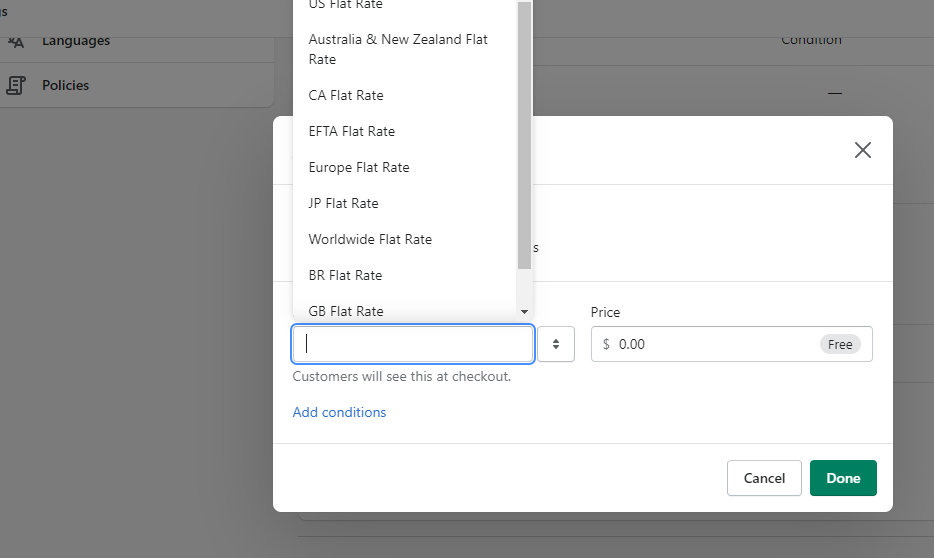
Enter the delivery cost after establishing a shipping name. Leave it at $0 for free delivery.
If you are satisfied with your actions, click the Done button. If not, click the Add conditions option to include complex shipping restrictions.
You would be prompted to specify shipping restrictions based on the item’s weight or order price after clicking the link. Select the strategy that best fits you.
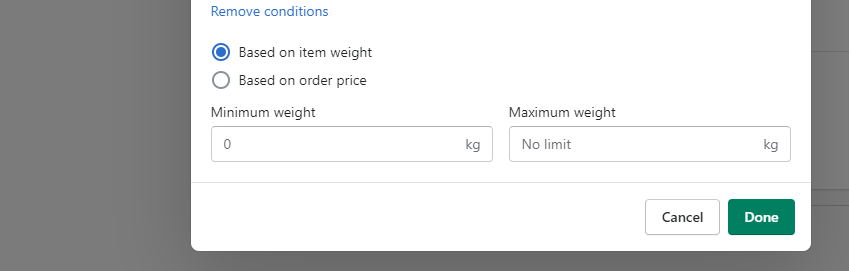
Set the minimum and maximum permissible weights and the delivery cost if you wish to add a condition based on weight.
Enter the minimum and maximum order values under the order price condition. Next, press the Done button.
Upon clicking, the shipping charge will be charged to the shipping zone you have chosen. Apply the same principle to your other shipping zones.
Instructions for Adding Carrier Calculated Shipping to Shopify
You may let your consumers select a delivery company during the checkout process using Shopify, such as DHL, UPS, etc. But before you do that, you must link a carrier account to your Shopify store. Create an account with your favorite carrier straight immediately if you don’t already have one.
Enter your dashboard after that in order to add a carrier account. Go to Settings >> Shipping And Delivery after that. Locate the Carrier Account area by scrolling down. When you see the Connect Carrier Account button, click it.
 You would be prompted to link your preferred carrier to your Shopify account after clicking.
You would be prompted to link your preferred carrier to your Shopify account after clicking.
Application for Shopify’s Multiple Shipping
For an online retail firm, managing shipment may be a time-consuming and exhausting effort. You may simplify your life by using shipping applications.
Here are some reliable shipping applications that have been chosen with care.
Easyship
You have access to more than 60 carriers with Easyship, including DHL, UPS, FedEx, etc. This tool makes it simple to create personalized mailing labels and manage shipment documents.
Intuitive Shipping
Another Shopify shipping software we recommend is intuitive shipping. You may add as many rules as you like to your business, and you can offer your customers options for speedier shipment. It also makes it simple for you to change the descriptions, rates, and shipping names of your packages.
Conclusion
Shopify Shipping allows you to connect your Shopify account with Shopify’s shipping carrier account, which has brought a lot of benefits to your store. We hope that the information we have provided will help you have a great experience about how to add multiple shipping options on Shopify.
If difficulties and questions are preventing you from adding multiple shipping options on Shopify then you can connect with ONEXT DIGITAL, which is always ready to help you solve them.




