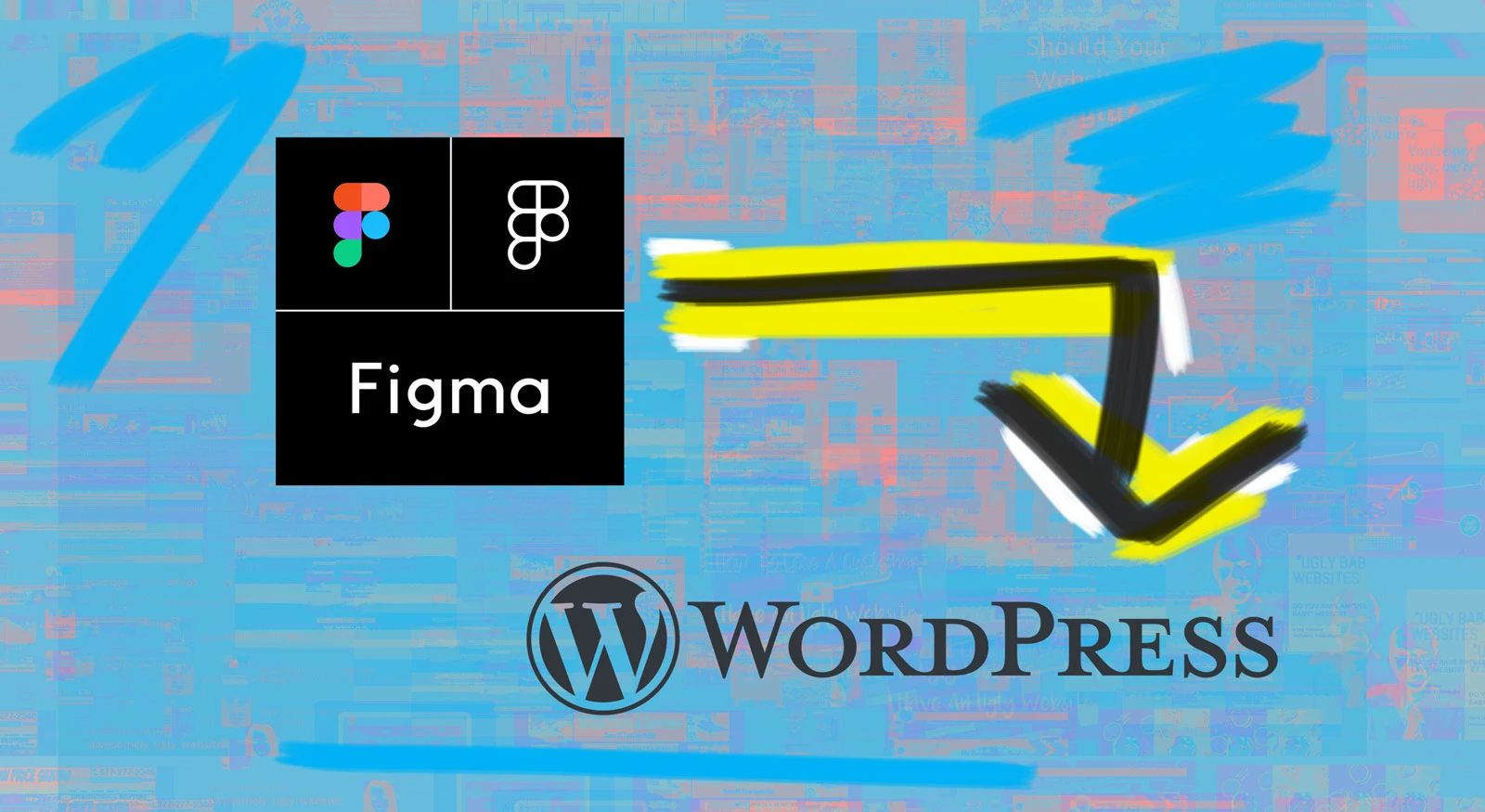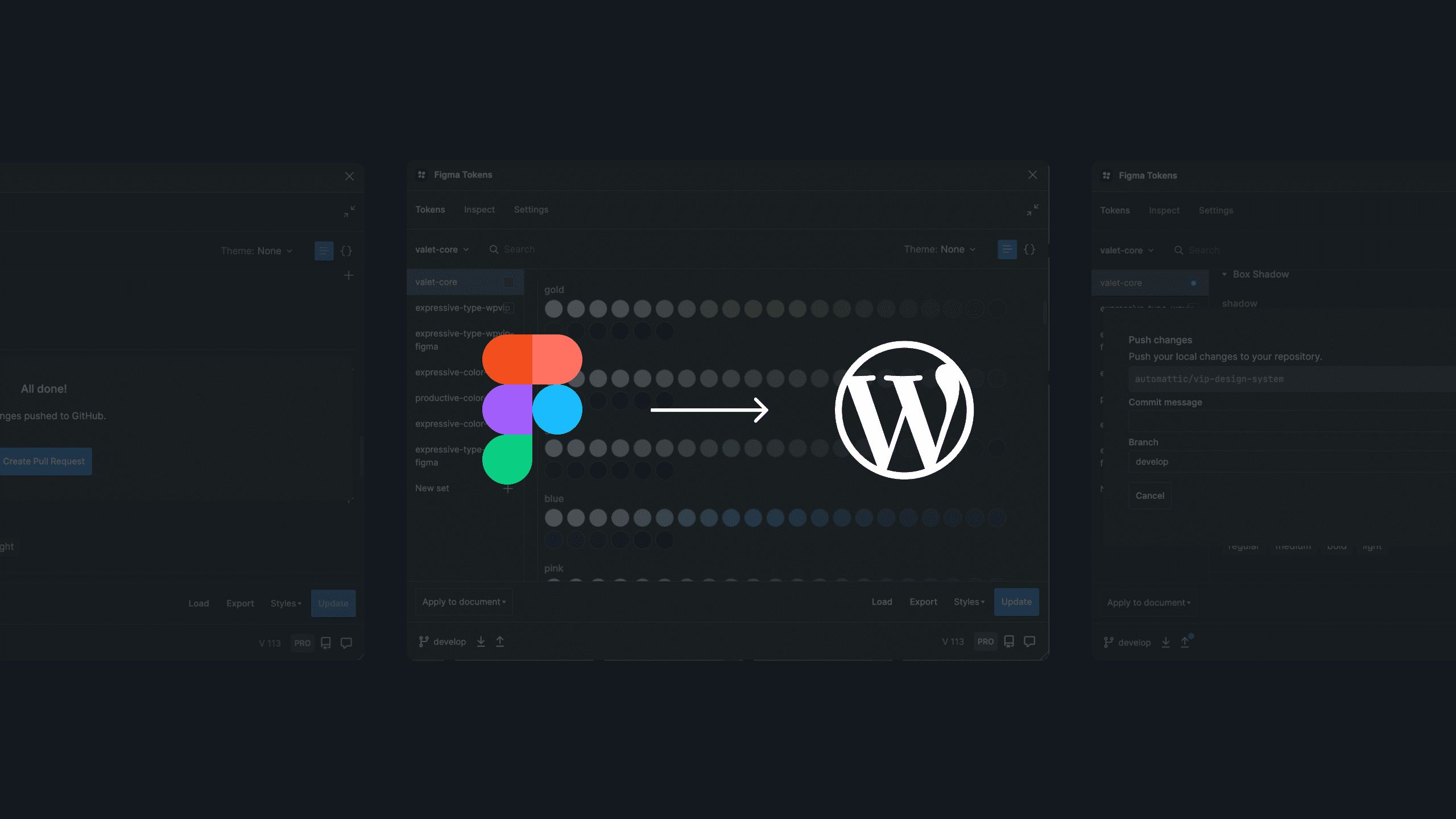Figma has become a design powerhouse, empowering creatives to craft stunning user interfaces (UI) and user experiences (UX) for websites. But translating those beautiful Figma designs into functional WordPress websites can sometimes feel like a hurdle. Thankfully, there are solutions! Figma to WordPress conversion tools bridge the gap between design and development, allowing you to seamlessly transform your vision into a live website.
Why Convert Figma to WordPress?
Figma has revolutionized the design world, allowing creatives to craft exceptional user interfaces (UI) and user experiences (UX) for websites. However, the question often arises: once you have that stunning Figma design, how do you translate it into a functional website? This is where WordPress steps in, and converting your Figma design to WordPress offers a multitude of advantages:
1. Bridging the Design-Development Gap:
Manually coding a website from scratch based on a Figma design can be a time-consuming and error-prone process. Figma to WordPress conversion tools bridge this gap by efficiently translating your design into code that developers can readily utilize. This saves time and resources, allowing designers and developers to work more efficiently.
2. Pixel-Perfect Accuracy and Design Consistency:
Maintaining design integrity is crucial. Conversion tools ensure your Figma design translates flawlessly into WordPress, preserving the layout, spacing, and visual elements exactly as intended. This translates into a website that looks and feels exactly as envisioned in the initial design phase.
3. Enhanced Collaboration and Communication:
The conversion process fosters better communication between designers and developers. Designers can easily hand off their Figma designs with clear specifications embedded within the conversion tool. This transparency allows developers to understand the design intent clearly, leading to a smoother development process and fewer revisions.
4. Faster Website Launch Time:
Time is money. Figma to WordPress conversion tools significantly accelerate the website development process. By eliminating the need for manual coding, you can launch your website much faster, allowing you to capitalize on your design vision sooner and start reaping the benefits of your online presence.
5. Leverage the Power of WordPress:
WordPress is an efficient and intuitive content management system (CMS). Converting your Figma design to WordPress allows you to take advantage of its vast ecosystem of plugins, themes, and ongoing development support. This opens doors for future website customization, functionality expansion, and easier content management.
6. Scalability for Growth:
As your business grows and evolves, your website needs to adapt as well. The beauty of WordPress lies in its inherent scalability. A well-converted WordPress website allows you to easily add new features, functionalities, and content without needing a complete website redesign.
Boosting Your Figma to WordPress Conversion Toolbox: Top Options and Considerations
The world of Figma to WordPress conversion tools offers a rich selection to suit your specific needs. Here’s a glimpse at some popular choices, along with insights to help you pick the perfect fit:
- Elementor Pro (paid plugin): This industry leader boasts a user-friendly drag-and-drop interface and an extensive library of pre-built elements. Elementor Pro is ideal for users who prioritize efficiency and a smooth conversion experience. Its user-friendly interface enables quick conversion of design ideas, appealing to novices and seasoned designers alike.
- Brizy (freemium model): If you’re looking for a user-friendly and visually-oriented approach to conversion, Brizy might be your answer. This freemium tool focuses on visual editing, empowering users to effortlessly translate their Figma designs into functional WordPress elements. The free version offers a good starting point, with paid plans unlocking advanced features for more complex projects.
- Oxygen Builder (paid plugin): Oxygen Builder is great for complex website designs. It gives you a lot of control over how your site looks. You can make it match your Figma designs perfectly. Learning to use Oxygen Builder might take more time, but it’s worth it for professionals who want to customize their sites a lot.
- Schema (freemium model): Want to convert from Figma to WordPress together? Schema, a tool on the cloud, could be the solution. It lets you collaborate in real-time, which is great for team projects. Multiple designers and developers can work on the conversion at once. The free version has basic features, but you can unlock more with paid plans.
- Udesly (paid plugin):Udesly doesn’t just convert designs; it also helps manage design systems. With this tool, you can keep your website’s design consistent, creating a seamless brand experience. It’s perfect for teams that care about keeping a unified look across their site.
How to Convert Figma to WordPress
1. Integrate Your Figma Design: Most Figma to WordPress conversion tools offer functionalities to import your Figma design directly. This might involve generating a code snippet or uploading your design file. Adhere to the precise guidelines given by your selected instrument.
2. Map Styles and Layouts: Utilize the conversion tool’s features to map Figma styles (colors, fonts, etc.) and layouts (sections, rows, columns) to their corresponding elements in WordPress. This ensures visual consistency between your Figma design and the final website.
3. Convert Interactive Elements (Optional): If your Figma design includes interactive elements (buttons, menus, forms), you might need to configure them within the conversion tool or use additional plugins to achieve the desired functionalities in WordPress. Refer to your chosen tool’s documentation for specific guidance.
4. Populate with Content: Once the basic structure and design are converted, it’s time to add content (text, images, videos) to your website. Use the WordPress editor or your conversion tool’s content management features to populate your pages.
5. Test and Refine: Thoroughly test your website across different devices and browsers to ensure everything functions as intended. Make any necessary adjustments and refinements to your design or content using your chosen tool’s editing functionalities.
Choosing the Right Tool: Beyond Popularity
While these are some of the most popular Figma to WordPress conversion tools, the optimal choice depends on several factors:
- Project Complexity: Simpler Figma designs might be well-suited for user-friendly tools like Brizy or the free version of Schema. Complex projects, however, might benefit from the advanced features and design control offered by paid options like Oxygen Builder or Elementor Pro.
- Budget: Freemium models offer a cost-effective entry point, but their functionalities are often limited. Paid tools typically provide a wider range of features and ongoing support. Evaluate your budget and prioritize the features most important for your project.
- Team Structure and Workflow: Consider your team’s skillset and preferred workflow. If collaboration is crucial, a cloud-based tool like Schema might be ideal. For teams with experienced designers, a powerful option like Oxygen Builder could be a good fit.
Remember, the best Figma to WordPress conversion tool empowers your specific workflow and project needs. By understanding your requirements and exploring the available options, you can bridge the gap between design and development seamlessly.
Conclusion
Figma to WordPress conversion tools offer a powerful solution, streamlining the website development process and saving valuable time and resources. Embrace the efficiency and accuracy these tools provide, allowing you to focus on what truly matters – creating stunning and impactful designs that drive results. Explore the available conversion tools, choose the one that best suits your needs, and bridge the gap between design and development with confidence! Remember, a well-designed website is a powerful asset for any business.
Unlock the full potential of your Figma design and launch your dream website faster with OnextDigital, a leading Web Development, offering the top-tier services to help you grow you business. Contact us now.