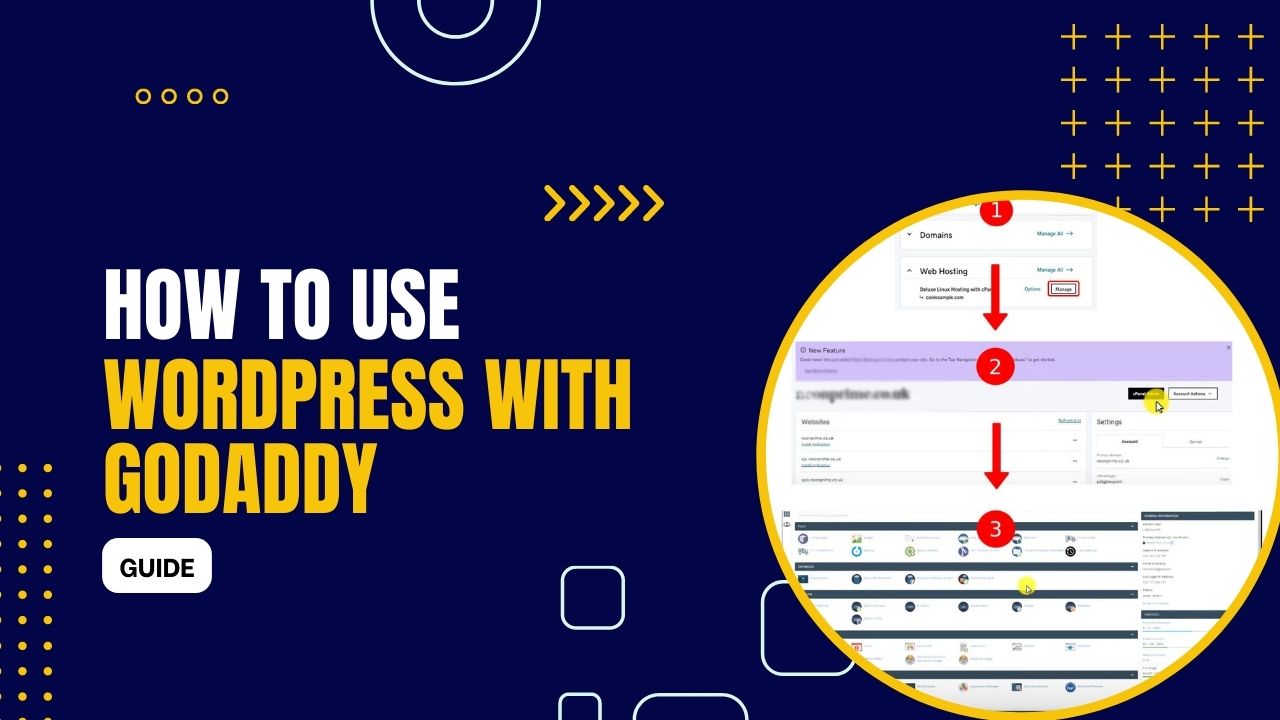Ever dreamt of having a website showcasing your passion project, business, or even that killer cat collection? But coding seems like hieroglyphics and website builders leave you feeling lost? Fear not! GoDaddy and WordPress are your website-building dream team. GoDaddy makes it easy to get started with their user-friendly platform, while WordPress offers endless customization with its powerful features. This guide will unveil the magic of this perfect duo, taking you from website newbie to website owner in no time, so you can finally shout your online presence to the world!
What is GoDaddy?
Imagine GoDaddy as your one-stop shop for launching your website. It’s like having a friendly landlord in the world of web hosting. Here’s what GoDaddy offers to make using WordPress a breeze:
- Domain Registration: Every website needs a unique address – that’s your domain name! GoDaddy helps you find the perfect domain name for your website (like yourbusiness.com) and registers it for you. This gives your website a professional identity and makes it easy for people to find you online.
- Website Hosting: Think of hosting as the foundation of your website. It’s the secure space on the internet where all your website’s files and data reside. GoDaddy offers various hosting plans to fit your needs, ensuring your website is always accessible and running smoothly.
- One-Click WordPress Installation: Forget complex installations! GoDaddy makes setting up WordPress a breeze with their one-click installation process. With a few clicks, you’ll have WordPress ready to go on your website, eliminating any technical hurdles.
- User-Friendly Control Panel: GoDaddy provides a user-friendly dashboard where you can easily manage your website’s settings, access your domain name controls, and even install additional tools (like WordPress) – all from one convenient location.
In short, GoDaddy takes care of the technical groundwork so you can focus on the fun part – building your dream website with WordPress!
Why Use WordPress with GoDaddy?
So, you know GoDaddy provides a user-friendly platform to launch your website, but why choose WordPress as the building block? Here’s the magic behind this winning combination:
The Power of WordPress:
-
Open Source & Customizable: Unlike some website builders with limited design options, WordPress is an open-source platform. This means it’s free to use and offers a vast universe of themes and plugins to personalize your website. Think of themes as your website’s outfit – you can choose from thousands of free and premium themes to create the perfect look and feel, whether it’s a sleek business website or a whimsical blog. Plugins are like superpowers for your website – they add specific functionalities like contact forms, photo galleries, appointment scheduling, and more. With WordPress, you’re not limited to pre-designed templates; you have the freedom to create a website that truly reflects your unique style and needs.
-
User-Friendly Interface: Don’t be intimidated by complex coding! WordPress boasts a user-friendly interface with a drag-and-drop functionality. Building your website feels more like assembling colorful building blocks than writing lines of code. You can easily add pages, posts, images, and menus using the intuitive editor, even if you have zero technical experience.
-
Scalability & Growth: Whether you’re starting a simple blog or envisioning a complex e-commerce store, WordPress can scale with you. As your website grows and your needs evolve, you can leverage the vast library of plugins and themes to add new functionalities or enhance existing ones. WordPress is a platform that grows alongside your online presence.
GoDaddy Simplifies WordPress:
Now, let’s talk about how GoDaddy makes using WordPress even smoother:
-
Seamless Integration: GoDaddy offers hosting plans specifically designed for WordPress, ensuring optimal performance and compatibility. Gone are the days of searching for compatible hosting – GoDaddy takes care of that behind the scenes.
-
One-Click Installation: Forget complex technical setup procedures! GoDaddy offers a one-click WordPress installation process. With a few clicks, you’ll have WordPress up and running on your website, ready for you to unleash your creativity.
-
Easy Management: GoDaddy’s user-friendly control panel integrates seamlessly with WordPress. You can manage your website’s settings, access your domain name controls, update WordPress itself, and even install plugins – all from one convenient location. No need to juggle multiple platforms for different aspects of your website.
In essence, GoDaddy removes the technical barriers and streamlines the process, while WordPress gives you the power and flexibility to create a website that’s truly yours.
Getting Started with WordPress on GoDaddy
Now that you’re excited about using WordPress with GoDaddy, let’s dive into the practical steps to get your website up and running:
1. Choose Your Domain Name & Hosting Plan:
- Head over to GoDaddy’s website. They offer a variety of domain name registration options and hosting plans.
- Select a domain name that reflects your brand or website’s purpose. Remember, this is your online address, so choose something memorable and relevant.
- GoDaddy offers different hosting plans tailored for various website needs. For a basic website or blog, their shared hosting plans are a good starting point. They also have options for growing websites or those requiring e-commerce functionality.
Tip: GoDaddy often runs promotions with discounts on domain registrations and hosting plans. Look for these deals to save some money on your website launch.
2. Install WordPress (Effortlessly!):
- Once you’ve chosen your domain and hosting plan, the beauty of GoDaddy comes into play. They offer a one-click WordPress installation process. You won’t need any technical expertise! During the hosting plan setup, look for the option to “Install WordPress.” With a few clicks, GoDaddy will seamlessly integrate WordPress into your website, eliminating any complex manual installation steps.
3. Select a Theme for Your Website:
- Now comes the fun part – dressing up your website! WordPress provides a vast library of themes, both free and premium.
- GoDaddy also provides a curated selection of themes within your dashboard. Explore the available themes and choose one that aligns with your website’s purpose and desired aesthetic.
- Don’t worry, you can always change your theme later if you find one that better suits your needs.
Tip: Start with a free theme to get familiar with the WordPress interface. As your website evolves, you can explore premium themes for more advanced functionalities and design options.
By following these simple steps, you’ll have the foundation of your website ready on GoDaddy using the powerful platform of WordPress. The next steps involve customizing your website with content, menus, and additional functionalities, which we’ll explore in the coming sections!
Customizing Your WordPress Website
With your WordPress website up and running on GoDaddy, it’s time to unleash your inner designer and personalize your online space! Here’s how themes and plugins play a crucial role in customizing your website:
1. Themes:
Think of themes as the outfit your website wears. They control the overall visual style of your website, including layout, typography, and color schemes. Here’s how to leverage themes for customization:
- Exploring Theme Options: Remember that initial theme selection in the previous step? Now you can delve deeper. GoDaddy offers a selection of themes within your dashboard, but you can also access the vast WordPress theme directory for even more options. Search by keyword, industry, or desired features to find a theme that perfectly complements your website’s purpose.
- Free vs. Premium Themes: There are thousands of free themes available in the WordPress directory. These offer a great starting point and come in various styles. However, premium themes often offer more advanced features, customization options, and dedicated support from developers. Consider your needs and budget when choosing a theme.
2. Plugins:
While themes dictate your website’s appearance, plugins add specific functionalities to enhance its capabilities. Think of them as power-ups for your website! Here’s how plugins can help you customize your website:
- Expanding Functionality: The WordPress plugin directory offers a mind-boggling array of plugins, addressing almost any website need. You can find plugins for contact forms, photo galleries, appointment scheduling, e-commerce functionality (like WooCommerce), SEO optimization, social media integration, and much more.
- Installation & Management: Installing plugins is a breeze within the WordPress dashboard. Simply search for the desired plugin, click “Install,” and activate it. You can also manage and update plugins from the same location.
3. Basic Customization Options:
Beyond themes and plugins, WordPress offers built-in features for basic customization:
- Editing Content: The intuitive WordPress editor allows you to create and edit pages, posts, and other content for your website. It uses a familiar interface similar to word processing software, making content creation easy.
- Adding Pages & Menus: Organize your website’s content with ease. WordPress allows you to create different pages for your website (like About Us, Contact, or Services) and structure them with menus for clear navigation.
Remember: Customizing your website is an ongoing process. Experiment with different themes and plugins to find what works best for you. Don’t be afraid to explore the vast resources available within WordPress and GoDaddy for tutorials and inspiration. The more you customize, the more your website will reflect your unique brand and vision.
Maintaining Your Website
Just like a car needs regular maintenance to run smoothly, your website also requires some upkeep to ensure optimal performance and security. Here are some essential website maintenance tasks to keep your GoDaddy-hosted WordPress website in tip-top shape:
1. Keeping WordPress Core, Themes, and Plugins Updated:
-
Regular Updates: WordPress regularly releases updates that address bugs, improve security, and introduce new features. It’s crucial to keep your WordPress core, themes, and plugins updated to the latest versions. Outdated software can become vulnerable to security threats and hinder website performance.
-
Automatic Updates (Optional): For added convenience, you can enable automatic updates for WordPress core and plugins within your dashboard settings. This ensures you always have the latest versions installed without needing manual intervention. However, some users prefer to test major updates on a staging site before deploying them to their live website.
2. Backing Up Your Website:
-
Importance of Backups: Imagine all your website content, including pages, posts, images, and settings, disappearing in an instant! Backups are your safety net. They create a copy of your website’s data at a specific point in time. In case of technical issues, accidental deletions, or security breaches, you can restore your website using the backup.
-
Backup Frequency: The frequency of backups depends on how often you update your website content. For regularly updated websites, consider daily or weekly backups. GoDaddy offers various backup solutions, or you can explore third-party backup plugins for WordPress.
3. Security Measures:
-
Strong Passwords: The first line of defense against unauthorized access is a strong password for your WordPress admin panel and GoDaddy account. Use a combination of uppercase and lowercase letters, numbers, and symbols, and avoid using easily guessable passwords.
-
Security Plugins: Several security plugins can add an extra layer of protection to your website. These plugins can scan for malware, monitor login attempts, and implement additional security measures.
4. Monitoring Website Performance:
-
Website Speed: Page loading speed is crucial for user experience and search engine ranking. Tools such as Google PageSpeed Insights can help you analyze your website’s performance and identify areas for upgrading.
-
Uptime Monitoring: Ensure your website is accessible to visitors by using uptime monitoring services. These services notify you if your website goes offline, allowing you to take immediate action.
By incorporating these simple maintenance tasks into your routine, you can ensure your GoDaddy-hosted WordPress website remains secure, performs optimally, and provides a positive experience for your visitors.
Conclusion
Forget website-building woes! GoDaddy and WordPress are your secret weapons, a dynamic duo that simplifies website creation and empowers you with endless possibilities. GoDaddy streamlines the setup process, getting your website up and running in no time. But that’s just the foundation! WordPress lets you unleash your inner designer with a vast library of themes and plugins, allowing you to personalize your website and add powerful functionalities.
But what if you crave a truly unique website experience that goes beyond basic customization? That’s where ONextDigital steps in! We offer custom Web Development to tailor your website to your specific needs. Think of it as adding superpowers to your website – we can integrate features like e-commerce functionality, user account systems, or custom booking forms. And to truly captivate your audience, our UX/UI Design service ensures an interface that’s not just functional, but visually stunning and user-friendly. Imagine a website that not only looks amazing but also guides visitors seamlessly towards your desired outcome, be it a purchase, a subscription, or simply brand loyalty.
Partner with ONextDigital and turn your website from ordinary to extraordinary. Contact us today and let’s craft your website’s winning story! Together, we’ll transform your website into a powerful marketing tool that reflects your unique brand and drives results.