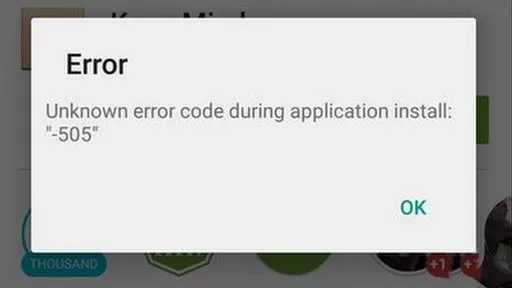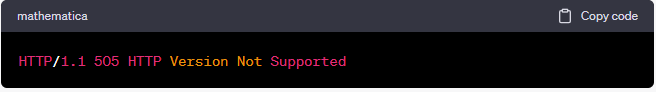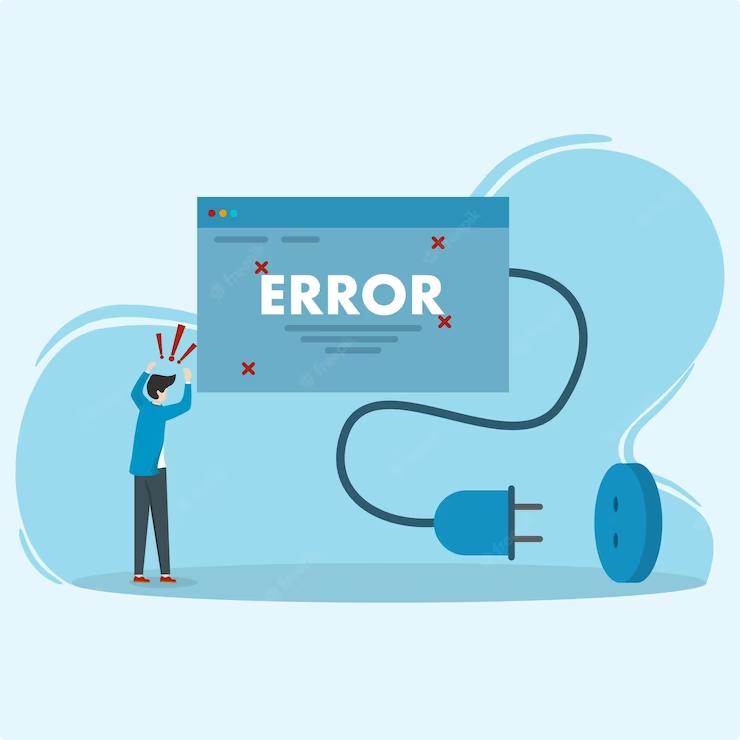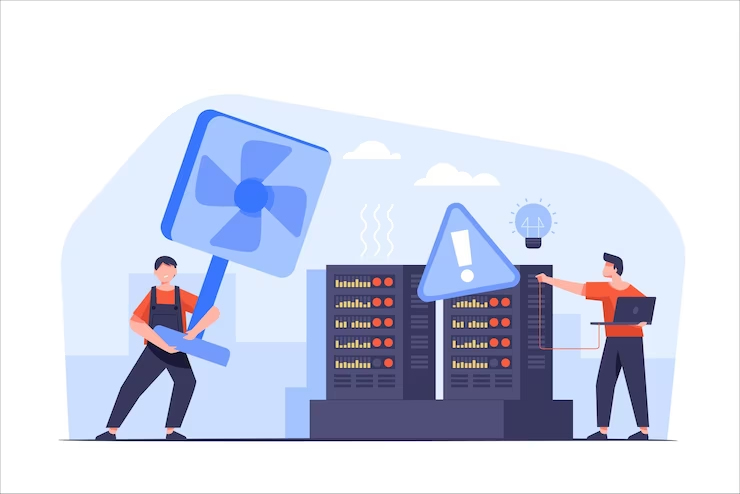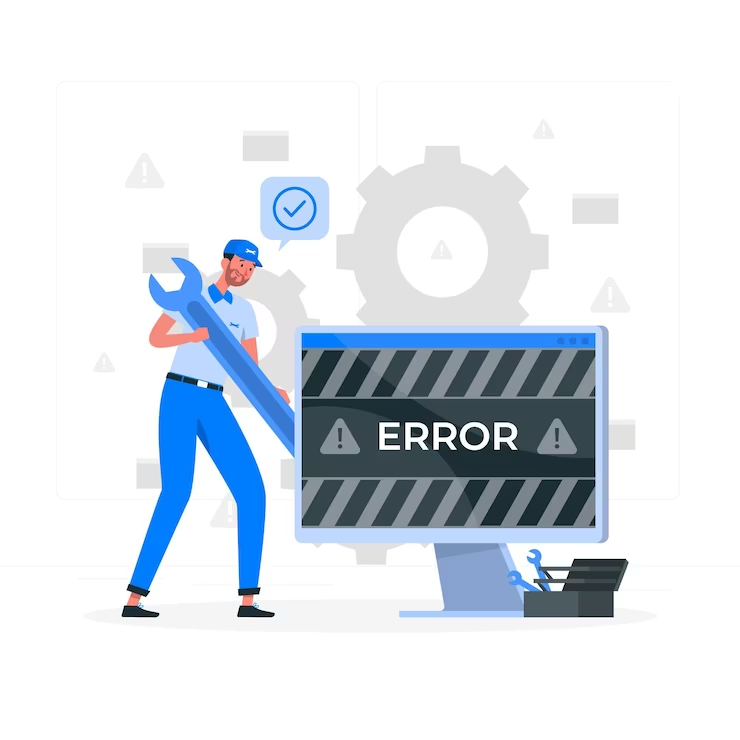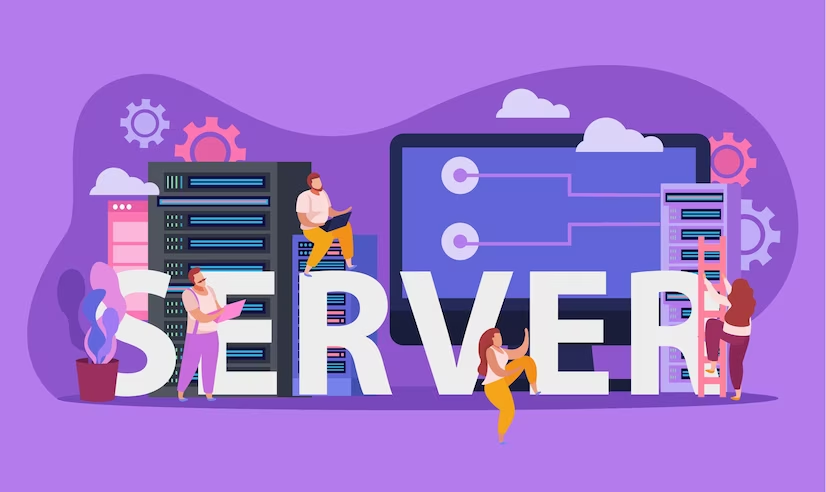Nowadays, where instant connectivity and access to information are paramount, encountering errors while browsing the web can be quite frustrating. One such error that users might come across is the “Error 505: HTTP Version Not Supported.” This error message is sent by a web server to indicate that the server does not support the HTTP protocol version requested by the client’s web browser. In this article, we will explore the causes, implications, and potential solutions for the HTTP 505 error.
What is Error 505?
Error 505 is an HTTP status code that falls within the 5xx category, signifying server-side errors. Specifically, it represents a situation where the server refuses to support the HTTP protocol version used in the client’s request. When this error occurs, the server sends the following message to the client:
Causes of Error 505
Outdated Browser
One of the primary reasons for encountering Error 505 is the use of an outdated or obsolete web browser. Modern web servers are designed to work with the latest HTTP protocol versions, and if your browser doesn’t support them, the server will reject the connection.
Misconfigured Server
Sometimes, the web server might not be configured correctly to handle certain HTTP versions. In such cases, it may result in the server rejecting client requests that use unsupported versions.
Proxy Server Issues
If you are using a proxy server, it may not be forwarding requests properly, leading to the server receiving requests in an unsupported HTTP version.
Firewall or Security Software
Certain firewalls or security software can interfere with the HTTP communication, causing the server to reject the request with Error 505.
Implications of Error 505
Encountering Error 505 can have various implications, depending on the context in which it occurs
Website Unavailability
If the website you are trying to access is solely available in a newer HTTP version, you won’t be able to access its content using an outdated browser.
Security Concerns
Using outdated browsers can expose users to security vulnerabilities, as newer HTTP versions often come with improved security features.
Compatibility Issues
Websites that adopt newer HTTP versions might offer enhanced functionality, which you will miss out on with an unsupported browser.
User Experience
Error 505 can significantly impact user experience, leading to frustration and decreased user engagement with the affected website.
How to fix HTTP error 505: HTTP version not supported?
If you encounter Error 505, here are some steps you can take to resolve the issue:
Update Your Browser
The most straightforward solution is to update your web browser to the latest version. Newer versions are typically backward compatible and support the latest HTTP protocols. Most modern browsers offer automatic updates, but you can also manually check for updates in the browser’s settings.
Check Web Server Configuration
If you are a website owner or administrator, ensure that your web server is correctly configured to handle the necessary HTTP versions. Review the server’s configuration files and consult the server documentation or your hosting provider for guidance. You should configure the server to accept and respond to the HTTP protocol versions you intend to support.
Disable Proxy Servers
If you are using a proxy server, try accessing the website directly without the proxy to check if it resolves the issue. Sometimes, proxy servers can introduce complications in the HTTP communication process, leading to the Error 505 response.
Check Firewall and Security Software
Certain firewall or security software on your computer can interfere with HTTP communication. Temporarily disable any firewall or security software to see if they are causing the problem. Remember to re-enable them after troubleshooting. If you find that the software is causing the issue, consider adjusting its settings or seeking assistance from the software’s support team.
Clear Browser Cache and Cookies
Accumulated cache and cookies in your browser may sometimes cause conflicts with the server. Clearing your browser’s cache and cookies can potentially resolve such issues.
Use a Different Browser
If updating your current browser doesn’t resolve the issue, try using a different browser altogether. Different browsers have varying levels of support for HTTP versions, and trying an alternative browser might help you access the website without encountering Error 505.
Contact Website Support
If you are a user and the issue persists, reach out to the website’s support team and notify them about Error 505. They might be able to offer additional insights or assistance in resolving the problem
Conclusion
Error 505, the HTTP Version Not Supported, can be a frustrating roadblock in your browsing experience. It typically stems from using an outdated web browser or misconfigured server settings. By updating your browser to the latest version, ensuring proper server configuration, and troubleshooting possible network and security issues, you can resolve this error and enjoy a seamless web experience.
Staying up-to-date with technology is crucial in the ever-evolving online landscape, and Error 505 serves as a reminder to keep our digital tools current and secure. Website owners should regularly update their server configurations to support newer HTTP versions and consider implementing graceful fallback mechanisms for users with older browsers.
Users, on the other hand, should be vigilant about keeping their web browsers up to date and be aware of the potential security risks associated with using outdated software. Embracing modern web standards not only ensures a smoother browsing experience but also helps maintain a safer and more reliable internet ecosystem for everyone. So the next time you encounter Error 505, you’ll be well-equipped to diagnose and address the issue effectively
At ONEXT DIGITAL, We offer services that bring experience to the benefits of a smooth, robust, and error-free web infrastructure. Our dedicated team of experts resolves technical issues, including 505 errors, ensuring seamless operation. Enjoy stable systems, smooth applications, and high user satisfaction.
Contact us now to build a stable and error-free web infrastructure for maximum efficiency and utility in your business.
Read more
The Power Of Branding For Manufacturers: Building Strong Foundations For Success