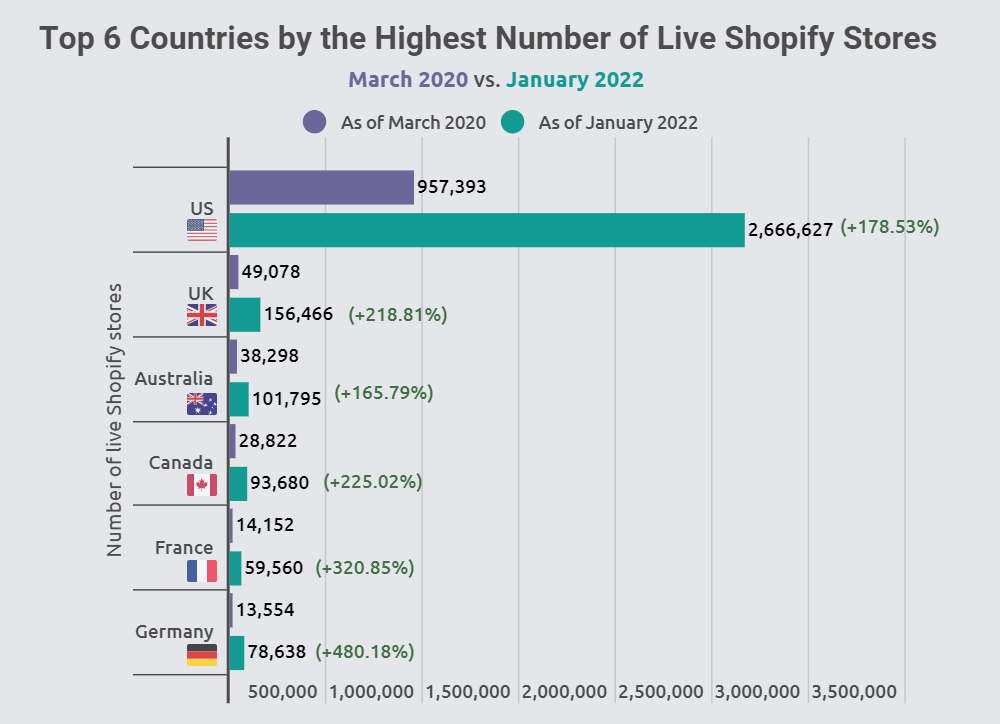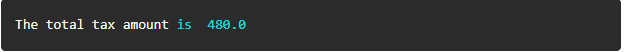The Valueerror: could not convert string to float will be raised if we try to convert an incorrect string to a float. Only particular string values can be converted to floats in Python. Typically, this occurs when the string object has an incorrect floating number with spaces or commas. While parsing a string object into a float, Python will issue a Valueerror. To avoid this problem, verify that the string is free of incorrect characters like commas, spaces, and brackets before sending it to the float() method.
Valueerror: cannot convert string to float
A value in Python is information that is kept in a specific object. When you use a built-in operation or function in Python that takes an argument of the correct type but the value does not match, you will get a Valueerror.
When you read and process data from Excel or CSV, you will obtain numbers in string and code form. Then you must convert the string to a comma. Python includes a built-in float() function for converting text to a floating point value. This function will come in handy when executing a mathematical operation on a string object.
A string is an appropriate type to convert to a float. However, specific string values cannot be converted to float. The float() function can only convert strings that include float-like integers. This indicates that you won’t be able to convert a value if:
- There are spaces in a value.
- A comma appears in a value.
- A value comprises unique characters.
The error statement Valueerror: could not convert string to float is divided into two statements.
- Valueerror is a sort of Python error that happens when the values and datatypes are handled incorrectly.
- Could not convert text to float: The error message informs us that a value conversion error prevented Python from converting the provided string to a float number.
Reason: A valid number, such as an integer or text, can be converted into a floating-point number using the float() method provided by Python.
Example:
try:
float_value = float(string_value)
except ValueError:
print("Error: could not convert string to float")
In this code, the float() the function attempts to convert the string_value variable to a float. If this fails and raises a ValueError, the except block will catch the error and print a helpful message.
Valueerror: could not convert string to float: How to solve it
In Python, if you encounter a ValueError that says “could not convert string to float”, you can fix it by ensuring that the string you’re trying to convert to a float actually represents a valid numerical value. Here’s how you can do it:
Solution 1: Ensure the string has a valid floating value
Before converting data into floats, the simplest course of action is to clean up the data or, if we already know the data format, supply it in that format. The value must be handled before being converted to a float if it contains a comma, a space, or any other special characters. The code below stores a valid float value as a string and then converts it to a floating point so that tax may be calculated on it.
Example:
Output:
Solution 2: Use exception handling
Use exception handling: You can use a try-except block to catch the ValueError exception and handle it gracefully in your code. For example:
try:
float_value = float(string_value)
except ValueError:
print("Error: could not convert string to float")
In this code, the float() function attempts to convert the string_value variable to a float. If this fails and raises a ValueError, the except block will catch the error and print a helpful message.
Solution 3: Use a regular expression
If you have a string that contains both numeric and non-numeric characters, you can use a regular expression to extract only the numeric part of the string.
Here’s an example:
import re
string_value = "12.34abc"
numeric_part = re.sub('[^0-9.]', '', string_value)
float_value = float(numeric_part)
In this code, the re.sub() the function removes all non-numeric characters from the string_value variable using a regular expression, leaving only the numeric part of the string. The resulting numeric_part the variable is then converted to a float using the float() function.
By following these steps, you should be able to solve the “ValueError: could not convert string to float” error in Python.
Conclusion
As a developer, dealing with errors is an essential skill, and the more errors you handle, the better you become. In Python, one common error is the ValueError, which can arise due to various reasons related to data type. However, there are different methods to overcome this error, as discussed earlier. Using the try-except logic can be a preferred way as it requires less checking and ensures graceful error handling.
At ONextdigital- we provide cutting-edge web and mobile applications using advanced Python development technologies. If you are in need of support for mobile app design and development projects or hiring a Python developer, kindly contact us now. We own the industry’s best Python developers.