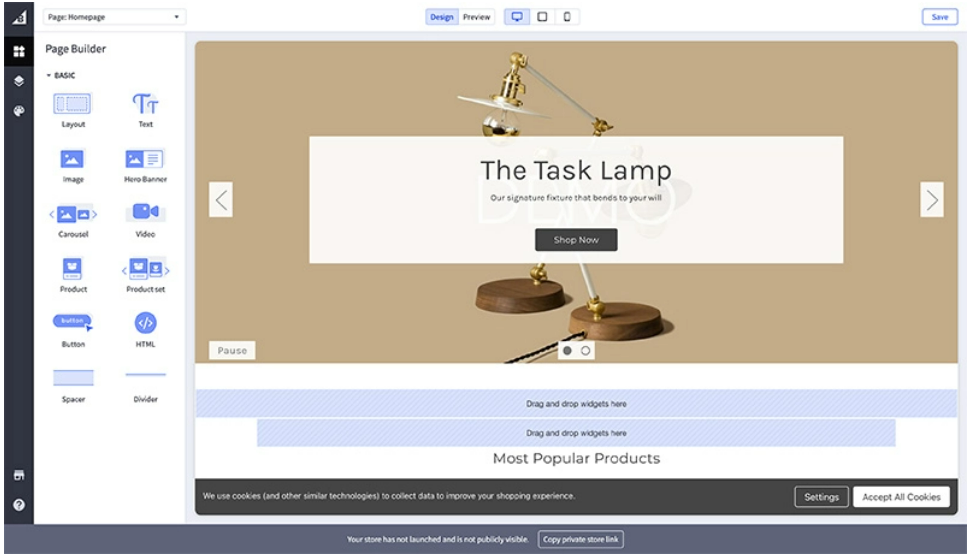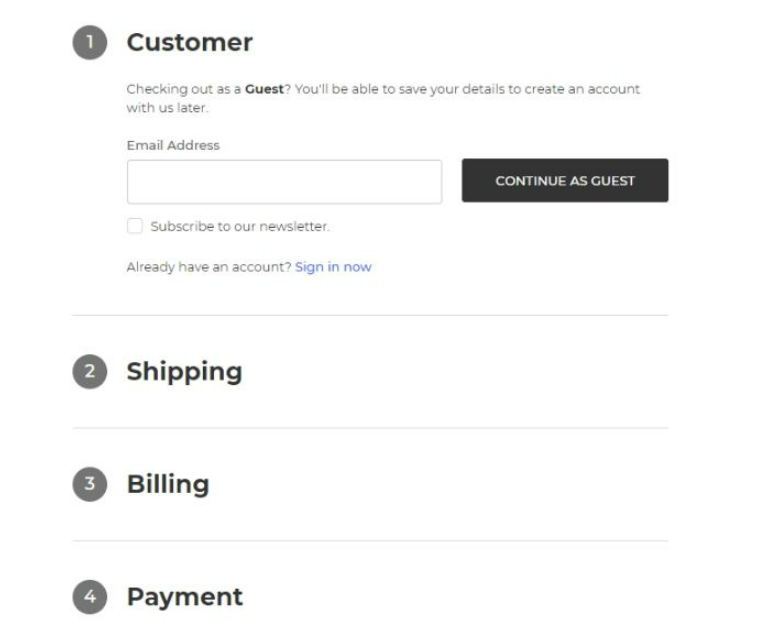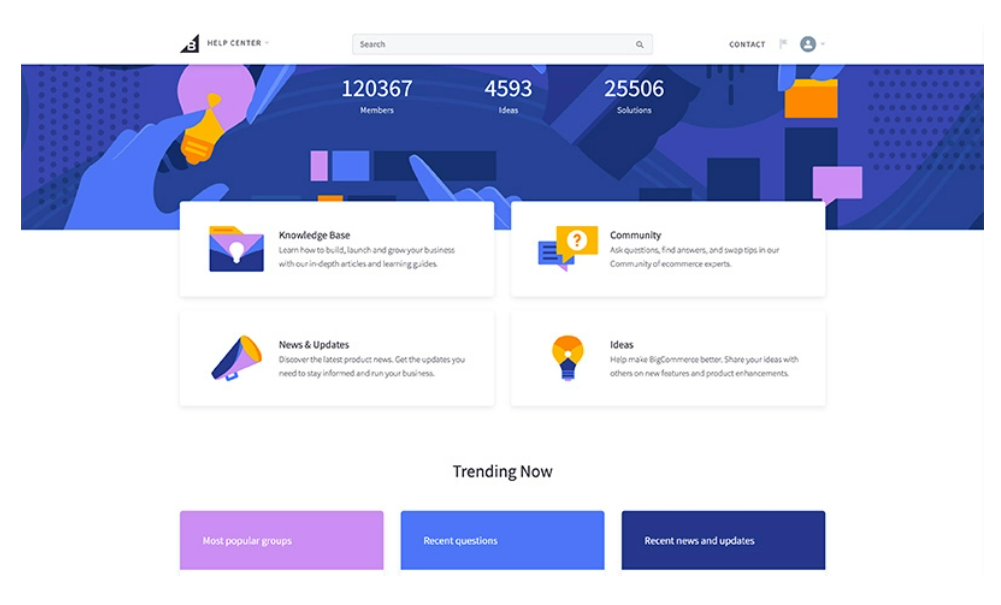Error in Python while you are proceeding is common, maybe it happens every day. All you need to do is calm down and read our article. Today we will share the solution to the Python memory error.
What is Python memory error?
Python Memory Error appears which means you’ve run out of memory in your RAM. When this error appears, you’ve loaded all of the data into memory. Very simple, your program has run out of memory, It leads to a memory error. This means that your software achieves a large number of items. In your case, you’ll need to look for areas of your algorithm that are taking a load of RAM. A memory error appears when an operation runs out of memory.
Types of Python Memory Error
Unexpected Memory Error in Python
If you have an unexpected Python Memory Error while having a lot of RAM, It appears maybe by you’re running a 32-bit Python installation.
Maybe your software has used all of the virtual address space available to it. This problem cause you’re using a 32-bit Python version. It is limited to 2 GB of user-mode address space in Windows (and It’s almost the same with other operating systems).
Python recommends installing a 64-bit version (if possible, upgrade to Python 3 for other reasons); it will spend more memory, but it will also have access to more memory space (and more physical RAM as well).
Dataset cause Python Memory Error
Another thing is if you’re working with a huge dataset size, which has previously been mentioned in relation to 32-bit and 64-bit versions. Loading a huge dataset into memory and running on it, or preserving intermediate results of such computations, can consume memory very fast. In this case, generator functions can be useful. Many outstanding Python libraries, such as Keras and TensorFlow, include assigned generator methods and classes.
Python Memory Error Due to incorrect Installation Memory Errors can also be caused by incorrect installation. Before resolving the issue, we manually installed python 2.7 and the packages I need on Windows.
Conda is absolutely installing improved memory management packages, which is the main cause. So you can try installing Python Packages by using Conda to avoid memory errors.
Out of Memory Error in Python
If an effort to divide a block of memory fails on most systems, an “Out of Memory error” is returned, however, the main reason for the issue almost never has anything related to “out of memory.” Almost the memory manager will use your available hard disc space to collect pages of memory that don’t fit in RAM; your computer can assign memory until the disc fills up, which may cause Python Out of Memory Error
How can I put limits on Memory and CPU Usage?
If you put limits on the memory or CPU use of a program running, then you will not face any memory errors. Resource modules can be useful and thus both the task can be shown very well in the below code:
Code #1: Restrict CPU time
# importing libraries import signal import resource import os # checking time limit exceed def time_exceeded(signo, frame): print("Time's up !") raise SystemExit(1) def set_max_runtime(seconds): # setting up the resource limit soft, hard = resource.getrlimit(resource.RLIMIT_CPU) resource.setrlimit(resource.RLIMIT_CPU, (seconds, hard)) signal.signal(signal.SIGXCPU, time_exceeded) # max run time of 15 millisecond if __name__ == '__main__': set_max_runtime(15) while True: pass
Code #2: In order to restrict memory use, the code will put a limit on the total address space
# using resource import resource def limit_memory(maxsize): soft, hard = resource.getrlimit(resource.RLIMIT_AS) resource.setrlimit(resource.RLIMIT_AS, (maxsize, hard))
Solution for Handling Python Memory Error and Large Data Files
Allocate More Memory
A default memory configuration will put a limit on some Python tools or libraries. So you can re-configure your tools or libraríe to assign more memory.
This platform allows you to handle very large datasets, use data transforms and machine learning algorithms on top of it.
A recommendation is Weka, where you can increase the memory as a parameter when starting the application.
Work with a Smaller Sample
You can check a random sample of your data, such as from 1,000 to 100,000 rows. Use this smaller sample to solve your problem before fitting a final model on all of your data (applying progressive data loading techniques).
You may also consider performing a sensitivity analysis of the data used to fit one algorithm compared to the model skill.
Replace with a computer with more memory
Perhaps you should consider a larger computer with an order of magnitude more memory.
For example, you can rent compute time on a cloud service like Amazon Web Services that offers tens of gigabytes of RAM for less than a US dollar per hour.
Use a Relational Database
Internally, the data collected on disk can be progressively loaded in batches and can be asked using a standard query language (SQL).
Free open-source database tools like MySQL or Postgres can be useful. And most programming languages and machine learning tools can connect to relational databases directly. You can also use a lightweight approach, such as SQLite.
Use a Big Data Platform
In some cases, you may need to apply to a big data platform.
Conclusion
In this article, you get a number of tactics and ways that you can use when having trouble with Python Memory Errors. Are there other solutions that you know about or have tried? Or what are you looking for is much more than that? Please contact us – ONEXTDIGITAL will provide the best solutions for your trouble.