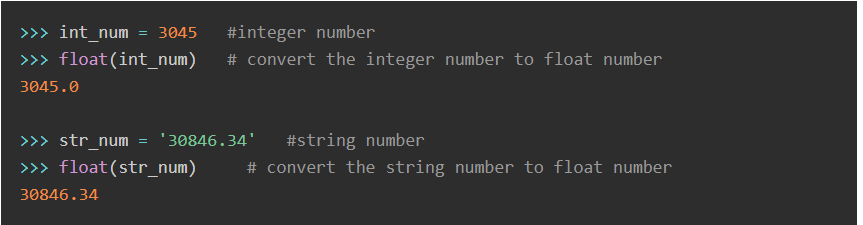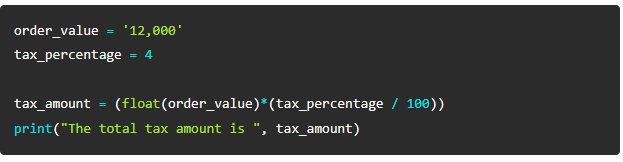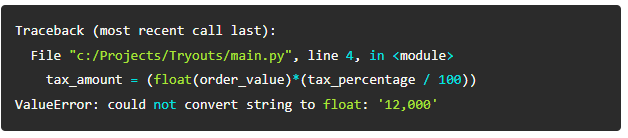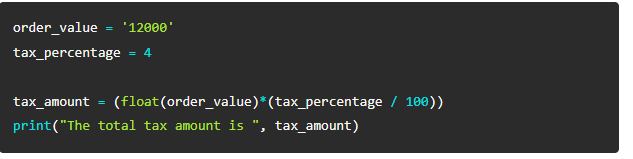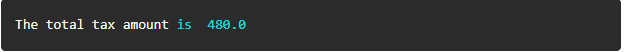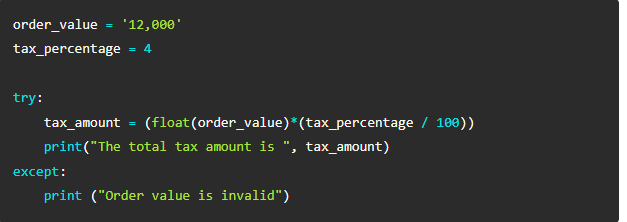The Valueerror: could not convert string to float will be raised if we try to convert an incorrect string to a float. Only particular string values can be converted to floats in Python. Typically, this occurs when the string object has an incorrect floating number with spaces or commas. While parsing a string object into a float, Python will issue a Valueerror. To avoid this problem, verify that the string is free of incorrect characters like commas, spaces, and brackets before sending it to the float() method.
Valueerror: cannot convert string to float
A value in Python is information that is kept in a specific object. When you use a built-in operation or function in Python that takes an argument of the correct type but the value does not match, you will get a Valueerror.
When you read and process data from Excel or CSV, you will obtain numbers in string and code form. Then you must convert the string to a comma. Python includes a built-in float() function for converting text to a floating point value. This function will come in handy when executing a mathematical operation on a string object.
A string is an appropriate type to convert to a float. However, specific string values cannot be converted to float. The float() function can only convert strings that include float-like integers. This indicates that you won’t be able to convert a value if:
- There are spaces in a value.
- A comma appears in a value.
- A value comprises unique characters.
The error statement Valueerror: could not convert string to float is divided into two statements.
- Valueerror is a sort of Python error that happens when the values and datatypes are handled incorrectly.
- Could not convert text to float: The error message informs us that a value conversion error prevented Python from converting the provided string to a float number.
Reason: A valid number, such as an integer or text, can be converted into a floating-point number using the float() method provided by Python.
Example:
The exception could not convert string to float
Output:
In the code above, the order value is a string with a numeric value separated by a comma. Python produces a Valueerror because it was unable to convert the text to a float. There are a few other scenarios in which you could get a Valueerror.
- Transform a string of zeros into a floating point number.
- Transform a string of non-floating points into a number with floating points.
Fix Valueerror: could not convert string to float
Solution 1: Ensure the string has a valid floating value
Before converting data into floats, the simplest course of action is to clean up the data or, if we already know the data format, supply it in that format. The value must be handled before being converted to a float if it contains a comma, a space, or any other special characters. The code below stores a valid float value as a string and then converts it to a floating point so that tax may be calculated on it.
Example:
Output:
Solution 2: Apply try-except
In the event of an incorrect data format, handling the exception is the appropriate course of action. The code in the try block will be executed in the example code below. If the conversion fails, then it runs the except block code.
Example:
Output:
Conclusion
We learned about valueerror: could not convert string to float and its fix in this Python debugging lesson. If you attempt to convert a string to a float that contains unsupported characters, this error will appear. When learning Python for the first time, you frequently run into this problem since it is extremely widespread. Check the string for characters that may be removed, then use the strip() function to do so to fix the issue. Use replace() to change any values that include commas in place of decimal points. A try-except clause can also be used to capture Valueerror and continue. This method is useful if you are taking input from the user. If you still get this error in your program, please comment on your query and source code in the comments. You will get help.
In short, Python is an excellent programming language with many advantages and few drawbacks. Thus, it can be concluded that Python is a fairly common language in the software sector. Additionally, it is among the top languages in the world.
At ONEXTDIGITAL, our company has top experts who will provide high-quality Mobile Application Development services using cutting-edge technology. Get in touch with us right away for assistance from specialists who can help create Python-like application services.