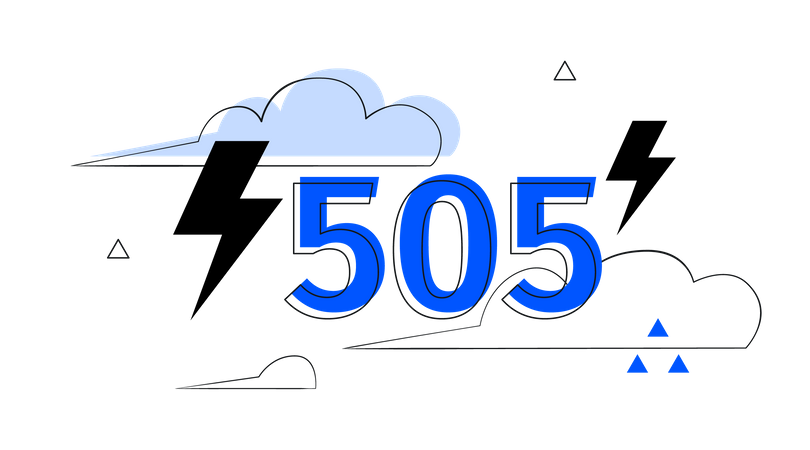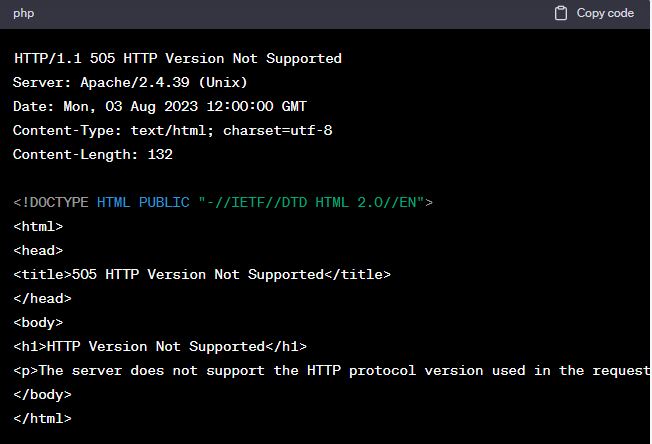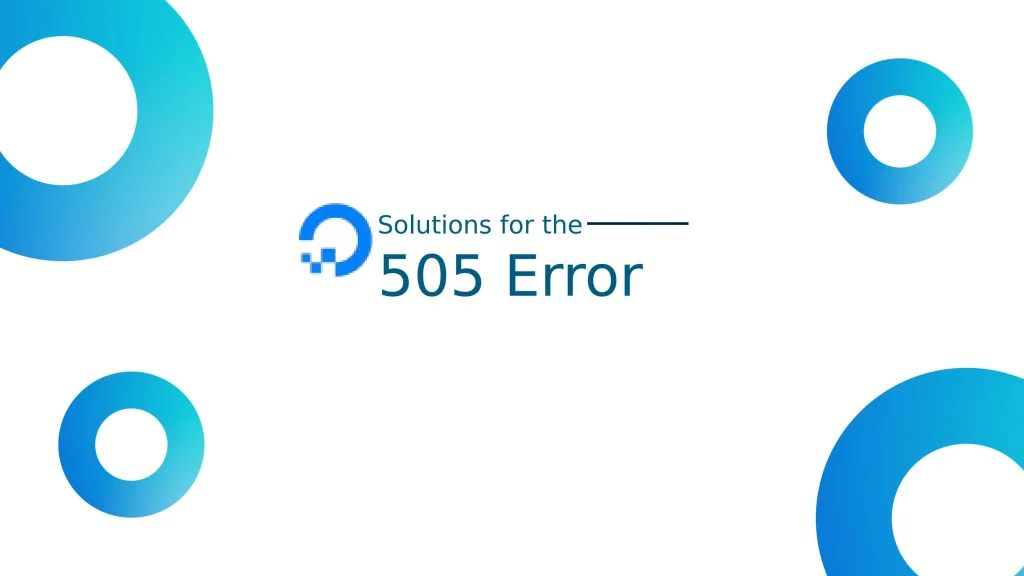Errors are an inevitable part of our internet exploration, and one such disruptive issue is the 505 error. When faced with this error, understanding its meaning and discovering effective solutions are essential. This article will delve into the significance of the 505 error, explore its root causes, and provide the best methods to resolve it, ensuring a smoother browsing experience for users.
What is HTTP 505 Error?
A 505 error, also known as HTTP Version Not Supported, is a server-side error that occurs when the server does not support the HTTP protocol version used by the client.
The server understands the request but cannot fulfill it due to the incompatible protocol version. The HTTP 505 error is one such error that is cryptic and perpleA 505 error, also known as HTTP Version Not Supported, occurs on the server-side when the server cannot handle the HTTP protocol version used by the client making the request.
Unlike other server errors like 500 Internal Server Error or 502 Bad Gateway, which signify different issues, the HTTP 505 error is somewhat cryptic and puzzling, seemingly appearing out of nowhere.
Understanding these 505 errors is crucial for web developers, system administrators, and users alike, as it helps diagnose and troubleshoot communication issues between clients and servers effectively.
Unfortunately, there is a lack of comprehensive resources available online about the HTTP 505 error. Hence, in this article, we aim to provide you with a detailed guide, explaining its meaning and presenting the best methods to resolve it.
Let us check them out!
505 Status Code Example
To better understand the 505 error, consider the following example:
In this example, a client has made a request using an HTTP protocol version that the server does not support. As a result, the server responds with a 505 HTTP Version Not Supported status code, along with a brief message explaining the issue. This response indicates that the server cannot fulfill the request due to the incompatible HTTP version.
Understanding the 5xx Series of HTTP Status Codes
The 5xx series of HTTP status codes are server error responses, which means that the server encountered an issue while processing the client’s request. The 5xx series is generated when something goes wrong on the server’s end, unlike the 4xx series, which indicates client errors. The server sends these status codes to let the client know that the request could not be fulfilled due to a problem with the server.
Here are some of the commonly encountered 5xx HTTP status codes:
-
500 Internal Server Error:
This is a generic error message that indicates the server encountered an unexpected condition that prevented it from fulfilling the request. For security reasons, the server often withholds the disclosure of the actual cause of the error from the client.
-
501 Not Implemented:
The server does not support the functionality required to fulfill the request. This typically means that the server doesn’t recognize the request method or lacks the ability to perform the requested operation.
-
502 Bad Gateway:
This error occurs when the server, acting as a gateway or proxy, receives an invalid response from the upstream server it accessed to fulfill the request.
-
503 Service Unavailable:
The server is temporarily unable to handle the request due to overloading or maintenance. This error is usually temporary, and the client can try the request again later.
-
504 Gateway Timeout:
Similar to the 502 error, this occurs when the server acting as a gateway or proxy does not receive a timely response from the upstream server.
-
505 HTTP Version Not Supported:
The server does not support the HTTP version used in the client’s request.
Each of these error codes indicates that there was a problem on the server side that prevented it from successfully processing the client’s request. When encountering a 5xx error, the client typically has little control over it, and the best course of action is to wait for the server issue to be resolved or contact the website or server administrators for assistance.
Causes of a 505 Error
A 505 error can be triggered by several reasons:
-
Outdated or unsupported HTTP protocol versions:
When the server does not support older or obsolete versions of the HTTP protocol, a 505 error can occur.
-
Incompatibility between client and server versions:
A 505 error might be generated if the server cannot handle a newer or unrecognized version of the HTTP protocol that the client uses.
-
Server misconfiguration or software bugs:
Improper server configuration or software bugs can lead to the processing of HTTP requests resulting in a 505 error.
Examples of situations that could lead to a 505 error include:
- Sending an HTTP/2 request to a server that only supports HTTP/1.1 will cause a 505 error.
- Having any whitespace after the HTTP version in the request can trigger a 505 error.
- If the client is anything other than a web browser, a 505 error may occur.
How a 505 Error is Handled?
When a server encounters a 505 HTTP status code (HTTP Version Not Supported), it indicates that the server does not support the HTTP protocol version used in the client’s request. Handling a 505 error typically involves the following steps:
-
Sending the appropriate HTTP response:
The server should generate an HTTP response with the status code 505 and include a meaningful error message in the response body. This message informs the client that the HTTP version they are using is not supported by the server.
-
Providing version information:
The server may include information about the supported HTTP versions in the response headers. This allows the client to determine which HTTP versions are compatible with the server.
-
Checking for misconfigurations and software bugs:
The server administrators should investigate any potential misconfigurations or software issues that could have caused the 505 error. This may involve examining server logs and reviewing the server’s HTTP protocol configuration.
-
Upgrading server software:
If the 505 error is caused by the server not supporting a particular HTTP version, the server administrators may need to update or upgrade the server software to support the required HTTP protocol version.
-
Implementing version negotiation:
In some cases, the server and client can negotiate the supported HTTP version through version negotiation mechanisms. This involves checking the client’s HTTP request headers to see if it supports multiple versions and responding with the appropriate version that both the client and server can handle.
-
Providing informative error messages:
The server should provide clear and helpful error messages to assist developers or users in understanding the cause of the 505 error. This helps in diagnosing and resolving the issue quickly.
It’s important to note that the specific handling of a 505 error can vary depending on the server’s configuration and the application running on it. Properly handling the error ensures a better user experience and assists developers in identifying and resolving potential issues with the HTTP protocol version support.
How to Fix HTTP 505 Error?
Fixing an HTTP 505 error (HTTP Version Not Supported) involves identifying the cause of the error and implementing the appropriate solutions. Here are some steps to troubleshoot and fix the issue:
-
Check the HTTP version:
First, verify that both the client and the server are using supported and compatible HTTP versions. Ensure that the client’s request includes a valid and recognized HTTP version, and the server is configured to handle that version.
-
Update server software:
Update the server software to support the required HTTP protocol if it cannot handle the client’s HTTP version. This may involve upgrading the web server software (e.g., Apache, Nginx, IIS) to the latest stable version.
-
Enable HTTP version support:
Ensure that you configure the server to support the required HTTP versions. In some cases, the server configuration may disable certain HTTP versions by default. Enable the necessary versions in the server settings.
-
Check for server misconfigurations:
Review the server configuration files to identify any misconfigurations that might be causing the 505 error. Ensure that the server’s HTTP protocol settings are properly configured.
-
Inspect server logs:
Examine the server logs to look for any error messages or clues that could help pinpoint the cause of the 505 error. Logs may reveal specific issues related to the HTTP protocol and aid in troubleshooting.
-
Version negotiation:
If the server supports multiple HTTP versions, implement version negotiation mechanisms such as HTTP content negotiation or Upgrade headers. This allows the server and client to agree on a compatible HTTP version to use for communication.
-
Test with different clients:
If the error occurs with a specific client (e.g., web browser), test with different clients to determine if the issue is client-specific. This will help you isolate the problem.
-
Update client software:
If the client is using an outdated or unsupported HTTP version, ensure that the client software is up-to-date and compatible with the server’s supported HTTP versions.
-
Contact your hosting provider:
If you are using a hosting service, reach out to your hosting provider’s support team for assistance. They may be able to help with server configurations and troubleshooting.
-
Seek community support:
If you are facing difficulties in resolving the 505 error, consider seeking help from online developer communities or forums where experts can provide guidance based on specific server configurations and software.
Remember to make changes cautiously and back up your server configuration before applying any major updates to avoid potential data loss or service disruptions. Additionally, be mindful of security implications when making configuration changes, and keep your server software and applications up-to-date to ensure optimal performance and security.
Best Practices to Prevent 505 Errors
As the saying goes, “Prevention is better than cure,” and adopting preventive measures can significantly reduce future issues. Here are some of the best preventive steps you can follow to minimize the occurrence of 505 errors and ensure a smooth browsing experience:
-
Keep server software up to date:
Regularly update your server software and modules to ensure they support the latest HTTP protocol versions. Staying informed about security patches and bug fixes provided by software vendors is essential to maintain a secure and compatible environment.
-
Ensure compatibility between client and server versions:
Prior to deploying any updates or changes, thoroughly test the compatibility between the client and server. Verify that both ends can understand and handle the same HTTP protocol version to avoid conflicts and errors.
-
Perform regular testing and monitoring:
Implement a robust testing and monitoring strategy to proactively identify any potential issues related to HTTP protocol compatibility. Regularly test the communication between clients and servers to catch and resolve compatibility problems early on, preventing 505 errors from occurring.
-
Utilize version negotiation techniques:
Implement version negotiation techniques such as HTTP content negotiation or feature detection mechanisms. These techniques help establish the most appropriate and compatible protocol version between the client and server, reducing the likelihood of encountering 505 errors.
By following these best practices, you can significantly reduce the occurrence of 505 errors and ensure a smooth and reliable user experience. Remember, prevention is key to maintaining a seamless online environment for both you and your users.
Wrapping up
To experience the benefits of a smooth, robust, and error-free web infrastructure, put your trust in ONEXT DIGITAL. We are committed to providing reliable and efficient solutions for resolving technical issues, including 505 errors. Our team of experts will dedicate themselves to guiding and implementing optimal methods to ensure the seamless operation of your infrastructure.
With ONEXT DIGITAL, you will have the opportunity to enjoy a stable system, smooth applications, and ensure high user satisfaction. We highly value your feedback and insights, so please share any troubleshooting methods for 505 errors or any technical issues you have encountered in the comment section below.
Contact ONEXT DIGITAL today, and let us help you build a stable and error-free web infrastructure, ensuring maximum efficiency and utility for your business.
|Read more: